Class Tech Tips: 4 Ways to Teach Digital Citizenship with Adobe Spark

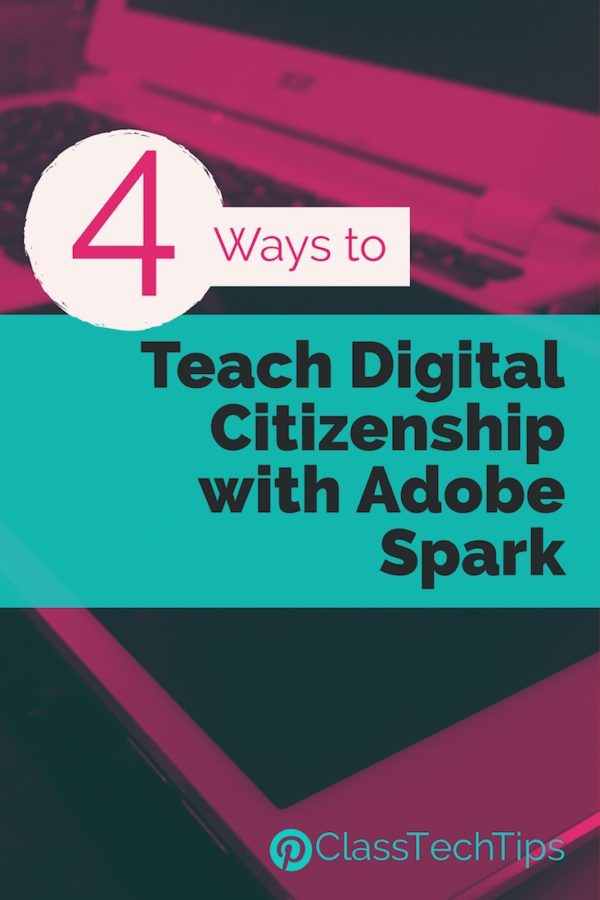
Publishing for an audience
Whether your students are creating a movie on an ecosystem to share with classmates or a webpage to share with the world, you can have conversations as a class on publishing for audience. Ask students to think about who will see their work and how they can best reach them. If students are posting their work online, discuss when it is appropriate to share personal information and how their published work will influence their digital footprint.
Giving credit
When students include images, icons or music in a creation it’s important they give credit to the person who snapped the picture they used on their website or composed the music they’ve included in their video. The Adobe Spark tools let students search for images, icons and music to share in their creations. It evens adds credits to the end of the video students create or the bottom of the website they make. Having discussions on giving credit can help students understand the importance of citing sources.
Providing feedback
It can be challenging for students to understand how to navigate online spaces if they haven’t had a chance to apply these skills. Students can practice how to comment and respond to someone’s work by leaving feedback on their digital creations. You might ask students to post a link to the website they created with Spark Page into an LMS like Schoology. Students can look at the website made by a classmate and leave a “glow” and “grow” comment that shares a positive takeaway and constructive criticism.
Using keywords
Conducting an online search is a skill that requires practice. Students need to think of what they are looking for and type in keywords to help them locate information. Since the Adobe Spark tools let users search for icons and images to add to their creations, students can practice brainstorming keywords to help with their search. For example, if they are looking for images of a rainforest for a video on threats to the Amazon, they can brainstorm keywords that will help them locate the perfect images for their Spark Video creation.
How are you helping students cultivate digital citizenship skills? Share your tips, strategies and lesson ideas in the comments below!
cross posted at classtechtips.com
Monica Burns is a fifth grade teacher in a 1:1 iPad classroom. Visit her website at classtechtips.com for creative education technology tips and technology lesson plans aligned to the Common Core Standards.
Tools and ideas to transform education. Sign up below.
