Class Tech Tips: 360 Video Spotlight: Museum of Natural History Virtual Reality
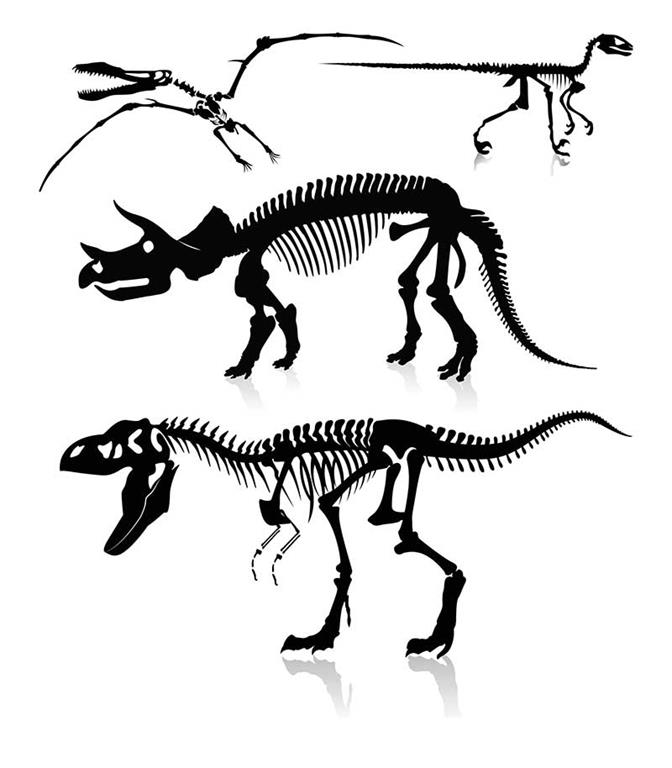

Last week I introduced a new Thursday series of Facebook posts and blog posts all about 360 video. Today I want to spotlight a great resource for finding and sharing 360 video and a super cool video you may want to share with students. Vimeo is a popular video sharing tool, especially in schools that have blocked YouTube. Not only is this a great resource for finding high-quality video, Vimeo now gives users access to 360 video content.
360 Video Spotlight: Museum of Natural History Virtual Reality
So what does Vimeo have to do with the Museum of Natural History? Well Vimeo lets users upload and share their own 360 video content and they also give this option to organizations who have videos to share. The Museum of Natural History has created an impressive 360 video titled, “Fossil Hunters of the Gobi.” This 360 video was created using archived footage layered onto a 360 canvas to show off one of the expeditions that helped gather artifacts for the Museum of Natural History.
You might decide to introduce this video to students as part of a world history lesson or to make connections to an informational text. This Museum of Natural History virtual reality video is also a great option for exploring primary source documents in a new way thanks to the stitching and layering you see in this video. This 3-minute 360 video can be viewed on any web browser, with or without a headset. The quality of this virtual reality video from the Museum of Natural History is really impressive. It’s so exciting to see how students can now access this type of media straight from their mobile device or when watching on a Chromebook or laptop computer.
As promised, here’s a link to the new 360 video I filmed this week. Before you watch the clip you can comment your guess for where I captured footage in the comments of the Facebook post. I filmed this with my Insta360 Nano camera attached to my iPhone. It was my first time really “walking and talking” with the camera which I think gives a better sense of the space – even though it’s probably one of the busiest places I’ve filmed. The Insta360 Nano camera uses an app that connects to Facebook, YouTube and a few other platforms so you can point, shoot and upload in a manner of minutes.
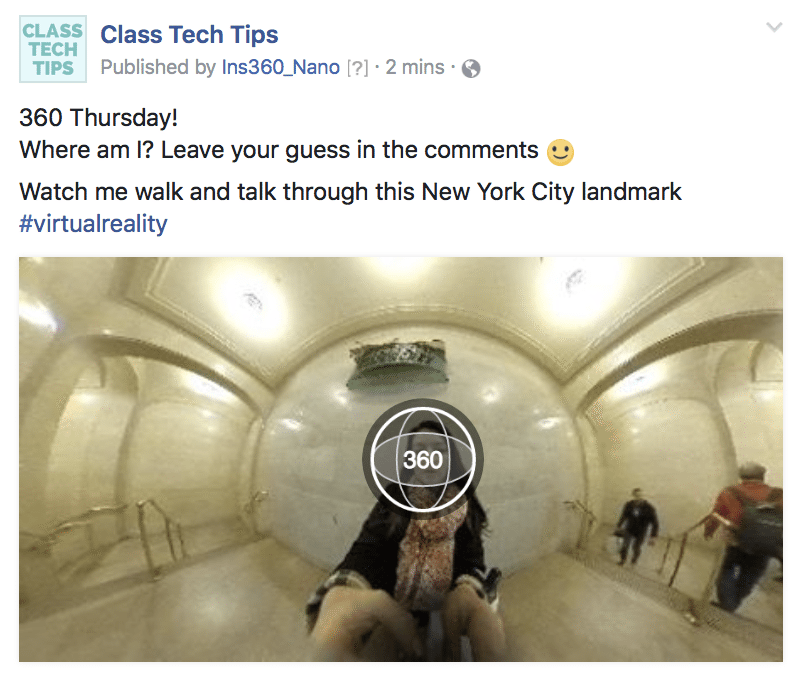
Don’t forget to follow the Facebook page or sign up for my newsletter to stay up-to-date with more 360 video exploration!
cross posted at classtechtips.com
Monica Burns is a fifth grade teacher in a 1:1 iPad classroom. Visit her website at classtechtips.com for creative education technology tips and technology lesson plans aligned to the Common Core Standards.
Tools and ideas to transform education. Sign up below.
