Class Tech Tips: 7 Tips for Managing the Internet in Your Classroom

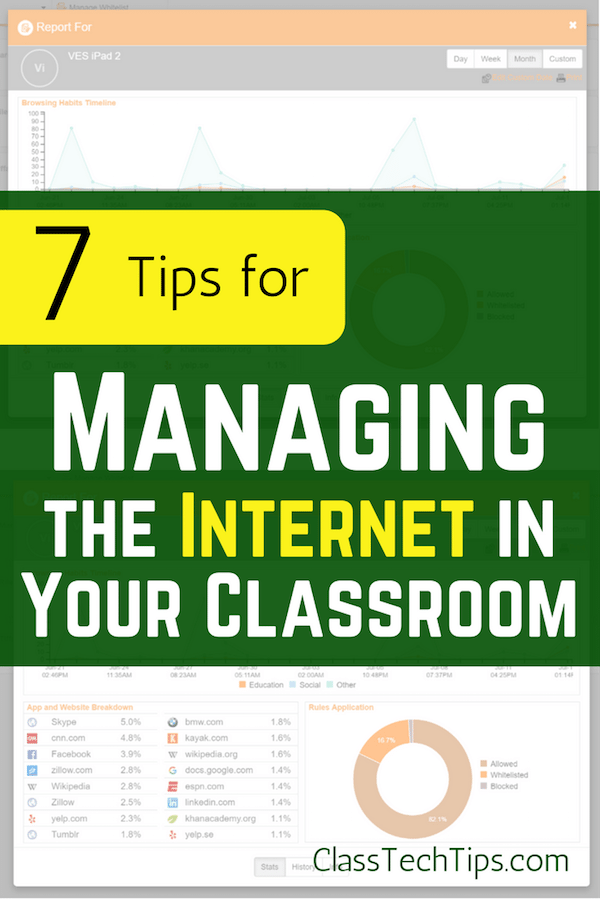
Managing classroom Internet can be a challenge for teachers. If you’re looking to have more control over the Internet in your classroom there are different ways to keep students in check throughout the school day. Having access to the Internet is a must for teachers preparing students to navigate the world outside of their classroom. Here are a few ideas on how to managing classroom internet when incorporating web tools into your instruction.
7 Tips for Managing the Internet in Your Classroom
- Provide students and parents clearly detailed Internet use guidelines. These are guidelines you can develop with community stakeholders including students.
- Implement easy-to-use software that allows teachers to manage access from a single point.
- Generate individual daily, weekly or monthly Internet use reports to help encourage good habits and get a better understanding of how students are using digital tools in your school.
- Utilize software that allows at-a-glance optics of real-time student Internet activity.
- Teach students how to access online learning and research tools through teacher modeling and authentic explorations.
- Use software that does not require installation on student devices so it can fit into BYOD (bring-your-own-device) initiatives.
- Connect the dots between responsible online and offline behavior to help students understand that values are the same everywhere.
Earlier this year I shared a new tool for that helps teachers who are managing classroom Internet. NetRef allows teachers to personalize the Internet access for each student or classroom. This means they can pick and choose which websites they’d like students to stay on, and which they’d like to stop them from accessing at a certain point in the day. There are times in the school day where you’d like students to have more control of their Internet exploration and other times when you’ll want to make sure everyone is on the same page. This is a tool that can definitely come in handy.
Learn more about NetRef by visiting their website!
cross posted at classtechtips.com
Monica Burns is a fifth grade teacher in a 1:1 iPad classroom. Visit her website at classtechtips.com for creative education technology tips and technology lesson plans aligned to the Common Core Standards.
Tools and ideas to transform education. Sign up below.
