Class Tech Tips: 7 Reasons to Check Out Ormiboard This School Year

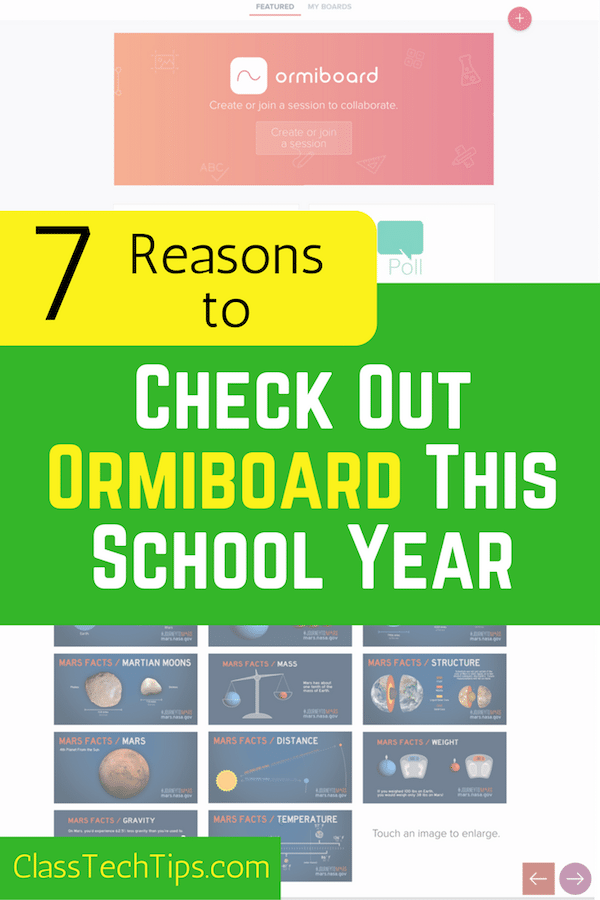
Last month I had the chance to watch a demo of Ormiboard. I was super impressed by this teacher tool that gives educators the power to create their own interactive presentations for students. Even better, Ormiboard lets teachers take content they’ve already made – like Interactive Whiteboard lessons – and convert it into a personalized experience for students.
It’s not everyday that you find an education tool that is free for teachers and makes classroom instruction exciting and engaging for students. With Ormiboard teachers can use templates to create their own lesson, check for student understanding and facilitate collaborative learning opportunities in their classroom.
Here are 7 Reasons to Check Out Ormiboard This School Year!
- Free: Teachers can use Ormiboard for free and it’s only $20 for unlimited Ormiboard GO features.
- Don’t start from scratch: Just import your existing interactive whiteboard (IWB) lessons into your Ormiboard account. This helps teachers maximize all the work they’ve already put into creating content with other tools.
- Templates: Create interactive and engaging lessons in a snap using activity templates. These easy-to-use lesson building tools include interactive animations.
- Any Internet-enable device is a collaborative whiteboard: With instant Ormiboard session sharing, any student device with a browser in interactive or edit mode becomes a collaborative whiteboard. This can increase student engagement, creativity and collaboration in the classroom.
- Remote control: The Remote Control feature lets teachers control their display on the projector screen from anywhere in the classroom.
- Personalization: Teachers can view all student sessions tiled on a single screen to get an idea of student understanding during a lesson. There is also the option to display 2-4 student sessions in front of a class display or table and bring any student’s activity to the front-of-class display.
- Polls: Ormiboard makes it easy to create on-the-fly polls for realtime assessment.
Learn more about Ormiboard by visiting their website!
cross posted at classtechtips.com
Monica Burns is a fifth grade teacher in a 1:1 iPad classroom. Visit her website at classtechtips.com for creative education technology tips and technology lesson plans aligned to the Common Core Standards.
Tools and ideas to transform education. Sign up below.
