Class Tech Tips: Everyone Can Code: Free Lessons & Resources from Apple

There are so many exciting things happening at Apple Education! In addition to the Apple Teacher program I shared with readers earlier this fall, Apple has announced the Everyone Can Code initiative which includes lots of free resources for teachers. As an Apple Distinguished Educator and former one-to-one iPad teacher, I’m proud to be connected to an organization that embraces the power of coding in education.
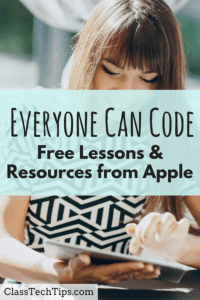
Apple Education has released a new iPad app called Swift Playgrounds. This app is designed to help learners of all ages dive into coding. It was made for folks who are totally brand-new to coding and looking to explore and master this computer science language.
The new Swift Playground and corresponding resources are fantastic for people of all backgrounds and interests. What I’m most excited about are the Teacher Guides that help educators bring coding into their classrooms.
When you visit Apple’s Everyone Can Code website you’ll read through an overview of coding and introduction to resources. If you scroll to the bottom of the page you’ll find links to download two teacher guides: Learn to Code 1 & 2 and App Development with Swift
How could you incorporate the Everyone Can Code initiative into your school?
- Create a coding club with a specific goal in mind like reaching a particular group of students in your school community.
- Introduce Swift Playgrounds as part of 20% or genius hour for students.
- Invite guest speakers, family members and community leaders to demonstrate the real world connection to coding.
Have you tried out these resources in your school? Share your experiences in the comments below!
cross posted at classtechtips.com
Tools and ideas to transform education. Sign up below.
Monica Burns is a fifth grade teacher in a 1:1 iPad classroom. Visit her website at classtechtips.com for creative education technology tips and technology lesson plans aligned to the Common Core Standards.
