The Best Google App For Education No One Is Talking About

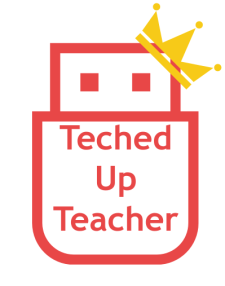
*** So I just found out my contact form was broken. I missed 300+ emails… I’m answering the ones from this month, but if you emailed me via the contact form, I didn’t mean to ignore you. Sorry! Please feel free to email me again if you didn’t hear from me!***
First, thank you all for the amazing feedback on The Gamification Guide. It’s been downloaded almost 500 times in the last couple weeks. I’m hard at work on Stage 2 of the guide, and can’t wait to share it with you! Check it out if you haven’t already!
I wanted to jump on for a quick post about an update to Google Apps for Education that seems to have flown under the radar thanks to all the other amazing updates Google has rolled out this summer.
In May, Google bought Synergyse. Synergyse makes interactive training experiences for tech products. Well, quietly, Google has rolled out the reason they bought the company: the Training for Google Apps extension and Market Place app!
When installed, you’ll see a question mark inside a Google-ish logo appear on the top right of the browser anytime you are using a Google product. When you click on that button, the blended learning experience begins!
As you can see in the screen shot, I’m provided with short, self-paced training experiences that teach me how to use the Google product, in this case Gmail. I say the training extension is an experience because it’s not just videos. The screen has popups, texts, arrows, and a host of other attention grabbers that display right in the Google app to help you learn.
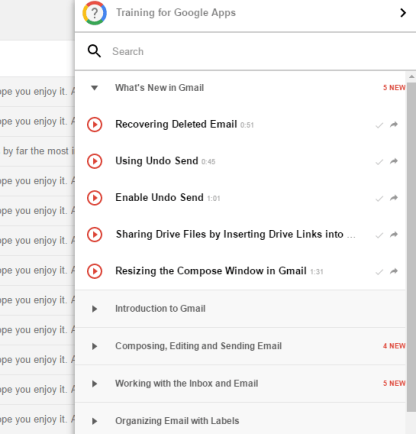
Whether you install this yourself or push it out district wide, it is like having a Google Trainer built into the browser!
Tools and ideas to transform education. Sign up below.
While I’m impressed with the training experiences the extension provides, there is an even better part that has me stoked. Google Admins, if you install the Training for Google Apps app from the Google Market Place in the Google Admin panel you can enhance the teacher experience. You can read more about it here, but the secret sauce here is we can use the app within the admin panel to see what teachers have completed what training modules. This means we can give credit or PD hours to teachers for the self-paced, self-directed learning they do through the Training for Google Apps extension:
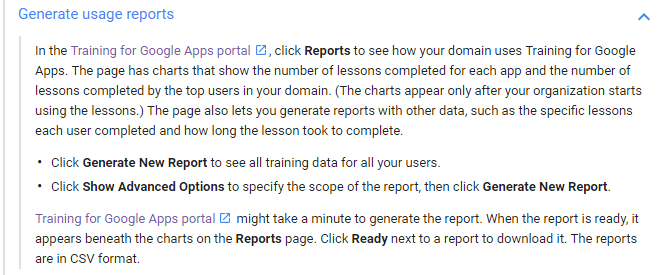
Long time readers know how much I love blended learning. The ability to provide a blended learning PD experience for teachers (and students!) opens up a ton of possibilities. The most important of which is ensuring we spend less time focusing on PD that teaches how to use Google Apps for Education and more PD on how to use Google Apps for Education to transform the classroom.
Until next time,
GLHF
cross-posted at Teched Up Teacher
Chris Aviles presents on education topics including gamification, technology integration, BYOD, blended learning, and the flipped classroom. Read more at Teched Up Teacher.
Chris Aviles is a STEM teacher, edtech specialist, and president of Garden State Esports. He is also a regular contributor to Tech & Learning.
