I am So Excited to Announce #amplifiEDU Courses

If you read my previous post, you know that I have been working with 3 other women educators and entrepreneurs to bring you relevant affordable courses.
I am so excited to share with you that amplifiEDucation’s first two courses are now available in the amplifiEDU store. Thank you to those of you who shared your thoughts in the survey. We heard you!

- You want high-quality, affordable courses (under $10) created by experienced educators.
- You want the convenience of working on your own time and at your own pace.
- You want resources you will return to again and again to use with your students.
Visit amplifieducation to check out the first courses created!
Contact me to receive a 50% off coupon off your first course as a thank you for being a loyal Langwitches Blog reader.
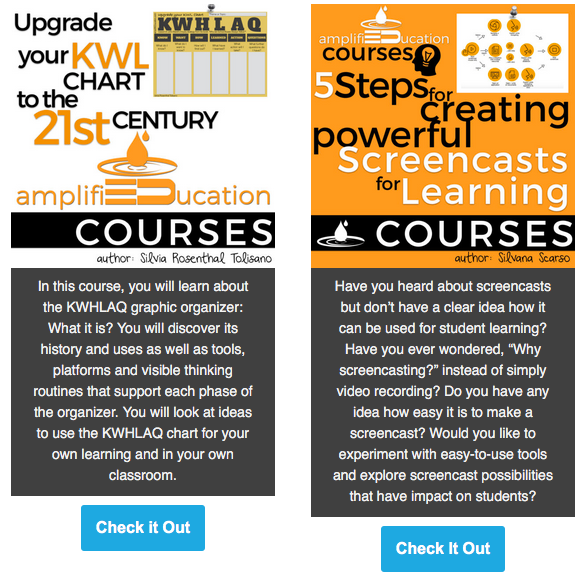
Course: Upgrade your KWL Chart to the 21st Century by Silvia Rosenthal Tolisano
AUDIENCE: This course is for any teacher using the traditional KWL (Know- Want to know- Learned) Chart and wanting to embed 21st century skills and literacies to the practice. It is for educators looking to structure the learning process and help students make their thinking and learning visible to themselves and others.
DESCRIPTION: Welcome to the “Upgrade your KWL Chart to the 21st century” course by amplifiEDucation. Are you familiar with the traditional KWL chart as a graphic organizer to guide student learning? Have you ever wondered how you can amplify learning by upgrading the chart with a few simple steps to include 21st century skills and literacies? The upgraded chart is based on the belief that
- – REFLECTION is an integral part of the learning process
- – through technology tools our access to INFORMATION has exponentially expanded
- – our ability to take ACTION goes beyond affecting people we are able to reach face to face
- – technology tools allow us to express and communicate in OTHER FORMS of media beyond words and text
WHAT YOU WILL LEARN: In this course, you will learn about the KWHLAQ graphic organizer: What it is? You will discover its history and uses as well as tools, platforms and visible thinking routines that support each phase of the organizer. You will look at ideas to use the KWHLAQ chart for your own learning and in your own classroom.
Tech & Learning Newsletter
Tools and ideas to transform education. Sign up below.
WHAT YOU WILL GET: – Visual: Updated KWLHAQ visuals(pdf) – Template: KWHLAQ chart template in PowerPoint (.pptx) to use with students – Template: KWHLAQ chart template in Keynote (.keynote) to use with students.
Course: 5 Steps for Creating Powerful Screencasts for Learning by Silvana Scarso
AUDIENCE: This course is for teachers who are interested in scaffolding student learning by making thinking visible and easily available. No matter your comfort level with technology, there is a learning opportunity for you:
- If you are a novice technology user, you will follow easy step by step instructions that will allow the exploration of screencasting as a powerful tool for learning.
- If you are a more experienced technology user but not yet familiar with screencasting, you will be able to quickly learn a new technology and use your creativity to explore its use.
- If you have already experimented with screencasting, you will have the opportunity to reflect on your practice and expand its applications.
DESCRIPTION: Welcome to the “5 Steps for Creating Powerful Screencasts for Learning” course by amplifiEDucation. Have you heard about screencasts but don’t have a clear idea how it can be used for student learning? Have you ever wondered, “Why screencasting?” instead of simply video recording? Do you have any idea how easy it is to make a screencast? Would you like to experiment with easy-to-use tools and explore screencast possibilities that have impact on students?
WHAT YOU WILL LEARN:
- How you can choose a screencast tool that adjusts to your needs.
- How to feel comfortable doing a screencasting without much preparation.
- How you can identify powerful screencasting opportunities in your teaching.
- How you can explore screencasting with students to empower them as collaborative learners.
- How you can select screencast sharing options that enhance learning.
WHAT YOU WILL GET:
- Checklists: to help you choose a screencasting tool that becomes part of your practice workflow.
- Printable cards: to help you choose and remember benefits of different screencasting options.
- Printable cards: to help you follow steps for screencast creation.
- Printable cards: to help you remember options for teacher and student screencasting.
cross posted at langwitches.org/blog
Silvia Tolisano is a Curriculum21 faculty member, author of the book Digital Storytelling Tools for Educators and founder of the Around the World with 80 Schools project. Read more at http://langwitches.org/blog.
