Class Tech Tips: 5 Sketchnoting Apps for Teachers & Students

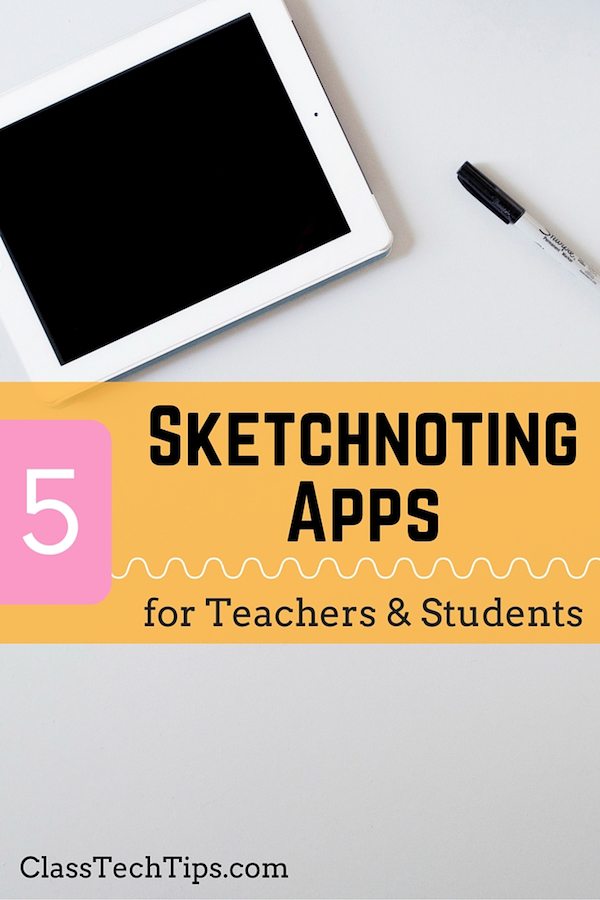
Don’t consider yourself an artist? Sketchnoting is more than just doodling and drawing. It’s a way to make connections and keep track of learning visually. There are lots of digital tools to help make this happen in your classroom. I recently heard Chrissy Romano speak at the Evolving Educator’s Tomorrow’s Classroom Today Conference about how she’s using sketchnoting in her classroom. The apps below are great choices for teachers getting started with sketchnoting on tablets!
- Paper by Fifty Three This powerful app gives users lots of tools at their fingertips. I’ve used this app with a stylus to make detailed drawings including graphic organizers and mind maps. You may want to check out their special stylus if you start getting serious with this app. Paper by Fifty Three is fantastic for teachers just getting started or ready to take their sketchnoting practice to the next level.
- Drawing with CarlPerfect for younger students, Drawing with Carl has kid-friendly tools and choices. This app is a great choice for introducing students to sketchnoting and giving them space to draw shapes. You could use this app when asking students to visualize a setting of a read aloud story or draw a picture inspired by a video clip.
- Explain Everything (iOS, Android) You may be familiar with Explain Everything as a tool for screencasting. Explain Everything gives users a blank canvas to draw on and different colors to choose from. Kids can save their final creation to the Photos on their iPad or share it with their teacher or peers. It’s just another way to use this absolutely terrific app.
- Sketchbook Express This iPad app is easy to use and perfect for sketchnoting. Students can alternate colors and record their thinking through visual notetaking. This app has in-app purchases for extra features like brushes and stamps.
- NotabilityNotability is a good option for students looking to combine text and drawings. You might find that this app is the right choice for getting started with your students – especially if they are hesitant to move away from text notetaking.
Do you have a favorite? Share in the comments below.
cross posted at classtechtips.com
Monica Burns is a fifth grade teacher in a 1:1 iPad classroom. Visit her website at classtechtips.com for creative education technology tips and technology lesson plans aligned to the Common Core Standards.
Tools and ideas to transform education. Sign up below.
