Class Tech Tips: Five Tech Tools for Writing Prompts: Web, iOS & Android Apps
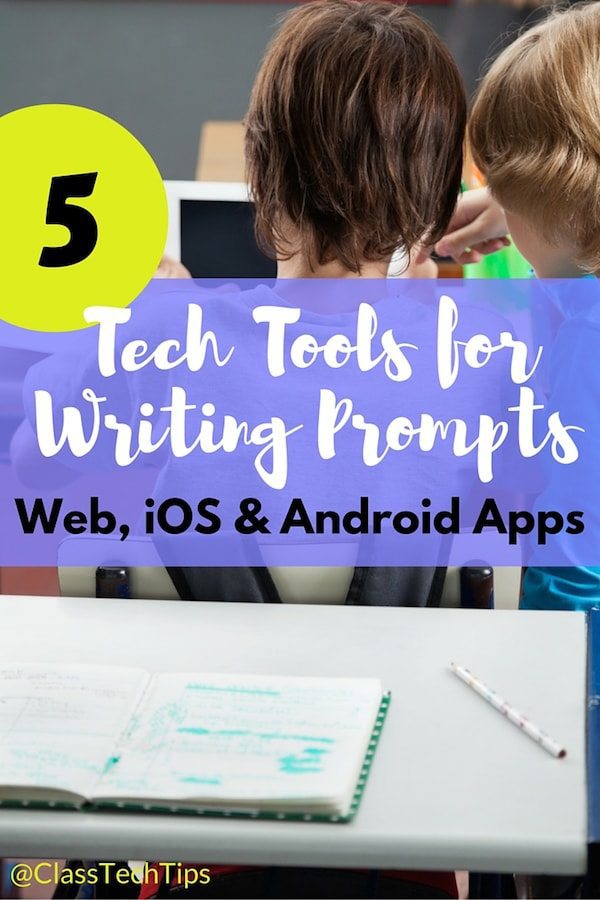
Finding inspiration and working through writer’s block can be a challenge for students of all ages. There are a handful of technology tools that bring writing prompts to the fingertips of anyone with access to a web browser or tablet. What I love about these tools are how they each address the idea of supporting struggling writers. You can use these tools in whole class activities, to support individuals, or for individualized learning experiences.
When can writing prompts come in handy? You might build writing prompt tools into everyday activities like a do now or writing station. Students can journal in response to writing prompts on a regular basis. They can even use one of these as discussion prompts to help kids build speaking and listening skills before getting ready to write.
Here are 5 tech tools for writing prompts:
- Write About (iOS, Web): Students can access writing prompts in the Write About iOS app or web platform. Students on the web can write stories for teachers to monitor and give feedback. The Write About app lets kids record their stories and save their writing and narration to the iPad Photo Library.
- Scholastic Story Starters (Web): Perfect for classrooms with interactive whiteboards, this tool lets students spin a dial for a new writing prompt. There are different genres to choose from including fantasy and adventure.
- CommonLit (Web): The writing prompts on CommonLit’s website include access to short texts students can use to support their answer. Whether you use these resources or not, CommonLit does a great job of organizing prompts by theme.
- Writing Challenge (iOS, Android): This super fun app lets you set a timer to introduce a new story parameter to students. The countdown clock can be turned off or customized for your group of students.
- Writing Prompts (iOS): This app is from the folks at Teacher Created Resources. With a tap or shake of the iPad users will see the object, setting, and other story elements change.
How do you share writing prompts with your students? Tell your story in the comments below.
cross posted at classtechtips.com
Monica Burns is a fifth grade teacher in a 1:1 iPad classroom. Visit her website at classtechtips.com for creative education technology tips and technology lesson plans aligned to the Common Core Standards.
Tools and ideas to transform education. Sign up below.
