Class Tech Tips: 3 Ways to Use #ScannableTech in After School Programs

Tools and ideas to transform education. Sign up below.
You are now subscribed
Your newsletter sign-up was successful
I’ve very excited to host a master class on Scannable Technology at the BOOST Conference this April. My new book Deeper Learning with QR Codes and Augmented Reality: A Scannable Solution for Your Classroom includes lots of ways teachers can use #ScannableTech with students. Many of the ideas and activities I share are perfect for educators working outside of the classroom or in nontraditional learning spaces.
Let Kids Design their Own Imaginary Land
One of my favorite – and totally free – augmented reality experiences are the coloring pages that work with the Quiver app. Students can print out the “Make Your Own Flag” page and color away. Once they are finished children can scan the flag with the Quiver app for iPads and Android to watch their flag fly off the page.
Design a QR Code Scavenger Hunt
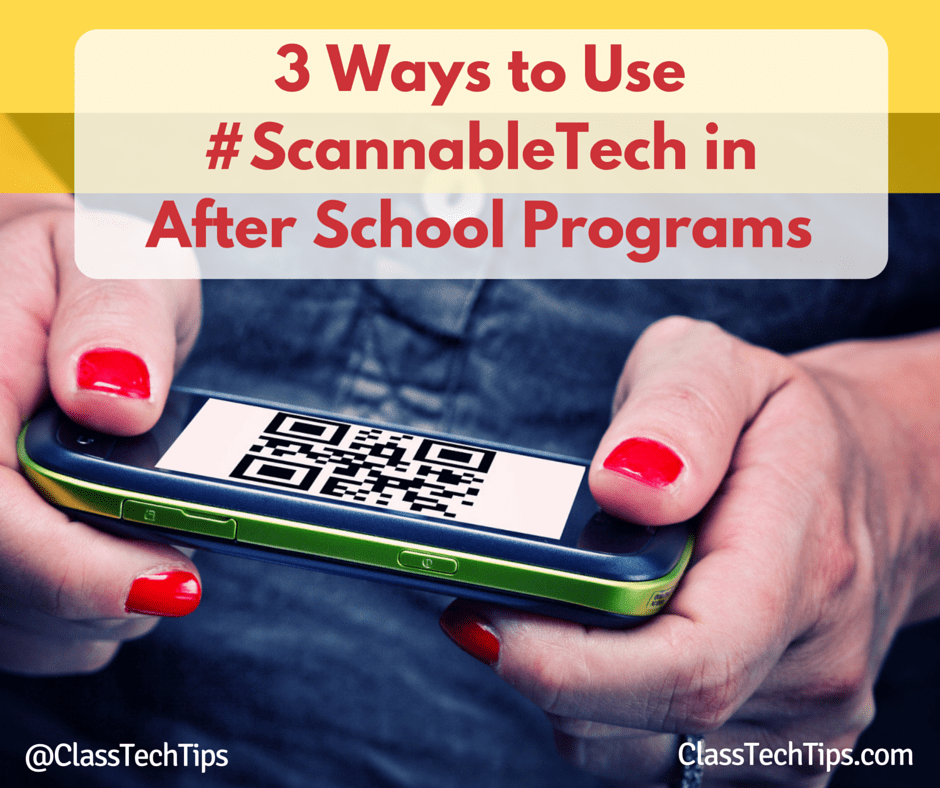
Students with access to a mobile device (iPad, Android tablet, smartphone) can quickly scan QR codes to access information. After school program leaders can create QR code scavenger hunts with links connected to information about a topic, place or space. Once students have participated in a QR scavenger hunt let a group design their own. They can send other groups of kids on their scavenger hunt to see it in action!
Create Persuasive Posters
Let students design posters on a topic they are passionate about using a graphic design tool like Canva. Their poster can include QR codes that link to extra information on the topic – like a public service announcement video or additional reading. In addition to adding QR codes you could also turn their posters into augmented reality experiences using an app like Aurasma.
Tools and ideas to transform education. Sign up below.
Learn more about my new book, join me at the BOOST conference, or book a workshop for your school!
Have you used #ScannableTech in an after school program? Share your experiences below!
cross posted at classtechtips.com
Monica Burns is a fifth grade teacher in a 1:1 iPad classroom. Visit her website at classtechtips.com for creative education technology tips and technology lesson plans aligned to the Common Core Standards.
