The 21st Century Book Report
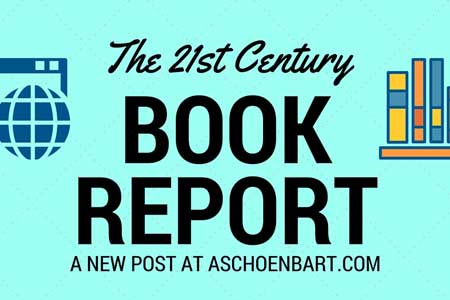
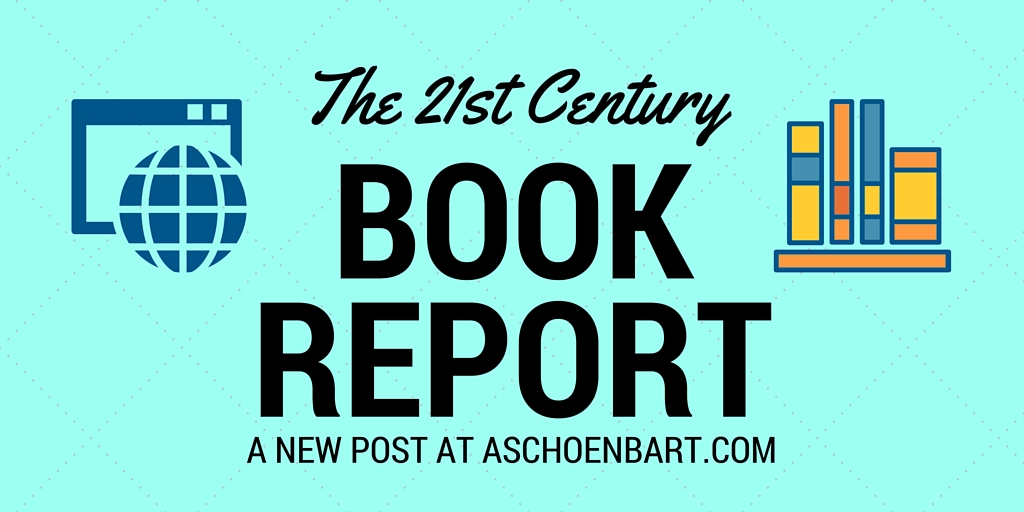
How do we get students to read more? It’s one of the those questions that just never seems to be answered well enough for an English teacher. And things get more complicated when we add in the next questions: how do we get them them like it?
Over the past few years I’ve tackled the “independent reading” in a variety of ways. Most often, though, I found that when students are given the freedom to pick their reading selections and have guidance to help them find a book they might enjoy, the chances for success increased. It seemed so obvious--let students read what they want to and help them find things that connect with their interests.
I’ve spent a lot of time thinking about book matching--can we take a student’s interests and passions in genres of movies, TV, music, etc. and use them to find the gateway book to foster an appreciation (dare I say love of?) literature? With that in mind, I’ve kept my Book Review projects simple in their requirements:
- Choose a book you want to read.
- Read it. Enjoy it. If not, consider switching to something you will enjoy.
- Then, create a project that reviews the book with a summary and evaluation.
Find the full Project Assignment here but that’s the gist of it. I wanted my students to enjoy reading, but then I asked them to respond to their books by creating a review. This has been an opportunity for me to push my students to create and explore new technology to display their learning and understanding. I offered the option of a written review, but encouraged students to explore videos, podcasts, and other presentation tools.
I’ve written about these ideas and versions of this project in the past, sharing students’ work last April in Students Must Create: Rethinking My Book Review Projects and in a guest post last June on FreeTech4Teachers, Transforming Learning Through Student Content Creation. Today’s post is a direct follow up to the project, skills, and products. I’ll share some student work and reflect on changes for next time.
Sharing with the World
Throughout the year, I ask students to submit work in a variety of ways. Work that is turned in to the teacher is submitted on Classroom for Feedback. If the intended audience is our class community, then it also is shared on our Google Community. For work that I want to share out in an organized fashion, like these projects or Genius Hour blogs, I also asks students to turn in links on a Google Form so I can easily organize and share them. Finally, I often ask students to Tweet their work and share it with the world.
Find a public view of the Database Form that students turned in this assignment on at the link. The form asks students to rate the book, its difficulty, and a few related questions to produce the OHS Book Review Database. This database was created with Awesome Table so that students can search for reviews from past classes to find the books that might interest them. All of my students’ work from the past two years can be found on the database.
Tools and ideas to transform education. Sign up below.
The Project Watched Around the World
Within a day of turning in her work, a student named Emma send me the following e-mail and screen shot:
Hi Mr Schoenbart! Check it out! People in Canada, Sweden, and Uzbekistan (wherever that is) are watching my book review video!
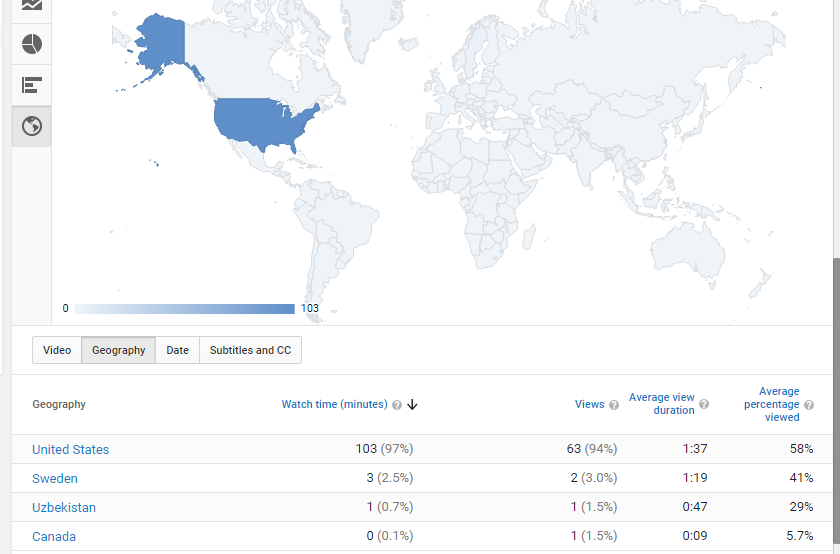
I wrote back today and asked her for an update so I could add to this post. She wrote:
Hi Mr. Schoenbart! The video now has 91 views and has been watched by people in America, Brazil, Sweden, Germany, Uzbekistan, Russia, and Switzerland! The power of the internet! ~Emma
I also explained to Emma, and to many students, that some of the views could be automated bots, refreshes etc., but even so her 91 views were exciting. She wrote, “The power of the internet!” and I hope that by sharing our products and our awesome, my students can learn about the power of connecting and collaborating meaningfully and responsibly.
In this project, students are reading, summarizing, evaluating, creating, sharing for authentic audiences, and more. We are essentially developing true 21st century skills through the book report, a staple of the English class. But these projects will live on forever, databased for my future students and online for an audience bigger than our classroom or school.
Sharing Student Work
Below, find a few of the products from this year’s students. For more, explore the OHS Book Review Database.
Here's Emma's video review of To Build a Castle:
Find Helen's infographic review of Thirteen Reasons Why here.
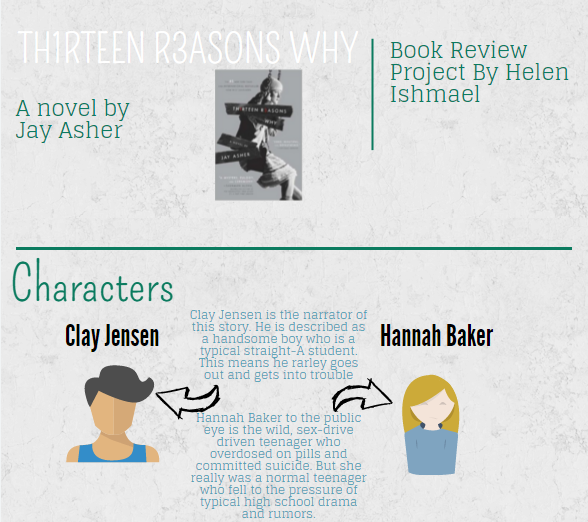
Sri reviews Magnus Chase with a trailer:
Steven's video review of The Martian:
Sarah's Prezi view of Career of Evil:
Looking Forward
My students worked on some important skills in this project, but next time I’d like to push them for more rigorous reviews. I’m happy that so many of them read and enjoyed a book, and that was my real focus, but now I want to do more. I want to get them reading more often than the twice a year outside reading project, and I want to help them really understand what it means to summarize and evaluate or to review a book. Many got it, but some need more support, and I didn’t do enough to provide it here.
Now that they have the skills to explore new technology, I need to guide them to using it more meaningfully for a higher level or critical thinking and analysis. This post will serve as a reminder for me as I plan for next time so we can all do better and do more.
How do you get your students reading more? What are the projects, activities, or strategies you use to help students reflect on and evaluate what they read? Share in the comments or on Twitter at @MrSchoenbart!
cross posted at www.aschoenbart.com
Adam Schoenbart is a high school English teacher, Google Education Trainer, and EdD candidate in Educational Leadership. He teaches grades 10-12 in a 1:1 Chromebook classroom at Ossining High School in Westchester County, NY and received the 2014 LHRIC Teacher Pioneer Award for innovative uses of technology that change teaching and learning. Read more at The SchoenBlog and connect on Twitter @MrSchoenbart.
