Sharing Students’ Genius: A #GeniusHour Reflection

We’re now at the halfway mark in this year’s #GeniusHour process for my English 10 students, and things are going well. Students are blogging regularly, completing research, and developing questions for experts and surveys. Next comes the project proposal, the first major checkpoint for my students.
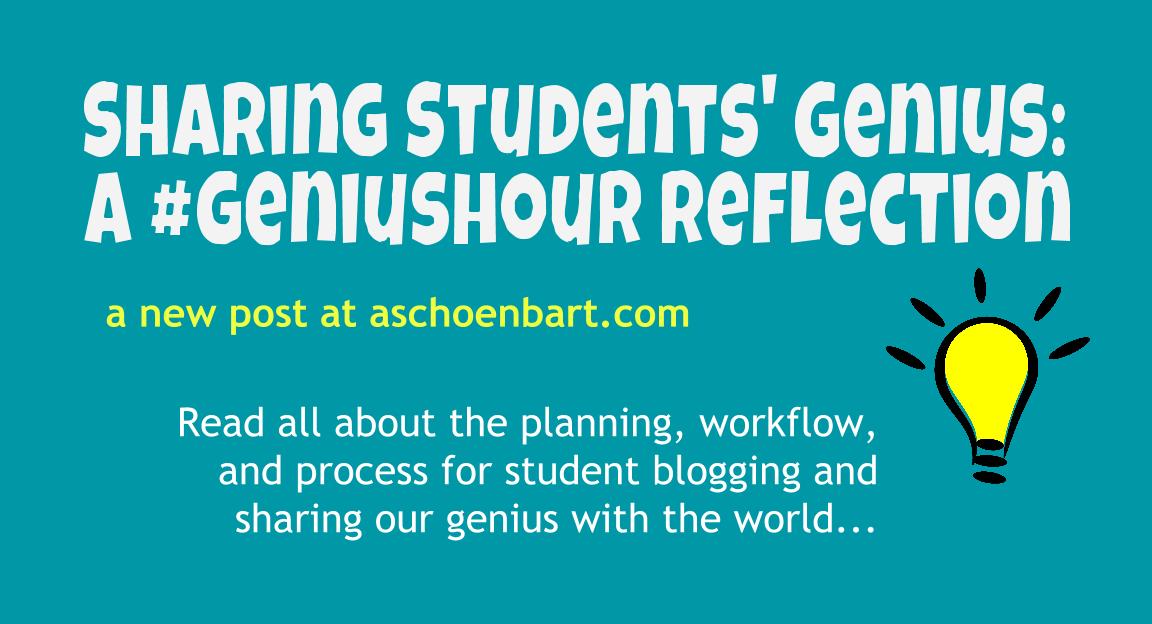
Now that our topics are more concrete and the genius has begun its process, I started to share my students blogs and work. Find them at geniushour.aschoenbart.com, which I Tweet out from both my personal and school accounts, @MrSchoenbart and @SchoenTellOHS, respectively. Later this week, I want to start promoting individual blogs by tagging my students in the Tweets and sharing their topics to relevant groups and hashtags.
I wrote a lot about my work with #20Time last year, including a post on how I managed the workflow and feedback. This year, much of that has changed for the better. In this post, I’ll share the whys and hows of my students’ Genius Hour blogging. All of the blogs are works in progress but some are really great, and I’m always amazed by the range of my students’ topics, questions, and project ideas.
Find my articles on this year’s work with passion projects at From #20Time to #GeniusHour: Rethinking Passion Projects and Developing Genius: Reflecting on Choice, Passion, and #GeniusHour. Last year’s can be found in my series, 1st Time #20Time.
The Whys of Blogging
Want to connect with my students and their Genius Hour Blogs?!? Check them out at geniushour.aschoenbart.com or reach out on Twitter at @MrSchoenbart.
Last year, my students mostly created blogs using Google Docs and set the sharing rights so that anyone can comment. It worked, but was largely inauthentic. This year, I decided that using Blogger was the way to go. I like Blogger because of its simplicity, integration of Google Apps, and the single log-on for my GAFE students.
I assign students blog posts weekly, focusing on that week’s work and growth. Some posts are very prescribed and others are open for the students to direct. For example, last week students wrote about their plans for their projects, detailing goals, surveys, etc. This week, their posts will simply be to reflect on growth or new research. They are required to find, create, or take an image or video to include in each post.
I collected the blog addresses on a Google Form, which I called the Blog Log. This form asked for their project’s topic/question, if they were working in a team, for the link, etc. The best thing I did was make this form so that students could edit their responses. Students are constantly going back and refining their answers, which feeds the sheet I Tweet out and promote. This way, my students topics are always up to date. I also can add new questions--like project check ins--later on to the same form.
Tools and ideas to transform education. Sign up below.
The presentation above is my latest in the Genius Hour saga. It outlines the steps after blogging begins: developing surveys, conducting more research, proposing the project, and more. Also find links back to my slide decks introducing the task and blogging on the first slide.
The Feedback for Blogging
I want to provide my students with specific and timely feedback, which can be hard to do for so many blogs and posts. Last year, I used a really complicated Google Sheet for this--and it was too much. This year, I’ve simplified the approach.
I comment on most blog posts with feedback or follow up questions. My goals in these comments vary, but will not be negative. Instead, I use Google Classroom to deliver private feedback when it is personal or critical. I want my students’ blogs to be a public and positive place, and although I might post constructive ideas, I won’t post negative feedback for the world to see.
My obsession with Google Sheets hasn’t gone anywhere, though. I still use a new sheet within the Blog Log responses workbook to track my feedback. I simply have a column for each post and mark with with an A, C, F, or M (missing). The letters are just for me--and with Google Sheets’ conditional formatting, they change the color to green, yellow, red, or orange as appropriate. This way I can glance across a row and know immediately which students are successfully making blogging progress. It’s a little bit of work but it works well for me and I like the organization of the spreadsheet and the ability to easily analyze the data.
Sharing Genius
Whether its for Genius Hour or other purposes, blogging is another way to share and celebrate the awesome work students are doing and to connect with the world. I wish I had done it earlier and more often. I’m excited to see where my students’ blogs and projects take them, and love I’m blogging right alongside them.
Next time, I’ll share our process and progress in developing action research plans for finding experts, conducting surveys, and more.
Do your students blog? When? Why? How? Share your thoughts and process for student blogging in the comments or on Twitter at @MrSchoenbart.
cross posted at www.aschoenbart.com
Adam Schoenbart is a high school English teacher, Google Education Trainer, and EdD candidate in Educational Leadership. He teaches grades 10-12 in a 1:1 Chromebook classroom at Ossining High School in Westchester County, NY and received the 2014 LHRIC Teacher Pioneer Award for innovative uses of technology that change teaching and learning. Read more at The SchoenBlog and connect on Twitter @MrSchoenbart.
