Class Tech Tips: Personalized Literacy Support with Clicker 7
I recently had a chance to take a look at Clicker 7, a dynamic tool for teachers looking to provide personalized literacy support to students. Clicker 7 helps students as they write and build literacy skills by providing a word processing space designed for their needs with speech support, a built in word predictor, a painting program, and optional resources such as word banks and sentence building activities. Students can use a new feature called Clicker Board to organize text and images for sequencing activities or creating concept maps as they plan stories.
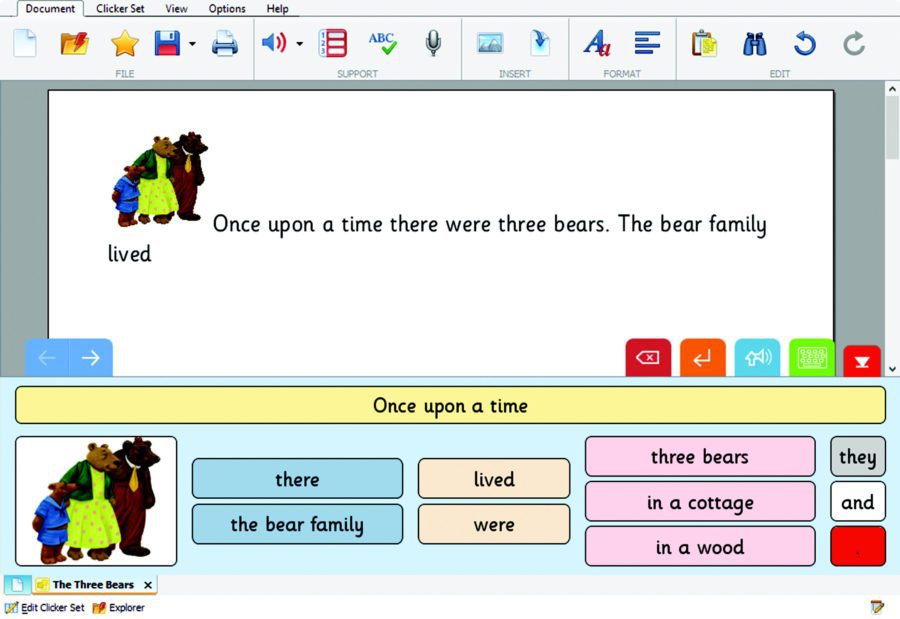
The recent update to Clicker 7 includes features that support students with a variety of needs. This includes Voice Notes which let students record their own ideas before they write and an enhanced word predictor to help students choose vocabulary they wouldn’t typically use. The Clicker Board gives students a visual tool for planning their writing and the Clicker Wizards make it easy for teachers to create resources for their students in addition to the free content available online. Clicker 7 supports student with special needs – including switch access and eye gaze.
Visit Crick Software’s website to learn more about this personalized literacy support tool!
cross posted at classtechtips.com
Monica Burns is a fifth grade teacher in a 1:1 iPad classroom. Visit her website at classtechtips.com for creative education technology tips and technology lesson plans aligned to the Common Core Standards.
Tools and ideas to transform education. Sign up below.
