Reflecting on 2015: Ten Resources I Found Valuable

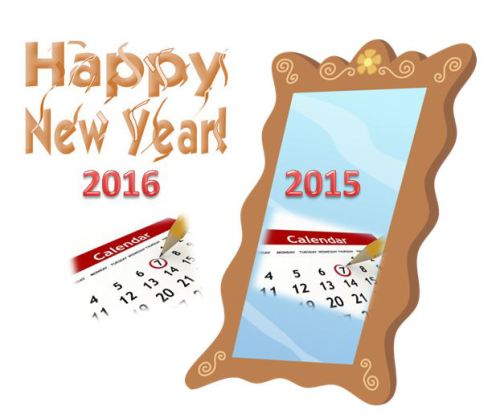
I would like to take a moment to wish all of you the very best New Year in 2016! I have enjoyed sharing with you in the past year, and look forward to new opportunities and educational possibilities as we proceed into the New Year. In this post I would like to share some of my favorite resource finds of the past year. As you read through them please keep in mind that some were new in 2015. Others were ones that I must have waited until 2015 to discover! There are even a few that I had already known about and discovered a new addition I felt worth sharing. Before reading, please take a moment to subscribe by email or RSS and also give me a follow on Twitter at mjgormans. I promise you will find some great information coming your way this new year…So Sign up now and please pass this on with a retweet. Happy New Year! – Mike Gorman (https://21centuryedtech.wordpress.com/)
Reflecting on 2015… Ten Resources I Found Valuable (This is just a small listing of ten…. My past and future posts will reveal even more!)
Formative – Not all feedback tools are the same. Formative is one that teachers want to know more about once I have them try using it in a workshop. This is a tool that can be part feedback, part game, and part group brainstorming. Students can give feedback on their individual devices which can then be shared with the teacher. It works with just about any device. One of the best features includes the ability to “write out” or “draw up” the feedback. This ability provides one more way to differentiate learning. This is a great formative tool to check understanding and decide the next move for needed instruction.
Quizizz – If you are familiar with and use Kahoot, then you are bound to want to get to know another of the newest in game based quiz programs. Quizizz allows the teacher to bring the whole class into a competitive learning situation. Along with checking for student understanding, this program allows students to also reflect on how they answered a question. It is a great program, allowing teachers to decide on next steps for instruction while providing students the ability to gauge their progress along the journey in their own learning. Your students will actually be excited to take that next Quizizz!
Right Question Institute – Welcome to one of my favorite finds this year, even though this amazing organization has been around for some time. This is the right tool for teachers wanting to get their students deep in the inquiry process. At the Right Question Institute one can find some amazing resources that scaffold the inquiry process, allowing students to take ownership of inquiry. The steps provided by The Right Question Institute will help facilitate teachers as they prepare students for tests that go beyond memorization. The resources provided will assist students as they learn that the right questions can be even more powerful then providing answers. This is a must have tool for educators facilitating that essential pathway along Bloom’s higher order thinking.
Better Lesson – This is a wonderful website that encourages teachers to share what works in a good lesson. As part of the Master Teacher Project, this site is committed to building a body of knowledge around authentic instructional practice. Over 16,000 lessons in the areas of Math, Science, and LA make up part of this wonderful collection. The site contains some wonderful blended learning possibilities including rich, comprehensive lessons and effective strategies contributed by teachers across the globe. Take a moment to discovery high interest inquiry based lessons that will engage students. Keep in mind that a Better Lesson will help bring about even Better Learning!
BIE – Have you discovered the new Project Based Learning Gold Standards introduced in the past year by BIE (The Buck Institute)? If you have not discovered the authenticity and student driven emphasis that PBL (Project Based Learning) brings to learning, then now is the time to visit BIE. As you explore how BIE has expanded their Eight Essential Elements of PBL with their new Gold Standards, you will want to keep exploring all the other resources at BIE! At the BIE website educators will enjoy exploring video examples of PBL units, hundreds of projects, important research, and some powerful 21st Century Education Rubrics!
Tools and ideas to transform education. Sign up below.
Rewordify– Discover an amazing free tool that allows teacher to create leveled text from readings they find for their class. This is a program that really does allow for whole class differentiation. Rewordify is best described as a resource that simplifies difficult English. Enter hard sentences, whole chapters, or even a website URL into this amazing resource tool. Next, click on “Rewordify Text” and the teacher or student will instantly see an easier version… allowing for fast understanding. The reworded text is even highlighted, allowing students to click the new word to hear and learn the original harder word. One can even change how the highlighting works in order to match the way one learns! There are even more functions within Rewordify that teachers will discover allowing for increased student understanding of a given text. This is a must have tool for those educators trying to bring differentiated instruction into their classroom.
Simple English Wikipedia – It seems that during a search, one of the top places that provides information is Wikipedia. While Wikipedia can be a wonderful resource, it is not always written at a level all students can understand. Simple English Wikipedia allows students to enter in search terms that bring up Wikipedia articles that are easier to understand. These articles are also rich with vocabulary that can be used as a keyword search term. Best of all, Simple Wikipedia provides a wonderful bibliography along with vocabulary links that allow for expanded research. One other important feature found in Simple English Wikipedia allows educators to make their own digital books filled with Simple Wikipedia Articles. A great resource for the digital classroom!
Powtoons – This tool allows for the creation of some wonderful animations that provide opportunities for deeper understanding. While teachers can create a Powtoon to explain important content, students can even create their own Powtoons. What a wonderful way for students to produce and create content while providing an authentic way to show new understanding. This is a tool that will engage students for hours. Don’t be surprised if your students start making their own homework! Keep in mind that the learning curve is one that allows students to focus on content and not the technical application!
Graphite – This is another site that has been around for a while and continues to get better! The people at Common Sense Media (makers of Graphite) bring a collection of educator vetted apps. These powerful tools will fit into any teacher’s blended lesson plans. While exploring Graphite, be sure to check out the collection of Common Core Apps, rich with possibilities. In fact, another must visit area in Graphite is called Lesson Flows. This tool helps teachers create their own blended lesson using an online graphic organizer. The new Teacher Center provides a link to some of the best Lesson Flows made by teachers, and also some powerful teacher PD.
Prism – Welcome to an outside the box application that measures the wisdom of the crowd in reference to a particular reading. This powerful tools allows the teacher to provide students s selected reading on their device. While reading, and reflecting on the text of the reading, students are able to highlight the text in different colors representing their thoughts and understanding. In this process, teacher and students are able to view the entire groups thinking process in relationship to the reading and their understanding. It is a wonderful tool allowing a teacher to gauge understanding while also facilitating high level discussion. It really has the ability to bring group thinking and collaboration to a whole new level.
Keep in mind to always read the terms of agreement and privacy policies of any web tool before using with students. Also, be aware of your district AUP (Acceptable Use Policy). Check with district administration and get parent permission when needed. Always be certain to facilitate and model proper digital citizenship. Enjoy all the possibilities that web technology can bring to the classroom. Best of learning to all of you in 2016!
Thanks for joining me on this wonderful journey of 21st century digital citizenship resources. Join me throughout 2016 as together we continue to explore posts devoted to the Flipped Classrooms, Project Based Learning, Assessing 21st century skills, technology integration, web resources, and digital literacy. I enjoy learning from all of you. Also, remember to subscribe to this blog by RSS or email and follow me on twitter at mjgormans. I also appreciate your sharing of this post and any retweets. Keep up the amazing work, have a great week and a wonderful New Year! – Mike Gorman
Booking Info – Are you looking for a practical and affordable professional development workshop for your school or conference? I have traveled the country delivering PD relating to technology integration, PBL, STEM, Digital Literacy, and the 4 C’s. I have done 100’s of workshops and presentations. Check out my Booking Page… Dates are going fast, with time up to and including February just about filled. I am taking 2016 dates and it’s not too early to begin thing about next summer.
cross-posted at 21centuryedtech.wordpress.com
Michael Gorman oversees one-to-one laptop programs and digital professional development for Southwest Allen County Schools near Fort Wayne, Indiana. He is a consultant for Discovery Education, ISTE, My Big Campus, and November Learning and is on the National Faculty for The Buck Institute for Education. His awards include district Teacher of the Year, Indiana STEM Educator of the Year and Microsoft’s 365 Global Education Hero. Read more at 21centuryedtech.wordpress.com.
