Tech & Learning Verdict
The Epson DC-21 is a powerful document camera with Full HD 1080p images and video with audio as well as 12x optical zoom and a microscope adapter option. The lack of preview screen and price may deter some but this is a great option.
Pros
- +
1080p images and 30fps video
- +
12x optical zoom
- +
Microscope adapter included
- +
High-sensitivity microphone for audio
Cons
- -
Expensive
- -
No preview screen
The Epson DC-21 document camera is a powerful way to present to a class of students anything that'll fit under its lens. Teachers can use objects, text, images, or even a whiteboard to share on a screen with the class.
While the Epson DC-21 is good for connecting to a projector in the classroom, it'll also work via a computer so that it can be used remotely as a teaching tool -- making it ideal for Google Classroom and Google Meet integration. Pop this over a small whiteboard and it'll be as if you're in the classroom.
The Epson DC-21 comes with optical and digital zoom so it can be used for close-up inspections, making it ideal for science teachers. A microscope attachment is included for those teachers who want to conduct an experiment live with the class.
The ability to capture images and live video with audio makes this a very versatile tool, which helps justify the price tag ($579).

Epson DC-21: Design and Build
As you can see from the above image, the Epson DC-21 is a fold-down camera that makes it easy to transport. It even comes with a fabric carrying case to make moving around simple, and offers space for the AC adapter, cables, remote control, and included microscope adapter.
Once opened, the camera uses an arm with three points of movement as well as a twistable lens, making it super flexible so it can be angled exactly as needed.
Plenty of ports on the base unit allow for compatibility with lots of other devices. Use HDMI to connect directly to a monitor or projector, or use USB to connect to a computer for streaming (more on that below).
Tools and ideas to transform education. Sign up below.
An SD card slot allows for the capture of images and videos directly to the removable solid state memory. This supports JPEG and AVI formats only, at the time of review.
The camera uses its own LED illumination, which should allow it to be used in mixed lighting situations with the same result.
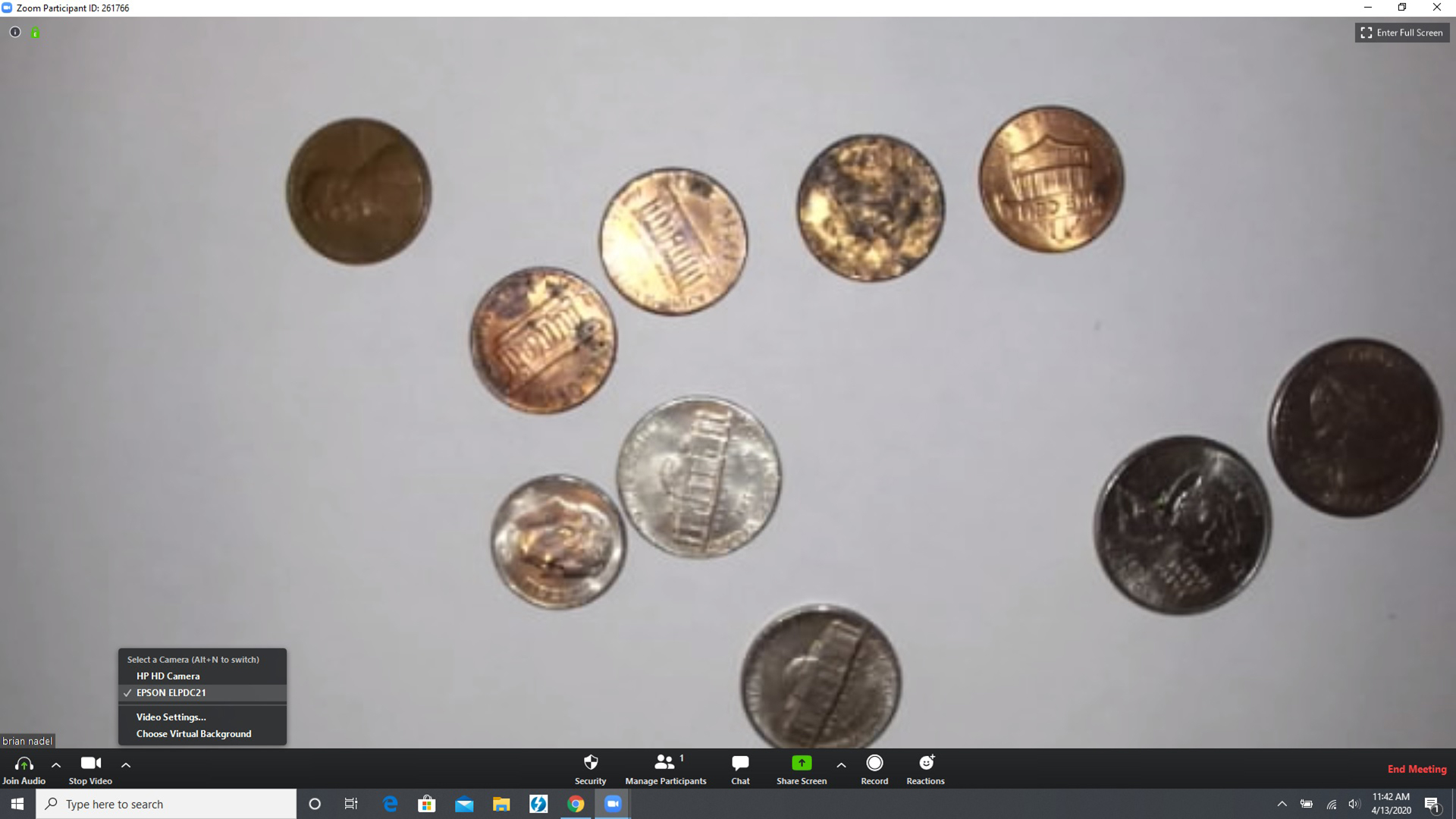
Epson DC-21: Features
The Epson DC-21 is able to capture images and videos of up to an area covering 20.7 x 11.7 inches. That space can be zoomed into using the 12x optical lens with no quality lost, and then a further 10x digital zoom that will eat into the pixels of the image.
Since this camera uses Epson optics, something the company is famous for, you can expect high-quality images. Yes it's 1080p for picture and video, but there's more to quality that resolution – more on that in the performance section below.
As you can see in the above example image, it's possible to use real-world objects in presentations using the 30fps 1080p video. In this case, the image was a little blurred initially, which is where the dedicated Focus button comes into use, helping you get the best quality picture quickly and easily.
The unit also features Freeze and Capture buttons. These are great options if you're sharing a video of a live experiment, for example, in which a reaction is taking place and you want to draw attention to a certain moment. Since video is recording, this can later be played back but the dedicated Freeze button allows you to 'stop time' as needed.
Spotlight Control is another useful feature. This allows you to focus on one area of the image, blacking out everything around that point. Great for highlighting an area you're talking about, as you can see in the below image example.
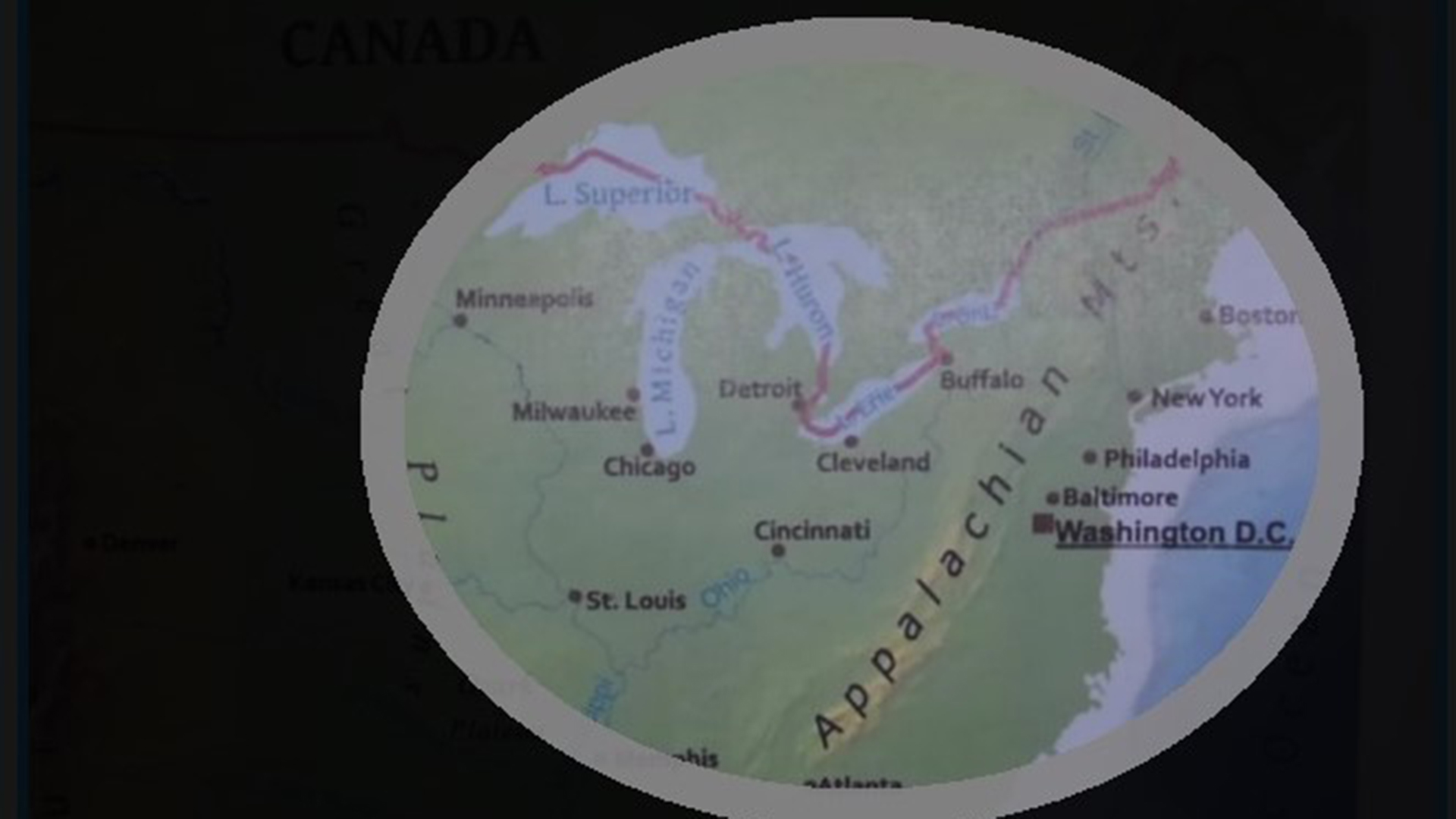
Epson DC-21: Performance
Camera quality is excellent thanks to a 1/2.7" CMOS 2M sensor. This uses Epson smarts to create a high-contrast image, which makes for crisp letters on text and punchy images. Both are free of noise, grain, and distortion for maximum quality.
The ease of setup and use make the Epson DC-21 a document camera option for even the more novice tech user. Connecting to a videoconferencing service, such as Zoom, is also straightforward thanks to the DC-21 Interactive Tools app. From there you can simply select the document camera as source, from the video icon at the bottom, and it'll switch to the document camera.
This is a great way to share images and videos with students. You can show a live experiment, zooming in easily or moving the camera and re-focusing as you go. Also it's possible to attach that magnification lens, which allows you to hold the camera very close – ideal for looking at the structure of objects, for example.
You can edit digitally, and annotate the displayed image using your mouse. We found the small whiteboard under the camera is a great way to recreate the classroom style of lessons. It allows for live video displays of activities, such as writing cursive or working through math problems.
We would have liked a built-in preview screen, as some document cameras offer. This allows you to see what you're capturing without looking on a connected screen – ideal if you want to line up a shot before sharing it. Not essential, but just a nice feature we'd like to have seen at this price point.
Should I Buy the Epson DC-21?
The Epson DC-21 is an excellent document camera for teachers as it offers high-quality images and video that can be fed into a projector in-class, or remotely over a video-conferencing feed. It can be integrated as a way to bring real-world documents and objects into Google Classroom and other teaching platforms. The microscope adapter is particularly useful for science teachers.
The price is reasonable for all that this offers and it'll even double as a document scanner if you need (educators can purchase the document camera for $499 through Epson's Brighter Futures program). A great investment for teachers that want to bring more into their digital teaching experience.
Luke Edwards is a freelance writer and editor with more than two decades of experience covering tech, science, and health. He writes for many publications covering health tech, software and apps, digital teaching tools, VPNs, TV, audio, smart home, antivirus, broadband, smartphones, cars and much more.

