Wrise
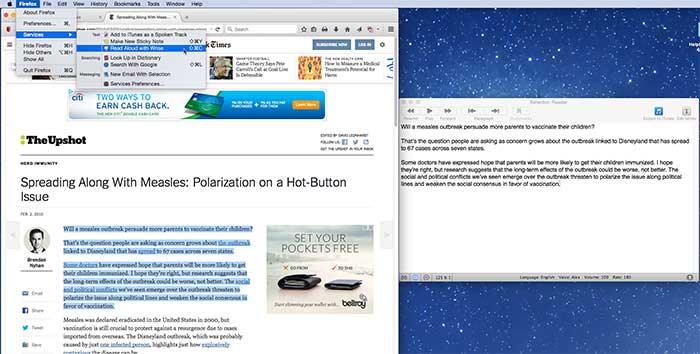
www.assistiveware.com ■ Retail Price: $29.99 Introductory price; after February 15 price increases to $59.99
If you require particular reading and writing support unavailable with your current Mac word processor, then perhaps AssistiveWare’s new Wrise word processor may be the right choice for you. Developed by the same people who make Proloquo2Go (an Augmentative and Alternative Communication application for iOS—iPad, iPhone and iPod touch—devices) and Pictello (an iOS app that creates, plays back, and allows users to share visual multimedia-rich stories and talking books), Wrise offers read-aloud, word-prediction, speak-as-you-type and multi-language support to benefit struggling readers and writers, English Language Learners, and individuals with dyslexia.
Quality and Effectiveness: Wrise makes text more accessible by making words available in audio as well as written format. This feature can be especially helpful to both mainstream and struggling readers. Users can open a document they’ve written and click the Play button on the Wrise toolbar to hear it read aloud. Alternatively, users can select any text on a Web page, then choose “Services” from that application’s drop down menu and select Read Aloud with Wrise. The selected portion then opens in a Wrise window, where the program will read it aloud. Any text that opens in Wrise can be read aloud in a variety of high quality voices, exported as an audio file (.m4a), or output to iTunes in a spoken format (.m4a) for listening at a later time. Wrise also supports struggling writers by offering word prediction for current word, next word, and multiple words.
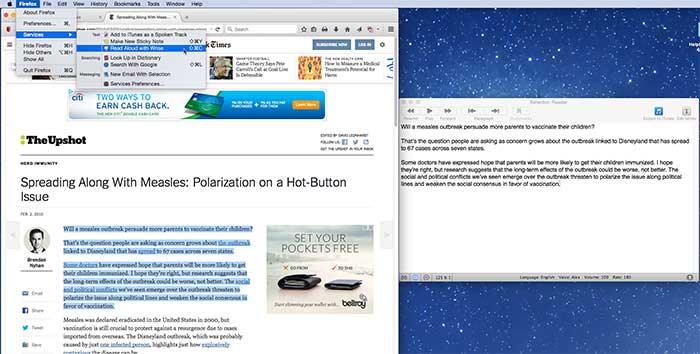
The customizable “listen as you type” feature enables users to hear text they’ve typed read aloud after every word, sentence, or paragraph. With built-in custom tagging, users can define speech settings for particular text selections, so that characters in a story can be read aloud at different speech rates, voices, and volumes. Documents created in other applications and opened in Wrise display in Read-only mode at first, but if you click the T (Edit Mode) icon on the Wrise toolbar, the program will let you edit the text in view.
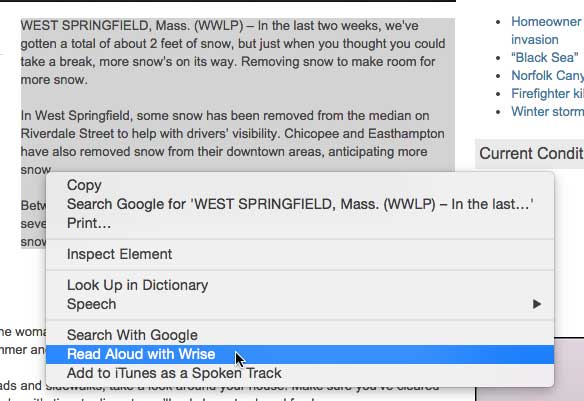
Ease of Use: Simple to use and easy to learn, Wrise offers users three modes of interaction: Read, Write, and Create. It also offers read/edit support for a variety of documents created in other formats, including HTML (Web-based) text. Documents open or are created in a window that sports just a few buttons for typeface, type size, type style, and alignment control. Playback icons direct the program to play, rewind, move forward, or skip ahead/back one paragraph during reading. Users decide whether single words or complete sentences highlight as they are read aloud. Users also choose the highlighting color. An Easy Reading mode (View/Easy Reading) hides the program’s formatting toolbar and Tags Panel to simplify the reading interface and eliminate any unnecessary visual distractions.
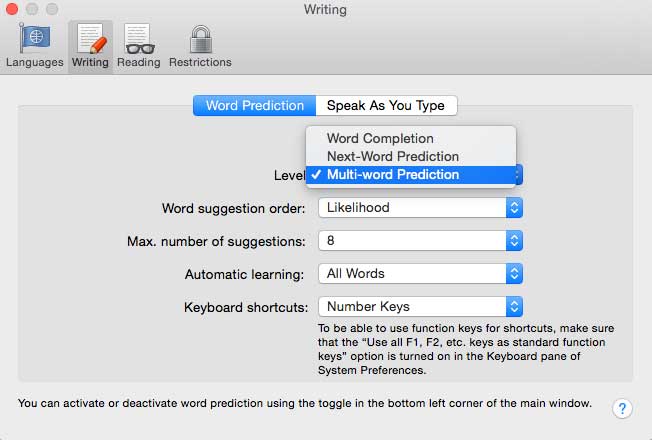
Creative Use of Technology: The program has a limited feature set; however, the program is still impressive because it gives users control over reading and writing tasks. There are additional elements of creativity evident in the Wrise word processor. One of my favorite features is that you don’t have to “import” text from another program to read it aloud. You can read it directly from other applications.
Suitability for Use in a School Environment: Students can revise their written work by listening to their text read aloud, making changes if what they hear doesn’t sound right. The downside to all of this is that the program works only on Mac computers. If your school has standardized on Windows, Android, or iOS devices, you’ll have to look elsewhere.
Tools and ideas to transform education. Sign up below.
OVERALL RATING:
In terms of features, Wrise can’t compare with more robust products like Don Johnston’s Write:Outloud or Co:Writer or Texthelp’s Read&Write for Mac. But its affordable price and the fact that it combines text-to-speech and word prediction under one simple interface make it suitable for a range of reading and writing activities.
TOP FEATURES
• Uncluttered user interface with limited feature set for readers and writers of all ages and abilities
• Read-aloud support for a wide range of document formats
• Program features can be customized to meet the needs of individual users.
