WHAT’S NEW: NEW TOOLS FOR SCHOOLS
Software & Online
ABSOLUTE CHROMEBOOK EXTENSION FOR MOBILE THEFT MANAGEMENT
(www.absolute.com)

Absolute launched its Chromebook extension to the Absolute Mobile Theft Management (MTM) solution for Education customers. The Chromebook MTM extension provides greater depth of reporting for hardware, software, and geolocation information within the Absolute Data & Device Security (DDS) console. Absolute MTM includes free-of-charge access to the Absolute Safe Schools program. Delivered by the Absolute Investigations team, the program helps educate users about device safety, provides awareness on-campus and within the community, and teaches students and staff how to avoid scenarios where they may be at risk.
ACCESS MANAGER
(www.mheonline.com/access-manager)

McGraw-Hill Education released “Access Manager,” a rostering tool aligned to global education interoperability standards. Certified for the IMS Global Learning Consortium’s OneRoster standard, Access Manager allows for the easy flow of roster data using the OneRoster specification into McGraw-Hill Education digital tools used in the district. School districts and digital solutions that support the OneRoster open standard benefit from a standardized onboarding process. McGraw-Hill Education has adopted the OneRoster standard as the onboarding specification for all of its applications moving forward.
AKAMAI ION
(www.akamai.com)

Akamai Technologies, Inc. unveiled several enhancements to Akamai Ion, a Web performance solution. Ion is designed to accelerate the delivery of Web sites, Web applications, and mobile apps - even over cellular connections. Ion offers optimizations that are designed to address the challenges imposed by the realities of the modern Web. Improvements to Ion include capabilities designed to deliver better and more consistent mobile experiences by addressing the unique challenges associated with mobile devices such as cellular connections and underpowered devices. Ion also offers improved browsing experiences by focusing on the ability to re-sequence CSS files, so that mobile audiences can view and interact with mobile web pages sooner, even over cellular connections.
APPERSON EVO SOCIAL & EMOTIONAL ONLINE ASSESSMENT PLATFORM
(www.apperson.com)
Tools and ideas to transform education. Sign up below.

Apperson has updated its online social and emotional learning (SEL) assessment and intervention platform, Evo Social & Emotional, to streamline functions, improve efficiency and add a fresh new look. The online platform allows educators to administer the Devereux Student Strengths Assessment (DESSA), a standardized, strengths-based measure of social and emotional competencies in students in grades K-8, and then instantly access that data. The competencies addressed in the assessment include self-awareness, social awareness, self-management, relationship skills and decision-making skills. Apperson’s Evo SEL 2.0 hits the market in mid-July.
ASSIGNFOCUS
(www.dreambox.com)
DreamBox Learning announced a new feature in its K-8 math curriculum. AssignFocus lets teachers easily create focused assignments using real-time proficiency data about each learner. DreamBox then automatically differentiates lessons for each student based on their own unique needs. Recommended lessons take into account each student’s prior knowledge, demonstrated proficiency, and readiness for learning. Teachers can use AssignFocus to prepare the class for an upcoming unit, give a homework assignment for a recent classroom lesson, or review for an upcoming assessment.
BETA BLASTERS! (www.lycored.com/holistic-production/#blasters)
International wellness company Lycored released Beta Blasters!, a retro arcade-style video game that teaches kids about the importance of Carotenoids, specifically Beta Carotene. The goal of Beta Blasters is to fight against Emperor Oxide and the Free Radicals as he tries to harm the DNA inside the cell nucleus. As kids work through the game, they receive points for defeating free radicals and collect beta-carotene-rich fruits and vegetables to keep their vitamin A blaster charged and give them weapon upgrades and speed boosts.
CAMPAIGN MANAGER
(www.k12insight.com/lets-talk)

K12 Insight announced Campaign Manager, part of Let’s Talk! 7.5, an upgrade to the company’s cloud-based community feedback solution. With Campaign Manager, school districts can keep their community engaged throughout the year. The feature makes it possible to create, schedule, and send custom email messages to specific segments of a school community without leaving Let’s Talk! Users can choose from one of seven premade email templates, or create their own. A “trickle” feature allows school districts to batch emails and manage the amount of feedback they receive, so that no one staff member or department spends an excessive amount of time responding to email.
CASPER SUITE INTEGRATION WITH APPLE SCHOOL MANAGER
(www.jamfsoftware.com)

JAMF Software announced a new release of Casper Suite, including full support for Apple School Manager. By integrating with Apple School Manager, JAMF improves deployment workflows and adds photo support for both Apple’s Classroom app and Shared iPad feature. Schools get a single reference point for all of their device deployment and ongoing management needs. Casper Suite’s integration with Apple School Manager gives schools the ability to dynamically update user information for students, teachers, and staff, and organize classes, as well as a simplified and automated workflow for device enrollment, deployment, and app configuration.
CLEVER BADGES (www.clever.com/products/badges)
Clever Badges provide a new way for young students to securely log in to their learning applications. The physical badges are customized with security-encrypted codes configured for each student, and the teacher distributes the badges to the students. Then, students simply visit the Clever Instant Login page, flash their badge against their computer’s camera to scan it, and get access to all of their personalized learning applications.
FreshGrade (www.freshgrade.com)
FreshGrade is an education platform for teachers, parents, and students, with over one million in 70 countries worldwide and in all 50 US states. Serving as a window into the classroom, FreshGrade’s learning collaboration system captures, documents, and communicates progress through digital learning portfolios. With FreshGrade, teachers and students can easily capture learning artifacts from the classroom—including videos, pictures, audio recordings, links, documents and notes—and upload them to an online portfolio where parents, students, and other teachers can access them. Teachers can also map learning objectives to assessments and activities to ensure lessons are focused and early intervention strategies can be created for struggling students.
FastCollect for PSTs (www.archive360.com)
Archive360 recently introduced FastCollect for PSTs, an automated PST discovery, rehydration, migration, and removal solution that helps organizations move email content to the cloud. Archive360's FastCollect for PSTs ensures all metadata, message stubs, and message content is compliantly located, rehydrated, migrated, deleted, and audited in a manner that ensures full fidelity. FastCollect for PSTs scans the enterprise, including individual desktops to locate PSTs and migrate them to a new repository, automatically. It migrates all PST content, including message stubs, content, and metadata.
FOLLETT MAKERSPACE BUNDLES
(www.follettlearning.com)

Follett now offers Makerspace Bundles—age level-specific bundles that are individually tailored for elementary, middle, and high school grades. The bundles include a variety of materials, such as books, building supplies, and robotic kits, and are designed to help librarians get started in the makerspace concept without doing all of the curation work themselves. Also, in a special “Makerspace Mania” section within Titlewave, guest librarians who operate their own makerspaces have created resource lists for Follett based on their experiences with students across K-12.
GLOBAL PD
(www.solutiontree.com/globalpd)

Global PD, Solution Tree’s new professional development software, enables job-embedded professional development grounded in day-to-day teaching practice to enhance instructional skills and improve student learning. On the platform, teachers can collaborate about student learning, engage in discussions, ask questions, and share strategies.
Gale Interactive: Science (www.gale.com/interactivescience)
Gale, a part of Cengage Learning, launched Gale Interactive: Science, a new digital science resource that combines Gale’s curriculum-aligned research content with interactive 3D models from partner Cyber Science 3D, to help students understand science beyond the text. Gale Interactive: Science makes it easy for instructors to integrate 3D, digital content into the classroom that’s contextualized and mapped to the national science curriculum. It can be used for test prep, research or homework assignments (with flipped classrooms), or for in-class demonstrations. Users can review concepts with tools to zoom, rotate, and explore models. Clicking through a guided lesson brings users to related reference content, and allows them to search across content to find exactly what they are looking for. Each session closes with a short assessment to help build foundational knowledge.
Global PD (www.solutiontree.com/globalpd)
Global PD, Solution Tree’s new professional development software, enables job-embedded professional development grounded in day-to-day teaching practice to enhance instructional skills and improve student learning. On the platform, teachers can collaborate about student learning, engage in discussions, ask questions, and share strategies.
ITSLEARNING PERSONALIZED LEARNING GUIDE
(www.itslearning.net)

itslearning published a new guide titled “How To Make Personalized Learning a Reality in Your District.” The 18-page PDF explains the stages and steps to creating a learner-driven environment powered by the UDL approach, how technology can support the integration, and questions to ask when considering which learning platform to choose. It also includes examples and tips from school districts that have successfully implemented a comprehensive plan to transition to student-driven learning. The guide begins by explaining the distinction between “personalized” and “individualized” learning, and the benefits of encouraging students to be co-designers of their own learning paths and curriculum. It discusses the UDL model of “access, engage, express,” and provides educators with a framework for understanding how to create curricula that meet the needs of all learners. Finally, it provides tips to transition UDL from theory to practice, and examples of how learning management systems can be used to provide a streamlined learning environment that simplifies student-cantered learning.
KALTURA VIDEO PLATFORM AS SERVICE (www.vpaas.kaltura.com)
Kaltura introduced its Video Platform as a Service (VPaaS), a specialized cloud video service that supports organizations in building and deploying any video application, workflow, and experience. Kaltura VPaaS lets SaaS providers, integrators, and developers quickly add video capabilities and easily integrate video as a native data type into existing platforms and workflows by leveraging the Kaltura APIs, SDKs, and developer tools for their specific needs. Kaltura VPaaS is infrastructure-agnostic and is available as a public, private, or hybrid cloud deployment.
LIGHTYEAR
(www.presencelearning.com)

PresenceLearning released Lightyear, a newly designed therapy environment that delivers high fidelity, live telehealth sessions while putting significantly less demand on school network bandwidth. Now, even more schools—especially schools in areas with limited access to high-speed Internet—can gain access to PresenceLearning’s large network of highly qualified clinicians to help students with special needs succeed. PresenceLearning is actively transitioning its entire community of providers and clients to Lightyear. Each ultra-secure therapy session offers crisp, clear video, and sound at lower bandwidth requirements. In addition, PresenceLearning has added dozens of newly designed activities and games that online clinicians use to create individualized therapy sessions for each student. Lightyear enables the live, online therapy experience to feel even more natural for therapists and students alike.
MATH ON
(www.mceducation.us/mathon)

Marshall Cavendish Education, publisher of the Singapore Math curriculum, launched a new online math assessment program, Math On, for grades 3-5. Math On features over 1,800 questions and works on any computer or mobile device. The program prepares students for success with rigorous questions that mirror the style and level of questions on the PARCC and Smarter Balanced tests. Every question is CCSS-aligned. A wide range of question types reflect those used in next-generation assessments, including drag-and-drop, multiple choice, matching, and graphing questions. This standalone program supports any math curriculum.
MediaBreaker 2.0 (www.mbstudios.thelamp.org)
Media and digital literacy education non-profit The LAMP (Learning About Multimedia Project) announced beta availability of MediaBreaker 2.0, a free online video editor updated with a user-friendly interface, fair use tools, a customizable media library, curriculum and lesson plans, and student feedback tools. MediaBreaker 2.0 is designed to help educators overcome systemic obstacles to media literacy education. Using the video editor, educators can engage students with media and teach them how to think more critically about it, and the major social, emotional, and political issues encountered there. Users import copyrighted videos like news clips, music videos, and commercials, and use a suite of audio and video editing tools to remix them and insert critical statements about those media.
MindPlay Literacy Program (www.mindplay.com)
With the newly launched MindPlay Literacy program, students can benefit from the integration of the MindPlay Virtual Reading Coach with the MindPlay Diagnostic Universal Screener, and MindPlay Fluency focusing on fluency and comprehension instruction. Additionally, MindPlay Literacy provides in-depth professional development for teachers to support their understanding of evidence-based reading instruction including techniques for helping dyslexic students. MindPlay Literacy automatically analyzes skill gaps and assigns and monitors their customized learning pathway through appropriate lesson modules. Modules are multi-sensory to appeal to a range of learning styles and include benchmark assessments. They are specifically designed to meet the needs of Tier I, Tier II, and Tier III students from K-12.
MusicFirst Junior (www.musicfirstjr.com)
This August, MusicFirst will release MusicFirst Junior, an easy-to-use online learning management system for teaching elementary music. The LMS offers built-in music apps, including Groovy Music: Shapes, Jungle, and City Create Modes; Groovy Explore; Morton Subotnick’s Music Academy; and an audio recorder that allows students to make simple recordings of their music, with or without a metronome. Using iPads, Chromebooks, or any Web-enabled device, MusicFirst Junior gives students instant access to music-learning tools and learning content relevant to their level, matched with kid-friendly graphics and age-appropriate curriculum.
NATIONAL INSTITUTE FOR STEM EDUCATION
(www.acceleratelearning.com/nise)
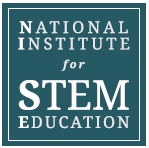
Accelerate Learning announced the formation of the National Institute for STEM Education (NISE). Using an online learning platform and unique digital portfolio, NISE offers a STEM certification program for campuses and districts, as well as teachers. Through the self-paced, competency-based programs, participants can learn and apply their proficiency in the key domains of STEM teaching. For campuses and districts, the program leading to the National Certificate for STEM Excellence helps participants develop an in-depth understanding of what it takes to transform into a STEM campus or district of excellence.
ODYSSEYWARE SCHOOL TRANSFORMATION SERIES
(www.odysseyware.com/schooltransformation)

Odysseyware launched its School Transformation Series, a sequence of professional learning opportunities that highlights the unique ways schools and districts nationwide are implementing innovative technology solutions and new instructional strategies to engage students and transform learning. The series features blog posts and virtual events that give educational thought leaders a platform to share best practices from the field and highlight successful implementations that are making a difference for students and their communities.
PERFORMANCE TASK PD WITH JAY MCTIGHE
(www.definedlearning.com)

Defined Learning launched its new online professional development course, Performance Task PD with Jay McTighe. The four-module course guides educators through the process of incorporating project-based learning into their current curriculum. Upon completing the course, participants will be able to develop, implement, and evaluate student performance through a project-based learning performance task. Performance Task PD is designed and narrated by Jay McTighe, an accomplished author who is focused on standards-based reforms and development of performance-based assessments. The PD course is product-agnostic, but complements Defined Learning’s flagship product, Defined STEM, a supplementary curriculum breaking down tasks by grade level and standards.
PERSISTENCE SERVICES BY ABSOLUTE
(www.absolute.com)
Persistence Services by Absolute enables customers to ensure crucial applications remain installed on a device, regardless of user or location, on and off the corporate network. Once activated, Persistence provides a two-way connection with the device and prompts the automatic reinstallation of select applications if they are missing or removed.
Persistence Services by Absolute (www.absolute.com)
Persistence Services by Absolute enables customers to ensure crucial applications remain installed on a device, regardless of user or location, on and off the corporate network. Once activated, Persistence provides a two-way connection with the device and prompts the automatic reinstallation of select applications if they are missing or removed. Absolute recently announced that Microsoft will enable Persistence technology in Microsoft Surface 3 devices. Now, Microsoft customers can make use of Persistence’s security and data risk management capabilities, allowing IT to maintain a reliable two-way connection with all devices, regardless of user or location.
ReadWorks Digital (www.readworks.org)
ReadWorks released ReadWorks Digital, a new Web site where teachers and students can interact online with ReadWorks research-based articles, question sets, and vocabulary. ReadWorks focuses on supporting teachers in their use of research-based pedagogy and curriculum for reading comprehension. ReadWorks Digital makes it easy for teachers to create and grade assignments, and students can engage directly with ReadWorks’ reading comprehension curriculum
SIBME VIRTUAL COACHING SERVICE
(www.sibme.com/virtual-coaching)

Sibme launched a new virtual instructional coaching service that, in addition to more traditional Web-conferencing, allows teachers to easily record their classroom lessons and upload them for review sessions with qualified virtual coaches. The Sibme custom virtual coaching cycle typically lasts six weeks, but cycles can be extended. Sibme’s virtual coaching includes Web conferences, video review sessions, resource sharing specific to the needs of the coached teacher, and weekly emailed reports with analytics analysis based on Sibme’s custom teaching framework. Sibme’s iOs and Android apps allow teachers to use their mobile devices to easily record their lessons and quickly upload the video to their cloud Coaching Huddle, where it is shared with their Sibme virtual coach in a private and secure area. The Sibme coach provides time-stamped comments, in a safe environment for teachers to reflect and receive feedback directly related to goals that were set in their pre-conference.
STAR ASSESSMENTS INTEGRATE WITH MYPATH
(www.edgenuity.com)

Edgenuity and Renaissance Learning announced that Renaissance Learning’s STAR Assessments will integrate with Edgenuity MyPath. This collaboration will provide educators with the tools to effectively assess each student’s proficiency and assign personalized learning paths for intervention, remediation, or enrichment. Educators import student scores in math and reading from STAR Assessments into Edgenuity’s MyPath system. Based on the STAR Assessments data, Edgenuity recommends Individualized Learning Paths (ILPs) that focus on the concepts and skills students need to learn. STAR Assessments-informed ILPs are CCSS-aligned and feature direct instruction videos, interactive tasks, practice activities, and frequent checks for understanding. As students work through their lessons, educators receive reports to monitor student progress.
STAR Assessments Integrate with MyPath (www.edgenuity.com)
Edgenuity and Renaissance Learning announced that Renaissance Learning’s STAR Assessments will integrate with Edgenuity MyPath. This collaboration will provide educators with the tools to effectively assess each student’s proficiency and assign personalized learning paths for intervention, remediation, or enrichment. Educators import student scores in math and reading from STAR Assessments into Edgenuity’s MyPath system. Based on the STAR Assessments data, Edgenuity recommends Individualized Learning Paths (ILPs) that focus on the concepts and skills students need to learn. STAR Assessments-informed ILPs are CCSS-aligned and feature direct instruction videos, interactive tasks, practice activities, and frequent checks for understanding. As students work through their lessons, educators receive reports to monitor student progress
TABPILOT
(www.tabpilot.com)
TabPilot released an update adding support for the new educational features in iOS 9.3. Key features include: Screen Layouts, enabling users to arrange icons on iPad home screens; Lost Mode, which lets users lock missing iPads and find their location on a map; App Blacklists, true app blacklisting to prevent specific apps from running; Shared iPad, which adds multi-user support for iPad sharing; and Classroom App, an iOS app for teachers to manage the class.
TURNITIN FEEDBACK STUDIO
(www.turnitin.com)

Turnitin announced a new version of its flagship product that focuses on ease-of-use, accessibility for students, and new mobile features to support classroom instruction. Turnitin Feedback Studio – previously known simply as Turnitin – has been reimagined with an emphasis on helping instructors give relevant feedback that students will understand and learn from, while also supporting academic integrity. The re-designed user interface brings plagiarism prevention, feedback, and grading into a unified view that helps educators mark faster while making it easier for students to engage with their instructors’ comments. Responsive design works on PCs, tablets, and smartphones to support students and instructors wherever they are and however they work.
TYPE TO LEARN CLOUD EDITION
(www.typetolearn.sunburst.com)
The newly released Type To Learn Cloud Edition supports the keyboard proficiency program in every learning environment without any installation or technology hurdles. Now, students can become skilled typists on any device – Chromebooks, iPads, Tablets, Smart Phones, and Thin Clients. The on-going assessment and evaluation system within the software ensures that students are challenged as they learn.
VSPACE CLIENT
(www.ncomputing.com)
vSpace Client is designed to solve the problem of incompatibility and having to switch and upgrade hardware on devices. Since most schools use PCs and Chromebooks, IT technicians, teachers, and school management can save time and money with vSpace Server integrated into every device that already exists without having to invest in new ones. The Windows software is centrally managed as well as high-performance for efficient use. vSpace Client for Chromebook enables a hybrid user experience that captures the benefits of both Chrome OS and Windows on one device. Applications that previously could not be supported on a Chromebook now run seamlessly, just like on a PC.
WHOOO’S READING TOTAL READER
(www.whooosreading.org and www.edmin.com)
Educators using the Whooo’s Reading platform now have access to a new feature, the Total Reader cloze assessment program, designed for grades three and up and built on the Lexile Framework for Reading. The Total Reader assessment evaluates students’ Lexile measure through the use of a short reading passage. The assessment allows students to choose whether they want to read fiction or nonfiction and then presents a selection of topics. Students review a short selected reading passage and fill in missing words by selecting the best out of four possible answers. Students receive a reading score based on the Lexile Scale. The difficulty level of each new assessment automatically increases as the student’s reading ability improves.
Apps
ADOBE SPARK
(www.adobe.com)

Adobe announced the availability of Adobe Spark, a free, integrated Web and mobile solution for creating and sharing impactful visual stories. Designed for everyday communications, Adobe Spark empowers users to create visual content that engages audiences across multiple channels and devices. Adobe Spark consists of the Spark Web app, a browser-based Web experience for creating social posts and graphics, web stories, and animated videos; Spark Post, an iOS mobile app that lets users create social posts and graphics; Spark Page, an iOS mobile app that helps users create Web stories; and Spark Video, an iOS mobile app that enables users to create animated videos in minutes.
DREMEL 3D MOBILE APP
(https://3dprinter.dremel.com)

Dremel released the Dremel 3D mobile application. The app equips students with anytime, anywhere modeling and printing as a part of the classroom makerspace toolkit. Compatible with the Dremel Idea Builder 3D40, the Dremel 3D mobile app provides constant communication with the printer. Students and educators can access a library of 3D models, queue printing of multiple models, and monitor printing status remotely from their mobile devices. The Dremel 3D mobile app enables users to browse the company’s 3D gallery and save designs to their personal 3D library. Selected models for printing are optimized for build quality by cloud processing servers, requiring no additional user modification. Users can select a Dremel Idea Builder prepared with filament and leveled for printing to build and monitor their models.
EPSON CREATIVE PRINT
(www.epson.com)

The new Epson Creative Print app simplifies the mobile printing process, providing a seamless solution to create, preserve, and share Instagram pictures in the form of high-quality photo collages. Part of the Epson Connect suite of mobile printing solutions, the Creative Print app features a simplified design and interface, allowing users to easily build photo collages using their own Instagram images as well as any photo stored in their tablet or smartphone. Up to 12 photos can be selected and highlighted in a framed photo collage and then printed in a variety of sizes, up to 8.5”x11”, using compatible Epson all-in-one printers, such as the Epson Expression Home-XP-430 Small-in-One.
LIKESO! (www.sayitlikeso.com)
The new LikeSo! app empowers students to speak articulately, confidently, and without filler words such as “like," "ya know,” and “so.” Using voice recognition software, LikeSo captures filler words and analyzes the user’s “speech fitness." It tells them how many times they used filler words, and which ones. LikeSo also measures pacing for the fast and slow talker. The app includes two modes: TalkAbout and FreeStyle. TalkAbout is a conversation game for talking on the fly, and includes topics like “Teen Scene,” “Debate Team,” and “Pop Culture Favorites.” The FreeStyle option presents an open mic setting for any upcoming speaking opportunities.
NUM FU
(www.origoeducation.com/origomath)

ORIGO Education released a new series of math education apps, Num Fu, that provide practice for addition, subtraction, multiplication, and division. Num Fu engages with young students and helps in forming the foundational skills that all other math tasks are built on. The kung-fu inspired game allows students to play as frogs in ponds and with ladybugs in forests by answering questions correctly. The pace and difficulty of equations increases as they advance through the game and earn new belt colors with each new level they beat.
RESOURCEFULNESS: AN INTRO TO ENERGY-WATER NEXUS (www.itron.com)
Itron, Inc. launched an interactive STEM curriculum, Resourcefulness: An Introduction to the Energy-Water Nexus. The educational app was developed by University of Texas professor Michael E. Webber, an expert on the water-energy nexus, and Disco Learning Media, a full service creative agency and educational consulting firm. Itron is making this educational app available to students globally. The goal of Resourcefulness is to improve water and energy literacy, encourage conservation and resourcefulness, and inspire the next generation of innovators. Resourcefulness presents contemporary views of energy and water science in modular and flexible ways to meet the needs of 21st century teachers and students. Instructors can incorporate Resourcefulness as a resource in their environmental science classes.
VOKI FOR EDUCATION
(www.voki.com)
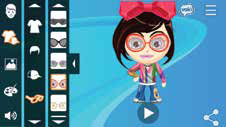
Oddcast launched a new version of its Voki Web site for teachers along with a free iOS application called Voki for Education. Voki enables the creation of talking characters or avatars in the classroom. The mobile app was created to mirror the online experience and provide students with a convenient and fun way to work on their assignments and projects. Voki can be used to teach every subject, and is fully customizable to create historical figures, cartoons, animals, or characters based on the students themselves. Voices can be recorded, and talking Vokis can be emailed and shared on social media. Voki also offers a library of CC-aligned lessons, reimagined as Voki presentations.
VR LESSONS BY THINGLINK
(www.thinglink.com)
Interactive media platform ThingLink launched its first virtual reality content app called VR Lessons. The app is designed for elementary school students, teachers, and parents. VR Lessons by ThingLink is a collection of interactive, 360-degree image and video journeys on a variety of topics including science, language, and arts. The first stories take students to visit different kinds of ecosystems from the French Alps to a jungle in the archipelago of northern Australia. As students turn their heads to look around, they can spot details and unlock additional information of each habitat in a narrated virtual reality environment. ThingLink’s content team created the first VR Lessons. Later, educators will be able to publish their own virtual reality lessons.
Hardware
Aerohive (www.aerohive.com) introduced the AP250 and the AP245X, two new cloud-managed 802.11ac Wave 2 access points deliver enterprise-class capabilities and wireless functionality while operating on existing standard wired infrastructure of 802.af Power over Ethernet (PoE). The access points also feature integrated Bluetooth Low Energy (BLE). Both the AP250 and the AP245X are built on Aerohive’s RF-IQ technology, which incorporates distributed control radio intelligence, such as automated channel and power selection, load balancing, band steering, and other capabilities that enable complex radio functionality. Aerohive also introduced four new cloud-managed enterprise switches—the SR2208P, SR2224P, SR2324P, and SR2348P. Available in a range of port densities, from desktop to stacking-capable rack mount, the new switches are managed through HiveManager NG. Together with Aerohive’s access points, these new switches enable complete unified wired and wireless cloud network management from a single pane of glass with improved visibility, centralized control, and reduced cost and complexity.
BenQ America Corp. (www.benq.us) unveiled an addition to its professional line of BlueCore laser light source projectors. Engineered for large-venue professional installations such as entertainment applications, corporate meeting rooms, houses of worship, educational facilities and more, the LU9715 features an ultra-high brightness output of 8,000 lumens. Providing improved color performance through a dual color wheel system, the projector supports 360-degree and portrait projection and 24/7 operation for expanded installation opportunities.
Compound Photonics (www.compoundphotonics.com) introduced the world’s smallest native 4K imaging device, measuring only 14mm diagonally and featuring pixels smaller than three microns. The use of RGB laser technology eliminates lamps, creates a new color gamut to work with, and enables balancing the color output of each color channel to achieve a perfect white point. Compound Photonics offers capabilities ranging from tiny, bright, full HD laser light engines for mobile devices, an embedded 1080P projector that is less than two cubic centimeters in size, IR and Green lasers, head-up car displays, near-eye augmented reality, and gesture recognition.
D-Link (www.dlink.com) released the 10-Port 10-Gigabit Ethernet Smart Managed Switch (DXS-1100-10TS), expanding its family of 10GbE Smart Managed switches. The DXS-1100-10TS delivers 10-Gigabit Ethernet, ensuring that high bandwidth demand can be fulfilled easily and providing device flexibility across networks. The model offers extensive Layer 2 switching options, energy savings, and easy management tools. With eight 10GBASE-T copper ports and two 10GbE fiber SFP+ ports, the new DXS-1100-10TS is ideal for use as a network aggregation device, in server farms, or even for specialized 10-Gigabit to desktop applications. The DXS-1100-10TS also includes specific features designed for video surveillance and Voice over IP (VOIP) deployments, including Auto Surveillance VLAN (ASV) and Auto Voice VLAN support.
Educabana (www.educabana.weebly.com/products) released the Cranium Chromebook Protector, a lightweight, rigid, semi-permanent shield designed to protect school-issued Google Chromebooks. The protector incorporates a double-sided aluminum outer and a thin softer PVC core that is held to the top of the Chromebook with a thin adhesive. The Cranium is designed so students cannot take it on and off. The outer shell also doubles as a dry-erase whiteboard.

PASCO Scientific (www.pasco.com) released the PASCO Smart Cart, which takes all of the sensor technology previously connected via wires and embeds it directly into the cart. Its onboard sensors wirelessly transmit position, velocity, acceleration, and force data directly to a computer or mobile device via Bluetooth. The Smart Cart can also be used to collect data on or off a track. Teachers can lead hands-on demonstrations to collect and analyze data for concepts including position and displacement, speed and velocity, friction, conservation of momentum, and more. The cart is based on a durable ABS body with nearly frictionless wheels. It includes a built-in force sensor that measures forces up to 100N collisions, three-axis accelerometer, built-in motion encoder for measuring position and velocity on or off a track, rubber bumper, magnetic bumper, hook, three-position spring plunger, mass tray, Velcro tabs, rechargeable battery, and USB port and cable for charging.

STEMPilot (www.STEMPILOT.COM) introduced its in-classroom Edustation flight simulators and accompanying STEM-based curriculum. Edustations provide students with the physical experience of flight simulation for all types of aircrafts while they apply STEM, as well as history, topography, geography, meteorology, and informational writing. With a Windows PC workstation, yoke, throttle, rudder, pedals, and a 32” High Definition wide screen display, Edustations allow each student to personally experience the mechanics, theories, and techniques that aircraft pilots use to safely maneuver and succeed in landing their aircraft. Through pilot-focused flight simulators, students learn about topics like the aerospace environment and the physics and operations of aircraft.

Hitachi America, Ltd. (www.hitachi-america.us/projectors) introduced the LP-WU9750B solid-state laser projector. The new laser diode light source offers approximately 20,000 hours of operation time and is maintenance free; there is no lamp or filter to replace. Utilizing DLP technology with WUXGA 1920x1200 resolution, the LP-WU9750B can provide 24/7 use for digital signage applications and is ideal for heavy use in large auditoriums, conference rooms, concerts, or stage productions. 8,000 ANSI lumens light output and a 20,000:1 contrast ratio result in a super bright display with high image clarity and uniformity. The engine is protected with an air-tight, dust-resistant seal that minimizes the number of dust particles that enter the engine that could eventually lead to decreased brightness.

Elite Screens’ (www.elitescreens.com) WhiteboardScreen Thin Edge series is the latest in the company’s line of whiteboard-projection screens designed to work with today’s Standard, Short Throw, and UST projectors. It uses Elite’s Versawhite 1.1 gain matte white projection surface that gives clear color reproduction and a wide viewing angle for limitless training/classroom applications. The material is coated with a scratch-resistant optical nanotech resin. This allows the screen to also serve as a dry-erase board. The 5mm thin-edge design protects the screen’s exterior while allowing the instructor to maximize presentation space, and supports a utility tray that can accommodate interactive projector accessories.
InFocus (www.infocus.com/kangaroo) announced the Kangaroo Mobile Desktop Pro, a smart-phone sized desktop PC. The Windows 10 Home Kangaroo Pro takes the original Windows 10 Kangaroo Mobile Desktop PC and adds expanded features and connectivity to unlock a variety of new uses. Kangaroo Pro features the new Dock Pro with VGA, HDMI and Ethernet connectivity, one USB 3.0 port, two USB 2.0 ports, a 2.5 inch hard drive bay, and an audio port. With a mouse, keyboard and any screen - even an iPad - Kangaroo Pro becomes a fully-functioning Windows 10 desktop PC. With the added VGA connection, Kangaroo Pro can be used with virtually any PC Monitor or projector for uncompressed media files, Microsoft Office desktop programs, as a presentation device, or as an on-the-go travel device.
Kensington (www.kensington.com) introduced its AC12 Security Charging Cabinet for Chromebooks & Tablets. The new cabinet was designed to secure, power, and store multiple devices at once, with features that make it flexible and easy to use in different environments. The AC12 Security Charging Cabinet features slide-out drawers that provide an easier check-in/check-out experience for mobile device users and administrators. The cabinet holds 12 devices measuring up to 14", and with the cabinet running on AC power, it can safely charge all 12 devices simultaneously.
Rushworks (www.rushworks.tv) introduced its PTX Universal Pan Tilt head. The unit is designed to work with the Blackmagic Design Micro Studio Camera 4K and other standalone cameras and camcorders from Sony, Canon, Panasonic, and JVC that support LANC control. In addition to pan and tilt, the fixture provides control of zoom, focus, iris, and record start/stop, if the cameras support the commands. Lighting directors and scene designers can include video cameras in their DMX universes, using DMX consoles to block shots using one or more cameras in their scene definitions.

Swivl (www.swivl.com) released four new products that focus on personalized, wholechild learning and teacher development—the Swivl C Series Robot (shown), a third-generation video capture device; the Swivl Expand Case, a combination iPad case, wide-angle lens, and tablet stand; Swivl Practice, an app and online solution for lightweight video coaching and skill development; and Recap, a free video response and reflection app that helps students and teachers track progress through short, student-captured videos. With twice the response speed, high-quality audio, and the ability to pair up to four fully functional markers, the C Series Robot is ideal for capturing instruction and class data during activities. The Expand Case is a smart cover and keyboard-compatible iPad case, with 140-degree professional-quality lens and a stowable stand. Swivl Practice offers teachers a new way to capture, reflect and hone their practice, as well as elicit feedback for coaching and mentoring. Recap is helping teachers and students better understand learning trends, increase engagement, and ensure success.

Learning Resources (www.learningresources.com) developed a hands-on coding product for children ages 5 and up. Made for classroom use and home play, the Robot Mouse Coding Activity Set provides a hands-on way of learning basic coding for children of a young age – providing endless programming combinations. Using enclosed materials, children build a maze (using enclosed activity cards or by their own imagination) for the electronic mouse to find the cheese (though the mouse is not dependent upon the maze that is snapped together – any hard surface will do). Children then use cards to help them plot out the mouse’s path, programming the moves using arrows on the mouse’s back. If they make a mistake they are able to look at the cards they laid out to see where they went wrong, then go back and correct the mistake and reprogram “Colby” to get his reward.
Toshiba America Business Solutions (www.toshiba.com) added five new e-STUDIO series to its multifunction printers (MFPs) line. The new lineup includes three color MFP series (13 models) and two monochrome series (10 models). The MFPs include features that address the print, document management, and workflow needs of any business application. The new software and hardware elements include Intel’s new processor, a customizable tablet-style user interface, Embedded Application Platform, and Dual-Scan Document Feeder.

Tripp Lite (www.tripplite.com) has expanded its line of USB and AC charging stations. The new charging stations include models with more spacing between dividers to accommodate thicker devices, as well as those up to 16” wide. The new 32-device charging stations includes a handle and smooth-rolling casters, making it ready for mobile use. The 16-device models support an optional kit for future conversion to a mobile cart configuration. All models can be mounted to a wall, desk, table, counter or floor. They also feature removable/reconfigurable dividers to protect and organize tablets or laptops, flow-through ventilation to prevent devices from overheating, locking steel doors, and the ability to easily sync or restore devices to their original settings.

Aerohive (www.aerohive.com) introduced the AP250 (shown) and the AP245X, two new cloud-managed 802.11ac Wave 2 access points deliver enterprise-class capabilities and wireless functionality while operating on existing standard wired infrastructure of 802.af Power over Ethernet (PoE). The access points also feature integrated Bluetooth Low Energy (BLE). Both the AP250 and the AP245X are built on Aerohive’s RF-IQ technology, which incorporates distributed control radio intelligence, such as automated channel and power selection, load balancing, band steering, and other capabilities that enable complex radio functionality. Aerohive also introduced four new cloud-managed enterprise switches—the SR2208P, SR2224P, SR2324P, and SR2348P. Available in a range of port densities, from desktop to stacking-capable rack mount, the new switches are managed through HiveManager NG. Together with Aerohive’s access points, these new switches enable complete unified wired and wireless cloud network management from a single pane of glass with improved visibility, centralized control, and reduced cost and complexity.
