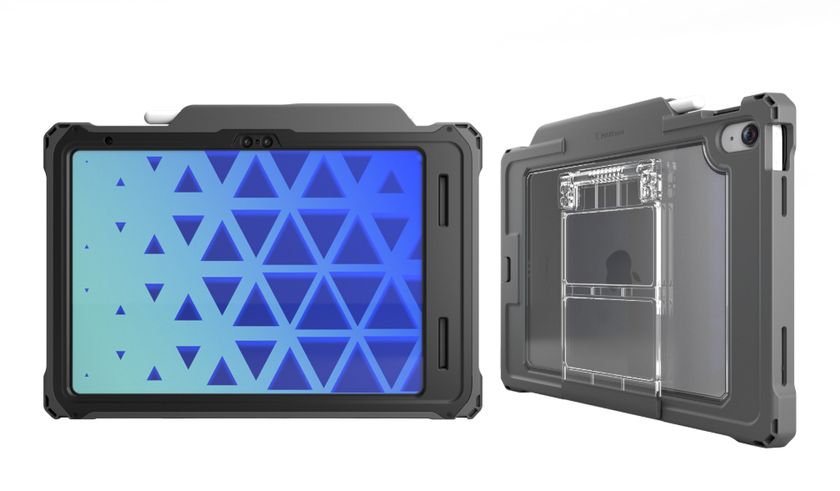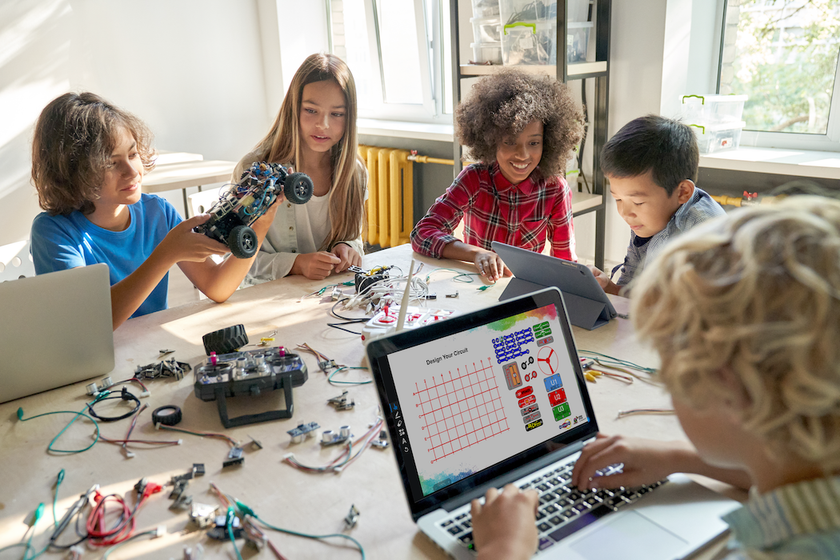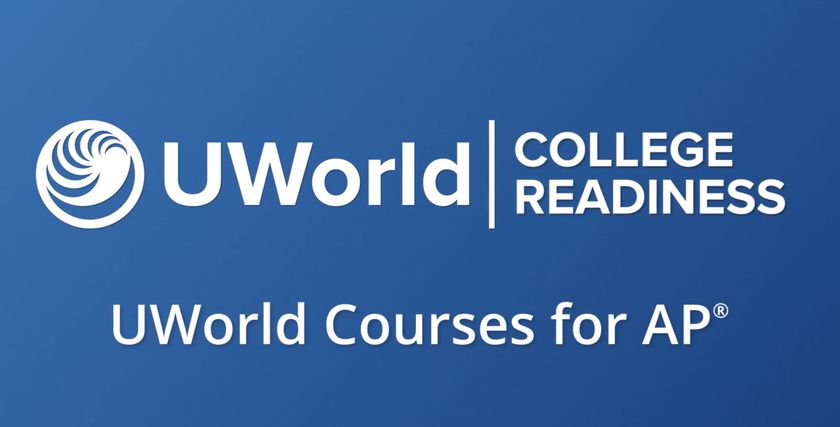Turnitin Revision Assistant
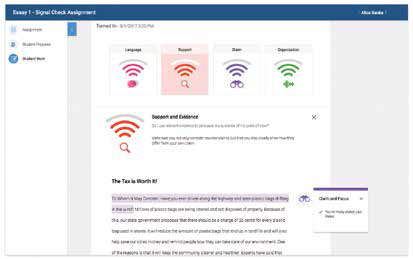
go.turnitin.com/revision-assistant■ Licenses and price: Available on a per-student subscription basis. For a customized quote, go to go.turnitin.com/en us/consultation.
Quality and Effectiveness: Many teachers are seeking a quality program that can incorporate technology effectively to aid their students with the writing process. Students feel free to write and revise with Revision Assistant, because it supports them as they work at their own pace. The program instantly connects the writer to icons that highlight sections of their work and provide questions or comments for reflection on what they’re writing. Students receive immediate and ongoing feedback and have access to a rubric as they write. The design is very compact—everything, including icons and teacher notes, is on one screen. Downloadable rubrics, student reports, and 83 assignments, in different subject areas and at various skill levels, are all immediately available to teachers. Teachers can send students notes about their writing directly to their screens. Because students write and revise all in one place, teachers can also see prewriting and multiple drafts.
As one teacher says, with Revision Assistant, “Students see and are involved in the whole writing process—not just final product.” And this engagement is the goal of all teachers who seek to encourage their students to write well.
Ease of Use: Getting started with Revision Assistant is easy for both teachers and students. Teachers simply click to select classes and grade levels to set up classes. Then, using the automatically generated code, students log in and populate the class that the teacher has created. Students complete all work on their devices, and there are colored, standardized icons and screens for all courses. Teachers can also create assignments easily, add special instructions if needed, and click to download and view specific data in Excel spreadsheets. With access to student accounts and downloadable assessments, teachers can readily see what skills students have mastered and where they need more practice. Online help topics are also available, and teachers can request further help as needed. Students can use a prewriting tool to collect and organize their thoughts and they’re also able to see a copy of each draft that they’ve revised. Throughout the process of writing and revision, icons offer students interactive help with analysis, focus, language, and evidence.
Creative Use of Technology: Revision Assistant uses technology to support the writing progress by helping students work through the revision process. An easy-to-use interface provides color-coded signal checks whenever necessary and gives students questions to answer about the feedback given in the icon. Students understand the whole writing process and develop their work as they write because the technology enables them to see all of their ongoing work.
Suitability for Use in a School Environment: Revision Assistant helps teachers of students in grades 6–12 integrate technology into the writing process. The program is easy to set up and monitor, and since it’s Web-based, students can use it independently, in school or at home, on any device. This one easy-to-use program enables students to participate fully in the entire writing process.
OVERALL RATING:
Revision Assistant is an excellent tool for integrating technology into the writing process.
TOP FEATURES
● Color-coded signal checks during the writing process guide students in developing revision skills.
● Teachers have immediate access to information on their students’ rubrics and assignments (downloaded in simple PDFs and opened in Excel) so they can see what skills have been mastered and who needs more practice.
● Provides 83 separate Common Core Standards-aligned writing prompts.
Tech & Learning Newsletter
Tools and ideas to transform education. Sign up below.