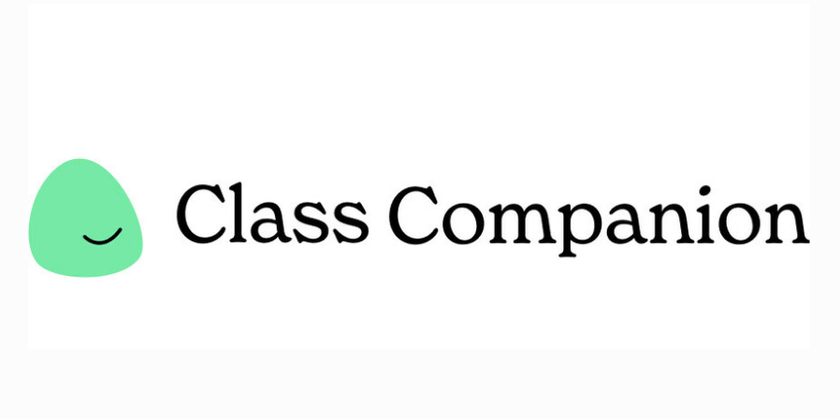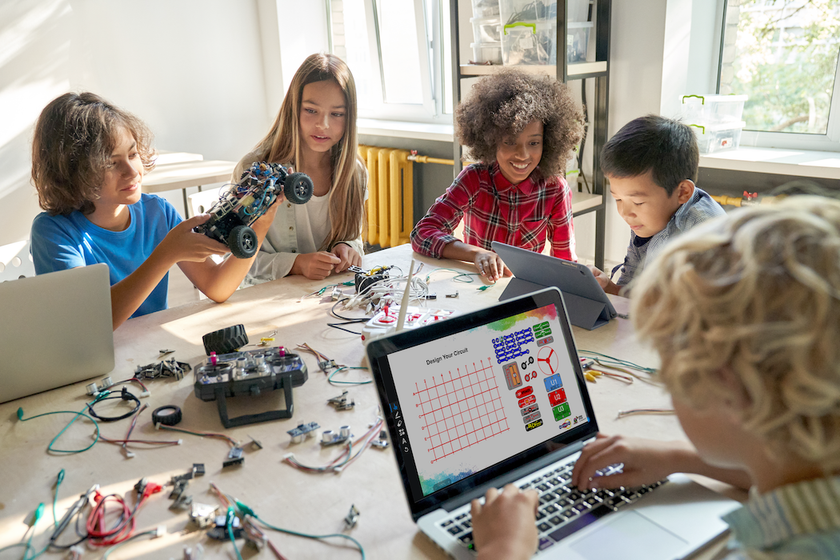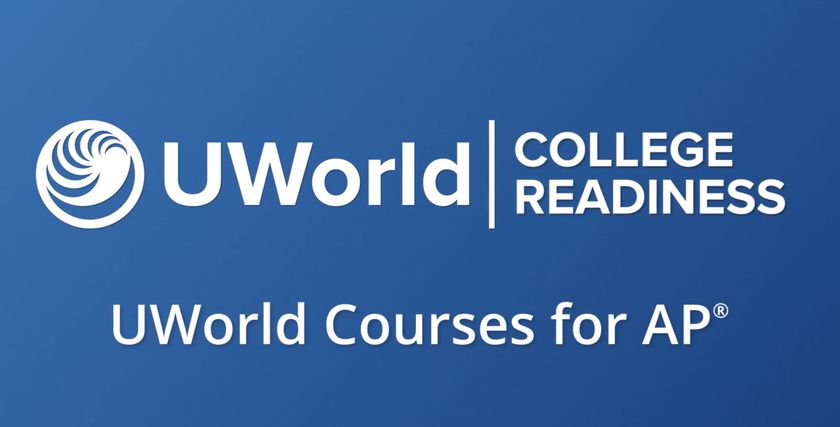T&L Reviews Epson BrightLink 595Wi Interactive WXGA 3LCD Projector

www.epson.com ■ Retail Price: $1,799 through Epson’s Brighter Futures Program
The ultra-short-throw BrightLink 595Wi is a 3LCD, touch-enabled projector that can create a display up to 100” from 12” away. This projector is unique as it offers a device with both touch- and pen-based interactivity. As a result, students and teachers can easily interact with the screen in the familiar manner of an interactive whiteboard, without the need for additional hardware. The BrightLink 595Wi also comes with a software package that, when connected to a PC, allows up to 50 devices to connect to the projector and up to four devices to be displayed at a time.
Quality and Effectiveness: This projector has the potential to cause schools to rethink what technology they place into classrooms. In 1:1 and BYOD settings the BrightLink 595Wi can become the hub of classroom sharing. With the ability to queue up student devices and selectively share up to four screens at a time, a teacher can selectively tune the class into any student’s work.
This device also allows schools to move away from small, interactive whiteboards and replace them with just a projector. Offering a screen size up to 100” and a multi-gesture touch-enabled interface, and allowing up to six students to interact with the screen, the BrightLink 595Wi provides an intuitive interface for the front of the room and replaces the need for any other surface. It is even compatible with other interactive whiteboard software, making the switch to a superior product an easy one.
Ease of Use: For the end user this is an intuitive device to work with, especially if you have used an interactive whiteboard before. The projector itself offers more than a dozen interfaces, allowing almost any device to plug into the BrightLink. It has an internal 16W speaker, which is a nice addition for a classroom setting. The setup includes a mount and wiring similar to many classroom-mounted projectors. However, the BrightLink 595Wi is bright enough to project directly on a wall without a screen. This allows any surface to become a screen or whiteboard once the device is installed. For full functionality of the multi-screen display there needs to be a PC attached that can support the EasyMP Multi PC Projection software.
Creative Use of Technology: The range of features, interactivity, and flexibility of the BrightLink 595Wi should make schools question why they would purchase a device with any less of a tool set.
Suitability for Use in a School Environment: This is the first projector that can function as an interactive whiteboard but does not have to be the center of attention in an instructional setting.
OVERALL RATING:
This is the best projector on the market for a classroom setting, especially in 1:1 or BYOD environments.
TOP FEATURES
• Ultra-short-throw projector with interactive whiteboard allows up to six students to interact at one time
• Can queue up to 50 devices and can show on four devices simultaneously
• Bright imaging allows it to work on any surface
• Replaces the need for additional projection and interactive devices in a classroom
Tech & Learning Newsletter
Tools and ideas to transform education. Sign up below.