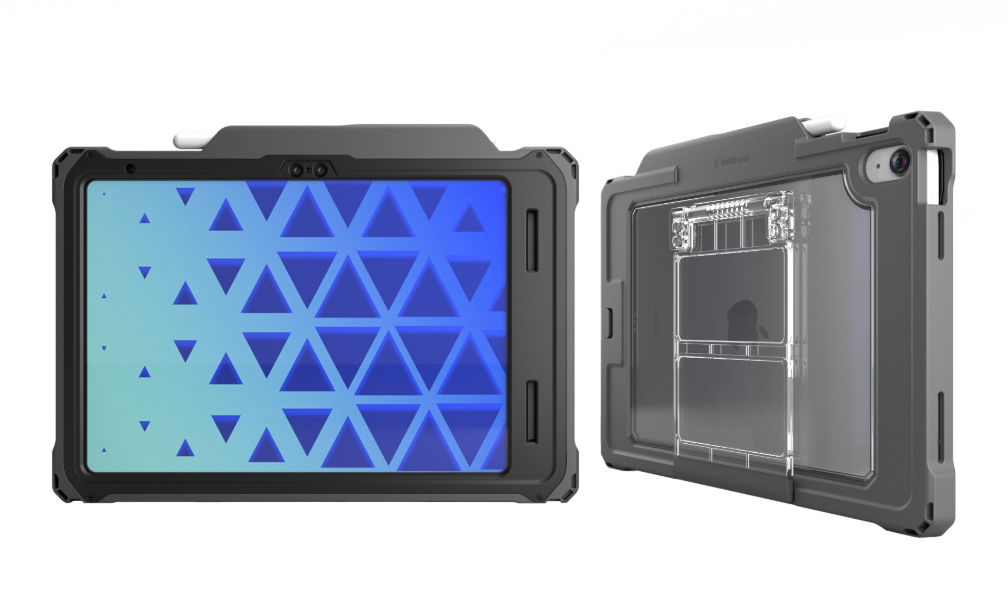The Right Connections
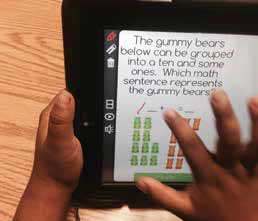
INCLUDE PARENTS IN TRAINING FOR A 1:1 PROGRAM
Challenge: When Oxnard (CA) School District passed a bond to start a 1:1 program and buy iPads for its 17,000 students, Ramona Elementary School knew it would have to address parental concerns about safety and cyberbullying, among other issues.
Solution: “I started by talking with staff and preparing them on how we could increase parent buy-in,” says Mary Arias Elisondo, principal of the Title I school. “We created a Prezi (www.prezi.com) that described the 1:1 and its importance, our expectations, and how to care for the iPads so parents could support their children at home.” Since very few families have wifi at home, the school started a program called wifi30 in which teachers stay late at school three or four days a week so that children have wifi access to do their homework.
A lot of the parents were unsure about the need for iPads and thought that because the apps were fun and engaging they were not necessary, so Arias Elisondo offered a night of basic iPad training on using the machine, downloading apps, etc. Approximately 80 percent of the students are English language learners, so the training was offered in Spanish, Mixtec (Baja y Alta), and Zapotec (indigenous languages primarily spoken in southern Mexico). Additional training sessions covered how to use myON (www.myon.com), how to download books, and how to promote written language. Another workshop briefed parents on how to set up email, communicate with teachers via email, and use ClassDojo. “Now our parents can communicate with teachers, which is a huge deal in our community, especially when many parents come from places without a written language,” says Arias Elisondo.
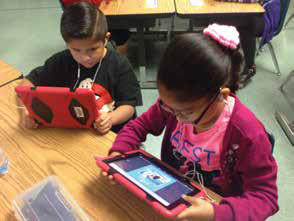
TRACK STUDENT PERFORMANCE
Challenge: “We had a lot of ‘lag time’ between teachers inputting grades and parents being able to view those grades,” says Scott Iler, assistant principal at Monrovia High School in Monrovia, CA.
Solution: Thanks to School Loop (www.schoolloop.com), the school now provides instant feedback. “Parents can view up-to-date grades and have the clearest possible picture of student performance. They also have the ability to track their child’s progress, which allows us to work in concert to help students get the earliest interventions possible,” says Iler. The school began using School Loop’s daily attendance feature this year. “In the past, we used a ‘robo-calling’ machine and a blanket phone message was sent at the end of the day. Now we can report in real time and parents will know if their child was not in class and for which period.”
STREAMLINE DIFFICULT-TO-FIND INFORMATION
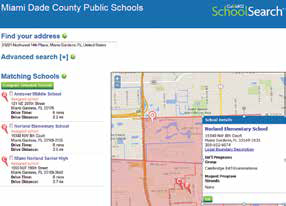
Challenge: Understanding the impact of school choice and keeping up with the movement of students is challenging in the best of scenarios, but in the Miami-Dade County (FL) Public Schools, where there are 365,000 students and a high transfer rate, effective communication with families is a monumental undertaking.
Solution: The district uses GuideK12 (www.guidek12.com)’s technology to follow the trends as students transfer in and around the area and to assess programs to meet their needs. Geovisual technology also makes it easier for parents to find information. “We have a ‘Find Your Neighborhood School’ link on the district home page,” says Jorge Fernandez, executive director for client and business services. “You can type in an address and get the home school on a map as well as links to nearby magnet programs, IB programs, Cambridge programs, and Capstone programs.” Having this information so accessible has also reduced hundreds of calls to the district office; during back-to-school time, the link gets nearly 49,000 hits in a month.
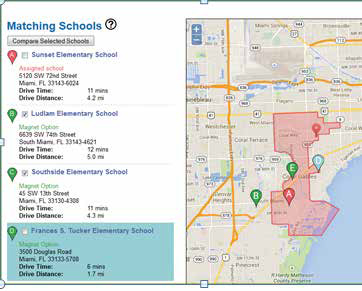
MAKE COMMUNICATION ACCESSIBLE AND PERSONALIZED
Challenge: “We realized that our learning platform lacked a strong home communication piece and wanted a communication platform that would grow with our needs over time and not be just one-way,” says Rich Newman, director of innovation at Poway (CA) Unified School District.
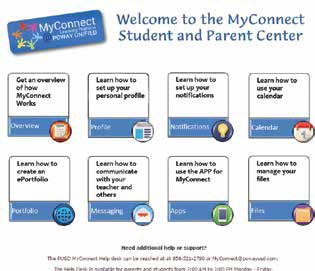
Solution: A new learning platform called MyConnect that the district bought from Canvas and rebranded. The secure messaging system lets Poway families sign up for daily or weekly updates via text, email, or social media. They can choose to hear about homework assignments, grades, issues, when an assignment is uploaded, or even when an assignment is late. For the less tech-savvy, there’s a MyConnect welcome center (see screen shot) as well as instructional videos. Adoption is already at 70 percent, and Newman says expansion plans include collaboration tools and webinars.
Newman says response has been extremely positive, as this note from a parent shows: “As a parent of an elementary and middle school student, I am thrilled that there is one way for both my students to access their assignments, homework, and class information online. I get the same updates as my kids do and it has helped prevent the Sunday night ‘I have homework’ panic. My son also is able to communicate with his teacher through MyConnect and I know his messages are safe and protected since he cannot receive messages from strangers outside the district.”
THERE’S AN APP FOR THAT!
Challenge: “At the end of the day, probably every district says it wants to be more interactive and open with families. It’s one thing we can always strive to improve, and we were the same in that regard,” says Steve Young, chief technology officer of Judson (TX) ISD.

Solution: In 2007, Judson’s in-house programmer created Parent Center, a parent portal through which parents could check attendance and get basic information. It was very successful, so they added information about buses, textbooks, the cafeteria, and discipline. Parents can set up alerts so that, for instance, they will know when their child’s U.S. history average drops below 80. After the Web became even more widely used and Young’s team saw mobile Web usage skyrocket, they decided to create an app. In February 2012, Judson was one of the first districts in the country to launch an app with news and events, calendars, RSS feeds, athletic schedules, and other basic information. A few months later they made Parent Center mobile friendly and embedded it in the app.
Young says the app is continually updated and the adoption rate is phenomenal, with more than 60 percent of the district’s 23,5000 students being tracked or tracking themselves in the system. “The app lets parents know what is going on and makes it easy to reach out through a form. I’ve had conversations with parents who say they can’t believe how helpful it is.”
KEEP COMMUNICATION STRONG
Challenge: Peabody Charter Elementary in Santa Barbara, CA, an independent charter school of 750 students, used weekly folders to disseminate reams of information until about five years ago, when a parent told Principal Demian Barnett how hard it was to keep track of all that paper. “We had to find a way to have all the documents in one place that everyone could subscribe to, and we had to do it in English and Spanish,” says Barnett.

Solution: A software-developer parent created a social-media-like platform called ParentSquare (www.parentsquare.com), which is now available nationally. ParentSquare is private and closed and lets users access information and post things. “As a charter school, we expect that families volunteer three hours a month,” says Barnett. “To stop the flurry of emails to recruit volunteers, teachers post their needs and people sign up. It’s in one place and you get a reminder. Teachers can also post classroom supply lists.”
Parents get a daily digest every afternoon with information pertaining to their children’s classes, but they can request to receive multiple emails throughout the day instead. The school occasionally sends survey questions and constantly adds new features to the product.
Barnett says that ParentSquare gives him a platform to quickly reach out to his community and share the amazing things that are happening that could go unrecognized, such as a student taking third place in a spelling bee or the fourth grade doing a walkthrough history recreation. “I can constantly push out information and celebrate what’s happening,” he says.
USE SOCIAL MEDIA TO INFORM AND ENTERTAIN
Challenge: The teachers and administrators at Temple Beth Am Day School in Miami, FL [full disclosure: my daughter attends this school] wanted to be sure parents knew about what was happening at the school, since children don’t always pass on the pertinent information.
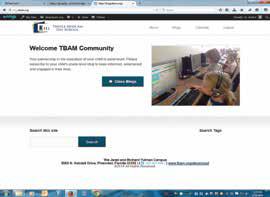
Solution: Like many other schools and districts, Beth Am launched a Facebook page, YouTube channel, and Flickr account to help its community stay connected. “We launched a huge Facebook campaign about two years ago,” says Cari Altman, director of admissions, who took a class to learn how to use social media to maximize communication. She updates the Facebook page with photos and videos up to five times a week and says parents tell her all the time that they love checking it out to stay informed.
Last year, the pre-K through grade 5 school asked its elementary teachers, specialists, and administrators to begin blogging. “Parents subscribe to as many blogs as they’d like and get an email every two weeks when the blog is updated,” says Rebecca André, educational technology director. “Now they can review what’s going on in core subjects but can also open up the music blog and see what’s going on for their younger and older children as well as what’s happening across the grades.” The blogs were initially designed by a marketing company so they have a consistent look and feel and are password protected and secure, which is particularly important since they include plenty of photos.
SPAN THE DIGITAL DIVIDE
Challenge: “Our main concern was to provide Internet access at home for students who needed access to complete assignments,” says Donna Teuber, team leader for technology integration at Richland (SC) School District Two, a 1:1 Chromebook district. “A second goal with our ESOL families was to improve communication between parents and the school, since we’ve found that our Latino families often have difficulties communicating with the school.”

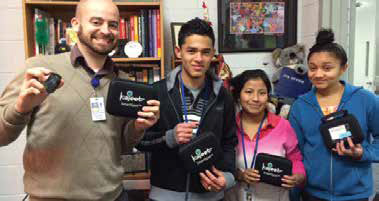
Solution: Richland Two purchased 100 Kajeet SmartSpots, to send home to families without Internet access. Having this technology enables them to stay in touch and keep up to date with student assignments and school events. Teuber says, “We’ve seen more families signing their students up online for magnet programs this year as a result of easier access to technology.”
Tech & Learning Newsletter
Tools and ideas to transform education. Sign up below.