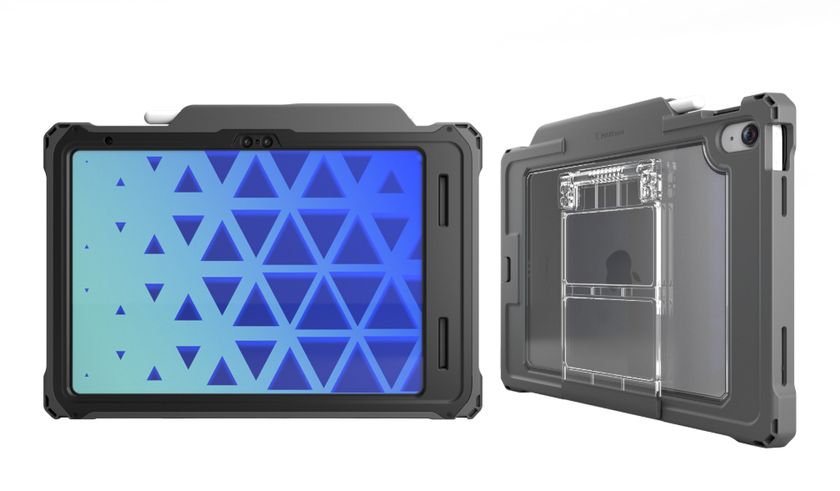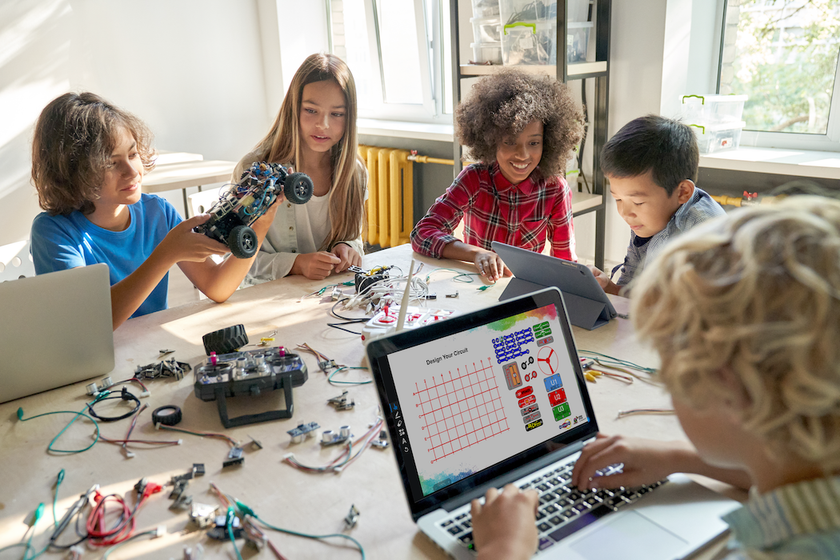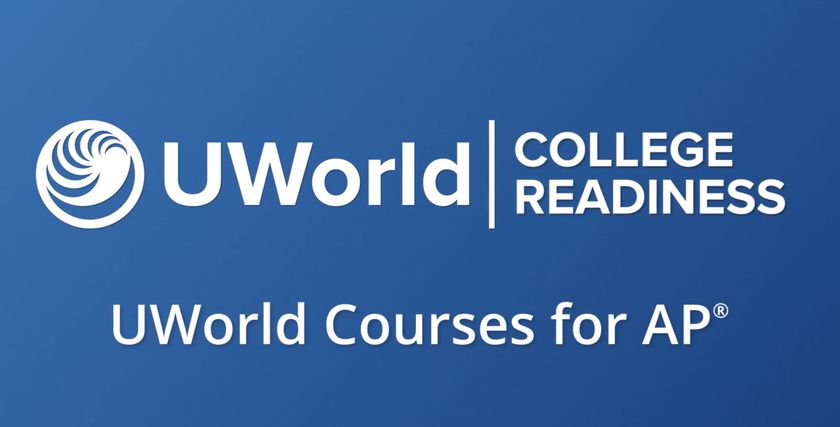THE NEWEST BADGE OF HONOR
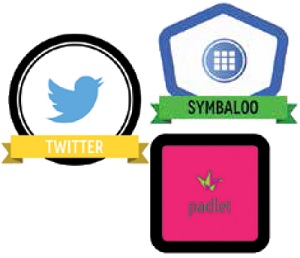
Have you heard about digital badging? Although it isn’t mainstream yet, the districts that are already doing it say that their teachers are responding quite favorably. First, however, you should be aware of the two types of badges. Regular digital badges are locked into a particular system or platform; open badges are a special type of digital badge that follow the open badges standard and are learner-centric and flexible. “Open badges contain information about the achievement as well as evidence for that achievement and the issuing organization,” says Jeff Bohrer, technical program manager for IMS Global Learning Consortium. “Also, the learner can take an open badge and extract it, email it, or post it on social media.”
A BADGING PIONEER
A sampling of New Milford’s badges.
When Laura Fleming, librarian at New Milford (NJ) High School, started her school’s PL badging platform in 2012, there weren’t many options to develop an open badging system. But that didn’t stop her. Fleming built a website in WordPress and then discovered Credly, an end-to-end solution for creating, issuing, and managing digital credentials that has a free WordPress plug-in.
New Milford’s badging platform is all about how teachers integrate Web 2.0 and online tools into their instruction. Fleming intentionally kept the number of badges small—launching one new badge at a time—so that teachers never felt overwhelmed. She also started with tools that have a very low barrier of entry, like Wordle.
“Each badge is quick and easy to learn, which is the point,” says Fleming. “Once teachers learn a tool, they log in and submit evidence that they have integrated their learning into their instruction.” Fleming evaluates the evidence and either helps the teacher fine-tune or issues the badge. Evidence can range from a lesson plan describing how they use the tool to photos of the tool in action or samples of student work. Fleming says some teachers submit narratives because that makes the most sense.
The badging campaign has been incredibly successful. When Fleming started tweeting about it five years ago, the reaction was overwhelming. “I received more emails than ever in my life!” she says. “People were saying, ‘I want to do this, too!’” To help others get started, Fleming wrote “District Level Micro-Credentials” (worlds-of-learning.com/2016/04/27/district-level-micro-credentials/), an instructional blog post that includes downloadable files and a database. Once you install the files, Fleming’s framework pops up and lets you customize and create your own badging program. Pretty cool, huh?
But creating the program is only the beginning. As Fleming says, you need to build an ecosystem so that people will be motivated to earn badges. “I wanted it to be both a safe place for those who are scared of technology and a challenging place for teachers who are tech-proficient. Everyone has the freedom to learn on the platform.” Teachers became enthusiastic about badging when they saw how serious she was about letting them learn. And even though it has turned into a district-wide initiative, teachers are not required to participate.
Fleming wanted to build awareness in the education community about digital badges, particularly their power, potential, and impact. “I want districts to realize that the strength of digital badging lies at the local level. When it’s branded at the school level and geared toward your district’s wants and needs, it takes on a different meaning.”
BADGING SPARKS FRIENDLY COMPETITION

When Rogers Middle School in Prosper, Texas, started a 1:1 Chromebook program in 2014, it was a challenge to train all 120 teachers how to use the devices effectively. Now that there are Chromebook carts at all ten Prosper ISD schools for grades 2 through 12, training the staff is even more demanding. “We had to come up with a way to provide PD without asking for more of a time commitment or stressing them out,” says Miranda Hansen, instructional technology specialist (ITS) for Prosper ISD. That’s how Michelle Phillips, lead district ITS, started a badging program.
The program began with Google badges. Using Camtasia and Google Slides, Phillips created five-minute video tutorials that covered how to do basic tasks in all the Google tools. Teachers earn badges by watching a video and passing a Google Forms quiz, which they can re-take until they pass. If a teacher doesn’t want to watch a video, she can meet with her campus’s ITS for a private tutorial or attend a Lunch ‘n’ Learn session. The ITSs hand out laminated badges, which teachers post on their doors. The badges serve two purposes. They indicate that the teacher is willing to help colleagues with that tool, and they also serve as bragging rights. As Hansen says, “It quickly became a competition to see who could get the most badges!”
Once teachers started earning badges, everyone quickly got on board. “We had campus-to-campus competitions and a leader board on the website. The campus with the most badges earned in one week won prizes like being able to wear jeans to school,” says Hansen. Teachers who didn’t earn badges faced a little peer pressure, and pretty soon, there was no teacher without at least one badge. “Everyone—including office staff—saw the value of learning these tools, especially Google Docs,” she says.
Badge competition is fierce amongst Prosper ISD teachers.

Once the district had 200 Google-certified educators, Phillips and Hansen invited teachers to request additional badges, which included iPad apps, communication tools, Web tools, and assessment tools. To earn these badges, teachers learned about a tool, used it in class, and submitted evidence of how they used it, such as a link to a student project and lesson plan, a video, or photos. Teachers also hosted their own Lunch ‘n’ Learns for their colleagues.
Now that so many teachers have earned all 50 badges, the district has moved into phase two of its badging program. Starting with Google tools, teachers show how they’re using the tools at the SAMR levels and can earn an S for substitution, A for augmentation, M for modification, or R for redefinition. “Instead of handing out individual badges, we made a poster and give them stickers to display. Teachers go to each other for support as they go up the SAMR ladder,” says Hansen.
Today, badges play a very important role in the district, especially when other schools visit and see them plastered around a teacher’s door. More and more teachers are also adding their digital badges to their email signatures. According to Hansen, “Our ultimate goal is to have our students use technology to enhance their learning. To do that, teachers need to be proficient enough to make the technology use meaningful.”
SPEAKING THE SAME LANGUAGE
PD sessions lead to badges.

In 2014, when a new leadership team started at West Aurora (IL) School District 129, this team was not impressed with the PL offerings. “Most of it was one-stop, with no follow-up or results,” says Brent Raby, assistant superintendent of teaching and learning. “We had to tweak and modify if we wanted to make good teachers great.” He began offering one-hour, after-school sessions on topics like balanced literacy, Next Generation Science Standards, and tech integration, and he received great feedback from the thousands of teachers who participated. To his delight, teachers requested for the classes to go deeper.
Next, the team used key pieces of the Danielson Framework to develop a series of 15 face-to-face classes that cover instructional practice, assessment, whole child, English language learners, and technology integration. Then they created a badging structure. Every badge is divided into 100-, 200-, and 300-level classes and includes five essential learning outcomes. Classes are offered throughout the year and during the summer, and teachers can take classes in any order. After finishing the classes in one area, teachers complete a research project and show their work to prove they understand the concept.
“Every district I’ve worked in speaks a different language,” says Raby. “The beauty of our badging program is that we all speak a common instructional language now.” To encourage collaboration, an online database shows who’s earned which badge so teachers can direct their questions to the right colleagues.
Last year, the first year of the digital badge program, 37 staff members earned a badge. The district prints fatheads for badge earners; they also earn feathers that they display in their classrooms.
At first, the district ran the program by hand, but now they use the Performance Matters platform, which includes tools for student assessment and PD. “It has a slick micro-credentialing program that lets teachers add badges to their to-do lists and then see which courses they need to take,” says Raby.
Tech & Learning Newsletter
Tools and ideas to transform education. Sign up below.