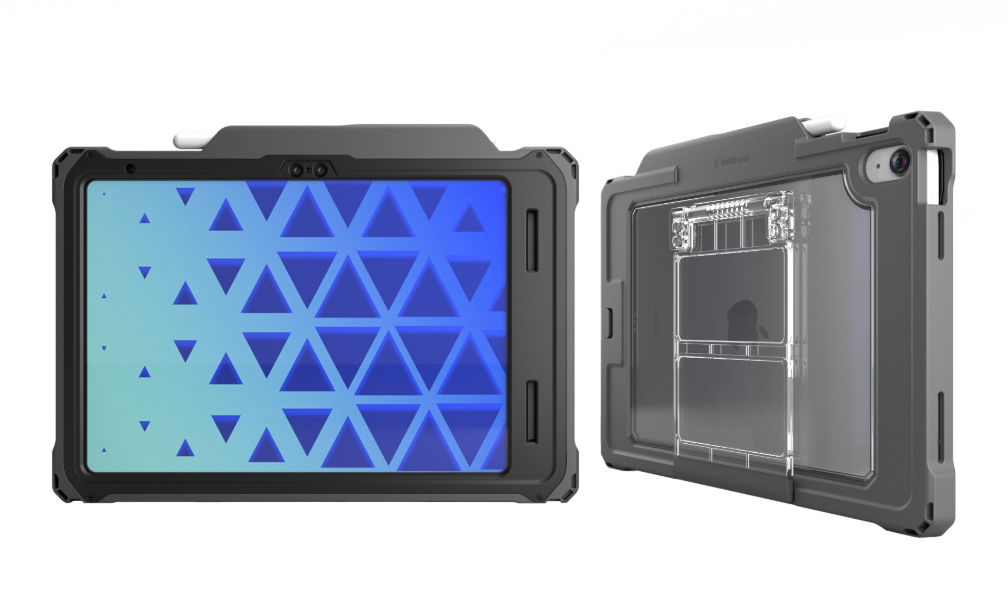THE BUSINESS OF EDUCATION: AN EXCERPT FROM THE SCHOOLCIO NEWSLETTER

Today’s CIO needs to do much more than make sure the infrastructure is solid. You also need to work with curriculum and instructional leaders to be sure your students have the skills and experience to take on whatever they choose. For many, that means turning an outdated room into something more useful. But where do you start? Here’s how three technology leaders handled their renovations.
FUNDING CAN COME FROM MULTIPLE SOURCES
Byram Hills turned outdated computer labs into collaborative spaces. When Byram Hills (NY) Central School District started a 1:1 Chromebook program, the computer labs became obsolete. The district wanted to reuse the empty labs in ways that made sense for the students and teachers. They did some research and visited Google and other corporate spaces. “Ultimately, we came up with some ideas to reuse the space,” says Andrew Taylor, director of technology. “Then it was time to work on funding.”
They spoke with students, parents, and teachers to ensure stakeholder buy-in, and then they began looking into funding options, including district funds, grants, Title I money, and fundraising. They used technology funding for the technology, building and grounds money for lighting and flooring, and fundraising (through their foundation) for furniture. “We developed a systemic approach so that we can continue to fund more renovations,” says Taylor.

To make sure they purchased the right equipment, Taylor ordered different types of tables and tech products for people to test. “One of the schools wasn’t sure what they liked so we ordered half of the furniture to experiment with and are slowly adding more. Don’t think you have to have a finished project by the first day of school.”
Taylor says teachers are encouraged to use the repurposed labs as R&D spaces. “Teachers try out new types of technology and furniture and share feedback with each other. In addition, we set aside funding to do eight pilot classrooms.”
TIPS
■ Get creative about funding. Look for alternative bids. “We found a local cabinetmaker to do something that cost four times less than the furniture company,” says Taylor.
■ When in doubt, try the DIY method. In one room, the district wanted a control system for the lighting, the TV monitors, etc. Two companies quoted them between $65,000 and $80,000, but that was too expensive to be replicable. Taylor looked into Amazon Echo and Internet of Thing tools. They put an Echo, Phillips color-changing lightbulbs with built-in wifi and color-changing strips, and Belkin WeMo Light Switches in the room, and WeMo cords for the wall. “You walk in and say, ‘Alexa, turn on the lights’ or ‘Make the lights go red.’ It’s even better than what we originally wanted. And it only cost $1,000!”
■ Try to make partnerships with vendors. “If you’re looking for the best deal you don’t get far. Instead, offer to help improve their products and services in exchange for them giving you ideas that meet your needs.” Taylor worked with Phi Services to connect each side of the Nureva Span visual collaboration system with additional boards on both sides, thus making a two-sided interactive surface with 20 feet of continuous display. “It is like nothing I have seen before; students can walk around or work on either side independently,” says Taylor.
LET THE CURRICULUM DRIVE THE DESIGN
At the beginning of the 2015–16 school year, Des Moines (IA) Public Schools had some STEM and grant funds, so they decided to turn three classrooms at Hoover High School into an innovative, student-centered space. Maureen Griffin, the director of Hoover’s STEM Academy, spoke with vendors and quickly discovered that her funding would not cover the project. Luckily, her superintendent offered to match her funding. “Maureen wanted to use technology to reinforce collaboration and create a space that would accommodate different types of learning, including personalized learning, small groups, and large groups,” says Dan Warren, director of technology operations, central stores, and printing services.
Today, the STEM Academy has an Epson projector in one area, a pod with a monitor that holds up to six people and their laptops, a couch, and a whiteboard area. “It’s a cool and inviting space that teachers are using for STEM, Project Lead the Way, and lots of other projects,” says Warren.
Once other schools heard about the redesign, they wanted to redesign their classrooms too. Warren is helping various buildings turn libraries and other rooms into digital centers. “Our chief financial officer says that if a building is trying to fund the effort but can’t, he will match the funds, work with the PTA, or help the school obtain grants.”
TIPS
■ Network, network, network. “I always reach out to others,” says Warren. “Learn from other districts. You don’t have to recreate the wheel.”
■ Partner with local colleges and universities. “Talk with higher ed leaders. Ask them, ‘What should our students be ready for when they get to college or hit the trades?’”
■ Keep students in the loop. “Don’t forget to include students; ask for their ideas and advice. If they aren’t benefiting, why are we doing it?”
REDESIGN ON A DIME
Learning spaces come in a variety of options at St. Paul's. “You don’t need to spend a lot of money to make a change,” says Paul Haberstroh, director of innovation and exploration at St. Paul’s—Clearwater’s Independent School in Florida. “Some of the most effective learning spaces have very little furniture in them, especially if you’re doing 1:1 or BYOD.”

The school took an older, brick-and-concrete middle-school building and knocked down a tremendous number of walls. They put in light-colored, movable furniture that can be reshaped for whatever the classroom needs. A few of the classrooms were opened up and have a variety of desk configurations; some are traditional; others have odd-shaped tables that can be spread out or put together. “The children can lift and move everything,” says Haberstroh. “A couple of rooms have beanbag chairs for reading circle and there are quiet corners all over the building.” There are tables with dry-erase surfaces for students to write on. Best of all, there are no teachers’ desks because teachers are out and about with the students.
In one room, they created a makerspace. “We equipped it on a shoestring, with recycled materials and parent castoffs,” says Haberstroh. “Old tools, electronics, wood, cans of paint—everything can be repurposed.” In addition, the school held fundraisers to purchase a Makerbot 3D printer and the PTA bought an Epilog Laser Cutter. “Many of the parents fondly remembered wood and metal shop and the idea of their children using tools and learning how to take things apart resonated with them.”
Middle school students get to take a 3D printing and modeling course in the makerspace that Haberstroh developed. They learn how to use Autodesk’s Fusion 360 and then print their designs with the 3D printer. Within two classes, students designed and printed an earbud holder.
TIPS
■ Share what students create. “We put items on display and sometimes sell the jewelry students make out of old parts.”
■ Ask for supplies. “It’s easy to get parents to contribute. During our fundraisers we asked for specific items and explained why they’d be great additions to the makerspace. When parents or the community can relate to something, they are more likely to participate.”
■ Don’t forget about grants. “There are lots of grants for these types of programs. Reach out to the Board, the community, or graduates via social media. Companies like Siemens have money for funding STEM programs.”
Tech & Learning Newsletter
Tools and ideas to transform education. Sign up below.