T&L AWARDS OF EXCELLENCE: 2018 FINALISTS
Tech & Learning selected 10 finalists in each of three categories: best use of education technology in the classroom, school, and district. Each finalist offers unique solutions to specific problems in the classroom, school, or district.

For the latest information about Tech & Learning's Awards of Excellence as well as the Best of Show at TCEA, and Best of Show at ISTE awards programs, please visit Tech & Learning Awards Programs.
The results are in. T&L’s advisors, some of the nation’s top edtech innovators, have spent countless hours reviewing nominations, researching, and applying their expertise to select 10 finalists in each of three categories: best use of edtech in the classroom, school, and district.
“To win a Tech & Learning Award of Excellence (AOE) isn’t just a badge of participation. It’s an endorsement that the product or service meets the standards of the most innovative edtech educators working in classrooms today,” says Kevin Hogan, Managing Director of Content for T&L.
“Being selected as an AOE finalist is a true stamp of approval,” says Christine Weiser, Content Director for T&L. “These products are making an impact in the way schools teach and learn.”
Each finalist offers unique solutions to specific problems in the classroom, school, or district.
TOP TEN FINALISTS: CLASSROOM
ACER C732T CHROMEBOOK
The Acer C732T Chromebook is designed to handle the demanding needs of computer users in an educational environment. This high-performance and ultra-durable laptop received high marks from T&L advisors for its 11.6-inch screen size and integration of IPS touchscreen technology, as well as for its student-friendly standard of sturdiness.
“The IP41 rating and U.S. Military Standard MIL-STD 810G intrusion and ruggedness standards are the highest we’ve seen in a Chromebook yet. This is a big plus for 1:1 programs, where many devices get damaged, for example, in students’ backpacks and during labs and outdoor use. The fact that it can be dropped from 48 inches and withstand 132 pounds of force is outstanding,” say T&L judges. “The touchscreen will also work really well with the new Chrome OS 70, that will allow more tablet-like input, and it’s powerful enough to be used as a thin client.”
The C732T is also great for schools where students share devices, as Google Chrome allows each student to log onto their account to access information and files. All of their information is kept safe even if the Chromebook is lost or stolen.
Find out how the C732T is helping students learn at Prosper (TX) ISD: https://swoogo.s3.amazonaws.com/uploads/197287-5bc4e91a8b0de.pdf
EDUCATION GALAXY
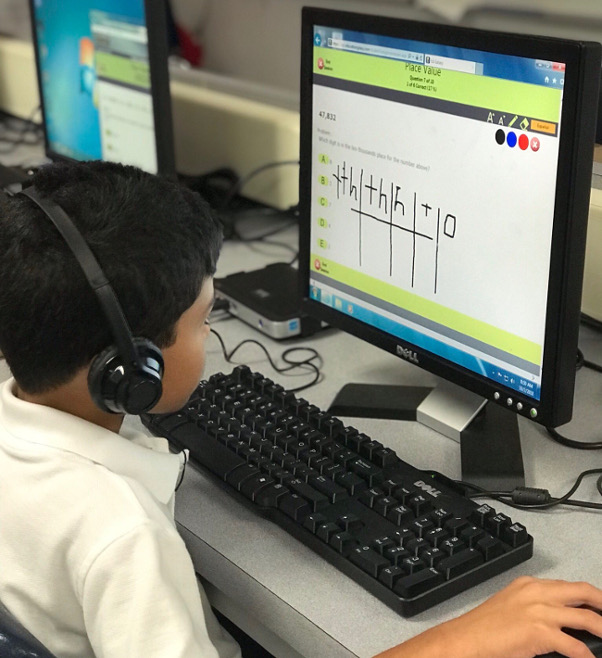
Education Galaxy provides online assessment and practice for students in grades K–6 to build mastery towards state standards. The program is easy to use, available in both English and Spanish, and built with student engagement in mind. Education Galaxy motivates students to answer questions correctly and to master topics by providing both instant and long-term rewards. When students miss a problem, the revolutionary Alien Explanations provide immediate VIDEO feedback that is specific to the problem missed. Students work on their individualized study plans, practicing important concepts while teachers pull formative assessment reports to identify the strengths and weaknesses of their classroom and of individual students.
“Education Galaxy is an engaging, gamified way to get students learning. The formative assessments and the individualized learning paths are strong,” say T&L judges. This would be a great additional resource to get caught up in the areas where students need more time for learning. This product could also show teachers the power of gamification in the classroom.
Find out how Education Galaxy is impacting state test scores: https://educationgalaxy.com/wp-content/uploads/2018/08/Milestones-2018-Comparison-Georgia-1.pdf
FORMATIVE ASSESSMENT SYSTEM FOR TEACHERS (FAST) BY FASTBRIDGE LEARNING

FAST is the only solution that combines curriculum-based measurement (CBM) and computer-adaptive testing (CAT) to transform the way teachers screen and monitor student progress in reading, math, and social-emotional behavior. It’s an easy-to-implement and user-friendly tool for gathering and processing data to guide instruction for K–12 students.
FAST is used to implement effective multi-tiered levels of support in K–12 classrooms in more than 40 states, including a statewide adoption in Iowa (in reading).
“FAST integrates a three-tiered system of support and pulls data on the district, on classrooms, and on individual students,” say T&L judges. “These tools fill a need in schools as data-based decisions can be made and then monitored. Suggesting interventions is a powerful tool, and collecting data to help students reach their potential is needed in our schools.”
Learn how FAST assessment data are helping to improve student performance in a Minnesota district: https://swoogo.s3.amazonaws.com/uploads/187498-5b9db28ac9660.pdf
CALIFONE GROUPLINK BLUETOOTH JACKBOX

For many students, hearing is the fastest route to understanding. With the Califone Grouplink Bluetooth Jackbox, teachers can stream audio from a smartphone, tablet, or other Bluetooth-enabled device to six separate headphones. This durable and flexible device is ideal for a variety of classroom listening activities, from literacy groups to ELL lessons. “The Califone Grouplink Bluetooth Jackbox is an amazing piece of technology and is perfect for small-group instruction or listening centers,” say T&L judges. “Its Bluetooth ability makes it easy for teachers to stream their content to students without having to dedicate a sound source to that listening station. Multiple Jackboxes can also be daisy-chained together so that larger groups can enjoy a streamed presentation of content.”
MANGO CLASSROOM BY MANGO LANGUAGES
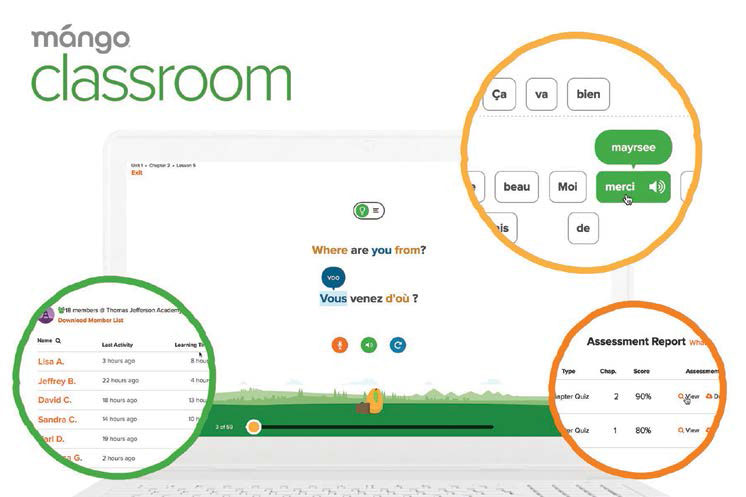
Referred to as “the world’s most patient tutor,” Mango Classroom offers a practical and engaging way to bridge the gap between textbook learning and real-world conversations. Mango’s comprehensive program for K–12 educators is built by linguists and informed by educators. The program complements the curriculum with proven language-learning methodology, called Intuitive Language Construction, in alignment with the 5Cs of the national World Readiness Standards for Learning Languages.
Mango Classroom provides students with real-world content, authentic native-speaker audio, and linguist-backed learning tools to practice and apply language skills comfortably and confidently in the classroom, the community, and beyond. “Mango Classroom is an amazing tool,” say T&L judges. “It can be personalized for students at any level and uses short bits of lessons repetitively to reinforce comprehension. Teachers will love it for its automatically graded assessment features and easy-to-use interface for progress reporting. It’s easy to set up learning groups and classes through Mango’s portal, and students can use it on any device and continue right where they left off on one device as they log in to another.”
Read about how a Spanish teacher in New Jersey is spreading language-learning enthusiasm with Mango Classroom: https://swoogo.s3.amazonaws.com/uploads/187501-5b9dd23e8fea2.pdf
MERGE CUBE

“MERGE Cube is the best-kept secret for education on the planet,” say T&L judges. MERGE Cube is an AR tool that allows students to hold and interact with virtual objects. The soft and durable foam cube provides a touch-based sensory AR experience that goes beyond the limits of a device screen. Students can hold a galaxy, examine fossils, explore physics, and create 3D objects.
“The MERGE Cube solves a number of problems because it provides affordable access to enhancing lesson plans by AR and VR for less than $15.00 per cube. It’s easy to use and deploy—even for teachers who are reluctant to use technology in their classrooms. There are 30+ Cube apps available and more are being added, including collections of AR objects to support a variety of STEM and Common Core requirements. The MERGE Cube works with Android and iOS mobile devices that have a camera, to bring curriculum to life in the classroom instantly,” say T&L judges. In classrooms with only a single device, teachers are projecting AR objects onto whiteboards so the entire class can interact. Students and teachers simply download and launch their desired app from www.miniverse.io, point their device at the MERGE Cube, and watch it transform into an AR object.
NETSUPPORT SCHOOL

NetSupport School is powerful classroom management software that allows educators to monitor, manage, and interact with all student devices in the classroom. To ensure students remain on task and devices are used as intended, NetSupport School provides instructors with dedicated assessment tools as well as real-time screen monitoring, collaboration, and control features to help enhance the quality of technology-led instruction.
T&L judges like the variety and granularity of the controls it gives teachers, as well as the ability to delegate some control to a student group leader. “Monitoring student devices in various ways is so important. It safeguards both the students and instructional staff. Also, being able to show student screens as examples and control student access to devices will save time and frustration during class.”
See what educators think about NetSupport School and how they’re using it in their classrooms: https://swoogo.s3.amazonaws.com/uploads/186795-5b9bd9ac26d76.pdf
POWERSCHOOL UNIFIED CLASSROOM

PowerSchool Unified Classroom was developed to provide K–12 educators with a single place to manage the entire instructional process, engage with students and parents, collaborate with other teachers, create online discussions, and ultimately improve student outcomes. This one software solution gives teachers a 360-degree view of student performance and combines assessment, grading, learning, and special education products including IEP management, section 504, and language learning support.
T&L judges note that “Unified Classroom has a very solid integrated platform. The data analytics piece of the program is excellent and gives a variety of reporting features so teachers and administrators can track progress and be proactive with issues that may arise. It’s a robust LMS—not just for distributing assignments, but also for communication.”
Discover how PowerSchool Unified Classroom is enriching education by supporting mastery learning at a charter school in Detroit: https://swoogo.s3.amazonaws.com/uploads/187084-5b9c0d3b0172d.pdf
PROMETHEAN ACTIVPANEL

ActivPanel is an interactive flat panel that delivers a tablet-like experience and puts the digital world at the fingertips of teachers and students. With highly accurate touch detection, ActivPanel creates a smooth pen-on-paper writing performance with no script-lag and automatically detects differences between pen, touch, and palm erase.
ActivPanel comes with Promethean’s suite of teaching and lesson delivery software, including Promethean’s intuitive new whiteboard app. With ClassFlow and ActivInspire, teachers can create and deliver interactive, multimedia lessons offline or online. “ActivPanel’s technology gives it a more tablet-like feel, which allows for hand gestures,” say T&L judges. T&L advisors also liked the whiteboard app and the ability to add a variety of Bluetooth devices to the board, which gives teachers more flexibility. “The fact that it comes with ActivInspire and Classflow for free is a great value, and the apps that can be added are also valuable.”
QBALL

The Qball is the only throwable microphone designed specifically for the classroom. It’s simple to set up and engineered to be plug-and-play with existing speakers. Like the nerf ball or koosh ball that many teachers use as a “talking stick” to manage discussions, the Qball engages students in conversations while ensuring that everyone is heard. It can be dropped, tossed, and rolled and lends itself to a fun, free-flow classroom discussion.
“Qball is an amazing communication tool for bringing everyone in a classroom or small group presentation together. It can even be used in large group presentations between presenters and audience members,” say T&L judges. T&L advisors particularly like the new Qball Elite, which utilizes existing audio systems in large rooms to enable collaboration. “The Qball has great range between the microphone and the receiver by itself. But when combined with an existing sound system, it enables everyone in a large room filled with people to have a voice.”
For more information on the impact of audio quality on student performance, see this whitepaper: https://swoogo.s3.amazonaws.com/uploads/195801-5bbe5f7c79494.docx
TOP TEN FINALISTS: SCHOOL
BLOOMZ APP

Bloomz is a mobile and web app that securely and privately connects parents with educators and makes school organization easier. Bloomz has developed their original platform to integrate a wider range of functionalities, including instant messaging, photo and video updates, announcements, and alerts. The app can also translate content in the user’s preferred language.
Parents can connect with their child’s classroom by accessing a daily feed of classroom updates, activities, events, field trips, and volunteer opportunities. Portfolios, contacts, and notes on behavior can also be integrated into Bloomz. The online scheduling feature allows parents to sync their calendar with their child’s school day, making it easier to plan and coordinate meetings and events. “Bloomz is the perfect communication tool for today’s parents,” say T&L judges. “They love hearing directly from the teacher and seeing the things their children are doing in the classroom in a safe environment. This app does more for communication than the old-style newsletter and allows for conversations at home about curriculum and projects. It’s an excellent resource!”
EPSON BRIGHTLINK INTERACTIVE DISPLAY
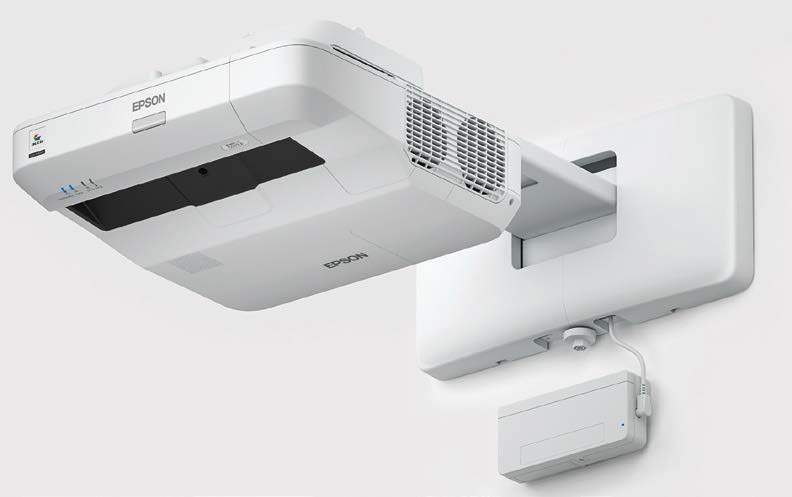
“Epson once again changes the game with their BrightLink 697Ui Interactive Display,” say T&L judges. “This projector provides the best of HD quality with interactivity that requires only the pressure of a finger to manipulate. The price is super competitive with HD LED displays, especially 4K displays, and it boasts a much larger viewing area than their LED display competitors. With nearly a foot more display size than the biggest LED display on the market and for less than a third the cost (education price) of the comparable LED display, the Epson BrightLink 697Ui Interactive Display is the wise choice when deciding which way to go between LED and projection.” T&L judges particularly like being able to project onto a wall painted with whiteboard paint and using dry-erase markers so that what’s drawn can remain even after the projector is turned off. The ability to do Whiteboard Screen Sharing is another game changer highlighted by T&L judges. The BrightLink 697Ui can share a presentation with any device on the same network. The presenter can then set sharing permissions for annotation only or full collaboration, giving participants some voice in what they’re learning.
Learn how the BrightLink is helping educators transform learning environments in Des Moines (IA) Public Schools: https://swoogo.s3.amazonaws.com/uploads/187113-5b9c10852ae10.pdf
FRESHGRADE

FreshGrade, a portfolio and assessment platform, was designed to provide visibility into a student’s learning progress through digital portfolios. Unlike other products in the market, FreshGrade also integrates assessment and evidence gathering so that portfolios capture ongoing evidence of learning and aren’t simply a place to store completed student work.
Using the FreshGrade for Parents app, stakeholders can build parent-teacher communication in a way that strengthens parent involvement and improves student achievement. Parents are able to connect to the platform from their mobile devices and see real-time updates, making visibility into their child’s education as easy as using a social network. Google Translate is integrated to enable all parents to communicate effectively and collaborate with their child and their teacher.
“FreshGrade allows teachers to share activities and instructions with students and empowers them to take pictures and video of their work, creating a digital portfolio that actually shows students and parents what has been done,” say T&L judges. “FreshGrade can take the place of clunky online notebooks and SIS. The social aspect makes it fun for students—and it saves paper!”
X2VOL BY INTELLIVOL

x2VOL is a secure, Web-based platform for tracking and managing the hours students give in volunteering and for listing volunteer opportunities in a given geographical area. The school, student, and volunteer organization stay in sync with centralized data and an automated approval and verification process. Most schools using x2VOL have drastically increased the number of hours students give to service because the system makes it easier for all parties.
X2VOL provides school administrators with an easy-to-access source of accurate, real-time data. They can manage activities, post opportunities, track and approve student volunteer hours (in batches or by individual), monitor progress toward goals, analyze trends, and quickly produce reports for college and scholarship applications—all without paper. Nonprofit organizations can post opportunities, confirm student commitments, and verify hours served. In addition, x2VOL now offers an Official Service Transcript of verified service hours, transmitted directly to colleges via Parchment.
T&L judges note that x2VOL is “a very thorough system that also helps college applicants demonstrate their well-roundedness. It’s easy for teachers or school administrators to set up and has wonderful reporting features for both the organizer and the volunteer. Teachers and administrators can save time and money every year by generating real-time reports. They can approve, partially approve, or deny hours online and eliminate parent phone calls related to service hour progress. x2VOL also eliminates storage issues for archival and form requirements.” Another key benefit, T&L judges say, is that x2VOL “enables teachers and districts to recognize students for their service more frequently and in a digital way.”
MINDPLAY LITERACY

MindPlay Literacy is a reading software program that targets K–12 and adult struggling readers, many of whom have reading and learning disabilities. It also helps all students achieve greater fluency and increases comprehension. MindPlay was created by Judith Bliss, the CEO, who is dyslexic herself.
“This program meets the growing need in schools for dyslexia resources,” say T&L judges. “States are beginning to require schools to provide this kind of resource, and schools have not addressed the issue of dyslexia to the extent that they are now being asked to. MindPlay is very engaging, and the analytics allow parents and teachers to see the students’ progress. This program is fantastic, and the virtual coach feature is a game changer and an added bonus.”
At Manor (TX) ISD, ensuring that high-risk students are targeted with the reading intervention help they need is a central goal—including those in the upper grades who may have fallen through the cracks. Within 15 hours of MVRC usage, nine out of 15 district campuses demonstrated an average growth of one or more reading levels. The district is also hoping to expand their pilot parent program, which supports parents who struggle with literacy, by offering access to MindPlay at home and in the evenings at district campuses.
MOBYMAX

MobyMax offers the only complete digital K–8 curriculum for 27 subjects, including math, reading, phonics, language, vocabulary, spelling, writing, science, social studies, and state test prep. MobyMax is a flexible and affordable solution that can be used on any device with an internet connection. Its suite of integrated, automated, and time-saving classroom tools includes comprehensive assessments, grading and markup tools for writing, diagnostics, IEP reporting, messaging, and real-time progress monitoring.
More than 82 percent of all K–8 schools in the US use MobyMax in a variety of ways. Its differentiated learning model enables students to consistently gain more than one full grade level after just 20 hours of work. MobyMax has earned 59 industry awards in the past two years. “The idea behind MobyMaxis to supplement the core curriculum and provide added opportunities for learning,” say T&L judges. “Every student has areas that could be strengthened, and this program identifies areas of need and assigns the practice work based on those areas. It’s easy to use and does the predictive and assessment tasks that technology can do well—leaving the human touch to the teacher. The research is strong, and the price structure is affordable.”
Find out how schools are using Moby for intervention and enrichment and achieving tremendous gains: https://swoogo.s3.amazonaws.com/uploads/187065-5b9c056c2e8a0.pdf
NEO LMS
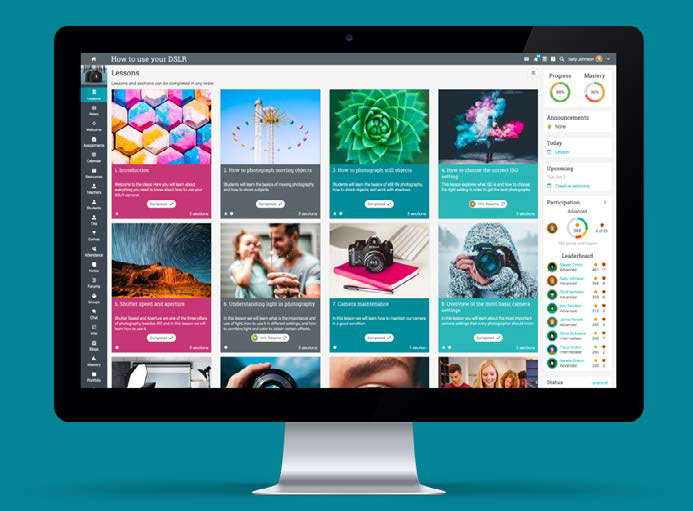
Schools use NEO, an award-winning learning management system (LMS), to deliver online learning to K–12 students at different levels and with various learning styles. Teachers use NEO to manage all classroom activities—from creating and delivering educational content to assessment, tracking student achievement, and promoting communication and collaboration. NEO also offers cutting-edge features that many other systems do not support, including automation, adaptive learning, and competency-based learning.
“NEO’s responsive design is built into the product’s core, so it performs well regardless of the device used to access it,” say T&L judges. “Its layout is beautiful and elegant, its functionality scales well, and it’s extremely easy to navigate. Its dashboard is excellent and teachers will find the extensive analytics valuable.”
NEO also provides: parent accounts, the option to connect schools within a district in a network, and integration with SIS systems and the most useful apps for education. Teachers save time on tasks that can be automated, leaving more time for instruction, and schools save money on hardware and storage, record keeping, software licenses, training costs, and class consumables.
NETSUPPORT DNA
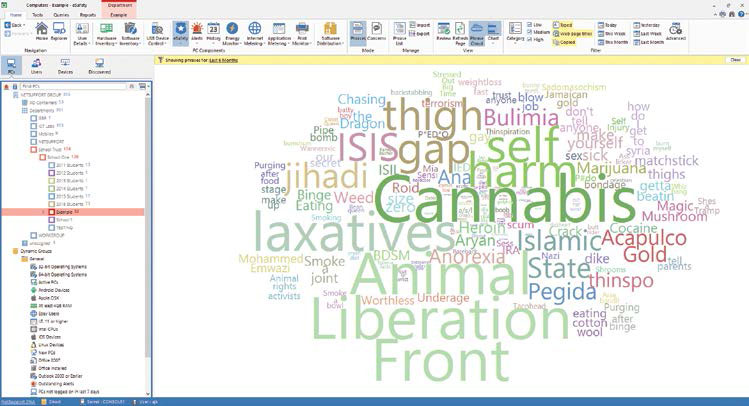
NetSupport DNA combines industry-leading IT asset management functionality to help track, manage, and support school- and district-wide IT assets from a central point. A unique toolkit of internet safety features helps protect students while promoting digital citizenship and responsible online behavior.
NetSupport DNA is designed to reduce costs through economies of scale and real-time data. This single integrated solution performs a range of tasks that are traditionally managed by multiple standalone tools, including school-wide IT asset management, endpoint security, classroom management tools, Internet safety, and integrated remote-control functionality for remote troubleshooting and problem resolution to minimize system downtime.
“This product has a very nice range of features, like fast install and auto-discovery, as well as the QR code scanner to identify a computer very quickly,” say T&L judges. “The Web filter allows control by age group or time of day or through enforcement of access to only those websites that are approved.”
Find out how administrators are solving challenges in their schools using NetSupport DNA: https://swoogo.s3.amazonaws.com/uploads/187240-5b9c221102483.pdf
UNICHECK
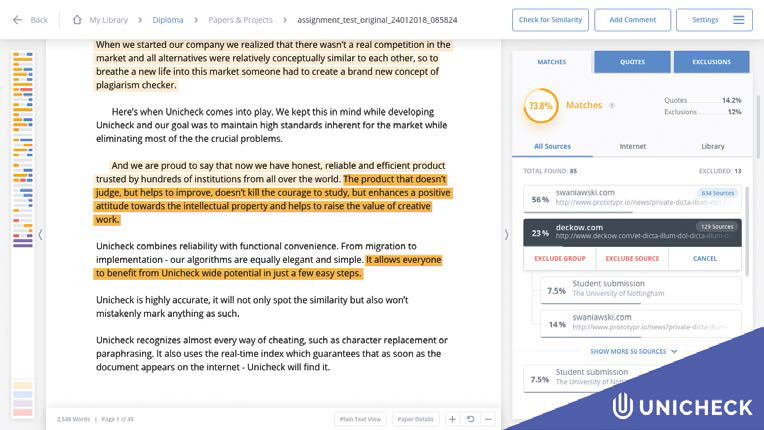
Unicheck is a powerful plagiarism checker tool that’s ideal for K–12 schools. It’s flexible, easy to use, highly accurate, and cost effective. It supports any platform through painless integration with every major elearning system (including Canvas, Google Classroom, Moodle, Schoology, Brightspace, SmartSchool, and Edsby). Users can also connect multiple LMS systems to a single Unicheck Enterprise account or use Unicheck as a standalone solution.
The tool automatically scans every paper and delivers fast, interactive, and thorough reporting that’s easy to read. Its high search accuracy eliminates “fake potential plagiarism,” and powerful anti-cheating algorithms effectively spot character, font, and encoding replacement. Its real-time index guarantees Unicheck finding a document as soon as it appears on the internet. Unicheck offers flexible pricing and packages for teachers, classes, schools, and districts.
T&L judges like that Unicheck integrates with most major learning management systems and that it automatically excludes cited and attributed information, which cuts down on false positives.
ZSPACE AR/VR LAPTOP
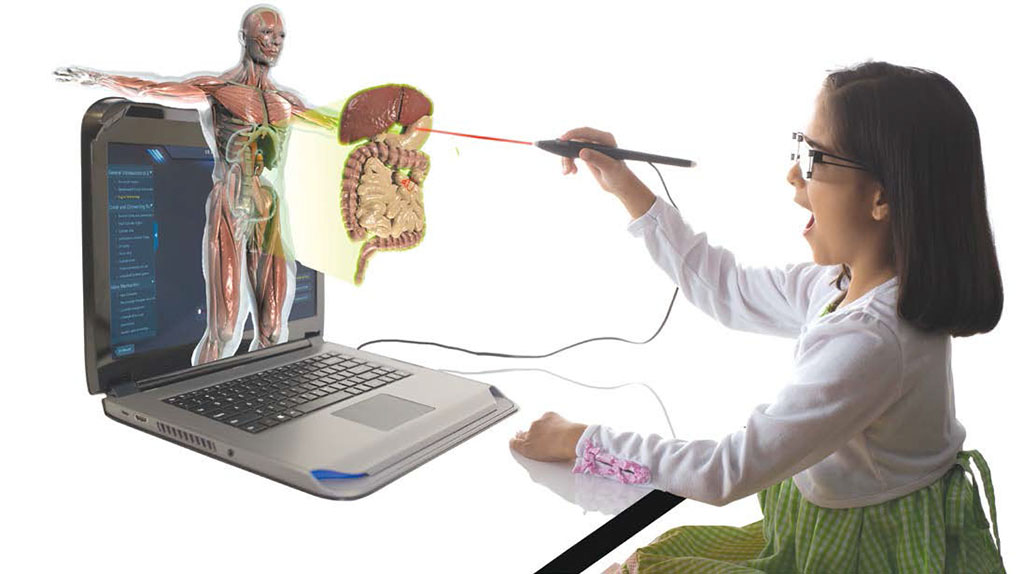
The zSpace Laptop is the world’s first AR/VR laptop. It encourages collaboration and creativity and allowing learners to gain a deeper understanding of STEM concepts by physically manipulating virtual simulations with a stylus.
“zSpace has hit another homerun!” say T&L judges. “Five years ago, zSpace released their first AR/VR curriculum work stations. They brought virtual frog dissections and Newton’s physics experiments into the palms of your hands, minus the smell and potential for hazards. Although these systems were nothing short of amazing, they were expensive and took up a lot of classroom space. Those obstacles have been eliminated with this new laptop, which makes learning in an AR/VR environment personal and mobile. Schools should be filling classrooms or laptop carts with these amazing tools.” Judges also praised the laptop’s form factor and computing horse-power. Programs load quickly and easily, and the new interfaces are easy to manipulate and very intuitive.
Learn how Clark County (NV) School District is leveraging zSpace technology as they implement a modern and cost-effective Career and Technical Education program: https://swoogo.s3.amazonaws.com/uploads/185145-5b980e6ca0471.pdf
TOP TEN FINALISTS: DISTRICT
BARRACUDA CLOUDGEN FIREWALL AND BARRACUDA ESSENTIALS
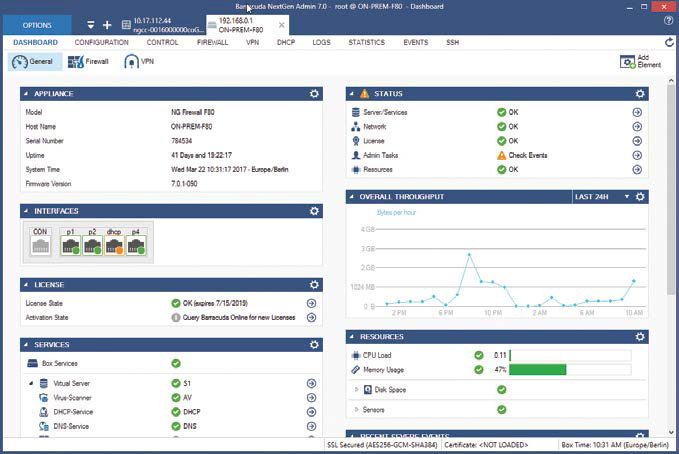
Unlike traditional next-generation firewalls that are mainly designed to be deployed at the gateway in backhauled network environments, Barracuda CloudGen Firewalls are designed from the ground up to enable direct access to cloud applications in dispersed networks where quality of service, network reliability, and secure connectivity are required at every location.
“This firewall has the flexibility in platform types to make it very attractive to a variety of applications. Whether it be in premise hardware, virtualized, or in the cloud, it gives districts some choices,” say T&L judges. “The ability to set a variety of granular controls based on policy, user group, or individual user is a great feature. The addition of advance endpoint threat protection is very well devised. The use of AI for ransome ware and other high-level intrusions is very attractive.”
Learn how Tuscaloosa County (AL) School System is securing their network with Barracuda solutions: https://swoogo.s3.amazonaws.com/uploads/197242-5bc4dc0c79da4.pptx
Barracuda Essentials is a scalable, cloud-based solution that provides organizations of all sizes with end-to-end protection for email, whether they’re using Office 365, Microsoft Exchange, or G Suite.
Barracuda Essentials stands out from the competition because it provides the flexibility customers need if they’re dealing with hybrid environments. The solution’s email security and compliance archiving can operate with any mix of Exchange deployments, so it’s perfect for districts that aren’t ready to move all their users to the cloud.
Learn more about the results one district experienced with Barracuda Essentials: https://swoogo.s3.amazonaws.com/uploads/197253-5bc4ddef01265.pptx
CATCHON

CatchOn is an administrative tool that provides a real-time digital inventory for district leaders on all apps, software, and website activity. This comprehensive data analytics tool enables leaders to make data-informed decisions about their software application usage, technology initiatives, and professional development.
CatchOn is unique in that it also shows information about unknown apps that are being used in a school or district. This data is critical because some of these unknown tools pose a risk to a district’s student data privacy policies. Before CatchOn, it was nearly impossible for school districts to monitor all the online resources being used in classrooms. Now, they can transform their data into relevant analysis that can be leveraged to improve instruction and training, save money, and monitor and help safeguard student data privacy.
“There are no extra costs for this stand-alone program, which also gives recommendations,” say T&L judges. They particularly like the graph of apps that are outperforming other apps. “CatchOn has saved our district a lot of money and is part of our data and purchasing discussions,” says one T&L advisor.
“Over the last few years, we have deployed thousands of devices within our district. We needed a way to track what tools and applications our students and teachers are using on those devices to optimize and safeguard our learning environments,” says Jeremy Bunkley, Director of Information Services at Clay County (FL) School District. “CatchOn provides us with actionable information we can use to make data-informed decisions, identify trends, and inform professional practices.”
CLASSLINK ANALYTICS
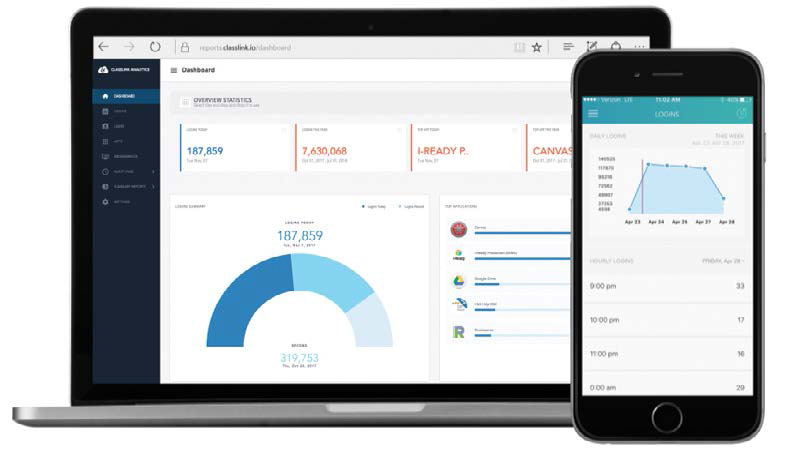
ClassLink Analytics gives decision makers the usage data they need. Schools invest heavily in the adoption of digital learning resources but are unsure how often they’re actually used. ClassLink Analytics provides these answers with reports accessible on any device.
ClassLink provides in-depth and easy-to-read reports so educators can see which apps are the strongest or most frequently used, which ones are underutilized, and more. New features include the ability to compare school logins and app launches across campuses. “ClassLink takes the guesswork out of wondering if students are using tools and provides the data necessary to back up your instructional technology investments. School administrators have 24/7 access to log-in and Web-app usage reports from their devices,” say T&L judges. “ClassLink is refining and updating their library at a rapid pace and they have a great team of people to help.”
EDMENTUM EXACT PATH

Edmentum Exact Path utilizes adaptive diagnostic assessments paired with targeted student learning paths to ensure academic growth in K–8 reading, language arts, and math.
Each assessment administration identifies students’ individual strengths and abilities within a vertical K–12 learning progression. The solution also integrates with NWEA MAP Growth assessments and Renaissance Star assessments to kick-start learning using schools’ existing data. Assessment results automatically create a unique learning path of high-quality curriculum, including 100 percent mobile-optimized instruction, practice, and assessments. Educators are also supported with meaningful data views, reports, and progress-monitoring tools to pinpoint growth and set goals. “Exact Path’s adaptive, diagnostic assessments are geared precisely to each individualized learner. This is the direction schools are going, and this kind of researched-based software leverages the power of technology to create the precise path for a student, while gathering the analytics needed to monitor progress,” say T&L judges. “This is the tool schools and educators need because it measures each student and keeps records of the progress. This is truly where technology intersects with the human relationship for student learning.”
Edmentum’s commitment to provide simplified technology, high-quality curriculum, and research-based outcomes sets Exact Path apart as a program built by educators, for educators. More than 700 schools and districts and over 250,000 students use Exact Path to power personalized learning experiences.
GALE’S KIDS INFOBITS

Kids InfoBits is a content-rich, authoritative, and easy-to-use digital resource that introduces elementary school students to database searching in a fun and engaging way. Its research-friendly platform features age-appropriate, reliable, curriculum-related content that covers a broad range of educational topics and is continuously updated. The modern design and simple navigation make it easy for users to explore content and gain comfort with database searching.
Unique features include the ability to browse topics within a category to find something of interest and to limit search results by content type, content level, and other limiters. Students can use integrated tools to create highlights, notes, and citations, and download information to Google Drive, Microsoft OneDrive, or their device. Teachers can integrate Kids InfoBits easily into the classroom curriculum and workflow. This resource also helps young learners make a seamless transition from elementary-to middle-school resources. When students learn how to navigate and search one Gale database, they learn them all.
“For those interested in personalizing education, allowing students to read about people from their culture, and seeing history from multiple perspectives, this resource is terrific,” say T&L judges. “Kids InfoBits also allows teachers to share curated resources and primary sources with students. This phenomenal tool enables culturally relevant teaching, which is a great need in schools today.”
Learn how one Ohio district is leading the way in 21st-century learning by leveraging this resource to enhance critical thinking, research, and problem-solving skills: https://www.gale.com/binaries/content/assets/gale-us-en/databases/stand-alone-collections/databases_kib_sch_successstory_chagrin-falls.pdf?utm_source=tl-article&utm_medium=pr&utm_campaign=got19883573
HOVERCAM PILOT 3

The HoverCam Pilot 3 is the world’s first fully integrated wireless digital teaching station. Featuring a Windows PC, 13MP document camera, and 21-inch touchscreen with wireless HD mirroring functionality in a mobile podium, it eliminates the outdated AV cart and liberates teachers from stationary desks or lecterns. The mobile, sturdy wireless transceiver instantly beams the podium’s screen and touch annotations to any interactive flat panel, projector, or TV in resolutions up to 4K. With the Pilot 3, educators have all the tools they need—and because they all work together, they’re easy and intuitive to use. “The Pilot 3 is a very innovative solution for teaching,” say T&L judges. “It combines the old style of a podium with the high-tech multimedia needs of today’s classroom. Its units can be replaced without a lot of trouble, and it’s flexible so peripherals like other computers, tablets, and projector can be added easily. Also, the image quality is excellent.”
IMPERO EDUCATION PRO
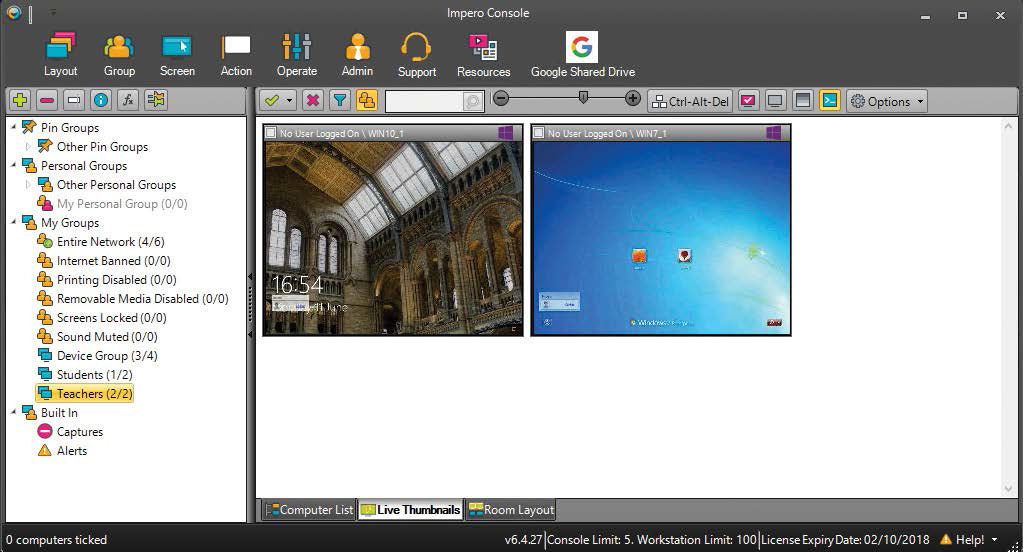
Impero Education Pro offers online safety, network administration, and classroom management tools. Impero Education Pro’s classroom management features provide a range of classroom control, instruction, and device monitoring. Teachers can monitor students’ screens, share content with students, and control or lock student devices when needed.
IT administrative functions include the ability to remotely track, monitor, and manage resources across the district network. IT administrators can reset passwords remotely and set computers to power on or off at certain times.
“Impero Education Pro gives teachers the ability to control and monitor student devices during a lesson. The variety of instructional features, like screen sharing and instructional rooms, is very nice, as is the fact that it’s cross platform,” say T&L judges. “The suite of IT management tools help with support but also allow for management and oversight of computer and printer fleet usage. The patch and license management tool is great for security and possible non-compliance. The internet safety piece does more than most Web filters. It has really nice analytics reporting as well as granular controls. Giving students the ability to anonymously report issues is a valuable feature too.”
Learn how Impero Education Pro is helping teachers in the Gilchrist County (FL) School District manage and monitor devices and teach digital citizenship: https://swoogo.s3.amazonaws.com/uploads/186813-5b9be05c75c36.pdf
OTUS

The Otus Student Performance Platform is a Web-based platform that uses the SaaS (software-as-a-service) business model. Otus is a single, fully integrated platform that includes a learning, assessment, and data management system. Otus features portfolio, assessment, assignment, blog, communication, data, and classroom culture tools in one place. “Otus provides what it calls ‘the Ultimate Student Profile,’ giving teachers, administrators, parents, and even students a 360-degree, real-time picture of a student’s progress and learning path,” explain T&L judges. “Although Otus is sometimes characterized as an LMS, it’s that and so much more. It’s truly an LPS (Learner Positioning System). It can be used as a data warehouse, but also as a digital portfolio system, a robust common formative assessment system, and a fantastic teacher-to-parent communication tool.”
Otus includes powerful query and comparative analytics tools, and the Learning & Classroom Management functionality provides differentiated learning experiences to each student based on their unique needs. Through the Assessment Management feature, Otus gives educators choice in how students are assessed.
Find out how educators in the Gravette (AR) School District are benefitting from the full functionality of Otus: https://swoogo.s3.amazonaws.com/uploads/187746-5b9fbf5a1c0c5.pdf
POWERGISTICS CHARGING TOWERS

PowerGistics Towers’ unique vertical design offers a small, space-saving footprint, and its open concept allows for visual inventory of devices even while securely locked. The unique cable management on each individual tray prevents tangled cords and additional wear and tear.
Students are responsible for their own devices with PowerGistics Towers. Student-managed storage and charging frees teachers and encourages students to take responsibility. Placing Towers at different locations in the room allows for a less congested deployment process, saving time and eliminating lines. The average district can save two weeks of teaching time per classroom per year if they deploy devices four times a day.
“The materials and build quality of these units are very high. The use of aluminum, stainless steel, and powder coating make them durable under heavy use,” say T&L judges. “The design of the storage system makes it very easy to set up and manage cables. They’re also open enough to let teachers see if all units are in and charging. Also, the idea of having fewer devices in the unit keeps students separated enough to expedite getting devices in and out.”
Find out how PowerGistics Towers are saving space, time, and money at Barbers Hill (TX) ISD: https://swoogo.s3.amazonaws.com/uploads/197269-5bc4e6ba95453.pdf
SHMOOP

“Shmoop is a product whose time has come,” say T&L judges. Shmoop believes that education need not be an arduous Herculean set of labors—fun is not the enemy. Shmoop offers learning guides, videos, courses, test prep, teacher materials, and more.
Shmoop resources balance a teen-friendly, approachable style with academically rigorous materials to help students understand how subjects relate to their daily lives. “Schools are working to prepare more students for college and career than ever before, and Shmoop may help students obtain the ACT and college entrance scores they need to be accepted to the university of their choice,” say T&L judges. “Shmoop makes learning easier and more palatable because it makes difficult concepts clearer and more relevant for students. It takes material like Shakespeare and puts it into language that today’s students understand. The cost is affordable and student engagement is priceless.”
Find out what kinds of results districts around the country are seeing with Shmoop: https://swoogo.s3.amazonaws.com/uploads/182715-5b8d40d682cb7.pdf
2018 AWARDS OF EXCELLENCE
HONORABLE MENTIONS
The following products also received good reviews from the judges, and will be recognized as Honorable Mentions in the 2018 Awards of Excellence Contest:
AVER INFORMATION’S CP3 SERIES INTERACTIVE FLAT PANEL
The CP3 Series Interactive Flat Panel activates learning with the ability to enhance any lesson plan. “This integrated wireless document camera feature will be heavily used by teachers who already use Aver technologies. Built in features like split screen and integrated class schedules, time and a digital bulletin board allow for practical use when not in interactive mode.”
BENQ RP704
The 70-inch BenQ RP704 interactive flat panel “is not just a large, beautiful, 4K display, but it has a lot of features that educators would really like. Not only does it support up to 20 touch points simultaneously, but the BenQ 704K also has a glare-resistant glass and a coating of ionic silver which has bacteria resistant properties. This is very much needed when using it with multiple students, day in and day out.”
BRAINPOP CREATIVE CODING
Creative Coding includes block- and text-based coding projects spanning the K-12 curriculum. “BrainPOP supports students to create visual coded projects based on many of the BrainPOP topics. For elementary level, this is a great intro tool to computer science.”
CLEVER KIDS UNIVERSITY PREK, POWERED BY FOOTSTEPS2BRILLIANCE
Clever Kids University Pre-K is a powerful new bilingual, English and Spanish, app by Footsteps2Brilliance designed specifically to help parents and teachers prepare pre-schoolers for kindergarten. “The platform houses Lesson Plans, Tool Kits, and Game Card makers that help the youngest of students on their path to learning so many basic skills in letter recognition, pronunciation, and word formation. These skills, learned early on, will help these young students to be prepared for coming to school, not to mention setting the stage for beginning reading skills.”
CODERZ BY INTELITEK
CoderZ is an online platform that teaches students in grades 6-12 valuable STEM skills such as coding, robotics, and physical computing that will help their careers and prepare them for college. “The classroom management component allows teachers assign, track progress, and identify students needs very easily. For more advanced student’s, or students that have moved through all of the “missions,” Coder Z gives students the choice to move out of the Java block coding environment and code directly in a text based editor.”
EDTHENA
Edthena helps teachers analyze teaching through classroom video and online collaboration. “Excellent tool for peer, supervisor, or coach evaluation of instruction. Good use of indexing within the video so the teachers can see precise moments in their instruction that correlates to the feedback. The ability to add documents to accompany the uploaded recorded lessons helps teachers to tell a fuller story of what was intended in their lesson. It takes away the guesswork of the observer who may only be seeing a small portion of the overall unit of study.”
EXPLORELEARNING GIZMOS
ExploreLearning Gizmos is a library of interactive online simulations for math and science education in grades 3-12. “Fast, easy way to do multiple trials and inquiry labs without equipment, set up or tear down. The inquiry-based simulations that are aligned to state standards help students understand scientific concepts used in engineering.”
FABLEVISION FAB@SCHOOL MAKER STUDIO
Fab@School Maker Studio is a digital design and fabrication program developed specifically to introduce elementary and middle school students to the excitement and power of engineering design. “Allows a thoughtful introduction to the Maker Movement for younger students. Unlike traditional 3D printing, students can quickly fabricate their ideas and build off their successes and failures. Encourages an iterative approach to Making.”
GOGUARDIAN ADMIN
GoGuardian Admin employs true AI solutions to deliver content-based filtering that understands the content students are accessing in real-time and takes action based on configurable district, school, and student-specific policies. “We could not launch our 1:1 initiative without the support and ‘eyes in the sky’ of this tool. The product is easy to set up and update. Districts can apply policies or specific settings, even for individual students.”
LEARNING ALLY AUDIOBOOK SOLUTION
Learning Ally is an audiobook reading solution designed to support struggling readers and help educators to bridge the gap for students who read below grade level, especially those with vision impairments and learning disabilities. “Professionally and dramatically read books by real humans, many of whom are obviously professional voice actors. Impressive breadth of books and other reading materials. Text highlighting will keep readers engaged with the experience, rather than merely listening.”
LEGO MINDSTORMS EDUCATION EV3
LEGO MINDSTORMS Education EV3 is a hands-on, cross-curricular STEM solution that engages students by providing the resources to design, build and program their creations. “Extremely high quality parts that multiple generations have come to expect of Lego. The ability to program directly on any device makes this an extremely versatile solution. The range of scaffolded activities means that students will get neither overly frustrated nor bored as they continue to face appropriate challenges which grow in complexity and rigor.”
METAMETRICS LEXILE AND QUANTILE GROWTH PLANNER
The recently updated Lexile and Quantile Growth Planner from MetaMetrics is a free online tool that offers new features, greater functionality, and a more personalized view to prepare students for college and career. “Allows for educators, students, and families to identify areas of academic concern at a very early age, so that students can get back on track much more easily. Identifies learning challenges, and provides resources so that students can overcome them via the Growth Planner. Encourages students and families to identify career and life aspirations from an early age and underscores the math and literacy skills needed along the way to meet them.”
MIMIOFRAME BY BOXLIGHT
Utilizing a district’s existing whiteboard, projector and computer, the MimioFrame touch board kit turns a basic, conventional whiteboard into a modern digital touch board in just under 15 minutes. “Portable and easy to install. Affordable way to add interactivity to any whiteboard surface. Multiple students can interact simultaneously.”
NWEA MAP READING FLUENCY
MAP Reading Fluency is a computer adaptive, automatically scored, K-3 oral reading fluency assessment that eliminates the need for one-on-one administration. “MAP Reading Fluency will reduce the time that teachers, specialists and districts invest in screening students for reading skills. The assessment is adaptive, and therefore respectful of each student’s current reading skills. Adaptive screening allowing students to engage without frustration or boredom and yields more accurate results.”
PAPERCUT MF
PaperCut MF is all-in-one document management software that lets users print, scan and photocopy easier than ever. PaperCut MF works with a school’s existing fleet of multi-function printers. “This is a powerful and flexible program that give schools the ability to control all aspects of printer management. The reporting features and analytics are top notch.”
PBS LEARNINGMEDIA
PBS LearningMedia offers an array of resources from the many genres that PBS stations are known for – from science programs and documentaries, to news and public affairs, to history and the arts. “Enhances student learning by relating it to current events and culture. The program comes with standards-aligned video and audio clips, interactives, and documents, and lessons. District leaders are looking for programs to use across many grades and this does that. It is easily accessible for all ages.”
PEARSON PROJECT IMAGINE: U.S. HISTORY GRADES 9-12
Project Imagine is a digital companion program for the U.S. History classroom. “Excellent collection of primary sources and resources specifically designed to help students use and evaluate primary sources. Engaging lessons that provide creative and less traditional ways for students to demonstrate learning. Teachers will appreciate the lessons and activities that are designed to help young readers.
I also like that it is printer agnostic and works with Google Cloud print.”
Tech & Learning Newsletter
Tools and ideas to transform education. Sign up below.
