Screencast Tool Lets Kids & Teachers Create Multimedia Presentations
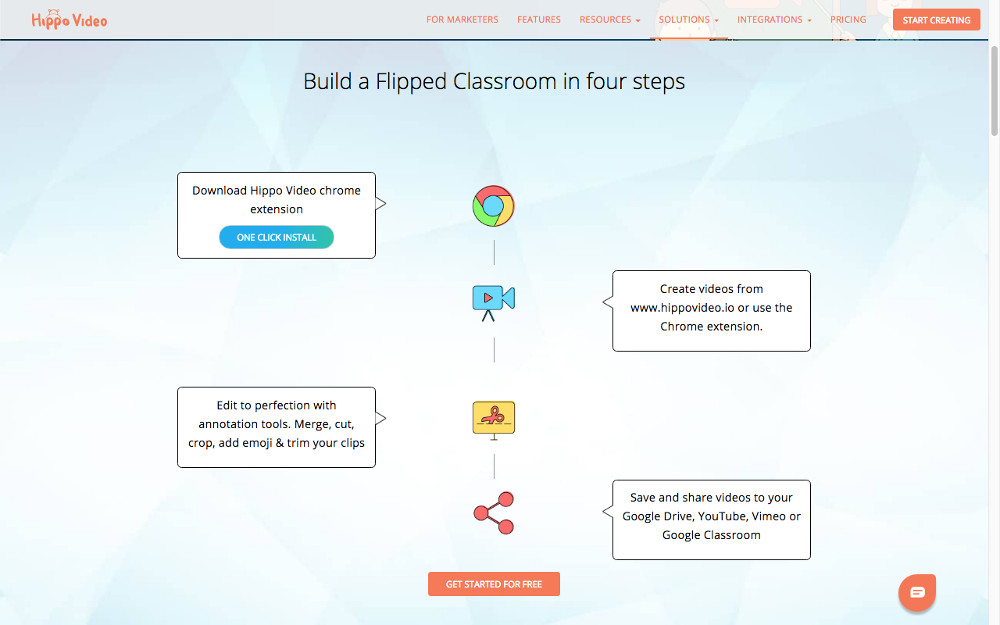
Hippo Video
Capture, narrate, flip, and give feedback with multimedia screencasts
Pros: Teachers can easily assign content to students; the intuitive design means users can be creating screencasts within minutes.
Cons: It works only on devices that allow Chrome extensions; the editing process is slow and feels a bit clumsy.
Bottom Line: This is a terrific option that supports flipped classrooms, video feedback, student presentations, and formative assessment.
[Free Online Video Library Ideal for Flipped or Traditional Classroom]
Read more here.
Site of the Week picks are selected from the top edtech tools reviewed by Common Sense Education, which helps educators find the best edtech tools, learn best practices for teaching with tech, and equip students with the skills they need to use technology safely and responsibly.

Tech & Learning Newsletter
Tools and ideas to transform education. Sign up below.
