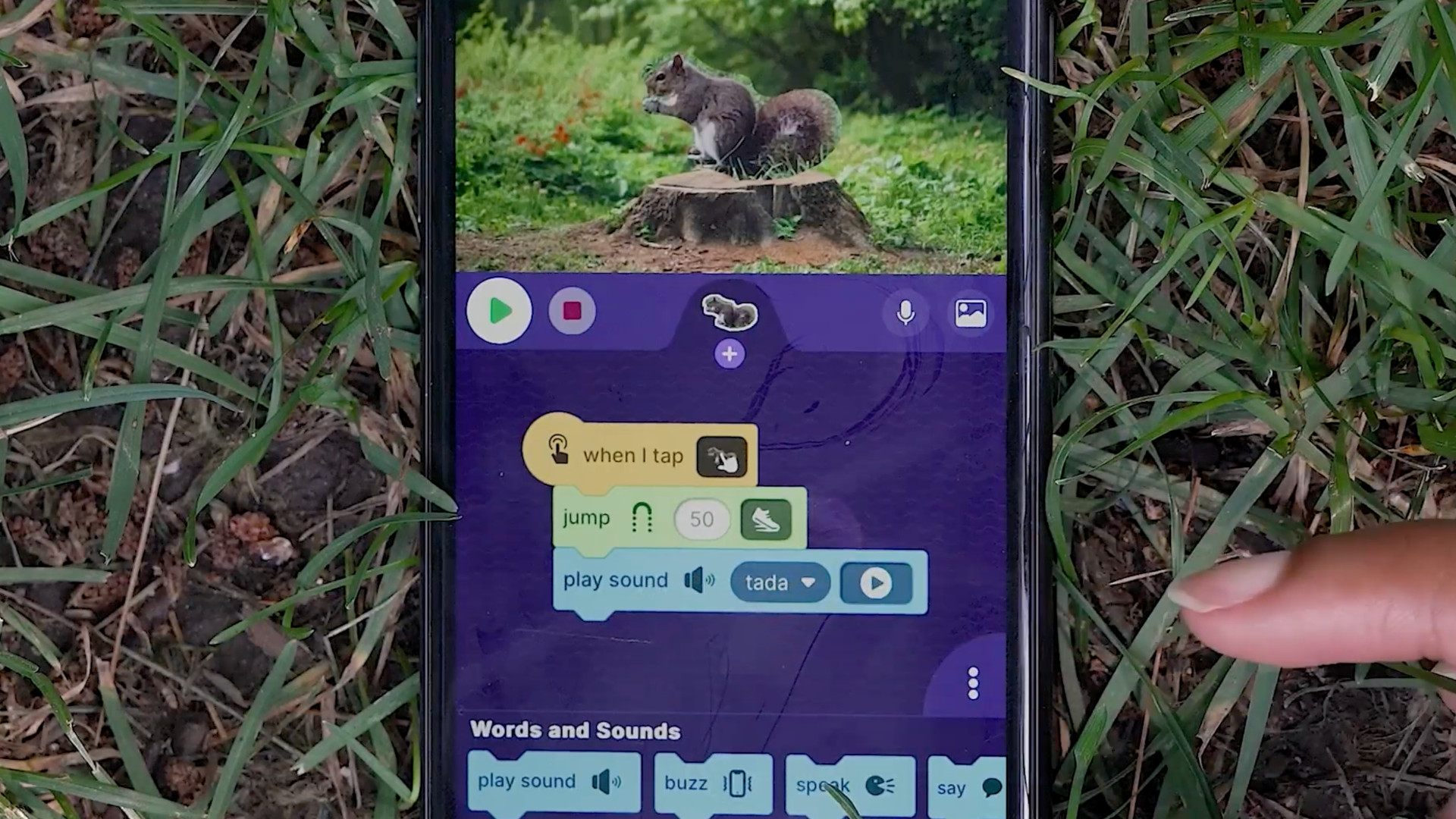Review of Kurzweil 3000 Web, V14.21

By Carol S. Holzberg
Product: Kurzweil 3000 Web License, V14.21 for Windows
Vendor: Kurzweil Education, a Cambium Learning Company
Website: https://www.kurzweiledu.com/
Retail Price: $500 for a one-year subscription. $2000 for 10 users; $3000 for 30 users, $4000 site or school wide. Discounts apply for multi-year and multi-site users.
* * *
This suite of digital tools is designed for literacy support and students who struggle with reading, writing, study skills, and test taking. Recently, Kurzweil Education updated the interface to the Windows version of its Kurzweil 3000 Web (K3000) product (see below). The review that follows examines the update's new features.
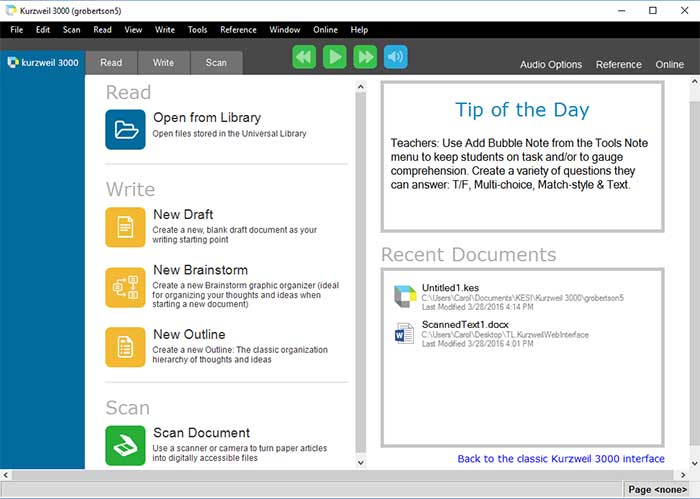
Quality and Effectiveness
K3000 Web edition includes several digital literacy tools designed for struggling readers and writers. It integrates text-to-speech, text highlighters and sticky notes, word prediction, a talking spell checker, a graphic organizer, a language translator to any Google supported language, text-based writing templates, and access to a cloud-based library with no storage limitations. The new K3000 Web User Interface (UI) currently runs only on Windows PC versions of K3000 Web. Once running, it's easy to switch from new interface to classic interface and back again, but each switch prompts the user to login again.
Users of Version 14 with administrative privileges can install the V14.21 update from within the program by clicking Online>Update. The update is also available for download here. For a video tutorial on using the new UI, see https://vimeo.com/160642843.
K3000 Web V14.21 includes three default high-quality Acapela voices (Heather, Will, and Tracy), all of whom are English speaking. Users can choose among these male and female voices to hear selected digital text read aloud. The product I installed however, included only Tracy's voice. A quick check of the Acapela data folder in Kurzweil 3000's Common Files folder showed a folder only for Tracy but none for Will and Heather. As K3000 can handle multiple languages for text-to-speech, you can download and install foreign language voices at no charge as part of the web license subscription (scroll to bottom of the page here). After I installed North/South American and European Acapela voice bundles and rebooted the computer, French, Dutch, Portuguese, and Spanish language options appeared in addition to English. Other free Acapela voice packets will install German, Italian, Danish, Finnish, Norwegian, Swedish, and alternative English pronunciations (i.e., Australian, UK, and Indian).
One of K3000's greatest strengths is that it is highly customizable. For example, you can adjust reading speed from slow to fast (Read Menu>Reading Speed>Increase or Decrease). You can also adjust the tab display in the new UI; you can rename existing tabs (Read, Write, and Scan), calling them whatever you like. Or, you can simplify the interface by hiding those tabs and creating a new tab with tools specific to a particular user.
To hide the existing Scan tab, for example, right-click any tab, then choose "Hide Scan tab." To create a Custom tab with its own tools tailored to a particular user, right-click any tab, then click Rename Custom Tab, then enter a name for your new tab (e.g., the Student's name). You may need to right-click an existing tab, and remove the checkmark next to the Custom Tab so that your new custom tab displays.
To customize the tools that display in the toolbox on the left side of the K3000 window when you select a particular, click the tab that you want to customize, then right-click in the toolbox at the left to display the Insert at Beginning or Insert at End collection of tools. Select a tool from the popup list. Repeat the process until all tools the student uses most frequently display (see below).
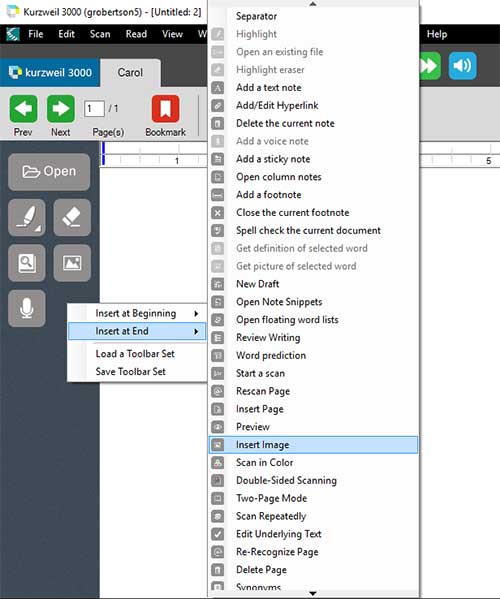
Ease of Use
At program launch, a Start Screen displays K3000's new User Interface (UI) with several options. Menus, toolbar buttons, and clearly labeled tabs simplify navigation. You can open files stored online in the Kurzweil Universal Library. Documents include classic literature, non-fiction (sorted by grade), and sample text. Once a text document is in view, you can direct the program to read its text aloud. You can re-open recent documents, write a new draft of a document, use the graphic organizer to brainstorm ideas, create an outline of an essay, or scan a paper-based article into a document for reading aloud. When crafting a new document, helpful popup tooltips display as you hover the mouse pointer over a toolbox tool.
Although the program has an intuitive interface with informative click-on buttons and tabs for ease of use, many K3000 Web features can be customized for personal learning. Be prepared to spend some time familiarizing yourself with customization options. Helpful tips and strategies are available in the Getting Started manual.
Creative Use of Technology
K3000 Web boasts many literacy learning tools all integrated under one application interface. Users will appreciate the program's ability to read virtually any Web text aloud through the "Read The Web" feature. Currently, however, K3000's "Read the Web" works only with Internet Explorer and Firefox browsers. This could be problematic for schools and districts that have standardized on the Chrome browser because of Chrome's tight integration with the free Google Apps for Education. To its credit, Kurzweil 3000 Web does support loading files from Google Drive and exporting documents to Google Drive. While K3000 Web Technical Support indicated that a Chrome- version of "Read The Web" is under development, it did not provide a timeline for release.
Another very useful feature in K3000 Web is that it can open a variety of file types from txt, to PDF, ePub, Word docx, and Google Drive. You can also copy/paste text from another document into a new blank document or convert an open file to an audio file saved in MP3, WAV, or DAISY2 format by choosing File>Audio Files>Create Audio File (see below). With the Audio feature, students can play back the audio file on a device like an iPod or iPad, while simultaneously reading a print or digital copy of the document. Users can decide which voice will read aloud the exported audio file. If you plan to export a large text file into audio format, be patient. Conversion can take a while, but the results are well worth it.
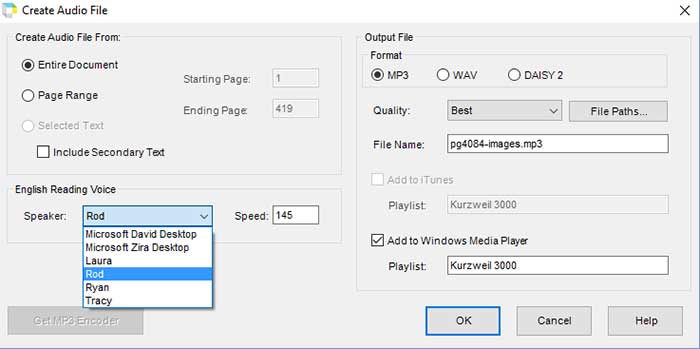
Suitability for Use in a School Environment
Kurzweil 3000 Web makes a lot of sense in a school environment with both English and non-native English speakers, or where literacy skills and abilities range from low to high achievers. The program lets you upload and then read aloud files stored on your computer, and text from an online source (e.g., Bookshare), class supplied document, PDF file, ePub document, and scanned text. Its built-in FineReader Optical Character Recognition engine can convert a scanned document into editable text. You can add a text note, footnote, get a definition of a selected word, and more.
Words highlight as K3000 Web reads text aloud. Users can increase or decrease text size as needed, bookmark important passages, highlight words or phrases, take notes, import a picture, run a spelling check, and more, selecting tabs at the top of the screen or icons in the Toolbox at the left of the screen to perform a particular task. You can customize what gets read aloud when student create their own documents. You can also initiate silent reading that will highlight words, phrases, or paragraphs in the document without reading those elements aloud.
Users of Kurzweil 3000 Web can take advantage of two other apps at no extra charge—Firefly and the Kurzweil 3000 app for iPad. These applications provide customizable reading options, highlighters, natural sounding text-to-speech, word definitions, access to Kurzweil's online library, and more. Kurzweil offers a list of free digital text and eBook resources that can be accessed by Firefly.
Firefly runs on most mobile devices that have Adobe Flash player support. As iPads do not support Flash, the iPad app supports only a limited feature set. Additionally, to run Firefly from a Chromebook, you must install the Adobe Flash Player plugin in the Chrome browser.
OVERALL RATING
Kurzweil 3000 Web earns high scores for its ability to make content accessible to a wide range of students. A single subscription gives students access to three applications, each with numerous literacy tools, but all three require Web access for authentication. If access to the Internet is unavailable, access to the program will be unavailable as well.
Some schools and districts formerly chose Kurzweil 3000 over comparable literacy support suites like Texthelp's Read&Write, because Kurzweil 3000 tools were acceptable accommodations on high stakes end-of-year tests. In Massachusetts, for example, when students with disabilities wrote end-of-year MCAS tests, electronic read-only versions of the test were made available on CD if they used the Kurzweil 3000 text-to-speech software. Now that Massachusetts and several other states have switched to PARCC end-of-year tests, Kurzweil test editions are no longer available. Pearson points out that although PARCC's TestNav 8 security will allow the use of assistive technologies such as those provided by K3000, it does not guarantee that K3000 will be compatible with the Pearson testing platform. The same is true for states testing with the Smarter Balanced end-of-year assessments.
If high-stakes tests no longer allow for K3000 integration preferring instead to use their own built-in accommodations (e.g., text-to-speech, highlighters, etc.), is the K3000 suite still a good investment for students who need digital literacy tools? I would say Yes, because as far as testing is concerned students could use K3000 as a practice or prep environment prior to taking the test. But more importantly, K3000 is a comprehensive year-round literacy support solution. Your decision should be based on how well suite tools assist your struggling learners. Schools and districts interested in seeing what the program has to offer should download and install the 30-day demo.
Top three reasons why this product’s overall features, functionality, and educational value make it a good value for schools.
1. K3000 Web's new User Interface simplifies program use
2. K3000 Web integrates a suite of tools to support a diverse range of students from struggling readers and writers, to English language learners and students with dyslexia.
3. K3000 Web comes with free access to additional high-quality Acapela voices, Firefly and the Kurzweil 3000 iPad app.
About the Author: Carol S. Holzberg, PhD, CETL cholzberg@gmail.com (Shutesbury, Massachusetts) is an educational technology specialist and anthropologist who writes for several publications and works as the Director of Technology for the Greenfield Public Schools (Greenfield, Massachusetts). She teaches in the Licensure program at the Collaborative for Educational Services (Northampton, MA) and the School of Education at Capella University. As an experienced online instructor, course designer, and program director, Carol is also responsible for developing and offering training programs and support for faculty and staff on technology for teaching and learning. Send comments or queries via email to: cholzberg@gmail.com.
Tech & Learning Newsletter
Tools and ideas to transform education. Sign up below.