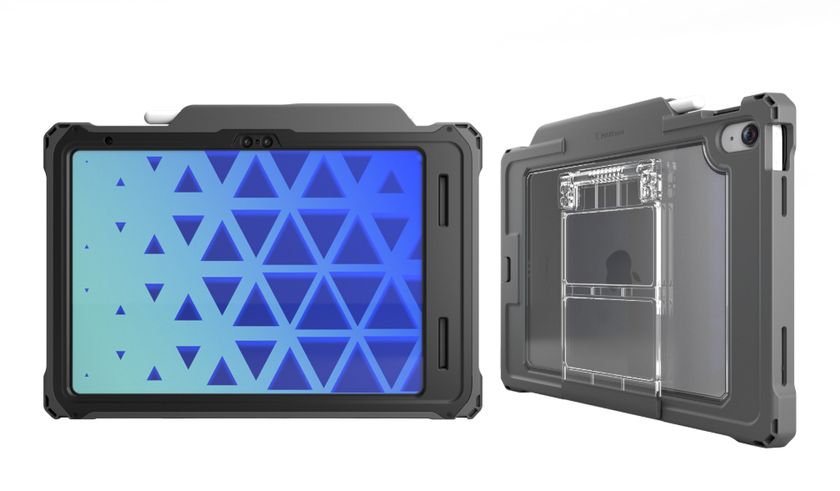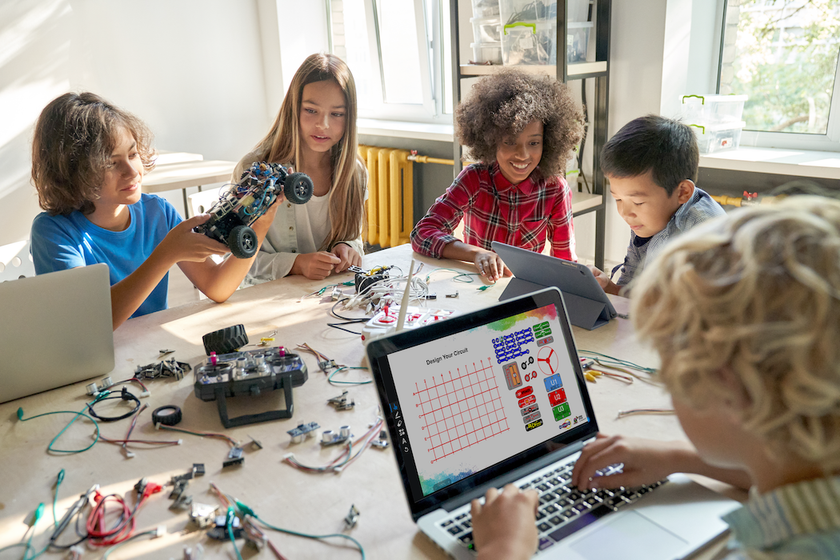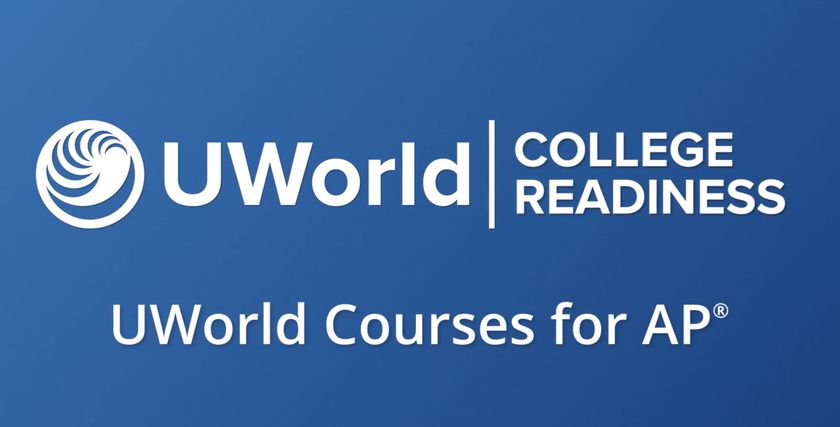QwertyTown 2.0 Review
qwertytown.com■ Price: prices range from $2-$7 per student depending on district size

Quality and Effectiveness: QwertyTown 2.0, from Second Nature Learning, is an online keyboarding program that allows students to move at their own pace while learning how to type more efficiently and accurately. The lessons are scaffolded and include a demo, guided practice, and independent practice. The independent activities offer students a chance to assess their speed and accuracy. QwertyTown 2.0 covers the home row, the upper row, the lower row, the reach keys, numbers, punctuation, and symbols.
Ease of Use: QwertyTown 2.0 offers lesson starters for educators, helping students understand the importance of learning keyboarding. The wonderful support section includes tutorial videos, student benchmarks, and a teacher guide. Clear explanations show how to customize class and student settings for the teacher dashboard. There’s even a YouTube Channel that offers help on using various components of the program. Directions for each lesson are clear, and students can use audio and visual clues to help them navigate the keyboarding activities.

Creative Use of Technology: Each student creates an avatar for a personal feel. QwertyTown 2.0 uses voice to text when explaining directions, and students can create friend lists and challenge their friends to games. Students can communicate with teachers and peers depending on the settings the district sets. The Head 2 Head game lets students challenge a classmate or other user to a typing duel. Students can earn coins to be spent in the avatar store and tokens that can be used while playing Head 2 Head.
Suitability for Use in a School Environment: QwertyTown 2.0 meets a district’s elementary and middle school needs for helping students become more comfortable with keyboarding skills. The online application provides differentiated instruction and teacher-friendly controls. QwertyTown 2.0 also allows students to practice digital citizenship skills while communicating with other users. QwertyTown 2.0 offers robust student reporting features and uses Clever for automated roster management.
OVERALL RATING:
QwertyTown 2.0 is an excellent way for students to learn keyboarding and communication skills. It is user-friendly for both students and teachers.
TOP FEATURES
● Lessons are scaffolded to meet the needs of individual learners.
● Students learn valuable keyboarding skills in a fun and engaging way.
● Teachers and administration can easily track student progress with a convenient, easy-to-use dashboard.
Tech & Learning Newsletter
Tools and ideas to transform education. Sign up below.