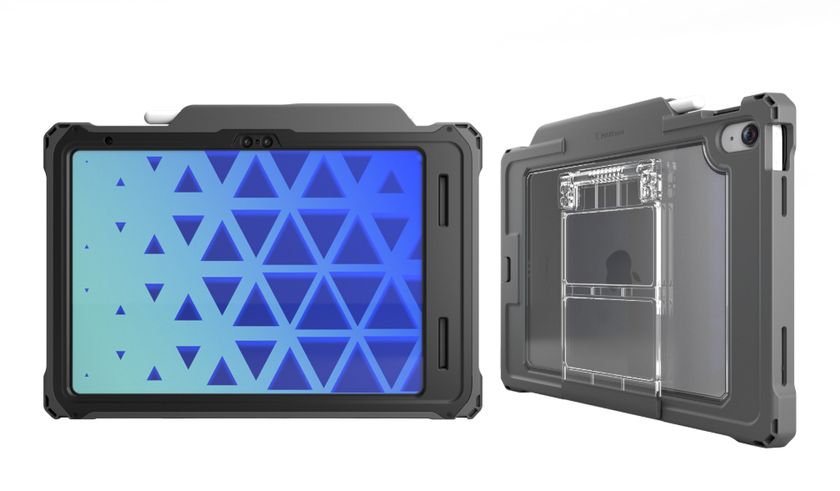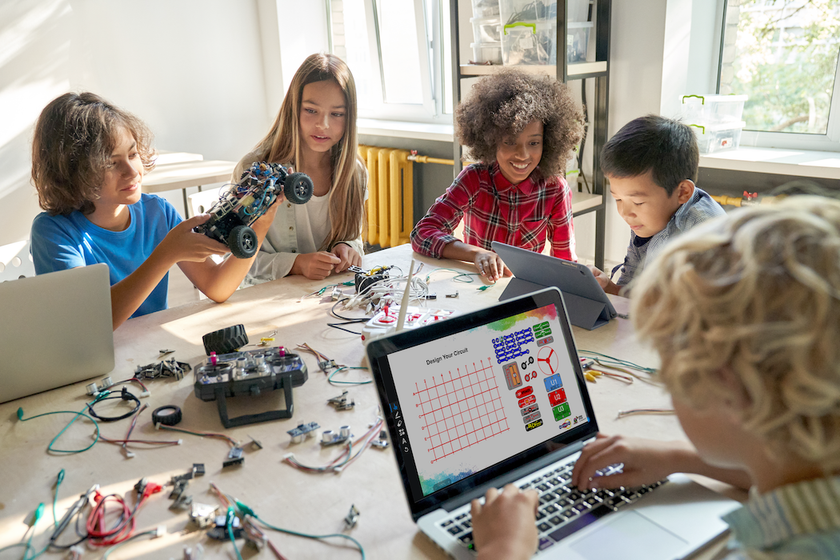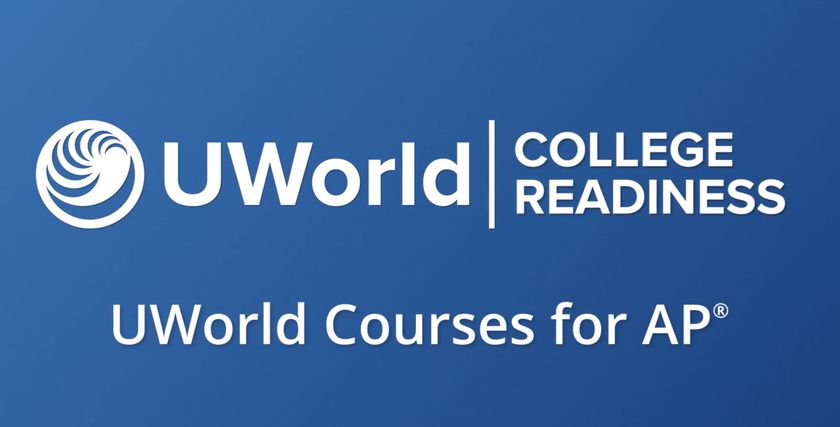NEW FRONTIERS IN BLENDED LEARNING

The definition of blended learning continues to shift as technology opens up new possibilities and teachers embrace new instructional models. Lauren Quient, innovation manager for KIPP LA, says, “Teachers have always wanted students to have a personalized learning experience, and now technology has evolved to the point where that’s possible.” In districts large and small, the growing consensus seems to be that we’re at the frontier of a new age for teachers and learners. Here are some of their stories.
“I’M NOT THE ONLY TEACHER IN THE CLASSROOM”
Lawrence Public Schools students work in a blended learning environment. What happens when an organized, structured teacher with 34 years of experience steps back into the role of facilitator, lets her students take control of their own learning, throws out her files and Pinterest-inspired displays, and asks her students for help with technology? An engaged and supportive community of learners develops.

Many of the second-grade students in Paula Barr’s classroom arrive early and are deep in their learning by the time the first bell rings. They often forget to go to recess, groan when they have to pack up at the end of the day, and continue working at home even though they don’t have assigned homework. Barr calls it “authentic homework.”
Barr, who teaches in Lawrence (KS) Public Schools, received INACOL’s Blended and Online Teacher of the Year Award in 2015. The transition wasn’t easy, but she’s re-energized and is a more effective teacher than ever. She’s watched her students “transform into self-reliant, engaged, empowered learners.”
When two math groups asked Barr for a lesson at the same time, one student stepped up and said, “I did that lesson yesterday, so I could take one group and you could teach the other.” This attitude, Barr says, is common. “I have learned that not only am I not the only teacher in the classroom, sometimes I’m not even the best teacher. Students can often teach a concept to their peers more clearly than I can.”
Solid Foundations, Limited Devices
After studying the work of experts in the field including Clayton Christensen and Michael Horn, administrators and teachers in Lawrence (KS) Public Schools created a blended learning model for their students. Teachers in the district apply to be blended learning teachers (this year there are 120). They receive six round tables; two half-round tables, each with a 31-inch screen, Mac mini, and six sets of headphones to create collaboration stations; five MacBook Airs; five iPads; and Apple TV for a classroom of about 25 students. “Because collaboration is key to our concept of blended learning, limiting devices is purposeful,” says Barr.
The Blended Learning Curve
While Barr used to think about how to provide knowledge and activities, now she spends her time “collecting links, making short videos, rewriting information in ‘second grade speak,’ providing differentiated learning opportunities and uploading and organizing all this on our learning management system, Blackboard.” Blackboard houses all the information she wants her student to access, is easy for students to navigate, and allows her to personalize instruction.
Students also experience a learning curve. Although collaboration and perseverance are critical for success in a blended classroom, seven-and eight-year-olds don’t generally bring these skills to their first day of school. Early in the year, Barr creates situations in which students learn to listen, compromise, coach, and compliment others. She also gives them “the gift of struggle,” allowing them to fail and problem-solve in order to build self-reliance and confidence.
As a facilitator guiding her students’ learning, Barr finds she’s more in tune with their progress. While “blended learning is messy and a bit louder,” Barr says, it’s productive and engaging. There’s no downtime and her students, though far from perfect, “just don’t have the time or desire to misbehave.” She’s built parent and community support and understanding by holding “Open Wednesdays” each week, when visitors are welcome to drop in and experience this dynamic environment.
Barr admits there were days early on when she felt like giving up and going back, but she was transparent about her failures with her students and colleagues, and “soon there were more success stories than failure stories and then there were no failure stories, just learning opportunities to share!”
LEARN MORE ABOUT BARR’S TIPS FOR BLENDED LEARNING ATBLENDEDWITHBARR.WEEBLY.COM/
TOOLS THEY USE
LAWRENCE (KS) PUBLIC SCHOOLS
► Adobe Voice
► Answer Garden
► Apple TV
► audioBoom
► Blabberize
► Blackboard
► BookFlix, TrueFlix, and ScienceFlix
► Capstone Interactive
► ChatterPix Kids
► Explain Everything
► Flipgrid
► Glogster
► Google Classroom
► iBooks
► iMovie
► iPads
► Khan Academy
► Kidblog
► LearnZillion
► LessonPaths
► Little Bird Tales
► MacBook Airs
► Mac minis
► Microsoft Publisher
► Padlet
► PebbleGo
► Popplet
► SafeShare
► Screencast-O-Matic
► Seesaw
► Smore
► Story Creator
► Vimeo
► WatchKnowLearn
► Weebly
► YouTube
PASSING ON THE POWER OF TOOLS: FROM LEARNER TO TEACHER TO STUDENTS
At KIPP LA, students work at their own pace online while the teacher provides direct instruction to the other half of the class. An innovation manager for a rapidly growing network of charter schools needs many skills—from the tech savvy necessary to find edtech solutions for 13 different elementary and middle schools to the classroom and people skills required to manage teams of innovation coordinators.

Lauren Quient, innovation manager for KIPP LA, possesses those skills and more, but she also brings something unique to her role. “I was a struggling learner myself,” she says. “And so when I became a teacher I knew I’d need tools to help me stay organized.” She found GAFE and quickly realized that this technology would also help her special needs students. Quient brings this focus on students and teachers to her current role. “Good teaching is good teaching regardless of how tech-savvy the teacher is,” Quient says, and classroom management skills are key to creating the right environment for learning.
A New Model: Half-Flipped
While the traditional wisdom has been that teachers focus direct instruction on struggling learners while high achievers soar higher using online materials, one teacher at KIPP LA has flipped this. Struggling students achieve more, she’s found, when they’re able to work at their own pace online while she provides direct instruction to the other half of the class. One of the keys to this model is her classroom setup, where students face two different ways. There’s a whiteboard on each side, and the teacher can see the screens of the students whose backs are to her. Mobility is key, as she provides plenty of intervention and face-to-face engagement with both halves of the class.
Replacing document cameras with iPads on clamp stands and using apps like Skitch and AirServer software to mirror the screen and project work onto a board further increases engagement and versatility in KIPP LA’s blended classrooms.
Teachers Shouldn’t Have to Be Data Analysts
While Quient finds the current shift from blended to personalized learning exciting, she cautions that data overload is a danger. Resources like Compass Learning and Waggle, from Triumph Learning, are helping KIPP LA teachers to differentiate learning, find a balance between direct instruction and online content, and streamline assessments. Students can also access data on their progress through Illuminate, their SIS, and use this information to make choices and become active agents in their own learning.
TOOLS THEY USE
KIPP LA
► Accelerated Reader
► Achieve3000
► Chromebooks
► Compass Learning
► Google Apps for Education
► Illuminate
► iPads
► Lexia Learning
► Newsela
► ST Math
► ThinkCERCA
► Waggle
“THEY DON’T EVEN THINK THEY’RE LEARNING”
Wilkes County teachers in grades K–3 have been using the Discover program from Reading Horizons to support and reinforce direct Instruction. When Lisa Isham, director of curriculum and instruction at Wilkes County (GA) Schools, learned that the Georgia DOE had awarded her district of 1,600 students a Striving Reader Comprehensive Literacy Grant last year, she knew exactly what to do. The district updated classroom computers, increased bandwidth, and launched a few different programs for blended instruction in reading.

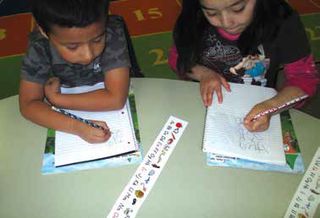
Wilkes County teachers in grades K–3 have been using the Discover program from Reading Horizons to support and reinforce direct instruction since last year. And they’ve already seen growth in student achievement. Just as exciting for Isham, though, is the increased student engagement. Students can access Reading Horizons at home, and Isham was delighted to see kids working on their reading last summer. Because they enjoy it so much, she says, “they don’t even think they’re learning.” Struggling readers in grades 4–8 are also improving their skills through a combination of direct instruction and the READ 180 program.
Zero to 52 in One Year
One ESOL student in Mary Lois Akins-Newsome’s kindergarten class last year arrived with no English and finished the school year knowing all 52 letters (upper and lower case) and beginning to read at a first-grade level. Janet Pharr, principal of Washington-Wilkes Primary School, says that teachers Akins-Newsome, Dawn Moore, and Nicki Dawson attribute the success of Reading Horizons to the fact that it utilizes all learning modalities (oral, visual, physical, and verbal). Repetition, previewing skills, and bright visuals are also important. The school-home connection is also key, though it was a challenge to help parents understand that applying phonics skills does not mean memorizing words.
The Power of Technology
Wilkes County teachers emphasize that rigor and fidelity are important, as is sticking with it. “Remember,” Pharr says, “that through the differentiation of the learning environment each student is being touched by how they learn best.”
District goals include a 1:1 rollout, piloting blended instruction programs in math, and improving home access for all students. As Georgia moves towards online assessments for all students, these updates become even more important.
Isham laughs when she thinks about this shift to blended learning and recalls how impressed she was to have an Apple 2E computer in her first classroom 25 years ago. “Teachers can be afraid to give up some of the control over what they’re teaching,” she says, “but technology can be so powerful.”
TOOLS THEY USE
WILKES COUNTY SCHOOLS
► ByteSpeed desktops and laptops
► Document cameras
► Promethean ActivBoards
► READ 180 and System 44
► Reading Horizons
► SMART Boards
► Thinking Maps
INCREASED GRADUATION AND CREDIT RECOVERY RATES
ALLPS uses blended learning in an alternative learning environment.One Student’s Story

When Jordan A. transferred to the Agee-Lierly Life Preparation Services (ALLPS) center, an alternative high school in Fayetteville (AR), he had 23 discipline-related referrals on file. The pace of the traditional classroom bored him, and though he passed the tests, he was failing his classes and causing trouble because he hated class work and homework. At ALLPS Jordan was placed in a leadership class and assigned a combination of direct instruction and online classes to help him recover. One month later, Jordan has recovered three credits and has no discipline referrals.
Multiplying Success
Jordan is just one of many students benefiting from the school’s blended learning model. In 13 of their 16 classrooms, teachers use Chromebooks, iPads, and a myriad of software programs, including Google Classroom, Odysseyware, and Khan Academy, to engage students in learning. Dr. Denise Hoy, director of ALLPS, has exciting numbers to share.
In the 2014–15 school year:
■ 29 out of 121 students graduated more than a semester early.
■ Discipline referrals decreased by more than 50% (95% in one classroom) from the fall to spring semester after implementing blended learning.
■ 54% of students made progress recovering credits to graduate (that number is up to 78% in the current school year).
Despite this overwhelming success, challenges remain. About a dozen students were removed from the program due to struggles with online learning, including focus and time management, comprehension, and difficulties reading long passages online.
Hoy says most blended learning teachers at ALLPS can’t imagine going back to traditional teaching in an alternative learning environment. Because absenteeism and truancy are high, being able to assign online learning for those who miss instruction is particularly helpful. And teachers can spend less time grading and more time working with students.
Blended learning enables ALLPS students to learn in different ways, earn credits more quickly, and access individualized instruction when needed. In addition, Hoy says, “classroom management improves because students are continually engaged in the lesson.”
TOOLS THEY USE
ALLPS
► Books That Grow
► Chromebooks
► DreamBox
► Google Classroom
► iPads
► Khan Academy
► Odysseyware
A MATTER OF SCALE
DCPS used a phased approach to blended learning, starting with math, then introducing a digital rotation into established instructional blocks so teachers could build on existing routines. The commitment to changing the outcome for all students in our nation’s capital began, says David A. Rose, Washington DC Public Schools’ deputy chief of educational technology and library programs, with chancellor Kaya Henderson’s support and belief in the power of technology to help students succeed. DCPS is the fastest improving urban district in the nation, with the largest NAEP scale score gains (2011–15), and Rose says they “can’t help but attribute some of the gains to blended learning.”

A Thoughtful, Phased Approach
When the district formed a blended learning team in 2012 to craft a strategy, they began by acknowledging their deficits. They knew they didn’t have the infrastructure to support transitioning all 113 schools and 49,000 students in all subject areas at once. Their phased approach started with math, introducing a digital rotation into established instructional blocks so teachers could build on existing routines. As Rose says, “Introducing blended learning doesn’t always mean starting from scratch.” In 2013–14 they expanded to include literacy, science, and social studies.
The team worked hard to ensure that not only was the technology reliable, but also that teachers had guidance (including ongoing PD), choice, and ownership of the blended model they chose for their building. While they’re now incorporating more adaptive interactive programs, they started with instructional programs including ST Math, Lexia Reading Core5, and myON. The district values the relationships they build with vendors and relies on them to monitor implementation and intervene with just-in-time PD and other support.
DCPS use different blended learning models across the district. The different blended learning models across DCPS share four key components:

1. Effective, purposeful use of technology
2. Small group, data-driven instruction
3. High-quality, well-aligned digital content
4. Active, engaged students.
Faster Gains
The district has 29,000 devices and continually evaluates the needs of teachers and students for academic programming. “Buying computers,” Rose notes, “will not magically create engaged, active learners.” Rose also emphasizes flexibility. “If we’re not able to see results at a rate needed for our students, we don’t shy away from discontinuing a program.” As they continue to work towards becoming the innovative and high-achieving district they aspire to be, Rose says they need “even faster gains.”
TOOLS THEY USE
DC PUBLIC SCHOOLS
► Adobe Creative Cloud
► Atomic Learning
► Canvas
► Discovery Education Techbooks, Science and Social Studies
► Edgenuity
► Edmodo
► First In Math
► Follett Destiny Library
► Gaggle
► iboss
► Lexia Learning
► Microsoft Office 365
► Netop Vision
► Newsela
► Noodle Tools
► Read&Write Gold
► ST Math
► Summit Basecamp
► Typing Agent
TRANSPARENT LEARNING: STUDENT OWNERSHIP AND SEE-THROUGH WALLS
“A little choice goes a long way in helping students develop a sense of ownership of their learning,” says Fredy Padovan, dean of innovation and technology at Immaculata-La Salle High School (ILS) in Miami (FL). At ILS, a 1:1 iPad school and an Apple Distinguished Program since 2012, technology complements all other tools, both online and offline, to enhance learning.



The new library, an interactive student learning center, is a visible manifestation of how seamless and intuitive learning and technology have become. In two Steelcase (www.steelcaseeducation.com) media:scape settings, with glass wall surrounds and integrated furniture and technology, everything is functional and collaboration flows naturally. Learning initiatives at ILS “center around creating active learning spaces, so I try to find technology that adapts as quickly as the furniture does,” Padovan says.
Download for Anytime, Anywhere Learning
Blended learning, Padovan says, helps create that crucial sense of ownership. As students collaborate to explore relevant, real-world issues and then share what they’ve learned, the teacher’s role is increasingly that of a facilitator connecting learning resources.
The school has been conscious “about designing blended learning that can mostly be done offline.” Padovan loves the iPad because students can download interactive materials and work and learn on the bus, at the park … anywhere.
There are some flipped classrooms at ILS, and many have moved into the paperless realm with Showbie. Math classes transitioned first, with great results. Students have 24/7 access to their work “and it provides a rich space where conversation can happen between student and teacher.” Mathspace also supports blended learning at ILS, where standardized test scores have been steadily increasing.
Become a Student
Padovan urges educators considering blended learning to sit in a class where it’s happening and become students. Self-evaluation is also key, since the first year is about “curating quality resources to enhance lessons and provide engagement beyond the classroom.” If it’s done right, he says, blended learning “can spark curiosity and ‘aha’ moments for every student.”
TOOLS THEY USE
IMMACULATA-LA SALLE HIGH SCHOOL
► All-in-One Sony computers
► Dell Ultrabooks
► Epson projectors
► Explain Everything
► iMac
► iPad
► Kahoot
► Lego Robotics
► Lulz Bots 3D printers
► MacBook Airs
► Mac minis
► Mathspace
► Nearpod
► Notability
► Padlet
► Showbie
► SMART Boards
GROWING BIG BRAINS
Student Achievement and Teacher Sustainability
DreamBox Learning digital manipulatives allow K-8 students to interact with math concepts in an interactive, adaptive way. When Aspire Public Schools, a K–12 charter chain with 38 schools in California and Memphis, Tennessee began exploring new instructional models using technology in 2011, their goals were to improve student achievement and support teachers through the transition.
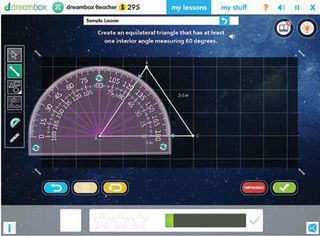
They’ve since witnessed a rapid adoption of these new models. The 2016–17 school year will see blended programs in some form in 24 schools. Elena Sanina, blended learning manager for Aspire and one of Forbes’ “30 under 30: Education” in 2015, calls this shift “profound.” And, she says, “it’s had a tremendous impact on students.”
One elementary student wrote a poem reflecting her understanding of how adaptive technology (in this case i-Ready) helps her “grow a big brain.” DreamBox, Lexia, and other tools give students instant feedback and lessons based on their test results, which help even very young students develop ownership and agency. Aspire wants every one of their 15,000 students (most are from high-need communities) to have the choice to go to college—which means these opportunities to engage with technology in a meaningful, 21st-century way are critical.
Sanina is also excited about being able “to scale this work in a way that’s sustainable for the staff.” Well over eighty percent of Aspire teachers affirm that “Blended learning has made my job more sustainable.” One key to this sustainability is treating teachers, as individual learners themselves, with the same respect given students.
One Model Is Not a Silver Bullet
Despite these early successes, Sanina cautions, “it’s early days and we have so much to learn … It’s hard to create systems where there’s that much flexibility.” How can teachers truly personalize learning for every student and still maintain some cohesion in the classroom? Navigating this new territory will be messy and require flexibility and iteration. “We’re so not done,” Sanina says.
TOOLS THEY USE
ASPIRE PUBLIC SCHOOLS
► Chromebooks
► DreamBox
► ST Math
► i-Ready
► Lexia Learning
► myON
► Newsela
► Schoolzilla
► Think Through Math
EARLY EXPOSURE IS CRITICAL
At a recent STEM Showcase evening at Congress (AZ) Elementary School District #17, Caitlin Hunt’s kindergarten-student meteorologists impressed visitors with their weather reports using VoiceThread. That was just in kindergarten. “Come visit our school and see what the future is doing right now,” says superintendent and principal Dr. Stephanie Miller.
Congress Elementary is a 1:1 district with a full-time IT specialist. A grant from Science Foundation Arizona (SFAz), with funding from the Helios Foundation, enabled the school to use DefinedSTEM to support teachers transitioning to cross-curricular, project-based STEM teaching. Three years later, students often stop Miller in the hallway to share products and career aspirations, and she hears even the youngest students using more focused, academic vocabulary. Throughout the school, the cross-fertilization of re-engagement between students and teachers is infectious. The learning doesn’t stop when the bell rings, either, as extracurricular activities include robotics and a STEM/Drama Club.
Technology Lags
Fifth graders designing complex machines to be used on Mars were disappointed, teacher Cheryl Middleton says, that the online technology wasn’t available for them to create 3D models. Because resources sometimes promise more in terms of usage and content than they deliver, Miller notes that it can pay to use professionally developed tools (e.g., DefinedSTEM, ST Math, VoiceThread).
Real-World Applications
“Engagement and learning are increased when study tools support real-world application,” says Miller. At Congress, for example, Kathy Wood’s sixth-grade class partners with a local business and a STEM expert to practice engineering and design skills, and fifth-grade math students go online to IKEA to investigate the metric system and plan spaces. While state testing scores have increased, it’s perhaps even more exciting to consider the crossover and rigorous and active learning that these kinds of projects model. In the words of one parent at the STEM Showcase, “Wow, these kids really own this!”
TOOLS THEY USE: Congress Elementary School District #17
Code.org
DefinedSTEM
digits
Document cameras
FOSS kits
Lenovo ThinkPad Tablet 2 with Windows 8.1 (grades 5–8)
Lenovo ThinkPad Yoga 11e with Windows 10 (grades 3–4)
Microsoft Office 365
Samsung Galaxy Tab 4 with Google Play for Education (K–2)
SMART Boards
Study Island
Typing Agent
VoiceThread
Tech & Learning Newsletter
Tools and ideas to transform education. Sign up below.