MEASURING STUDENT PROGRESS

If you Google “K12 assessment,” more than 11 million results pop up. Between state assessments, formative assessments, summative assessments, and student portfolios, that’s an awful lot of evaluation going on. The good news is that today’s assessment tools are more prescriptive than past products, and some of them even help teachers and administrators understand what to do next.
IF YOU WANT TO ASSESS READING …
“Try Lexia’s RAPID Assessment,” says Heidi Busk, principal at Morgen Owings Elementary in the Lake Chelan (WA) School District. Busk used RAPID for benchmarking this year and says her school will move away from NWEA MAP and DIBELS. “DIBELS gave us more detailed information than MAP, but the information was never granular and we didn’t know what to do with it,” she says. “RAPID lets us dig in much deeper. We can see where the child is struggling and get scripted lessons and other resources for teachers to use.”
RAPID provides point-in-time percentile rankings and breaks children into groups that are struggling with the same standards so that teachers can hit the ground running. It also takes less time to administer, says Busk: an hour, versus up to two weeks with DIBELS. Since students do the assessment on computers, teachers get immediate feedback and real-time data results. “The lessons provided in the program are research-based, so we can trust them. It gives me the confidence to know that my teachers and paraprofessionals are using best practices, quality resources, and learning so much themselves. It’s like having professional development for teachers in reading instruction.”
IF YOU WANT TO ASSESS ENGLISH LANGUAGE LEARNERS (ELL)…
“Try Pearson’s TELL (Test of English Language Learning),” says Michelle Bracken, program specialist for English Learner Programs for the San Bernardino (CA) City Unified School District. Twenty-six percent of the 53,000 students are ELL, and the district wanted a tool that provided immediate, real-time data on second language development. The district used the California English Language Development Test (CELDT) to measure student progress annually, and teachers use an ELD portfolio to monitor individual student progress.
In early 2016, the district’s English Learner Programs department put together a 10-school pilot to see how TELL could help teachers and administrators pinpoint student achievement. After a successful pilot that resulted in positive feedback, 8,000 students at 70 schools used TELL this past fall. The testing went really well, and now teachers have an area to target for each student, by domain. “Before TELL we relied on CELDT and a teacher’s judgment in determining where they thought students were at. TELL provides the insight to let us know for sure if it’s a language issue or an academic skill issue.” In addition, she says students liked taking the test. It’s interactive and feels more like a game, and students told her the test makes them feel successful.
IF YOU WANT TO DRIVE GRADE-LEVEL INSTRUCTION WITH FORMATIVE ASSESSMENT…
“Try i-Ready Standards Mastery,” says Peggy Crowe, curriculum coordinator for the Choctaw (MS) Tribal School District. The 2,600 students, who are members of the Mississippi Band of Choctaw Indians, are bilingual but speak English and Choctaw at school. When the district first used i-Ready Standards Mastery in December of 2015, they gave students three unit tests and were disappointed with the outcome. “We wanted to use the product more successfully, since teachers and students were dissatisfied with the first results,” says Crowe. They invited teachers to choose standards to teach for nine weeks, and then they completed an assessment. This year, Crowe met with teachers in August. “I said, ‘Let’s select mastery items based on our MAP assessment and test these standards. Then you can look at scores and determine your instructional needs.’”
Teachers also used the Standards Mastery Reports and Item Analysis Report to review the student and class misconceptions. Crowe took away the word assessment and encouraged the teachers to view i-Ready Standards Mastery as an instructional tool instead. She and the curriculum facilitator meet with grade-level teachers every nine weeks. They bring their i-Ready Standards Mastery Reports and look for trends. “It is so encouraging. Teachers no longer feel isolated; they see that other children are having the same difficulties. Teachers have bonded and discuss how to improve instruction.” When the district administered the most recent i-Ready Standards Mastery test, more classes were proficient and teachers were motivated. “The approach of changing it to an instructional tool supports higher student achievement,” says Crowe. “We learned that teachers must instruct with more rigor to address the standards in the depth they require.” She says the teachers come to their grade-level meetings with books and other resources to learn more effective strategies to improve teaching best practices.
Tools and ideas to transform education. Sign up below.
IF YOU WANT TO TEACH STUDENTS HOW TO ASSESS THEMSELVES …
Students at Westlake High School in Austin, TX, use this template to build their portfolios, house their documents, generate resumes, and assess themselves.
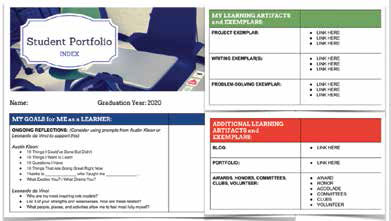
“Try Google Classroom,” says Lisa Johnson, educational technologist at Eanes (TX) Independent School District, chief executive officer of TechChef4u LLC, and author of Cultivating Communication in the Classroom: Future-Ready Skills for Secondary Students. Johnson, who has worked at Westlake High School for five years, was disappointed that students would graduate without any kind of portfolio or lasting example of their work. Since the district already used Google Drive, it was a natural extension to use Google Classroom as a learning management system and utilize Google Drive as a place to house student writing and assessments. With all of their writing and documents in one place, teachers can ask a class of students to pull up last year’s assignments and re-edit them with new knowledge. Or they can use earlier writing samples to track student growth.
“The beauty of using Google Classroom and Google Drive is that there was no learning curve for teachers or students. It’s simple and effective,” says Johnson. If a student leaves the district, he can share his work with a personal gmail account. But Johnson wanted students to have more than just a writing portfolio, so she enlisted a fellow ed tech in her district to work with Doctopus, a Google Sheets Add-On, to create a standardized portfolio that students, teachers, and district officials had access to. This repository, which is really a glorified Google folder and a Google Doc that serves as a chapter of contents, allows students to list their goals, activities, awards, honors, and clubs.
“With this information readily in hand, the portfolio also helps students write their resumes or complete their college applications.”
Many students also opt to design a showcase portfolio using bulb, a tool that displays artifacts beautifully, to keep everything from prezi animations to audio recordings to blogs. The next level, which Johnson has started working on, is helping teachers use digital portfolios to foster self-analysis and peer reviews. “The goal is to have someone ask questions or help you review your portfolio and discuss what you’ve learned,” she says. “For instance, what do you notice about yourself when you work in a group? What roles do you excel at? Now that we’ve laid the groundwork, we are ready to build on it.”
WHICH FORMATIVE ASSESSMENT TOOL IS RIGHT FOR YOUR CLASSROOM?
At last year’s Boston T&L Live, a group of educators held a lively Formative Assessment Shoot Out, packed with educators learning about popular tools available for classroom use. The contenders were the following:
Nearpod (nearpod.com): Teachers can create lessons, synchronize them across all student devices, and get real-time feedback and post-session reports on student comprehension.
Pear Deck (peardeck.com): A Google app for 1:1/BYOD classrooms that engages every student in every class every day. Teachers create presentations, students join with any device and engage with the lesson in multiple ways: questions, videos, Web pages, etc.
Formative (goformative.com): A platform for real-time formative assessments that lets students type, draw, or upload images.
Socrative (socrative.com): Teachers quickly assess students with prepared activities or on-the-fly questions to get immediate insight into student understanding and then use results to determine the best instructional approach.
Attendees watched demos and voted for their favorite one. In the end, it was too close to call, says Andy Wallace, technology director of South Portland (ME) Schools and the Shoot Out moderator. Each product delivers a valuable, nuanced way to let teachers get a better understanding of … well, their students’ understanding. “The real winners are the classrooms in which teachers use any of these tools for increased engagement and easy formative assessment,” says Wallace.
