HIGHER LEARNING
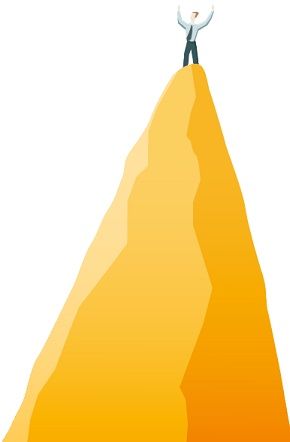
“Teachers Know Best,” a recent study by the Bill & Melinda Gates Foundation, found that U.S. districts spend a total of $18 billion each year on professional development (PD) and teachers devote about 90 hours annually to doing PD—yet only 29 percent are highly satisfied with their district’s offerings. A large majority of teachers say PD does not help to prepare them for their jobs.
The teachers described the ideal PD experience as frequent, relevant, interactive, and delivered by a person who “gets it.” They also requested more coaching and collaboration.
While most districts have moved away from the once-a-year-bring-everyone-together-for-a-lecture format, it sounds like we could do a lot better. Here are stories from a handful of schools that have found ways to get teachers excited about professional learning again.
A BADGE OF HONOR
When library media specialist Laura Fleming started working at New Milford High School in New Milford (NJ), her principal asked her to create a system to help teachers discover and learn about Web-based tools. “It was nearly impossible to get teachers in a room on a regular basis, so I decided I needed a flipped model,” says Fleming. She’d been researching digital badging and decided to build a platform that would enable teachers to learn about Web 2.0 tools while they learned about digital badging. Fleming hoped it would encourage teachers to use digital badging in their classes as well. “It’s PD embedded in PD,” she says.
Teachers at New Milford High School earn digital badges by becoming skilled in Web 2.0 tools. Fleming taught herself WordPress to create Worlds of Learning @ New Milford High School (worlds-oflearning-nmhs.com). Every Web 2.0 tool on the site features a description, a screencast explaining how it works, and a synopsis about integrating it into teaching and learning. Fleming doesn’t overdo the integration details because she trusts that her teachers are content experts. Also, she hopes that when they see how it works they will automatically come up with 500 ways to use it in their practice.

Once they have the basic information, teachers use the tool with their students or ask their students to use it on their own. Then they upload evidence of what they’ve done—lesson plans, links to what they or their students created, or just a simple text description. Fleming reviews these materials and issues a badge, which they can store in a digital backpack on Credly (credly.com).
“I designed the platform so that even the instructors most reluctant to use tech can be successful,” says Fleming. “I let them know it’s OK to take risks and fail, and it’s judgment free.” As a result, the platform has helped teachers who are afraid of technology to gain more confidence and it has given tech-proficient teachers a place to showcase their skills.
For instance, a teacher who loves using Edmodo created her own entry—screencast and all—and now others are using it to learn about that tool.
LATTES AND LESSONS
As of this September, close to 6,000 students in grades 2 through 12 at Carson City (NV) School District are now 1:1. As the sole provider of PD, LeAnn Morris, 2008 Nevada Teacher of the Year and lead technology integration specialist, had to come up with a plan to truly support teachers. “We had face-to-face presentations to deliver information to the masses, but we knew we needed more than that,” she says.
Morris works with three other teachers to deliver PD, and one of their most successful offerings is the one-year-old Technology CAFE. Located in the district’s PD Center (a former elementary school), the CAFE is a place where teachers can pop in for 15 minutes to quickly learn a new skill or they can hang out and collaborate on lesson plans. It’s open every Wednesday from 2:45 to 6:45 p.m. Last year, Morris says, “A group of third-grade teachers from two different elementary schools came on the first and third Wednesdays of each month to do cross-school collaboration.”
While between 20 and 25 teachers dropped by each week last year, in the first few months of this school year that number has jumped to 40 teachers. Morris thinks this increase is in response to the 1:1’s latest expansion.
In addition to the CAFE, the PD Center also offers direct instruction from 4:00 to 5:30 p.m. Classes cover topics such as how to build a Web site using SharpSchool, data basics with MasteryConnect, and getting the most out of your SMART tools.
To learn more, watch a video about the Tech CAFE at youtube.com/watch?v=NZKy3ie0XFU&list=UUlvfhn-R3qSqIoXYjGs29Rw.
SHARE AND SHARE ALIKE
Teachers drop in to the CAFE in the PD Center to hang out, plan lessons together, and improve their skills. Marianthe Williams, director of technology for River Dell (NJ) Regional School District, is very proud of the reflective culture her district has created.

Teachers wanted more PD, so the district started holding face-to-face meetings where educators share resources and discuss best practices. At weekly principal, department, and technology turnkey meetings, the conversations are always about teaching and learning and resources. In addition, teachers are paid to get summer training and share what they learn with their colleagues. “It’s hard to find the time that’s necessary to make this happen, but our district leadership saw the potential and made the commitment,” Williams says.
One of the most innovative ideas, however, is what Williams refers to as “open mic.” That’s when she or a colleague invites a teacher to share his or her strengths at a monthly turnkey meeting. “I asked a teacher to talk about Microsoft OneNote, and she said, ‘I’d rather talk about vocabulary.com,’ and everyone was so enthralled because vocabulary goes across the curriculum,” says Williams. “Open mic celebrates successes and gives everyone a chance to collaborate out of their discipline.”
Another smart thing the district did was to make its PD resources easier to find. There was information on the shared drives, but Williams admits it was hard to find an item if you didn’t know it was there. Now there’s a notebook section specifically geared to PD. “You can see upcoming agendas for after-school meetings and there’s a ‘How Do I?’ for everything, such as ‘How do I navigate Socrative?’” Teachers can watch videos whenever they want and add things they create. Everyone has read access, and turnkey trainers have editing rights. “It’s a great way to build our knowledge base,” says Williams. “A chemistry teacher showed me how he separated his students to make access easier in OneNote. I asked him to do a Camtasia screen shot and now that’s in the Notebook.”
TOOLS THEY USE, NEW MILFORD, NJ
► Dell Chromebooks
► Dell laptops
► GoGuardian
► Google Apps for Education
► Google Classroom
► HoverCam document cameras
► LightSpeed Web Filter
► Microsoft Office
► SMART Boards / SMART Notebooks
TOOLS FLEMING USED TO CREATE HER DIGITAL BADGES PLATFORM
► BadgeOS
► Credly
► WordPress
TOOLS THEY USE, CARSON CITY, NV
► Audio Enhancement Solutions
► AVerVision and ELMO document cameras
► BrainPOP
► Career Cruising
► ClassDojo
► Dell laptops
► Destiny Library Catalog
► Digital Citizenship Common Sense Media
► Edmodo
► Evernote
► Flocabulary
► Glogster
► GoFormative
► Google Apps for Education
► i-Ready
► IXL Math
► Kahoot!
► Khan Academy
► Kidblog
► LearnZillion
► MasteryConnect
► Microsoft Office 365
► My Learning Plan
► National Geographic
► Newsela
► NWEA MAP testing
► Pear Deck
► Pixton Comics
► Plickers
► PowerSchool
► Prezi
► Remind
► Scoop.it
► SharpSchool
► SMART Boards
► Socrative
► Storybird
► Voki
► Wowzers
► YouTube for Schools
► Zaption
Tech & Learning Newsletter
Tools and ideas to transform education. Sign up below.
Most Popular





