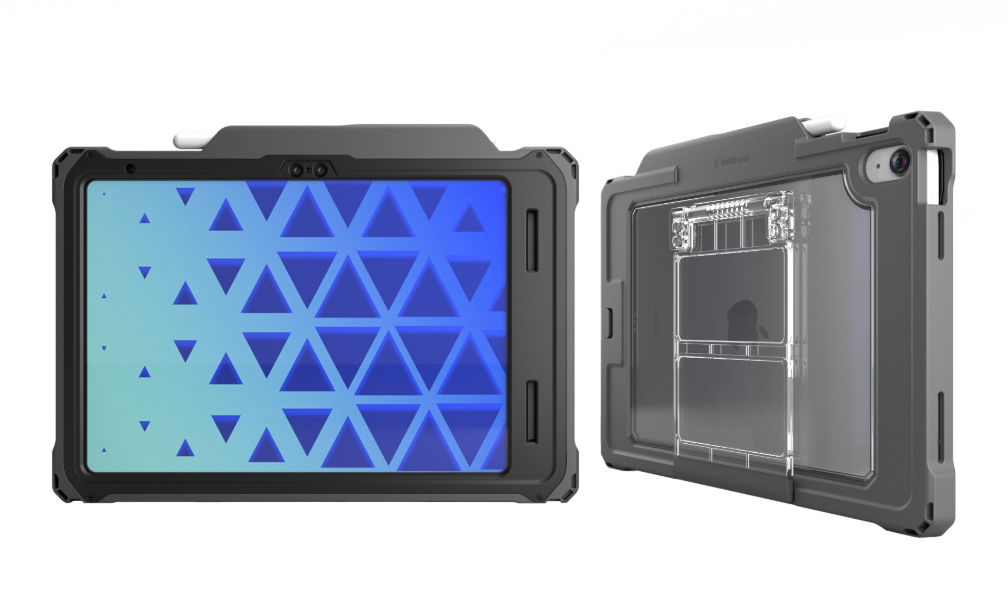FROM PASSIVE TO ACTIVE: CREATIVE DISPLAYS IN THE CLASSROOM
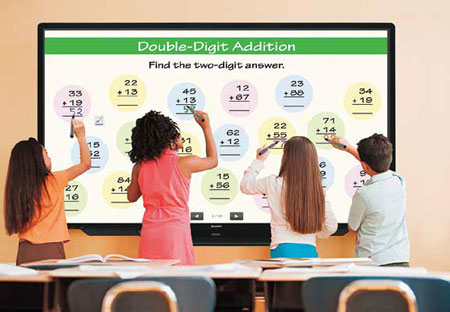
A FRESH START
With a mix of whiteboards and projectors distributed unevenly throughout its five schools, Peters Township (PA) School District knew it needed to update and establish equitable learning opportunities for all students. Adam Swinchock, director of instructional technology, notes that the scattered technology “didn’t support collaborative learning … We needed a solution that would move away from passive learning and make the students more engaged.”
Students use the Sharp AQUOS BOARD being used in math class. The district decided on a solution that included upgrading its Internet connectivity and placing 70-inch Sharp AQUOS BOARD interactive displays in each classroom, in addition to rear-mounted DVD players, soundboards, and wireless keyboards. The displays are mounted on rolling mobile carts so they can be moved around the classroom and even between classrooms. The initial installation took place in 46 classrooms for grades 4–6 in August 2015.
INNOVATIVE RESULTS
Swinchock notes that the installation was “fast and easy” and “the reception from teachers was very positive.” Teachers can connect to, and control, the AQUOS BOARD displays via their preferred devices, and students can connect via multiple input ports. Up to four students, for example, can connect and work together on teacher-created math activities. The displays also support the district’s math program, including tools and games that can be used in small groups or as whole-class activities. Teachers are now able to explore cooperative learning scenarios with other classrooms as well.
In addition, the students benefit from more creative and real-world learning applications. Rather than simply looking at textbooks and whiteboards, students now have endless possibilities, such as viewing a live space shuttle launch or interacting with field experts via video conferencing.
Swinchock says that improved connectivity, combined with the flexible interactive displays, “has created a universally collaborative learning environment that we are very happy with” and the district plans to roll out the solution to its remaining classrooms.
PHASING OUT “OLD SCHOOL”
Tampa Prep, a high-achieving, independent school in Tampa (FL), serving 650 students in grades 6–12, completely rebuilt 12 middle-school classrooms and collaborative areas last year. These new spaces are bright, open, and flexible. And with two Epson BrightLink 595Wi interactive projectors per classroom, 1:1 iPads, wireless microphones, dry-erase wall coverings, and colorful ergonomic desks with the mobility of bumper cars, they’re thoroughly interactive spaces for 21st-century learning.
With two projectors, the classrooms no longer have a front or back. “Our students can’t hide from learning in the back of the room anymore, and with these new collaborative learning tools, they don’t want to,” says Chad Lewis, director of technology. “Our flexible environment, combined with innovative technologies, gets our students out of their seats and learning in new, creative ways.”
MORE COLLABORATION OPPORTUNITIES
Students and teachers enjoy the Epson iProjection app and Epson Multi-PC Projection with built-in Moderator device management software. No longer tethered to the front of the room, Tampa Prep’s teachers can transmit their iPads’ displays to the projectors from anywhere in the room. They can also share and compare student work from multiple devices using the Epson iProjectionTM app and Epson Multi-PC Projection with built-in Moderator device management software, which allows up to 50 computers, tablets, and other devices to be connected via the network for ultimate classroom collaboration.


With the BrightLink’s touch-based interactivity, up to six students can touch, draw, select, and interact with projected content using intuitive gestures and their fingers as writing tools. Even in their renovated, bright classrooms with the Florida sunshine streaming in, students have no problem viewing the projected images, which use 3LCD, 3-chip technology for brilliant, true-to-life color. Lewis is pleased with the projectors’ reliability and their long-life, low-cost lamps. Teacher Laura Bridges-Pereira says that the projectors “have an amazing image throw, which allows equitable access for all students to the same amount of information from anywhere ... each student in my classroom has a front-row seat to participation and learning.”
“Classrooms need to reflect our changing world, where teachers and textbooks are no longer the sole source of learning,” says Lewis. These students “now have the technology tools for more interaction with multimedia and each other, stirring up their critical thinking skills with equal access to information.”
HELP FOR TECH-SAVVY KIDS STRUGGLING IN TRADITIONAL CLASSROOMS
How can teachers in traditional classrooms engage students who have grown up using touchscreens, tablets, and smartphones and are used to interactive content? Kelli Joy, fifth-grade teacher in Portland (OR) Public Schools, acknowledged this challenge but didn’t want to lose valuable class time learning new technology and incorporating it into lessons.
Lana Penley, the principal of Marysville School where Joy teaches, realized the school needed new technology in the classrooms. “Schooling has to be connected to the real world, and I think that’s the advantage technology can give kids,” she says. “They’re more engaged because it’s more like their real world.”
A TRANSFORMING TOOL
Teachers at the use the Marysville School use the InFocus JTouch interactive whiteboard. An InFocus JTouch interactive whiteboard allows Joy to incorporate Web content and digital materials into her lessons and allows her students to collaborate and participate in presentations, activities, and even teaching. Students can share their work directly from their laptops with wireless casting technology.

The JTouch features a 1080p touchscreen display, integrated speakers, and wireless collaboration technology for screen sharing. Joy appreciates the ability to save work and says she often goes back to reference something the students worked on previously. In addition to greater student engagement, she’s also noted increased information retention.
“One of the things I’ve appreciated about the JTouch is the flexibility of the tool. I can have students working on our laptops and they’ll be able to share what they’re working on,” she says. “It all works so seamlessly. We’re moving and sharing things at a faster pace than we have before. I think it’s made me a better teacher.”
A GIANT PHONE-SHAPED COLLABORATION TOOL
Using SMART kapp, everything written on the board can be saved and shared. Nicholas Provenzano, high-school English teacher in the Grosse Point (MI) Public School System, loves any tool that improves collaboration for students and teachers. And SMART kapp, an innovative take on the interactive whiteboard, fits the bill. Users take notes using regular dry-erase markers, but everything written on the board can be saved and shared. And others—in the room or at a remote location—can follow along in the app as people write on the board. SMART kapp is easy to set up and use and ideal for sharing information and ideas on multiple devices.

For example, Provenzano writes instructions for his students on the board, scans the QR code, and sends it to his phone. Everything he writes or erases appears on his phone, and it works smoothly with a Bluetooth connection. The SMART kapp comes in 42” and 84” versions. Both can be wall-mounted and are compatible with iOS and Android devices.
ENDLESS POSSIBILITIES
SMART kapp also works with Evernote so users can text, mail, or send their work to Evernote. Provenzano says, “Since I have shared notebooks with my students, I can send any of these notes to all of my students by simply sending [them] to the shared notebook. Better yet, when students are working on different projects, they could use the board, scan the QR code, and start sharing their work in their own Evernote notebooks.”
Provenzano plans to include the SMART kapp in his school’s new makerspace. He says it’s “perfect for the type of work students have asked to do in our space. It is a very cool device that will only grow to have more bells and whistles.”
FOR MORE DETAILS AND HELPFUL DIAGRAMS GO TO HTTP://WWW.THENERDYTEACHER.COM/2015/02/SMARTKAPP-FITS-NICELY-IN-MY.HTML
Tech & Learning Newsletter
Tools and ideas to transform education. Sign up below.