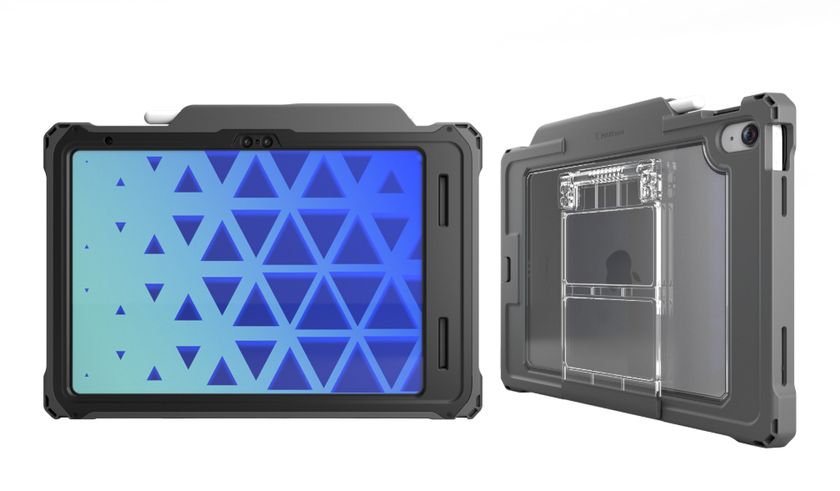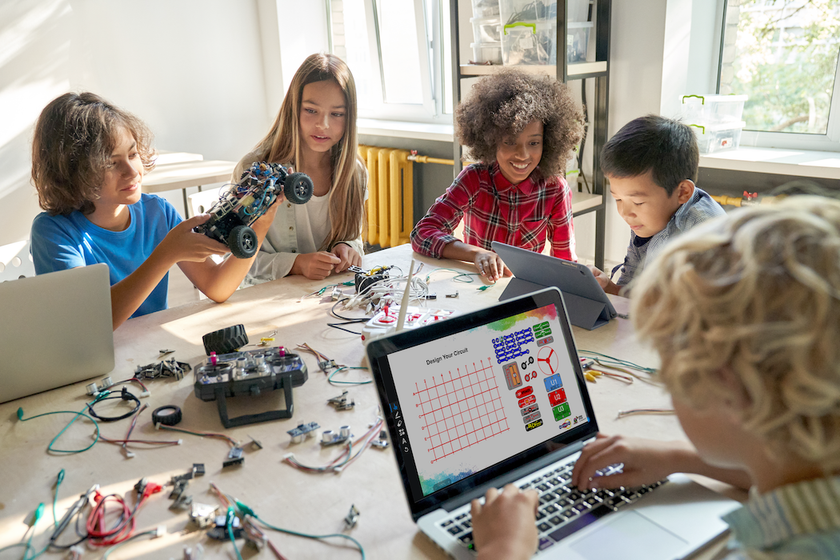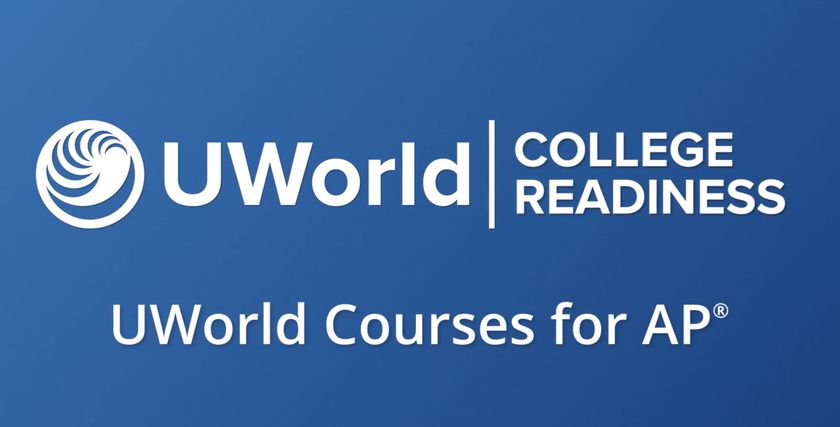DEVICES, DEVICES, DEVICES: HOW WILL YOU MANAGE THEM ALL?

Where are all your devices, what’s on them, how are they performing, and who’s using them to do what? As mobile devices in schools continue to proliferate, districts need to be able to answer these questions, control access, manage updates, and more. Multiple Device Management, or MDM, saves teacher and tech staff time, helps to facilitate learning, and is also a matter of fiduciary responsibility. Whether it’s thousands of Chromebooks or iPads or even textbooks hiding and breeding in closets, thoughtful and context-sensitive management systems are crucial. As MDM solutions continue to mature, districts here in the U.S. and in Canada share their successes and challenges—as well as some first impressions of Apple’s new iOS 9.3.
MAKING WAVES
Scott Smith, chief technology officer at Mooresville (NC) Graded School District (MGSD), describes his district of 6,200 students as “average.” But what sets them apart is that they’re eight years into a “digital conversion,” a curricular and instructional initiative that’s changing how teachers teach and students learn—that and the fact that, while eight years ago MGSD consistently ranked in the upper sixties among the 115 public school districts in the state, for the past five years they’ve been among the top four or five. At the moment they’re tied for third in North Carolina for academic achievement. Their drop-out rate is down, and their graduation rate, attendance, and test scores are all up. Smith is quick to point out that it’s not about the devices, but from an instructional standpoint it’s clear that the technology is supporting student learning in new and exciting ways.
Left: MGSD students learning with their Apple devices. Right: MGSD students collaborate using their Apple devices. When the district went 1:1 with iPads and MacBook Airs, in 2008, the term “MDM” didn’t exist, but Smith quickly realized he needed a technological solution to manage between 6,500 and 7,000 devices. “I needed the ability to reach out and touch every device in our district and push a change through with the click of a button,” Smith says. FileWave gave him the power to do just that. Smith was, and is, impressed that FileWave is a cross-platform solution that’s scalable, affordable, and easy to use.

YOUR DEVICE YOUR WAY
Another key FileWave feature that enables MGSD students and teachers to get the most from their devices is a self-serve portal called Kiosk. Smith likens it to the drink and condiments station at a fast-food restaurant, where customers choose what they want. Approved software and apps are put into Kiosk, and students download what they need to their devices. So much manageability also helps with licensing, Smith says. He can make a software program available to an individual user who needs it or push it through to their device—and he can equally see and remove illegal copies.
START SLOW TO GO FAST
Smith encourages districts looking at device management to “start slow to go fast”—to do their homework, learn from the successes and mistakes of others, carefully plan what they want to do and why, and start with some pilot projects. “There are so many different aspects—technology, but also PD, infrastructure, school culture, management, community outreach and messaging—they’re all important,” he says.
The district has partnered with FileWave for seven years now. “They’re truly in vested in what we do and in our kids,” Smith says. “If we have a technical issue, they get it, and what it means in our environment, and they listen to our suggestions and incorporate changes.” The digital conversion at MGSD might have started slow, but they’re going fast now.
TOOLS THEY USE
MGSD
► FileWave
► iPads
► MacBook Airs
EMPOWERING AND EFFICIENT
JUST CHOOSE ONE
Teachers in the Public Schools of Northborough Southborough benefit from Lightspeed’s multi-platform control for one-stop management. Having handled thousands of different devices—from Apple laptops to Androids—with four different MDM tools, and having suffered the headaches caused by lack of live updating and by having to double back down various paths to track missing devices, Leo Brehm, newly appointed Director of Technology and Digital Learning at the Public Schools of Northborough Southborough (MA), speaks from experience when he urges districts to find a single MDM tool that can manage all of their devices.
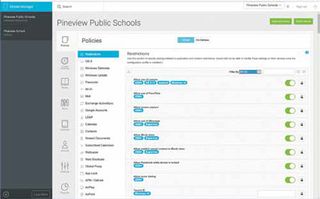
Clearly, ease of updates and inventory management and control are key advantages to using one MDM solution. In addition to improved efficiency and communication, Brehm says, it’s part of a district’s fiduciary responsibility to track and maintain what represents, for many districts, millions of dollars’ worth of equipment. The one tool that enables Brehm and his team to do all this and more is Lightspeed.
EMPOWERING TEACHERS
One of the strengths of Lightspeed, Brehm says, is its intuitive, user-friendly interface. And one of the advantages of the thought that Lightspeed has put into its design is that teachers can be easily trained to manage their own classroom devices and distribute apps to students. While this is helpful for tech staff, even more importantly, Brehm says, it’s empowering for teachers and respects their time and expertise. “There’s lots to be said for a distributed management model,” Brehm says. “Teachers can evaluate content for their students and make those decisions, often just-in-time decisions, rather than filling out a ticket and waiting for support staff to load the program.”
GOING FORWARD WITH THE SPEED OF LIGHT
Brehm urges districts to examine management tools based on the features that are important on a daily basis (as opposed to those that might be used periodically or not at all) in their context. The fact that Lightspeed is 100% cloud-based is an advantage, Brehm says, and particularly when 1:1 devices are going home. Cost-effectiveness was another factor in the decision to partner with Lightspeed. Brehm is confident that “Lightspeed is a product that will take us into the future as the focus moves more and more from hardware to user experience.”
TOOLS THEY USE
PUBLIC SCHOOLS OF NORTHBOROUGH SOUTHBOROUGH
► Apple laptops and desktops
► Chromebooks
► iPads
► Lightspeed
► Windows desktops
HAS ANYONE SEEN MY TEXTBOOK?
A DISASTER
Community Unit School District 300 uses Follett’s textbook inventory to track resources. Imagine thousands of textbooks, rows and rows of them, piled on the floor, stacked in cabinets, classrooms, storage rooms—an inventory for a district of 21,000 students in 27 different schools stretching across 118 square miles. Imagine purchasing hundreds of new textbooks and later discovering hundreds of copies of the same textbook, brand new, in another classroom. Imagine waking up in a cold sweat only to realize that it’s real. This was the situation in which Community (IL) Unit School District 300 (D300) found itself in 2013 when Susan Harkin, district CFO, sent a courageous SOS to Follett’s Managed Services.

Even though the district had previously purchased and implemented Follett’s Destiny Resource Manager, a lack of consistent practice and policies meant the product was not as effective as it could have been. So the overwhelming task ahead involved not only finding the books, but also putting systems in place to ensure they wound up in the right hands at the right time. Harkin’s chief concern was that the textbook chaos would infringe on critical educational time for students. “At the heart of all this was that our students weren’t starting the school year with the proper materials,” she says.
A JUST-IN-TIME SOLUTION
“We sat down with Follett, explained our situation, and asked them to help us out,” Harkin says. After meeting with stakeholders and fully assessing the situation, the Follett team recommended a single solution that combined the benefits of their Destiny Resource Manager with their new “Managed Services.”
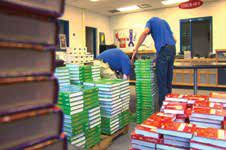
This solution involved working with the district to create new policies and procedures and to develop and support a revolutionized management process—managed from a central office. And it required a huge investment of many hours to barcode and scan each individual textbook into the system. Follett also took over warehousing and distribution of the books, delivering them on-demand as needed.
The solution improved district-wide efficiency and saved many thousands of dollars. Most important of all, however, is the fact that this mammoth project was completed over the summer so that, on the first day of school, every student had all the right resources to hit the ground running.
Today, D300’s textbook inventory is accurate and up-to-date and textbooks are easily moved within the district as needed—and the district is looking at duplicating a similar sustainable system to inventory other key assets, such as band and athletic equipment.
MDM ACROSS THE MILES
Doug Klassen, Technology Coach for the Sun West School Division (SWSD) in Saskatchewan, Canada, travels many miles to serve the district’s 5,000 students in this rural area covering many thousands of square miles (180 miles from one side of the district to the other). Many of the district’s 40 schools have a K–12 population of fewer than 200 students.
SWSD students from the Davidson School engaged in the school-wide Up to Code project. While some of these locations are remote, SWSD stays on the cutting edge of edtech. “Our division is really a big supporter of creating new learning environments where the students have more control over the pace, path, and place, allowing greater engagement and greater success rates,” Klassen says.

Throughout these schools, SWSD maintains approximately 500 laptops, 1,000 iPads, and 350 Android tablets. They run Windows on their 2,000 desktops, as well as on the laptops, and they use Microsoft’s SCCM to manage them and help with the deployment of technology. “The teachers and students have access to our application catalog,” Klassen says, “where they can install software themselves, saving the IT department a significant amount of time.”
The district uses the Apple DEP program to set up iPads, combined with AirWatch to keep track of them once they’re deployed. In addition, Klassen and his team set up the Apple Volume Purchase Program at each school so teachers can easily purchase and download apps.
THE BENEFITS OF BETTER CONTROL
“In the Android world,” Klassen says, “we run TabPilot as our MDM. In this environment we are allowed much more control of the actual devices. Teachers can control what the students see on their screens and content can be sent to the devices very quickly and easily.”
This greater level of control, monitoring, and classroom management benefits both teachers and students, Klassen notes. Teachers who want students to go to a specific Web site, for example, place that Web site on the screen as an icon so the students can click and go straight to the site. Another useful feature of TabPilot is that teachers can lock student screens with a message telling them to look up for further instructions.
As the district continues to promote blended and personalized learning, Klassen says, these tech tools help them accomplish their goal of success for all students.
TOOLS THEY USE
SWSD
► AirWatch
► Android tablets
► Blackboard
► iPads
► Moodle
► OneNote
► SCCM
► TabPilot
NO INTERRUPTIONS, PLEASE
A BIG LEAP
A seventh grader at a Pleasant Valley (CA) School District middle school creates a scary story using her iPad and a green screen. When Jay Greenlinger became Director of Instructional Technology at Pleasant Valley (CA) School District (PVSD) three years ago, the district had no mobile devices. “We were primed to take a big leap,” he says, “and we did.” The district of 6,600 students has deployed 4,400 Chromebooks, 1,300 iPads, and 1,000 Windows devices. The goal for managing these, Greenlinger says, is to “balance management that doesn’t interrupt teaching and learning.” And the district finds it easiest to accomplish this with Chromebooks because of the superior visibility and control that GoGuardian affords teachers and administrators.
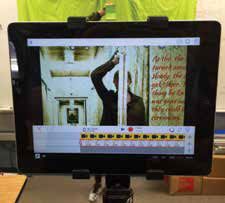
This visibility has alleviated a lot of concerns for experienced teachers who have changed the way they teach with the new devices. They have a live view of every student’s Chromebook screen and can close and open tabs, interact with messaging if a student needs to be redirected, and show a student’s screen to the entire class with a single click.
Greenlinger also notes a key shift from beginning with device control to starting with teaching and learning and adjusting management around what’s happening in the classroom. “We’ve become less restrictive and more permissive,” he says, which also benefits students as they’re guided in learning how to make good decisions.
SUPERVISION ON THE PLAYGROUND AND ONLINE
Students at this same Monte Vista Middle School collaborate using Chromebooks. Greenlinger emphasizes that digital citizenship is simply one aspect of “good old-fashioned school citizenship.” Students know that an attentive playground supervisor will intervene when they break the rules on the tetherball court, and students at PVSD know that doing an inappropriate search or trying to access blocked content will result in a visit from the principal, who will have received a notification about the activity.

Greenlinger speaks from experience when he urges districts to have a solution and processes in place before deploying devices. When the district gave in to the temptation to deploy their iPads too quickly, they had to recall and set them all up again. Greenlinger says they brought their questions about MDM to GoGuardian and the company answered them all. Now PVSD teachers can focus on instruction instead of management—without interruptions.
TOOLS THEY USE
PVSD
► Chromebooks
► GoGuardian
► iPads
► Lightspeed (to manage iPads)
TECHNOLOGY RICH
TUSD students experience virtual reality on their iPads. Tustin (CA) Unified School District (TUSD) is about to enter year four of its 1:1 program. Most schools in the district are 2:1 or 1:1 with iPads up to fourth grade, while fifth through eighth graders have iPads, and high-school students receive Toshiba Portege Z30 laptops. Students learn using these devices in classrooms equipped with projectors, interactive boards, voice amplification, document cameras, Apple TV, and more. In addition, Haiku LMS, GAFE, Microsoft 365, Aeries, and numerous online texts and resources support the curriculum as students and teachers explore learning in all areas—from STEM and robotics to storytelling through film.
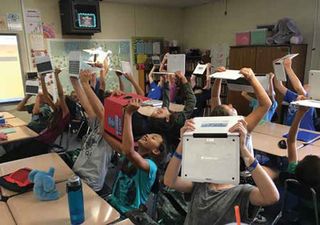
With 24,000 students and more than 28,000 devices, Robert Craven, Senior Director of Information Technology, says that device management is very different than it was a few years ago. His department manages laptops and desktops through SSCM and the 1:1 iPads through AirWatch. Craven also notes that their use of iboss filtering to aid in device management and filtering is “a key component to any large technology deployment.”
NEW DEVELOPMENTS SAVE TIME
TUSD students experience virtual reality on their iPads. Below: TUSD students engage in a Socratic seminar. “MDM solutions,” Craven says, “are exceptional at enabling teachers and the technology staff to save enormous amounts of time.” Both a Windows 10 upgrade, which TUSD will begin this summer, as well as the new Apple iOS 9.3, promise greater instructional capability and time savings. With Microsoft, apps will be available to students and teachers on a self-service model. And with iPads, “the ability to push apps to students without requiring an Apple ID now is huge; that feature alone is going to make an enormous difference in saving the technology department and entire district time,” Craven says. He also emphasizes the benefits of Apple Classroom as well as the increased functionality during testing to push the secure browser and determine which devices are properly set for testing.

3 TOP TIPS FOR MDM ADOPTION
“With many MDMs offering similar features due to the integration available from Apple, I think it’s important for districts to look at three key features when determining which MDM to use,” Craven says.
1. Customer service. Which companies are going to be there when a problem arises? And how long does it typically take them to close support tickets?
2. Timeline for supporting new Apple features. How long did it take them to support 9.3 features after their release?
3. Ease of use. How would the solution fit within your existing infrastructure? And how much management can be easily turned over to teachers?
TOOLS THEY USE
TUSD
► Aeries SIS
► AirWatch
► Airwolf 3D printers
► Apple TV
► Document cameras
► Epson projectors
► GAFE
► Haiku LMS
► iboss
► Interactive boards
► iPads
► MacBook Airs
► Miracast
► Numerous online resources
► Project Lead The Way
► Toshiba Portege Z30 laptops
► Vex Robotics
MANAGING MORE THAN DEVICES
Schools know management comes in many education flavors. Here’s a snapshot of a few ways schools are using tools to manage other kinds of tech:
The Southern Kern Unified School District in Rosamond (CA) uses Absolute (absolute.com) to prevent the theft of about laptops in circulation at their five schools. The solution accesses near real-time information on the location and status of laptops and provide audit-quality inventory reports on hardware and software.
Tuscarawas Valley Local Schools in Zoarville (OH) wanted to prevent students from being able to go to Web sites that are not a part of student instruction, and also stop them trying to delete the web history. They turned to NetSupport School (www.netsupportsoftware.com) to help. “It is nice to be able to glance to the screen and instantly see everything that is on their screen, “says Heidi Varansky, Assistant Technology Coordinator. “We have also used it to completely block web access when a student isn’t doing what he/she is supposed to be doing.”
Print management is another area where schools can realize thousands in savings. Hutto Independent School District is one example. As the district’s fleet of devices and print capabilities grew, so did its need for greater security, output monitoring and chargebacks. Ricoh, who had been providing multifunctional printer devices to Hutto ISD for eight years, collaborated with the district to add centralized Active Directory-based authentication software to the MFPs, where users can either input their name and password or swipe their ID badge to release documents or scan and email from the device. Ricoh also implemented centralized faxing added new scanning software that allowed users to scan-to-email, scan-to-PC or scan-to-file. “By right-sizing , we saved $72,000 plus in fleet maintenance and leases over the 5-year contract working with Ricoh,” said Travis Brown, Director of Technology at Hutto ISD.
Tech & Learning Newsletter
Tools and ideas to transform education. Sign up below.