Cloud Collaboration Tools: Now or Later?

According to the new “Cloud 401 Report” from CDW-G, more than 42 % of IT services in K-12 education are delivered totally or partially through the cloud. This makes the ideal environment for cloud-based communication tools and services, which enable online collaboration among teachers, students, and parents in real time. Here are just some of these tools for schools, with ideas for in-class collaboration now, and anytime, anywhere connections later.
30HANDS LEARNING COMMUNITY

Platform: Social Learning Network
http://30hands.30hands.net/site/index
► Now: Teachers can use 30hands cloud for blended learning, professional development, and sharing and collaborating with other educators.
►Later: Assignments “handed” out in the 30hands cloud allow educators to comment in real time while students revise their work. Students can also work in study groups and see their work, reviews, and grades at any time.
BITESLIDE
Platform: Digital Slidebooks for Project-based Learning
www.biteslide.com
►Now: Educators can create collaborative projects for students where they control, manage, and monitor student accounts.
► Later: In groups, students can collaborate on school projects using a shared slidebook.
BOOMWRITER

Platform: Collaborative Writing Platform
http://boomwriter.com/Schools
► Now: BoomWriter allows educators to create collaborative writing projects by allowing students to type a chapter of a story and then vote on which chapter should be included in the “finished” product. This program helps students develop their reading, writing, and vocabulary skills. Students also have the opportunity to become published writers and offer their books for sale.
► Later: Students can vote at any time as they develop collaborative writing and group projects.
Tools and ideas to transform education. Sign up below.
BUNCEEEDU
Platform: Web-based Creation Tool
www.buncee.com/education
► Now: Buncee incorporates multimedia onto a shareable digital canvas. Educators can use Buncee to assign a project and allow students to comment on the project in a protective “bubble” to help teach digital citizenship. Buncee is also ideal for allowing students to share announcements, digital storytelling, and sparking collaboration.
► Later: Students can use Buncee at home to “flip” their learning and collaborate with other classmates on group projects.
CLASSDOJO

Platform: Positive Feedback Platform
https://www.classdojo.com
► Now: Teachers can use ClassDojo to keep parents informed about classroom activities and behavior by sending individual messages or group reports with the builtin instant messaging feature.
► Later: Students can use ClassDojo to gauge how they are doing in class, based on a wide range of criteria such as class participation and behavior.
EDMODO
Platform: Social Learning Network
https://www.edmodo.com
ÎÎNow: Educators can use Edmodo to create an online community to share and find resources and build a forum where they can post and answer questions. They can also send assignments and projects to students and collaborate in real time.
ÎÎLater: Students can use Edmodo as backchannel chat, collaborate on group projects, and even create a blog in a safe environment.
EPALS

Platform: Portal for Communities of Collaborative Classrooms
www.epals.com/#!/main
► Now: ePals is an ideal way to collaborate with other classrooms around the world. Educators can join existing projects, share resources, and choose from a wide variety of learning centers.
► Later: Students can use ePals to learn about and share their own cultures with students around the world using discussion forums and galleries.
GAGGLE

Platform: Learning Management System
https://www.gaggle.net/
► Now: Gaggle can safely house and filter Google Drive, Google Apps, and MS Office. Gaggle is also an excellent way to introduce digital citizenship by providing a safe environment for students to collaborate or create safe videos on YouTube.
► Later: Students can use Gaggle to create blogs and emails, and collaborate with other classmates in a protective, filtered bubble.
FAKEBOOK

Platform: Fake Facebook Page for Study Purposes
www.classtools.net/FB/home-page
► Now: Fakebook is an excellent tool to not only teach students about social networking, but allow them to create fake Facebook profiles for historical or fictional characters. This is a great activity for doing a book report or a project on history.
► Later: Students can use this site to create imaginary debates between historical characters, such as the Lincoln-Douglas debate.
FRAMEBENCH

Platform: Online Tool for Reviewing Files
www.framebench.com/
► Now: An educator can create a workspace for students to do group projects. Everything is stored and secured in one place and allows them to collaborate on any file.
► Later: The innovative design of Framebench allows students to chat in real time about files such as documents and videos. It also lets students draw and annotate over any content to create a deeper understanding of the material. Finally, Framebench organizes content to allow for easy management of revisions.
VERSAL: INTERACTIVE COURSE CREATOR

https://versal.com/
► Now: Users can combine text, video, images, quizzes, and customizable elements.
► Later: Students can collaborate within the course to work as they explore content teachers have created for them.
OTUS
Platform: Learning Management Network
http://otusplus.com
► Now: Otus allows educators to collaborate with parents and students in real time. The ability to poll is a nice feature to assess student learning and differentiate instruction.
► Later: Access to Google Drive allows students to collaborate on group projects. The comment feature allows students to interact with teachers and classmates outside of class.
PADLET
Platform: Posting Tool for Creating and Collaborating
https://padlet.com/padlet-backpack/customers
► Now: Padlet is a nice and simple tool that educators can use to introduce and brainstorm on a topic. Educators can also manage and control student accounts while monitoring everything that appears on their padlet.
► Later: Padlet allows students to post anything from text to images to video on a page, making collaboration simple and easy. Students can use it for group projects, announcements, ecards, and more.
PROOFHUB

Platform: Online Project Management Tool
https://www.proofhub.com/company
► Now: ProofHub is a nice tool to use during class lectures. Students can take notes and collaborate in real time for better understanding.
► Later: When working on a group project, students can set to-do lists so members stay on task. Also, they can proofread each other’s work as well as share and manage files.
SEESAW
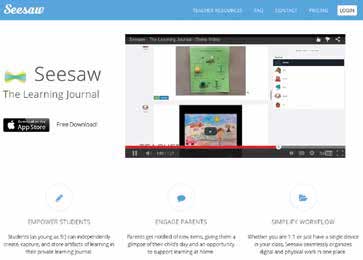
Platform: Learning Journal and Digital Portfolio
http://web.seesaw.me
► Now: Educators can use this shared journal to teach a wide variety of activities using Seesaw, such as adding new vocabulary words to parts of a map.
► Later: This free iPad app allows students to record their learning by creating a journal that includes video, images, and more, while sharing them safely and securely with others.
SOCRATIVE GARDEN

Platform: Student Response System with Collaborative Features
http://garden.socrative.com/?page_id=1776
► Now: Educators use Socrative Garden in many ways, such as collaborating with students in real time via backchannel chat, competing in collaborative games, sharing resources with other educators, and more.
► Later: Socrative Garden is an ideal tool for creating a backchannel by creating private rooms for users to collaborate. This is a great way for classmates to stay in touch, share class notes, ask questions, and brainstorm.
STORYBOARD THAT

Platform: Storyboard Creator for Project-based Learning and Digital Storytelling
www.storyboardthat.com/education/learn-more-aboutclassroom-portals
► Now: Educators are using Storyboard That to teach a lesson on any subject and to
collaborate, manage, and assess students via the educational portal.
► Later: Students can create storyboards for projects, digital storytelling, and more as they collaborate with their peers for group projects or self-assessment.
TACKK

Platform: Web Page Sharing
https://tackk.com/about
► Now: Educators are using Tackk in a wide variety of ways in the classroom. From daily announcements to creating digital portfolios, the possibilities are endless. The ability to comment publically and privately allows for
collaboration between teachers, students, or even with other classes.
► Later: The Tackk Stream is ideal for group collaboration as it updates in real time and allows students to add content to any project.
TODAYSMEET
Platform: Backchannel Tools for Classrooms
https://todaysmeet.com/about/backchannel
► Now: An interesting way to use TodaysMeet is for guided learning while watching a classroom video. The educator can ask questions and assess student learning in real time while the video is playing.
► Later: TodaysMeet allows students to collaborate on group projects at home, ask and answer questions from daily assignments, brainstorm, and much more.
VIDQUIK

Platform: Video Conferencing Solution
http://vidquik.com/
► Now: Educators can use Vidquik to videoconference with other classrooms around the world. This is great when learning about different countries and cultures.
► Later: Students can videoconference with other students about class projects, daily instructions, and more.
WIGGIO
Platform: Free Online Toolkit for Group Work
https://wiggio.com/about.html?cid=
► Now: Wiggio allows educators to create academic groups for collaborative projects as well as poll students to assess learning.
► Later: The group feature allows students to work on projects, such as a word processing document, and to upload drafts and revisions.
ZOHO
Platform: Online and Mobile Suite of Office Tools for iOS and Android
www.zoho.com/docs/zoho-writer-app.html
► Now: Educators can manage privacy and visibility controls of a document, spreadsheet, or presentation, which allows classes or students to work in a safe environment. Teachers can also manage and track student progress.
► Later: Zoho makes it easy for students to collaborate in real time on group projects by bringing up a chat window inside of a word, spreadsheet, or presentation document.
