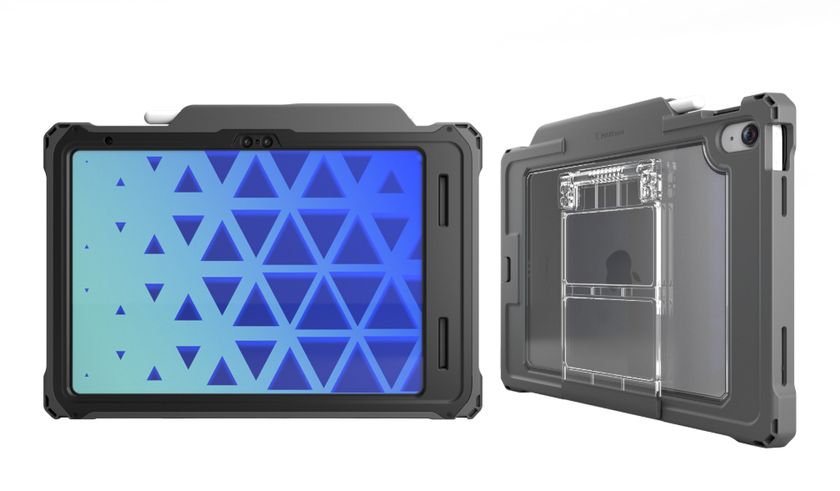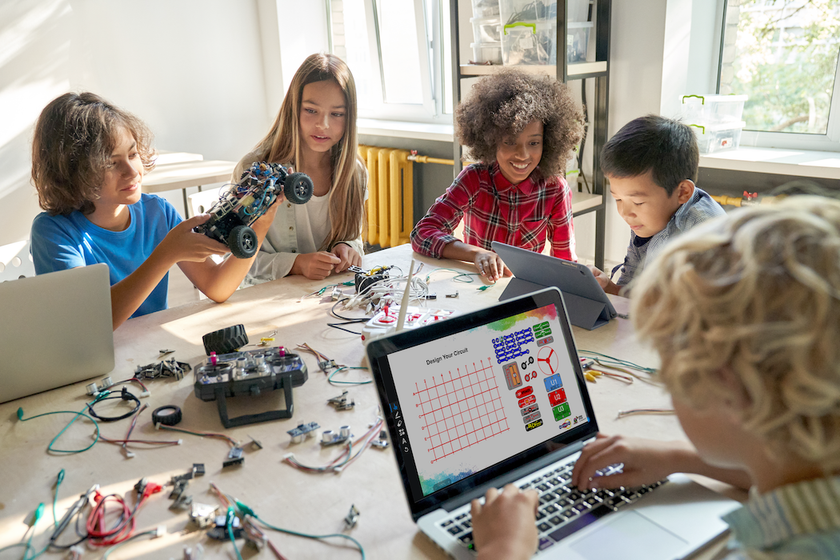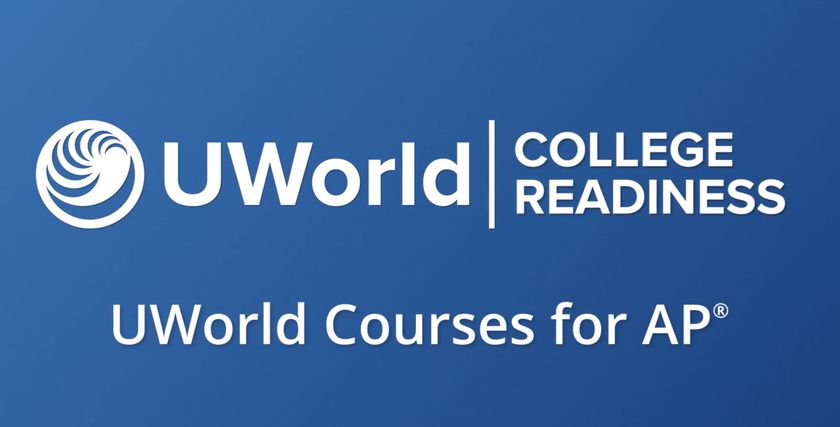BEST PRACTICES FOR YOUR 1:1
You’ve handed out devices to students. And to teachers. You work with your colleagues to deliver high-quality professional development. It’s time to cross 1:1 off your to-do list, right? Wrong! Any good CIO (i.e., everyone reading this) knows that a 1:1 initiative needs to be continually tweaked and coddled. We asked a handful of 1:1 veterans to share how they’re keeping their programs alive and well.
SCHOOLCIO: Give us a quick synopsis of your 1:1 program.
Jerri Kemble: We’re a 12,000-student district in our fourth year of deploying devices in classrooms. Last year, we introduced iPads at four middle schools. We’re getting ready to deploy MacBooks at two high schools. Our teachers received devices in 2014.
Jon Castelhano: We’re 1:1 with take-home Chromebooks for 13,000 students in grades 7 through 10. Next year, we’re adding another two grade levels for a total of 20,000 devices. I worked on a 1:1 for six years at my former district (Apache Junction [AZ] Unified School District).
Hank Thiele: We’re in our second year of a full 1:1 with Chromebooks for all 5,000 high-school students. I worked on a 1:1 for five years at my previous district (Maine Township [IL] High School District 207).
Paul Barrette: We’re in our third year of a 1:1. For each of the last three years, we deployed Chromebooks to grades 3, 6, and 9 that the students kept for the following year. This year, grades 3 through 11 have Chromebooks. Next year, it will be grades 3 through 12, and we’ll do our first refresh.
SCHOOLCIO: Speaking of refreshes, how do you handle that?
HT: Since we’re a high-school district, we deploy a new device each year. The Chromebook market has changed so quickly in the last four years; it’s rare to buy the same device twice. The original plan was that our graduating seniors’ devices would go to next year’s freshmen, but since we knew Android on Chrome was coming, along with touch interface, we’re using the older devices for machine parts and bought brand-new Chromebooks for the freshmen that offered touch and flip.
PB: We buy one third of our devices each year. We start evaluating in February or March and try to get test machines for students and teachers. Our state requires us to go out to bid every year, which makes it very competitive for us, which is a good thing. Even though we did a lot of research, it’s difficult to predict how hard middle schoolers will be on devices. I’d caution everyone—particularly at the middle-school level—to weigh the durability and consider additional protection such as a shell, lid, cover, or insurance.
JK: We piloted Chromebooks but had a lot of breakage, so we went with Apple. We started with devices for our blended learning classes. In year two, we did our first four-year lease for teacher devices, and then a four-year lease for middle school, and now one for high school. The high-school devices will fill in when a lease is finished. We looked at resale value and it will pay for most of the year on a new lease, which is helpful. When one lease expires, we start a new one. This has worked well for us so far.
JC: Our 1:1 program is financed by a bond override. We planned to refresh every three years. Originally, a student would use a Chromebook for grades 7–9 and get a new one for grades 10–12, but we can’t sustain that. Instead, students will get a new device for grades 9–12. Our initial Chromebooks were not rugged and we had lots of breakage. Now we have a rugged model but there are still lots of screen issues. I don’t think Chromebooks have changed that much, but the Android piece will make a huge difference.
SCHOOLCIO: How are you handling the issue of at-home Internet access?
JK: When we went 1:1, equity was a huge concern. We asked who had wifi at home. We thought it would be 400 families without Internet access, since that’s in line with the national research, and that’s what we found. We received generous grants from foundations and bought 400 Kajeets. They’ve worked well for us, and children have said that Internet access has changed their family’s lives. We also do EveryoneOn, which gives families Internet access for $10 a month. I think the option of going to the library or McDonalds for free wifi is kind of crazy for kids today. We need to make sure they’re all connected.
HT: I’ll mirror all that. We’ve closed the gap through similar programs. We’ve identified about 200 families and used Kajeet last year. This year, I got a Sprint ConnectED grant; we buy hotspots and Sprint provides data (3 gigs per month). It’s a great program for us, particularly because families don’t need to qualify. We just heard about Sprint’s 1Million Project, in which private partners buy devices to give to students, but there are more restrictions. At registration, we asked every student if they had wifi access at home and offered a hotspot to anyone who said no. I feel comfortable that we’ve done all we can to close the gap for every student.
JC: In my previous district, where we had a much higher free/reduced lunch population, we worked with Mediacom to offer lower-priced Internet access. A large population of students were going to McDonald’s, Starbucks, etc., but I agree that these aren’t the best places for them to be going. My current district has a large percentage of students who don’t need a device. We still have a population of kids who don’t have access, and a local foundation works with groups and the schools to offer hotspots for them. We do provide some hotspots, and T-Mobile is developing a program that will be tied to Title I, and it may have potential in helping to provide equitable access.
PB: We’re doing similar things. Cox Communications has Connect2Compete. We send information about subsidized access to families each year if they qualify for free/reduced lunch.
SCHOOLCIO: Is it your job to keep 1:1 programs fresh and innovative? If so, how do you accomplish that?
PB: We are working hard toward that. It’s really important for parents and the community to understand that it takes a long time to change how teaching and learning are happening. We try to introduce new methods and ideas to our teachers in manageable chunks. We also try to be reflective and focus on how to use these tools. You need to have lots of discussions about any framework; for us, it’s the SAMR model. We try to help teachers make connections. I don’t think it’s reasonable to think you’ll transform a school or schools in three years. I’d love to have technology coaches, but we don’t have the funding yet. It’s a much longer process without that support, but having patience with teachers and students and being up front with your community and parents about expectations are critical.
JC: I can’t echo all of that enough. We were six years in at my previous district and it was part of the culture, but it took that long to get there. With these big rollouts you have to look at the long term, but often the community doesn’t get it and the expectations are different from the outcomes. Here, at Gilbert (AZ) Public Schools, I have a staff of 15 tech integration specialists, but there still can be a disconnect. If they aren’t working closely with the curriculum department or the principals to establish a plan at the beginning of the year with each of their staff, the breakdown quickly becomes apparent.
HT: I call it the ‘three-year mark’ because it isn’t until year three that it starts to get to the point where you can make progress. That’s when the infrastructure is solid, there are use case examples, staff are starting to trust, and teachers are natively thinking about using tech tools when they plan a lesson. Regarding tech coaches, I think the direction we’re going in is with a personalized professional trainer—for technology or other skills. We’re putting people in place to help teachers personalize and improve their skill set. Right now it’s around technology, but there’s more to it than that.
JK: We’ve done several things to build momentum. In the summer, we have coffee shop talks with a tech integrator who meets with teacher groups at the coffee shop. We have student help desks so kids become trained to be helpers in school. As we move forward with the high school, we want to look at a Genius Bar approach. Our 1:1 buildings have vanguard groups where a specialized trainer works with that group for a day. The trainer is in the building for whatever job-embedded training the teachers request. We selected teachers who are good teachers for the training—not necessarily tech savvy but willing to share and pay it forward. They go really deep. The students in their classes go deep, too, and begin to spill it out to the entire school.
PARTICIPANTS:





Tech & Learning Newsletter
Tools and ideas to transform education. Sign up below.