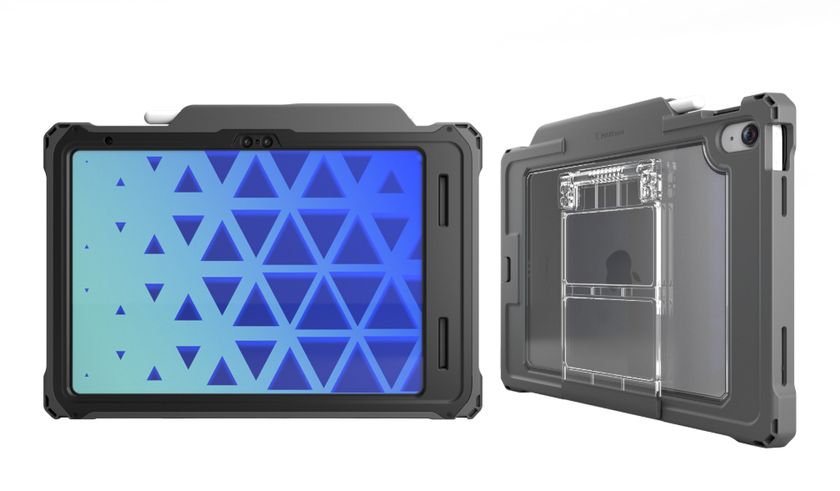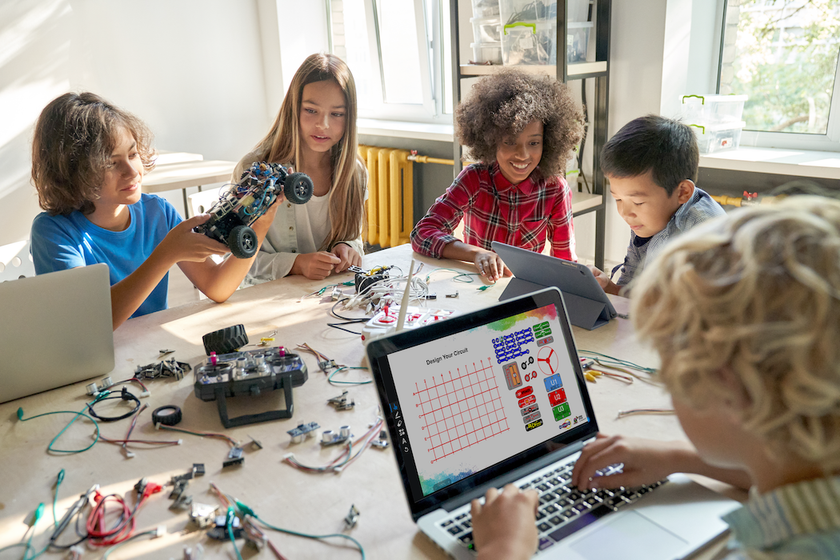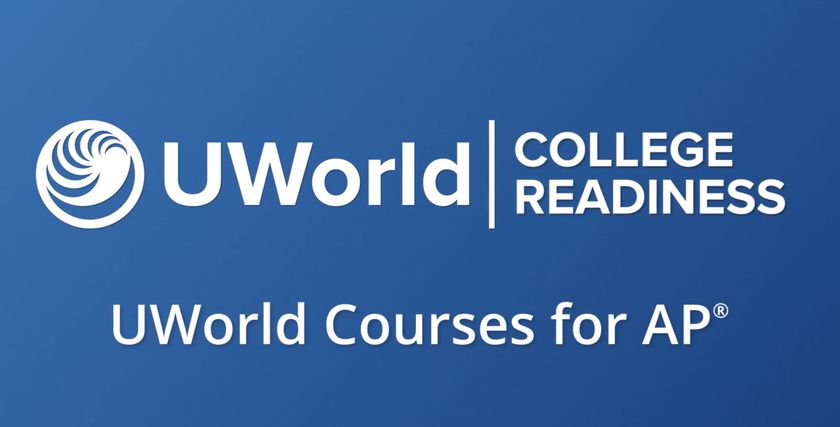APPS FOR ANY BUDGET

3D GameLab: 3D GameLab is ideal for introducing game-based learning to the classroom and reminds me of Answerables. The app uses “quest”-based learning, where students complete “quests/lessons” and earn digital badges while leveling up.

Biteslide: Biteslide allows users to create beautiful slidebooks and presentations, with simple drag-and-drop tools. Best of all, it is all done through an educational portal that allows educators to create and manage student accounts.
ClassDojo: ClassDojo is one of the most popular free sites on the Web for educators. This fantastically simple site is used by teachers to help track and manage student behavior. This is done through a simple user interface that has educators add a point (for positive or negative behavior) to reinforce appropriate behavior. Also, ClassDojo allows educators to generate detailed classroom reports and share them with others via email. Finally, ClassDojo has an excellent resource-sharing page.

30hands Pro: 30hands Pro from 30hands Learning unlocks all the features in the free 30hands app, such as: importing video clips, Dropbox/Google Drive integration, and Hi-Res video exporting.

CodeQuest: CodeQuest is a fun, free iOS app that teaches young students how to code in CSS or HTML. Like most games, the user progresses from level to level while learning the basics of coding. Once they complete each level, they earn badges and unlock more of the game. There is also a parent section where parents can sign up to get emails of detailed progress reports.

GoClass: GoClass had a major redesign. This new sleeker look makes it easy to conduct lessons via any device and track student progress. These new icons and drop-down menus are very user-friendly. Users can also generate detailed reports to help differentiate instruction.
Sharalike: Sharalike is a new service for creating slideshows. It’s a nice free site/app that will make users of iPhoto/Animoto feel right at home. Just upload photos, select what music you want to add, and create the slideshow. Users can share their finished product via social media/link or embed it into a site or blog.
David Kapuler is an educational consultant with more than 10 years of experience working in the K-12 environment. For more information about his work, contact him at dkapuler@gmail.com and read his blog at cyber-kap.blogspot.com
Tech & Learning Newsletter
Tools and ideas to transform education. Sign up below.