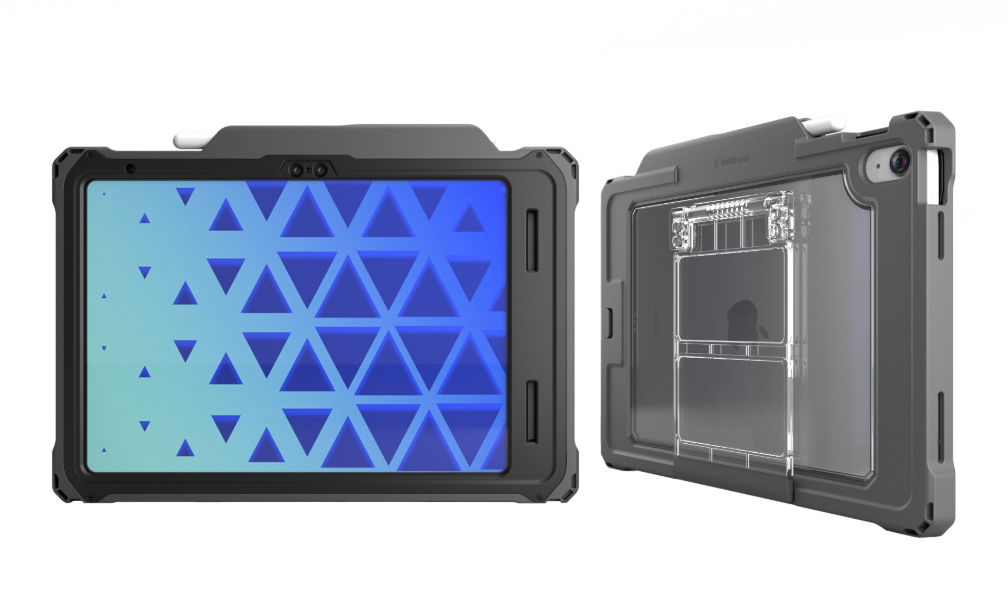A New View of AV
The world of AV tech is booming, with new trends like AR and VR reinvigorating the field with innovative ways to incorporate learning.

The world of AV tech is booming, with new trends like AR and VR reinvigorating the field with innovative ways to incorporate learning. Interactivity and collaboration are king. Front-of-room lectures are enhanced by displays and multimedia, or even given in hologram form. Now that 1:1/BYOD plans have firmly taken hold (giving budgets a break), schools are ready to make the most of those devices by investing in displays and interactive projectors that allow students to present their work and connect directly to cloud-based resources.
IT’S 10 A.M.—DO YOU KNOW WHERE YOUR STUDENTS ARE?
Joseph Kuzo, Director of Technology at Quakertown (PA) Community School District (QCSD), spent much of last year integrating every building in the district with Hitachi interactive projectors. Now students are using them to enjoy the offerings from an innovative in-school television studio. While daily announcements are spiced up with QCSD-TV student-anchors in the studio, on-air talent and production teams venture into the community in pursuit of local flavor.
“Students (and their parents) sign off on the ability to leave the building during the school day to go on location, set up interviews, do the interviews, capture all the b-roll and bring it back,” says M. Lincoln Kaar, Video Production/QCSD-TV Instructor. “They then edit and produce it, broadcast it within the school, put it up on public television channels and YouTube, so it can be enjoyed and presented not only to peers in the schools, but to others in the community.”
Not all assignments are as tasty as covering the 50th anniversary of local fave, Dominick’s Pizza; but store openings, historical walking tours, new police officer intros, charity events, and festivals also beckon the kids-with-a-cam.
“Kids are covering area businesses to get their foot in the game, producing segments that run on the local news, and creating captivating ads with audio and video instead of flat, pamphlet-style commercials,” says Kaar. “We offer three levels of classes working with Final Cut Pro X. News studios have stopped in and said the tech is comparable to, or better than, what they use. When students leave here, even if they’re editing for another company on different software, the concepts stay the same and they can work pretty much anywhere. One graduate went on to work at the local news station and won an Emmy.”
(So, if it’s 10 a.m. and you don’t know where your students are, odds are they’re up to something good.)
DARINGLY ORIGINAL AND CREATIVE

“We’re very fortunate in our district to be well supported by our school board, so we have been 1:1 with devices for 16 years and are excited to be replacing our whiteboards with 1,200 Promethean ActivPanels with ActivConnect in every classroom, computer lab, and conference room,” says Jeff Terry, Chief Information Officer at Roanoke (VA) County Public Schools. “Our teachers struggled with aging projectors needing bulb replacements and dimmed classroom lights. These are crystal clear in any light and height adjustable. We also opted for mobile stands for flexibility.”
“We have students as early as kindergarten fulfilling Virginia computer science standards through ActivPanel coding skills, directing Dash Robots,” says Sherri Rickman, Instructional Technology Resource Teacher. “We focus on coding to learn, instead of learning to code. At various ages, we’ll have the kids measure area, perimeter, convert measurements, determine how far the Dash can travel in centimeters and inches—it’s really comprehensive.
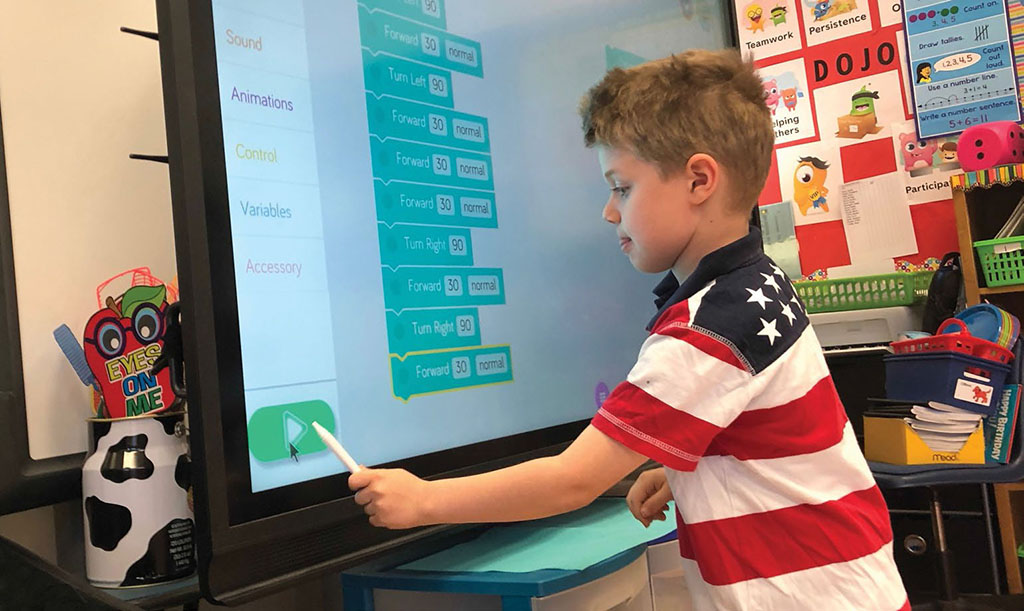
“We do an ancient civilizations lesson, built in Minecraft. Students collaborate with a partner, write the story of their world, design and build the world, and then present it to the class. It’s a great critical thinking lesson. Or they build a model of the ocean floor, using the Promethean board to display and tour their class through their world.”
The tech also keeps the classroom inclusive. Special needs students who have had issues with writing on paper use the panel to visualize and learn to form letters, then they transfer that muscle memory back to the pencil and paper.
GOING WITH THE FLOW(CHART)

“We decided to take a leap on changing the way all classrooms use interactive tools as opposed to a few per campus,” says Victor Valdez, Chief Technology Officer at Pflugerville (TX) Independent School District. “Previous projector solutions were mounted as short throws without a good option for audio or wall controls. Our installers put up a new interactive projector, wired the wall for electrical, took down an old whiteboard/chalkboard, installed new speakers in the ceiling, and programmed the wall controls.”
“Now we can collaborate across different departments and between elementary and secondary,” says Kathryn Ives, Instructional Technology Coordinator. “When teachers are comfortable, kids will get more engagement in the classroom. It’s not one more thing on a teacher’s plate, it’s the seasoning to make what’s already there taste even better. For us, standardizing on the Epson BrightLink makes sense because it’s a technology that actually adds to the learning environment.”
“We created Presentation Stations to focus on ‘student voice and student choice’. Students use pen, touch, or both to present their learning. They take constructive criticism and rework their project. Struggles produce success, and these skills follow them into industry, college, or serving their community.
LET’S GO TO THE FILM

Peoria Student Broadcasting Network, a unique internship in top quality broadcasting (that just happens to take place at a high school), started with 14 participants. Seven years later, with a ladder-work of seven courses leading to the PSBN crown, 350 students will benefit from this inspiring broadcast opportunity.
“Connecting to our community is a core value of our school district,” says Michael Sivertson, Director of Athletics for the Peoria (AZ) Unified SD. “This was a unique opportunity to showcase things going on in our schools internally. More than just sports coverage, it offers an innovative tech learning internship and trains students in all the different facets of broadcasting—students produce, direct, and cover games and other school events.”

Learning skills like media tech, sound design, video production, color commentary, and play-by-play calling is the path to making the cut. Sony cameras, NewTek TriCasters, boom poles, Adobe Suite platform effects and Premiere, motion graphics, lighting—they jump right in and use it all. PSBN interns cover the Hall of Fame Induction for AIA, produce sports health shows for Core Institute Medical Group, run the syndicated radio program Teen Talk, and even created a national commercial for Universal Athletic.
BIG DISTRICT, SMART SOLUTION
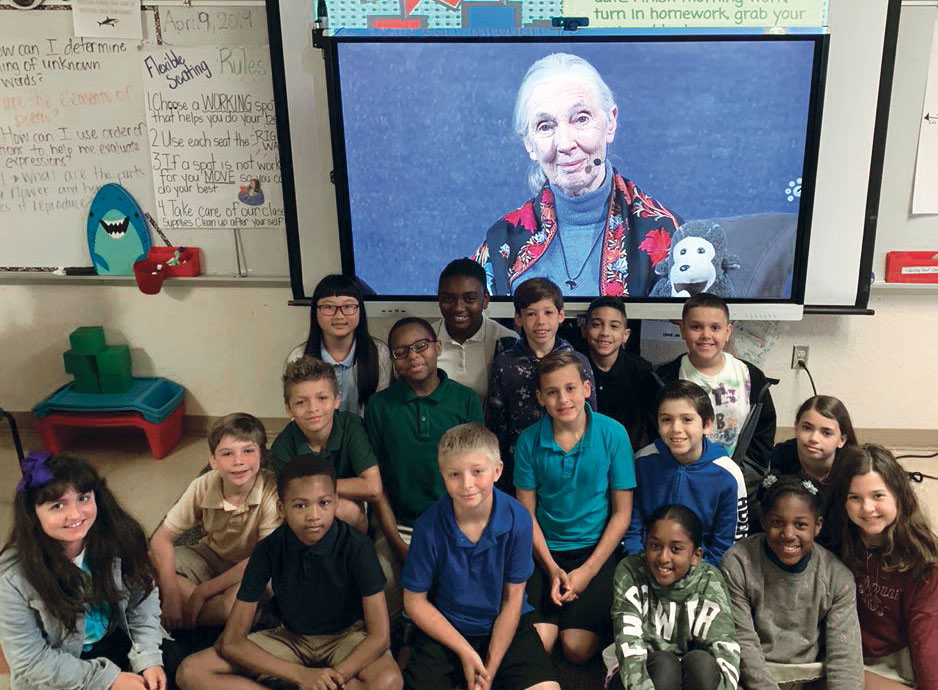
“We have the most Google-certified teachers on the planet—around 1,400. We’re the 10th largest district in the country, with 179 schools and 176,000 students,” says Jordan Barenburg, Manager of the Communications Department at the School District of Palm Beach County, Florida. “We have deployed 90,000 Chromebooks and have projected adding 11,000 SMART Boards in the classrooms. But it’s not always about ‘having the tool,’ it’s how it’s being used, what is the support system. Besides having unbelievable interaction speed, SMART does a fantastic job of creating auxiliary videos and training materials so we’re making the most of the tech to engage our students.”
Training over 12,500 teachers in the new tech was no small task.
“With such a huge district, our main push was to create a Trailblazer Program,” says Dr. Adam Miller, Director of Educational Technology for the School District of Palm Beach County. “Each of the schools identified 10 percent as teacher leaders, an integral part of a ‘train the trainer’ system to create tech ambassadors.
“Our solution also includes e-Box stands, which are electric and height adjustable. One of the nice things is that students in wheelchairs are able to get right up to the screen and not run into the legs of the base. The panels are on wheels, and only need a power outlet so we can really move things around within the classroom. For whole group lessons or a static lecture teachers might use a projector, but when they break into small groups the panel can easily be rolled up to the students.”
Once the tools are in place, Trailblazers help other teachers bring their instruction to the next level.
“Google Slides presentations are great for group projects, since students don’t have to all work at the same time. The SMART labs are incredible engaging activities they do on the boards. Video conferencing is huge, with students having direct access to connect with experts in the fields they’re studying, such as Jane Goodall or an oceanographer.”
One PBC Global Classroom has traveled 52,818 miles (over two times around the world) to connect with 22 people—including scientists, engineers, astronauts, explorers, artists, and photographers—in five countries via live video conferencing. Big district, big goals!
A YEN FOR GREEN TECH
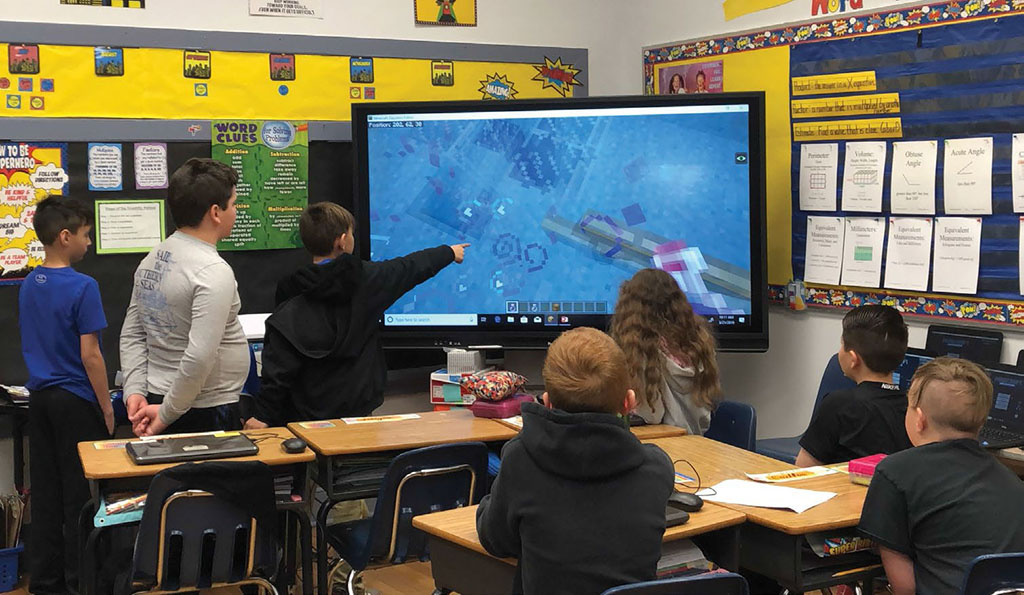
Information and Communication Tech is being promoted in schools throughout Japan in accordance with the government’s Basic Plan for the Promotion of Education, but costs have slowed the process. Fukuroi Asaba Higashi Elementary School installed Casio Ultra Short Throw lampfree projectors and interactive whiteboards in all 210 regular classrooms in its 12 public elementary schools, after measuring long-term savings due to extended light source life and reduced installation costs. The lamp-free tech not only saves the budget, but also the environment without lamp disposal and concerns about mercury and other chemicals.
First-grade teacher Takuya Sato says he has seen the children’s understanding and motivation improve since he began using projectors in his lessons. “In our history classes, we search the Internet for materials and show them in video format, because visual images have higher impact than words written in a textbook. In physical education classes, too, we can communicate proper body movements visually.”
Toshie Suzuki, a third-grade teacher, projects content such as digital textbooks, the children’s notebooks and textbooks, and original teaching materials. “The ability to project the stroke order for writing Chinese characters on the screen with an animated display makes it easier to teach the kids the proper way of writing new characters when we introduce them in Japanese language classes. This also helps me as a teacher by freeing me to circulate among the desks and monitor the children’s efforts to imitate the stroke order they are viewing on the screen.”
TOUGH TRANSITIONS: THE BOXLIGHT AT THE END OF THE TUNNEL
Change is challenging—and far more so when it involves updating an aging hodgepodge of tech and equipment across 376 instructional spaces.
“We wanted to be able to guarantee that if a student attended one school and then transferred to another within our district, that he or she would have the same access to the same type of technology, and that it was not based on where the student lived, or any type of demographic,” says Rachelle Butz, Executive Director of Digital Learning and Infrastructure for Monroe (WA) School District.
A holistic approach was needed to ensure all needs were being met. This included inviting community members to hash out a list of goals and commitments for the district. Boxlight’s 75-inch Multi Touch Flat Panel Displays, MimioStudio classroom software and document cameras, webcams, PC modules, and mounts were chosen as part of a community-approved technology levy designed to transform instructional delivery across the district’s ten campuses. Advanced Classroom Technologies added classroom audio systems to round out the tech makeover. Once a plan was set, instructor buy-in became key.
Teachers were not the only tech learners to consider. When choosing the right partner for the overhaul, it became important that even the students could share and present with ease. Today, strolling the halls past a kindergarten class reveals even the district’s littlest ones at the display, sharing excitement at their creations and explaining their work to their friends.
Tech & Learning Newsletter
Tools and ideas to transform education. Sign up below.
Sascha has nearly two decades of experience as a freelance journalist writing for national magazines, including The Washington Post, LA Times, Christian Science Monitor, National Geographic Traveler, and others. She writes about education, travel and culinary topics.