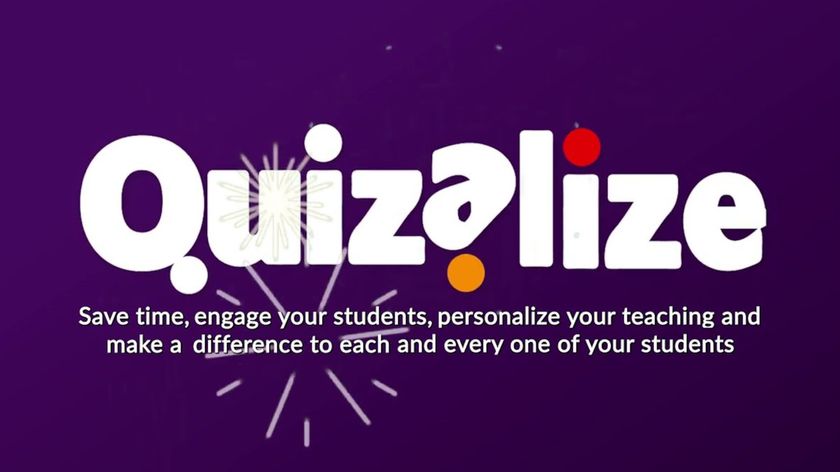5 Ways to Use an LMS to Support Blended and Online Learning
Here’s how our district uses the itslearning learning management system to manage our commitment to providing personalized, blended, and online learning to our middle- and high-school classes.

ANN BAUM, Instructional Technology Director at Gettysburg Area School District in Gettysburg, PA
Here’s how our district uses the itslearning learning management system to manage our commitment to providing personalized, blended, and online learning to our middle- and high-school classes.
Personalized and blended learning are quickly becoming educational standards in K–12, and our 3,000-student district was an early adopter of online learning as a key to creating a more customized experience for our students. At the high school in particular, we’ve implemented both a 1:1 initiative and an online learning approach that finds students learning 80 percent online and 20 percent in the traditional classroom setting.
Of course, any initiative of this size requires good organization, orchestration, and technological support. For us, that meant implementing a learning management system (LMS) that would serve not only as a central hub for all of our learning content and interaction but that also would integrate directly with Google Classroom. Here our top tips for successful LMS implementation:
• Kick it off with a pilot program. Don’t expect to throw everyone on the new LMS and have them pick it up and run with it. Instead, start with a few teachers and branch out from there. When I came on board a few years ago, we started using the enriched virtual model for a few pilot classes. For 12–18 months, the kids were online 80 percent of the time and in the physical classroom 20 percent of the time. We began onboarding with our high-school seniors, with the students coming in at the beginning of the course, and then we brought on the teacher handling the assessments. Teachers could also schedule certain days throughout the semester, but the majority of their work was done online and managed through the LMS. I helped those teachers build interactive, engaging online courses that could be completed almost totally off campus.
• Show them how to use it. We brought two classes of high-school students together in a combined class so they could learn more about how this new development would apply to them. Teachers discussed the collaborative nature of Google and how students could leverage those capabilities. One session, for example, focused on how to use Google to complete assignments and its role as a collaborative tool that works both in and out of the classroom environment. That was a valuable exercise, because we basically trained the students and teachers how to use Google with itslearning and set them up for success.
• Emphasize interactivity. We helped teachers build interactive, engaging online courses that could be delivered remotely, starting with advanced social studies and English classes. Using the LMS’s messaging feature, for example, students can have quick “touch-base” conversations with teachers on an as-needed basis. We prepared the kids to take online classes, but we used more of a blended approach that included teacher support.
Tech & Learning Newsletter
Tools and ideas to transform education. Sign up below.
• Develop coursework with the end in mind. Figure out what you want students to accomplish in a specific unit or lesson, and then work backwards to map out exactly how they should get there. Do this before asking students to jump into the system and get started on their work. Standards and objectives come first, so gather any outside resources that are needed (for linking). When working with teachers, I always tell them that once they’re ready to get into their modules and activities, they need to ask themselves questions such as: How am I going to create those? How am I going to set those up? What assessments am I going to build into the system?
• Create interesting learning spaces on campus. We created some interesting learning spaces at our high school, including some learning commons places. Some of our seniors took advantage of the option to not come in for second period. In other words, a lot of them still came in for first period, but then they worked in the learning commons area. That way, they could talk to a teacher in person if they needed to.
This helps students see that what it “looks like” to be in school can be online, offline, at home, or at a coffee shop.