Video Tutorial: Browsing the Web Using Firefox 30
By
Tech & Learning
published
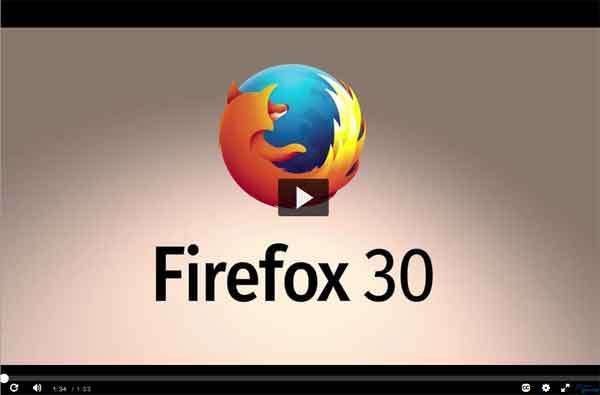
In this series, you will learn how to get started downloading and installing Firefox, adjust basic security settings and browser options, install add-ons and plug-ins, use tabs, bookmark and organize pages—and a few more tricks to save you time when browsing the Internet.
PD Tips courtesy of Atomic Learning
Tech & Learning Newsletter
Tools and ideas to transform education. Sign up below.
TOPICS
MORE FROM TECH & LEARNING...
