Why Wireless?

These days, you’d be hard pressed to find a district that hasn’t installed or upgraded a wireless network. With 1:1 and BYOD becoming more prevalent, wireless networks are pretty much a given. Here, three districts share their rationale for going unplugged.
GO WIRELESS TO… SUPPORT AN INFLUX OF MOBILE DEVICES
Two fifth-grade students in the Rowan-Salisbury School
System use their iPads for a social studies project involving QR codes.

About five years ago, when a lowperforming high school in his district was placed on a watch list, Phil Hardin decided to take action. Nearly 75% of the school’s 9th graders were performing below grade level in reading and math and the school lacked the resources to help those students improve. “My superintendent and I met with Apple and our Board and decided to do a 1:1 program at that school,” says Hardin, executive director of technology at Rowan-Salisbury (NC) School System. “We bought iPod Touches for the 9th graders and offered extensive professional development on how to change teaching styles to integrate the iPods effectively.”
Around the same time, due to a high dropout rate and decreased population, the high school was placed in a different athletic conference that increased travel time. “Students traveled one to two hours each way to sporting events, which really worked against homework completion,” says Hardin. That was all the more reason he needed to put wireless access on buses.
It’s been four years, and the iPod project has proved successful. The high school has seen its graduation rate and academic improvement increase each year, while dropout rates and discipline issues have gone down. In fact, the project worked so well that the district decided to give iPods to one grade level each year. Thanks to a grant in year two, it took only one year to give iPods to the entire high school.
A Rowan-Salisbury fifth-grader uses neu. Annotate to work through a math problem on her iPad.
Tools and ideas to transform education. Sign up below.
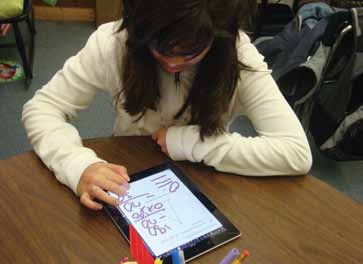
Of course, all of those iPods needed to connect to the Internet, so the district put access points in each classroom. That worked well, but that solution didn’t offer centralized management, recording, or control. “In the second year, we decided to move to an enterprise solution,” says Hardin. “The whole campus needed to be wireless for all-over access and we needed to have easy management.”
Last year, the district gave Apple iOS devices to all high school and middle school students. By the end of this school year, all 35 schools will be wireless and 29 schools will have 1:1 iOS devices. That’s more than 7,000 Apple mobile devices and 11,000 Mac desktops and laptops. Access points are scattered throughout the buildings in what Hardin describes as “a W or crisscross pattern.”
With all of these mobile devices, Hardin likes being able to control everything from one central spot. “We have about 900 access points, and I can update them all with a minute of clicking. If someone brings in a new or unmanaged device, the network immediately redirects it to our server to get properly set up. If one student tries to password-protect a shared iPod, I can wipe out that password.”
The management device even lets teachers have some control. “There are classroom management tools built in so that teachers can limit—or not limit—which apps are available at a particular time.”
TOOLS THEY USE
• iMovie
• iPads/iPad Minis
• iPod Touches
• MacBook carts
• Maps
• Neu.Annotate
• Numbers
• Pages
• Sock Puppets
• Sonic Pics
• Story Kit
GO WIRELESS TO…GUARANTEE ACCESS TO EVERYONE—INCLUDING CLASSIFIED STAFF
Students at Seminole County’s Idyllwilde Elementary School work independently and collaboratively on their iPads.
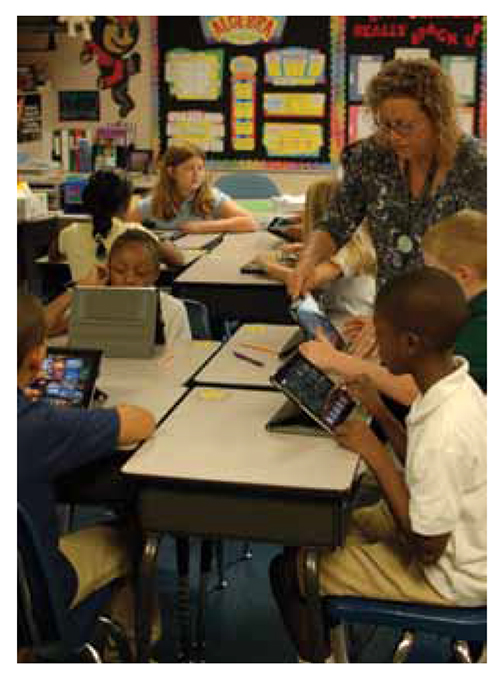


Students at Seminole County’s Idyllwilde Elementary School work independently and collaboratively on their iPads. “Thanks to all of the online testing that needs to be done, our computer labs were being consumed,” says Claire Robinson, technology implementation manager at Seminole County Public Schools in Florida. “We needed to find other ways for students and teachers to connect.”
The wireless carts were no longer sufficient, and administrators—many of whom were doing walkthrough observations—needed to connect wirelessly. In addition, psychologists, occupational and physical therapists, and other staff members would go from school to school with their devices and have to plug in or use a school device that didn’t have any of their files. “We wanted a wireless solution that would fit everyone and be easy to use,” says Robinson.
In 2010, the district put access points in the high schools. “We made sure that you could connect wherever you were.” Last year, all 12 middle schools were connected; by next August, all the elementary schools will be wireless. “We have one central management panel,” says Robinson.“Several schools want to run it, but we feel it’s more important for the technology staff to manage it and handle diagnostics remotely.”
All principals have iPads, and many of them use the devices for observations. Certified employees (i.e., any staff member who is in the active directory) can connect at any location and access their files and apps. “If you’re part of our network and can authenticate, you only need to set up one time,” says Robinson.
Guests sign on to a public, filtered, wireless network. You just open a browser, accept a baseline AUP, and you’re online. “We found out quickly that kids will come on and jump on YouTube, so we needed to manage our resources,” says Robinson. “The public network is set to be a little less robust so we can do our administrative and instructional work through the other portion of the network.”
TOOLS THEY USE
• Accelerated Reader
• BrainPOP/BrainPOP Jr.
• Dell desktops
• Dell Kace
• Dell Latitudes
• Discovery Education
• Discovery streaming
• Epson short throw projectors
• Imagination Station
• iPads
• Mimio
• Office 365
• Reading Counts
• Stoneware web portal
GO WIRELESS TO…SUPPORT AN EVER-GROWING 1:1 ENVIRONMENT
Waverly-Shell Rock students form global connections, thanks to their iPads.

When you hand out iPads to all of your 5th- through 12th-grade students, you have to make sure the connection is reliable. “Wireless is something our students and teachers don’t pay attention to because it works well,” says Bridgette Wagoner, director of educational services at Waverly-Shell Rock Community Schools in Iowa. “You can’t overestimate the importance of smooth network access.”
The district invested a lot of time to ensure that, for example, 700 people in one building can connect simultaneously. And when it came time to build a new middle school in 2010, it was even easier to get the wireless part right. The building has 45 access points and two controllers, and Wagoner says they’ve only had to add one or two access points. “Bandwidth will always be an issue,” she says. “The more we add, the more it gets used.”
Currently, the wireless network has three parts. The first is the guest and public WiFi, which blocks Facebook and YouTube. “We did that to keep the students off,” says Matt Nelson, technology coordinator. The second network is dedicated to iPads. All teachers and administrators have iPads, and many are used for observations. The third network is for laptops, which are located in a couple of labs and in some of the elementary schools. They are also used by many teachers and administrators.
Waverly-Shell Rock Community Schools is a high-achieving district, which allows the staff to feel confident about trying new things. “Today we are focused on creating student-centered learning environments,” says Nelson. “By giving students access to these tools, we see a shift in how they and their teachers behave.” He says that the students love being given a choice to show how they’ve learned something. Overall, their 1:1 program has resulted in a lot more experimentation and involvement from students.

TOOLS THEY USE
• Animoto
• Apple TVs
• Brain POP
• Calculator/ Calculator Pro
• Canvas LMS
• Dell projectors
• Design Pad
• Discovery
• Doceri
• Doodlecast Pro
• Dropbox
• Edmodo
• Evernote
• Flashcards HD
• Garage Band
• Google Drive
• Google Earth
• Harmonious
• iBrainstorm
• Infinite Campus
• iMovie
• iPads
• Keynote
• Khan Academy
• Kindle
• Nearpod
• Neu.Annotate
• Nook
• Pages
• QR Reader
• Quiz Generator
• Science 360
• Skitch
• Skype
• Smart Office 2
• Sock Puppets
• Storia
• Story Creator
• StoryKit
• TED
• 3D Illusions
• Toontastic
• Voice Thread
• Word Abacus
• zite
GO WIRELESS
There are plenty of companies that will help school districts build wireless networks. Here are a few to get you started.
• ADTRAN (www.adtran.com)
• Aerohive Networks (www.aerohive.com)
• AirTight Networks (www.airtightnetworks.com)
• Aruba Networks (www.arubanetworks.com)
• Cisco (www.cisco.com)
• Meru Networks (www.merunetworks.com)
• Ruckus Wireless (www.ruckuswireless.com)
• Xirrus (www.xirrus.com)
