What's New in Google - January 2019
Catch up on everything new in G Suite for Education from January 2019, and see great ideas and resources!
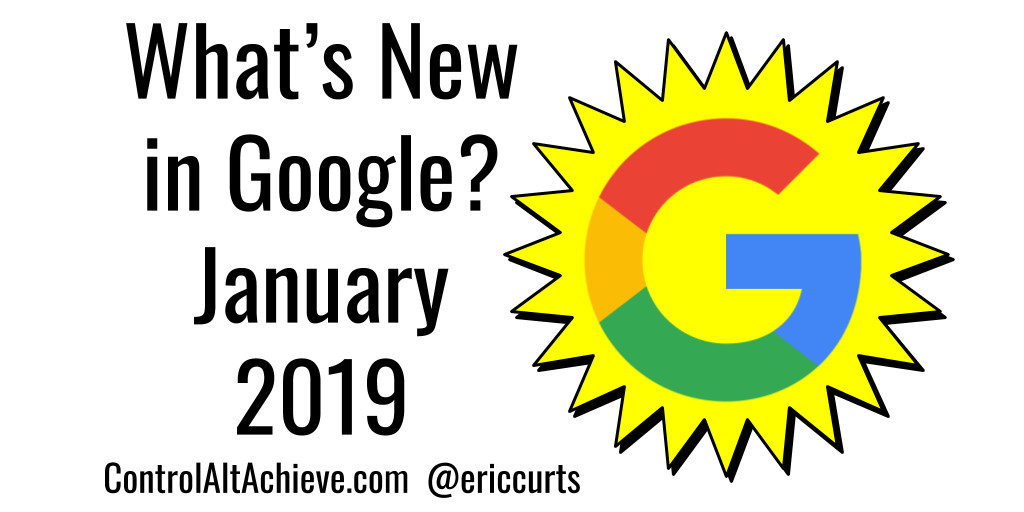
Catch up on everything new in G Suite for Education from January 2019, and see great ideas and resources!
Below is the recorded video from our January 2019 Google User Meeting, along with the meeting agenda and all the awesome resources and G Suite updates from the last month. This includes 23 new Google updates and 27 Google resources for your class.
The monthly meetings are hosted by the Google Educator Group of Ohio, but are open to anyone from any location. The purpose of these meetings is to:
- Connect Google-using educators
- Share the latest Google Apps news and features
- Provide tutorials, demonstrations, and how-to’s
- Share best practices of how Google Apps is being used within schools
- Ask questions and get answers
The video from the meeting is recorded and available for later viewing for those who cannot attend or connect live. See below to view the recorded video, agenda, and all the resources from the January 2019 meeting:
Note: If you would like to see each of the agenda items with links directly to those spots in the video, open the video using the YouTube link below and then click “Show More” below the video.
YouTube link: https://www.youtube.com/watch?v=5dYuc7W0Pv8
You can view the full Google Document agenda with links to all the Google Apps updatesfrom the last month, as well as all the resources covered in the meeting in the Google Doc linked below.
View the agenda - Google Document link
Tech & Learning Newsletter
Tools and ideas to transform education. Sign up below.
Agenda details
Upcoming Events
- OETC - Feb 12-14, 2019 - oetc.ohio.gov
- OETC TILO Mixer - Feb 13, 5:30-7:30pm - Park Street Tavern - Google Doc flyer
- NEOtech Conference - March 6-7, 2019 - Cleveland Convention Center - http://www.neotechconference.org/
- EdCampCLE - Apr 13, 2019 - North Ridgeville, OH - Google Doc flyer
- ITIP Ohio Summit Featuring Google for Education - May 13-14, 2019 - Sandusky - www.itipohio.org
- APS3T- June 11-12, 2019 - Firestone CLC, Akron, Ohio
- Tech and Trek Conference - June 19-21, 2019 - Hiram College - https://www.ideastream.org/tech-and-trek-conference - Call for proposals
- SPARCC Tech Conference - August 9, 2019 - http://conference.apps.sparcc.org
What's New in G Suite: January 2019
- Assign unique colors to chart elements in Google Sheets - Resource link
- Option to embed Google Drawings in Docs - Resource link
- 11th annual Doodle for Google contest opens for K-12 students - Resource link
- Google Classroom updates include drag-and-drop topics and items, and new look and themes - Resource link
- Google Chrome Labs releases online Etch-A-Sketch tool - Resource link
- Moving Directory settings in the Admin console - Resource link
- Applications open for Google for Education Certified Innovator Program - Resource link
- Google Docs, Sheets, Slides, and Sites getting a Material Design update to their look - Resource link
- New Scratch 3.0 launches based on Google Blockly - Resource link
- Upcoming Hangouts service consolidation for all G Suite customers - Resource link
- Two new Hangouts Meet tools added to the Admin console - Resource link
- New Gmail compose formatting and download options - Resource link
- Google’s Jigsaw publishes new quiz to test your ability to identify phishing emails - Resource link
- Jamboard web improvements - Resource link
- Updated roadmap for classic and new Google Sites - Resource link
- Google Arts and Culture mobile app gets updated with AR tools and more - Resource link
- Details on G+ shutdown for consumer accounts - Resource link
- Blogger changes related to G+ shutdown - Resource link
Show and Tell
- Google Tools and Activities for Art Education - Resource link
- Google Tools and Activities for Music Education - Resource link
- Googley Activities and Tools for Primary Students - Resource link
- Get Healthy with Google Fit and My Maps - Resource link
- 20 Awesome Add-ons for Google Docs - Resource link
- Write Better with Writer's Highlighter Add-on for Docs - Resource link
- Dark Mode for Google apps - Resource link
- Google Slides "Guess Who?" game template - Resource link
- Google Slides "Guess What?" game template - Resource link
- Google Classroom Guide (doc and video) - Resource link
- Using Google Sheets to manage differentiation activities for students - Resource link
- Picture-in-Picture mode for YouTube Videos - Resource link
- Branching Forms for immediate assessment feedback - Resource link
- "Decorate your Gingerbread House" Google Slides activity - Resource link
- "Disguise Yourself to Break into Santa's Workshop" Google Slides activity - Resource link
- Creating & Locking Google Slides Backgrounds - Resource Link
- Make a Copy with Version History - Resource link
- Creating Student Portfolios with Google Sites - Resource link
- Google Earth Studio - web tool for creating geographic animations and video - Resource link
- Google's "Year in Search 2018" - Resource link
- Digital Wellbeing mini-course from Google to help us find better balance with technology in our lives - Resource link (and a collection of digital wellbeing resources from Google and more - Google Docs link)
- Font Formatting in Google Comments - Resource link
- Creating digital self-portraits with Google Drawings - Resource link, Resource link
- Free video course on Google Apps Scripts to learn how to code in Google Sheets - Resource link
- US States Google Drawing template - Resource link
- Build a Member of Congress activity for Google Slides - Resource link
- Create your own "Mobile App" with Google Slides - Resource link
To see the schedule for upcoming Google User Group meetings visit:
Google User Group schedule - https://sites.google.com/view/geg-ohio/monthly-meetings
If you have something to share and would like to join the Hangout for an upcoming meeting, send me an email to let me know at: ericcurts@gmail.com
cross posted at www.controlaltachieve.com
Eric Curts is an education trainer and consultant with over 20 years' experience throughout the U.S. He is an authorized Google Education Trainer and a Google Certified Innovator. Read his blog at www.controlaltachieve.com and follow him on Google+ and @ericcurts on Twitter.
