What is Vocaroo? Tips & Tricks
Vocaroo is a voice recording tool that is designed to make creating and sharing recordings easy for educators and others.
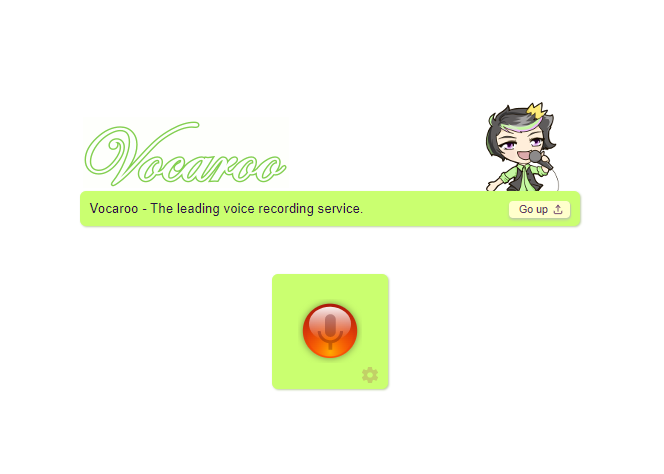
Vocaroo is a cloud-based recording app that educators and their students can use to make a recording and easily share it via a traditional link or by generating a QR code.
This makes Vocaroo perfect for providing audio-based assignments, instructions, or quick feedback on student work. It can also be a great tool to have students share recorded assignments.
I learned about Vocaroo from Alice Harrison, Media Specialist at Northside Elementary Nebraska City Middle School. She emailed to suggest the tool after she read a piece I wrote on free sites for generating QRCodes. I was immediately intrigued by the potential the app has in the classroom and how easy it makes sharing audio clips with students, but there are a few limitations that I’ll get to below.
What is Vocaroo?
Vocaroo is a voice recording tool designed to make recording and sharing brief audio clips easy. No download is required, simply go to the Vocaroo website and press the record button. If your device has its microphone enabled, you can start making and sharing Vocaroo recordings right away.
The tool is designed to be easy to use and it really succeeds. It functions like Google Docs but for audio. No signup or login information is required, and once you’ve recorded a clip, you’re given the option of downloading the audio or sharing it through a link, an embed link, or a QR code. I was able to successfully record and share audio clips both on my laptop and phone within minutes (though I had to quickly adjust the microphone settings on the browser on my phone to allow Vocaroo access).
What Are Vocaroo’s Best Features?
As mentioned above, one of the best parts about Vocaroo is its ease of use. This takes away any technical barriers on the part of educators or their students.
Once you’re done with a recording you have the option of sharing a link, getting an embed code, or generating a QR code. All are great ways to distribute your recording to your students.
Tools and ideas to transform education. Sign up below.
I teach online college students and I plan on using Vocaroo to provide verbal rather than written feedback on some written assignments. This will save me time and I believe hearing my voice more frequently might help some students form more of a connection with me as the instructor.
What Are Some Vocaroo Limitations?
Vocaroo is free, and while no information needs to be provided to use it, no-cost tools often generate profit by selling user data. Check with the appropriate IT professionals at your institution before using Vocaroo with students.
Vocaroo Tips & Tricks
Use It to Provide Additional Guidance on a Written Assignment
If you’re giving students a printout or link, simply adding a QR code that leads to a Vocaroo recording can provide additional context and may help students who struggle to understand written instructions.
Provide Audio Feedback to Students
Responding to appropriate student work with verbal instead of written feedback can save educators time and can also allow students to better connect with comments. Tone can also help soften criticisms and add clarity.
Have Students Respond to Assignments
Sometimes writing is difficult and unnecessarily time-consuming for students. Having students record and share a brief recording of their reaction to reading or response to your feedback can be a quick, fun, and easy way to engage them with you and class material.
Have Students Record a Quick Podcast
Students can quickly interview a classmate, a teacher from a different class, or give a brief audio presentation using the app. These can be fun activities for students and provide ways to engage them with course material that are different from writing assignments or tests.
Erik Ofgang is a Tech & Learning contributor. A journalist, author and educator, his work has appeared in The New York Times, the Washington Post, the Smithsonian, The Atlantic, and Associated Press. He currently teaches at Western Connecticut State University’s MFA program. While a staff writer at Connecticut Magazine he won a Society of Professional Journalism Award for his education reporting. He is interested in how humans learn and how technology can make that more effective.

