What is Toy Theater and How Does It Work?
Toy Theater provides imaginative, fun, and effective games for teaching math, reading, art, and more.
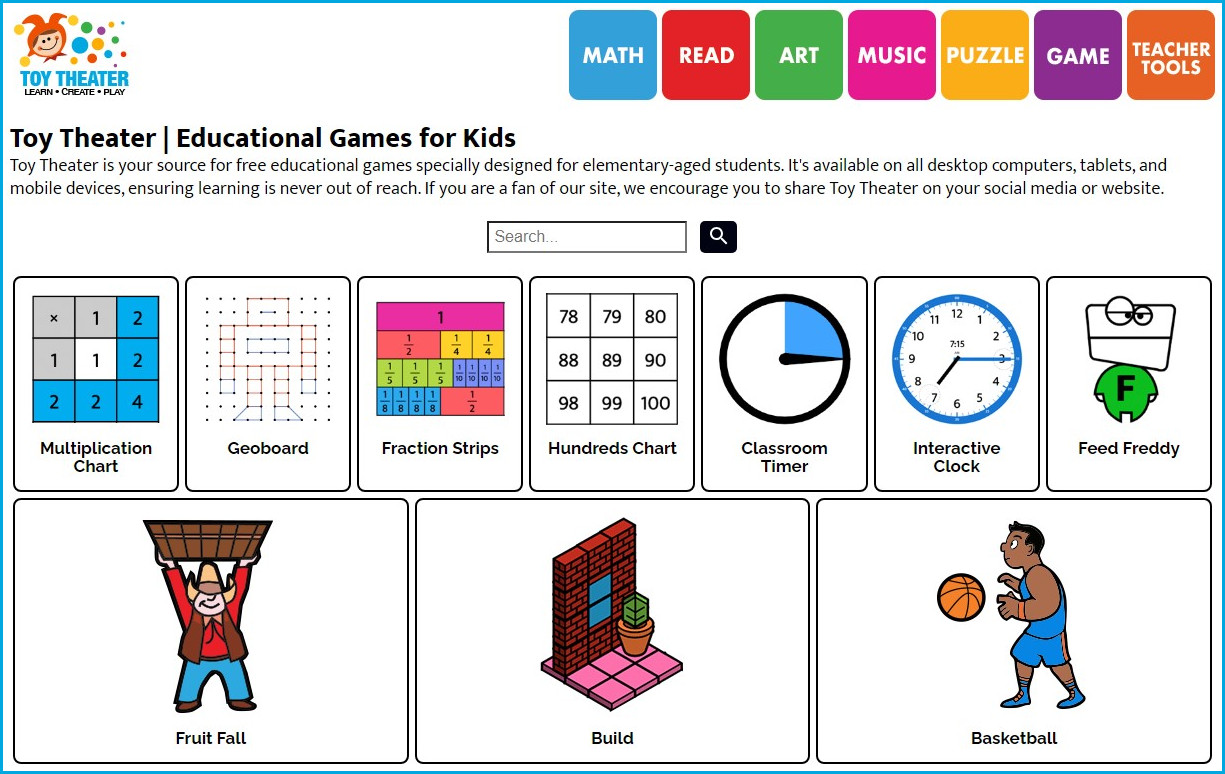
As a Tech & Learning contributor who focuses on free and low-cost tech tools for teachers, I was intrigued when I came across the Toy Theater website. Founder Joel Gaspard is an artist, designer, and developer who started creating games for kids early in his career.
“After art school I worked as an animator making educational CD-ROMS for kids, which were primarily created for ‘edutainment,’" explains Gaspard. “I thought things could be done better if the sole focus of the interactive work was on its educational value."
With this educational goal in mind, Gaspard studied the work of teachers, including John A. Van de Walle and Marilyn Burns, in order to explore how the interactive medium could provide activities to supplement primary education.
"Interactivity is about giving the user a role to play, to make their decisions matter, and that is compelling to any audience," he says.
WHAT IS TOY THEATER?
Toy Theater is a website that provides online educational games designed for elementary-aged students that's available via any desktop computer, tablet or mobile device. The games are arranged according to subjects, which include math, reading, art, music, puzzles, and classic games. It's important to note that, although K-6 students are intended as the main consumer of Toy Theater, quite a few of the creative games are likely to appeal to older kids and even adults.
The website offers a clean, colorful interface that’s easy to navigate, with a homepage featuring a selection of the most popular games, as well as a search bar and a topic menu.
Games are accompanied by complete guides for users in most cases, and feature the option to go full screen and mute sound.
Tools and ideas to transform education. Sign up below.
WHAT ARE THE BEST TOY THEATER FEATURES?
Teacher Guidelines
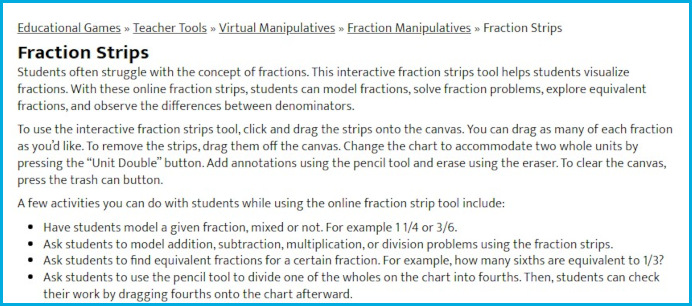
The breadth of educational games offered can be a little daunting for teachers. “How to get started?” one might ask. Fortunately, nearly every activity, no matter how simple, is accompanied by thoughtful ideas for using it in the classroom, as well as a summary of the skills to be developed using it.
Teacher Tools
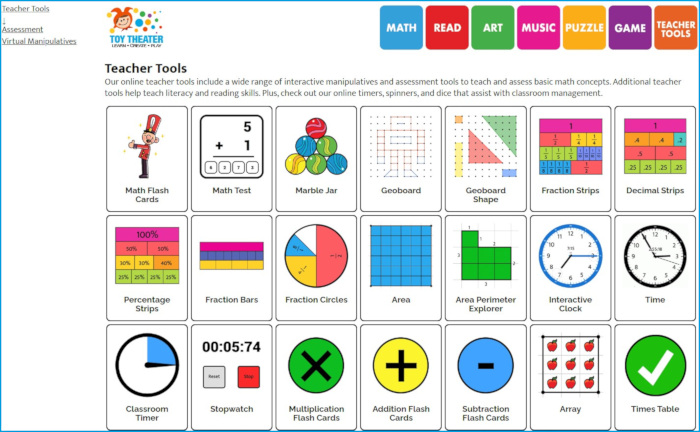
Toy Theater’s Teacher Tools include a wide variety of interactives that allow teachers to teach and assess basic math concepts and literacy. The virtual manipulatives are a great way for kids to learn and practice concepts that may be difficult to grasp from a textbook.
For example, fractions, decimal, and percentages may seem abstract and remote. But these basic number concepts come to life with colorful strips that kids drag and drop, creating a powerful visual representation.
Virtual Building Games
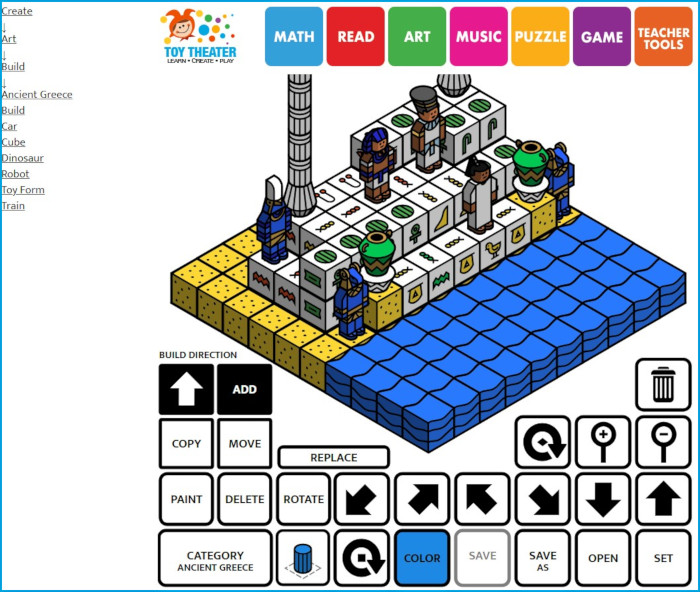
The impressive 3D capability of Toy Theater’s interactives is showcased in its super engaging and creative virtual building block games. Users select a set of objects based on a theme—such as ancient Greece, dinosaurs, or robots—then employ an array of buttons to build, paint, and rotate or move in both two and three dimensions. Other controls allow users to zoom, copy, and save.
These games are a terrific combination of creativity, history, technology, and spatial skills that kids will enjoy playing as they learn.
Composer
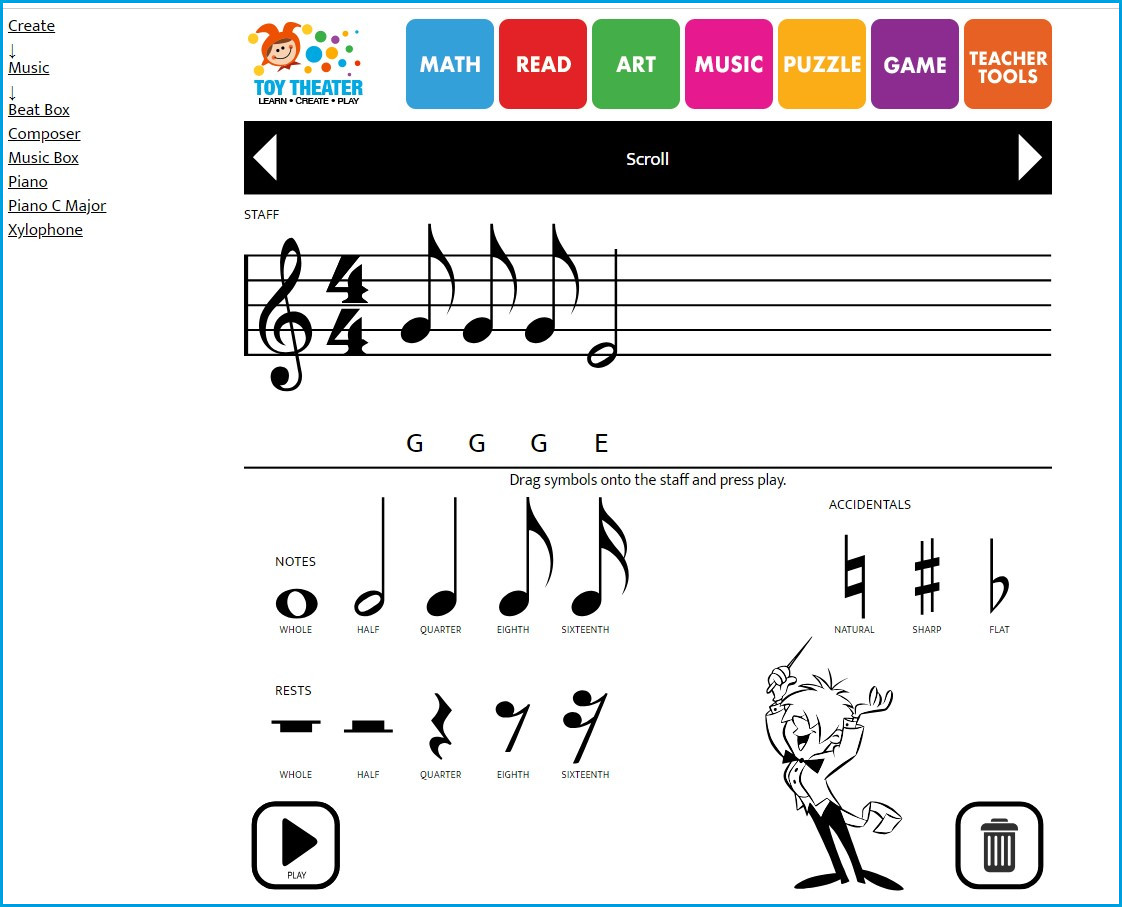
With Composer, kids drag and drop basic music notation elements onto a treble clef, then press play to hear their opus. Within the fairly simple interface, users will find notes from 1/16th to whole; natural, sharp and flat symbols; and rests from 1/16th through whole.
Kids don't have to have any musical knowledge to enjoy experimenting with this tool. At the same time, it serves as an excellent vehicle for young students to practice learning to read music and compose.
HOW DO TEACHERS USE TOY THEATER WITH THEIR STUDENTS?
Founded in 2001, Toy Theater has grown to host more than one million users annually. Some educators have devised unique and unanticipated ways of using the platform.
"For example, one teacher in New Jersey used our building block activity to teach his kindergartners an early introduction to computer-assisted design (CAD)," says Gaspard. "Another used our art animation station in her STEM lab to demonstrate their learning of the phases of the moon."
Gaspard adds, "Our social media pages are just chock full of creative ways teachers all around the world are using our activities along with the straightforward use of the many tools available to help teachers cover the curricula. Our Instagram page has a large following of speech pathologists who also use our tools to help support the work they do with kids."
When Gaspard and his Toy Theater staff have visited classrooms in real life, the enthusiastic response has been gratifying.
"We have seen first-hand nearly a whole classroom of second grader hands fly into the air eagerly wanting to show off all the many combinations of numbers and operators they can use to solve for a number in our broken calculator game," he says.
HOW MUCH DOES TOY THEATER COST?
All of Toy Theater’s games and tools are free to use with no account required. As is true for many free platforms, Toy Theater is ad-supported.
“We use Google Adsense as our advertising partner,” says Gaspard. “Within Adsense there is an option to block sensitive categories and we have blocked them all.” Gaspard confirms that tracking is also blocked; the ads displayed are based solely on the content of the page.
For those who’d like premium features, the membership option offers a number of useful upgrades. Teachers can create up to fifty pages to organize their own library of games and activities, control students’ category views, and connect up to 30 devices with a single access code. The membership subscription costs $12 monthly and can be canceled at any time.
Tech & Learning editor and contributor since 2010, Diana is dedicated to ferreting out the best free and low-cost tech tools for teachers.
