Top Productivity Tools for Administrators

With more than 700,000 apps available for both Android and Apple devices (CNET, October 2012), it’s more than a little challenging to find the best tools for the job. That’s why word-of-mouth recommendations are the way to go. For this roundup, we gathered recommendations from educators who’ve been there, done that, and are eager to share what they’ve found.
1. Ant Video Downloader
(www.ant.com/video-downloader)
This is an add-on app that lets you download videos from most Web sites, including YouTube. Available for both Firefox and Internet Explorer. (Free)
2. Audiotorium Class and Meeting Notes
(itunes.apple.com/us/app/audiotorium-class-meeting/ id362787978?mt=8)
This app allows you to take notes while recording audio. It’s a great way to record, organize, review, and share your audio and text notes from meetings, classes, or conferences. Available for iOS devices. ($5.99)

3. Bounce
(www.bounceapp.com)
This app allows you to share ideas on a Web site. All platforms. (Free)

4. ClassDojo
(www.classdojo.com)
This behavior-tracking system allows you to also take note of RTI and behavior interventions. Available on iOS and Android devices. (Free)
5. ClassMarker
(www.classmarker.com)
This app allows you to create tests and exams online. ClassMarker works across all major operating systems, Web browsers and devices. (Free with additional costs for added services and features)
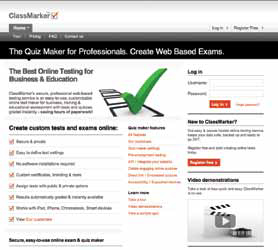
6. CloudOn
(site.cloudon.com)
A workspace in the cloud, CloudOn connects to cloud services, including Google Drive and DropBox, and gives you the full power of apps like Microsoft Office. Available for iOS and Android devices. (Free)
Tools and ideas to transform education. Sign up below.

7. Designs for Pages
(itunes.apple.com/us/app/designs-for-pages/ id454418785?mt=8)
Choose from thousands of templates to design your own books, invitations, posters, and labels with Apple’s Pages. Available on iOS devices. ($2.99)

8. eduTecher
(www.edutecher.net)
This Web-based program helps educators and schools integrate technology and Web tools into the classroom. It provides links to thousands of Web tools and delivers concise information on how these tools can be useful in the classroom. (Free)

9. Idea Sketch
(itunes.apple.com/us/app/idea-sketch/id367246522?mt=8)
This app allows you to draw a diagram, such as a mind map, concept map, or flow chart, and convert it to a text outline or vice versa. You can also use it for brainstorming new ideas, illustrating concepts, making lists and outlines, planning presentations, and more. Available for iOS devices. (Free)

10. Lego Movie Maker
(itunes.apple.com/us/app/lego-movie-maker/id516001587?mt=8)
This digital storytelling app is great for all ages—not just elementary students. It lets students create a custom stop-motion movie or animation. Available for iOS devices. (Free)

11. Math Ref Free
(itunes.apple.com/us/app/math-ref-free/id312756358?mt=8)
A free version of the award-winning education app Math Ref, this program gives you more than 700 formulas, figures, tips, and examples. Available for iOS devices. (Free)
12. Phone Drive
(www.eightythreetech.com/phonedrive)
This app turns your iOS device into a portable WiFi flash drive. Available for iOS devices. ($0.99)
13. Poll Everywhere
(www.polleverywhere.com)
This Web-based tool for formative assessment replaces proprietary student response systems (i.e. clickers) with standard Web technology. It also allows you to gather live responses via texting or online. (Free for up to 40 users)

14. remind101
(www.remind101.com)
This service lets you text anyone who wants to share announcements from your classroom, school, or district. Available for Android and iPhone. (Free)
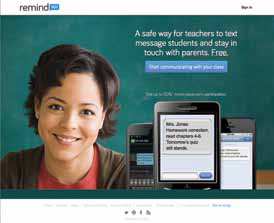
15. Screenleap
(www.screenleap.com)
This app allows you to share your screen nearly instantly with any device that has a browser. (Free to use for up to two hours a day; $19/month for 8 hours a day; $39/month for unlimited sharing)
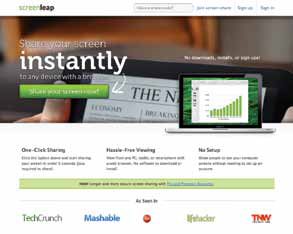
16. ShowMe
(www.showme.com)
This program allows you to create lessons and tutorials using a whiteboard and share them with the world. Available for iOS devices. (Free)

17. Splashtop 2 Remote Desktop
(www.splashtop.com/home)
Control your Mac or Windows PC from your iPad. View and edit Office and PDF files, browse the Web using Chrome and Firefox with full Flash and Java support, or access your entire media library and documents. Available on iOS devices. (Price $4.99)

18. Symbaloo
(mobile.symbaloo.com)
Symbaloo is a visual bookmark-management tool that lets you save your favorite Web sites, videos, articles, and feeds and access them from any device. Available on iOS and Android devices. (Free)
19. TechChef4u
(itunes.apple.com/us/app/techchef4u/id517554320?mt=8)
This app aggregates free, K-12 apps in different content areas. Search for apps by platform, grade level, or category. Available for iOS devices. (Free)
20. ThingLink
(www.thinglink.com)
Use ThingLink to add interactivity to still images. Just upload an image and add notes and links within the image. (Free)
21. Weebly for Education
(www.weebly.com)
It’s a simple tool to create Web sites and blogs featuring drag-and-drop templates. This program also allows up to 40 students create their own Web sites. (Free)
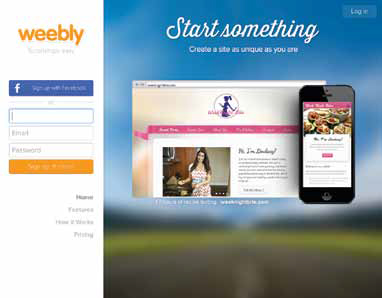
Thanks to the following educators for sharing their favorite resources: Hope Wilkos, instructional technology director for Fulton County (GA) Schools; Arvin Ross, director of media production for the iSchool Initiative; Lisa Johnson, educational technologist at Eanes (TX) ISD; and David Lockhart, history teacher at North Wind High School in Atlanta. To watch the Atlanta Tech Forum panel discussion on this topic, visit livestream.com/techlearning.
