These Are The New Google For Education Features Teachers Need To Know About
From Google Classroom and Meet to Workspace and Chrome OS, these Google for Education updates are worthing knowing
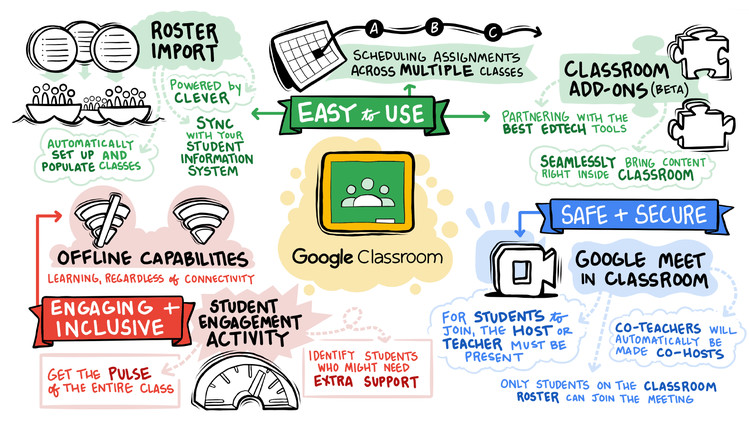
Google for Education has seen a host of new updates rolled out ahead of the 2021-22 school year. The announcements were made for teachers, admins, and education leaders to help them "rebuild" and plan the future.
Updates have been announced, at time of publishing, for Google Classroom, Google Workspace for Education (formerly G Suite for Education), Google Meet and Chromebooks.
Below are the updates broken down by software so you can pick out which best applies to you.

Google for Education: Google Classroom
- Roster Import: This feature is made for admins who need to setup classes in large numbers as it automates this, syncing with an SIS, and works using Clever.
- Classroom Add-ons: These have been added as a way to integrate useful content easily within Classroom. Admins can pre-install for teacher ease.
- New Student Activity Dashboard: Schedule assignments across several classes at once, and access Meet and Classroom more easily for better student engagement.
- Offline Work: Students will be able to start work , review, and write assignments, and add attachments, all offline.
- Student Activity: Teachers will be able to see when a student was last active online, commented in class, or submitted work.
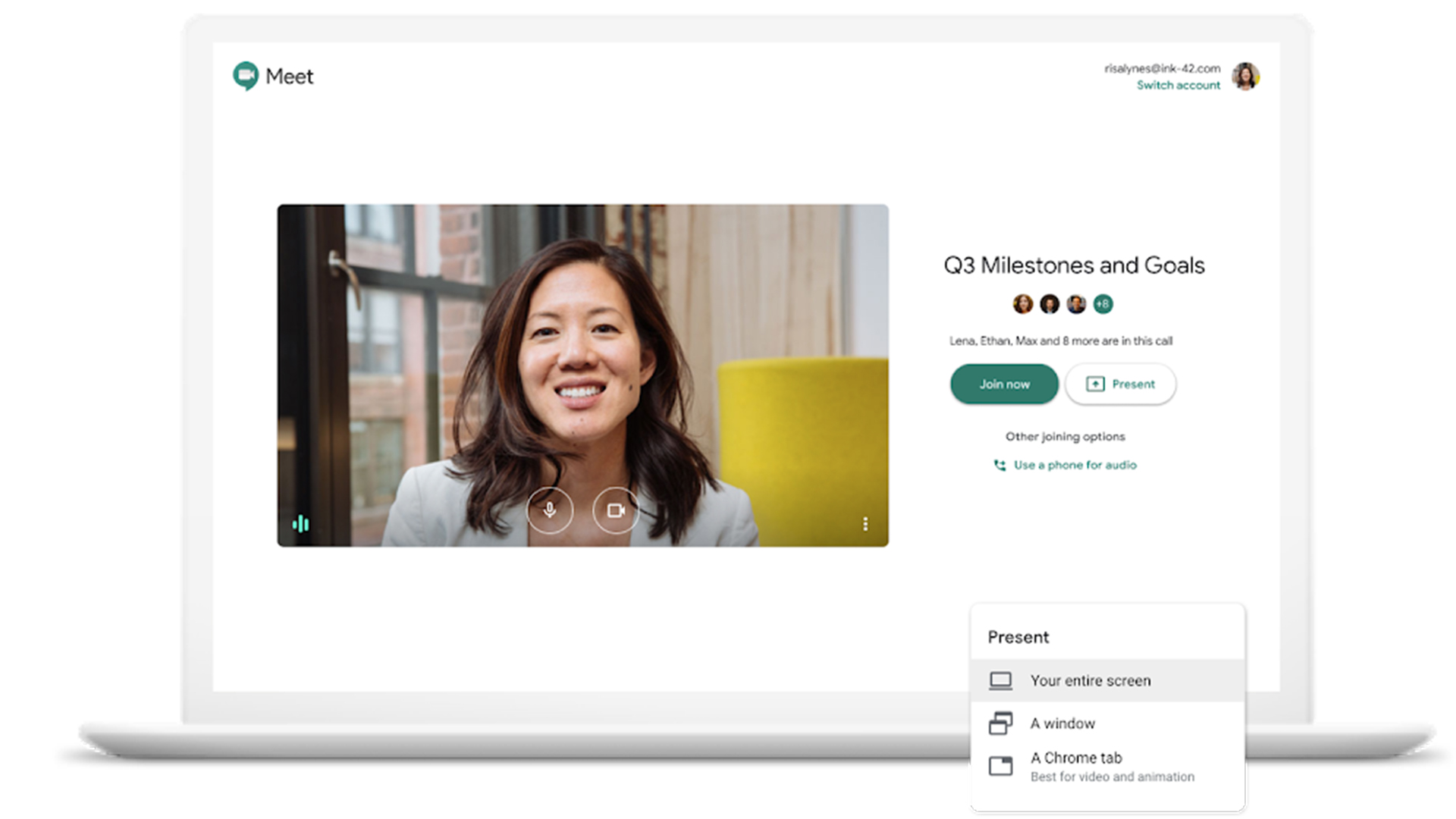
Google Meet updates
- New Admin Controls: Force break-out room students back into the main room and end meetings from the investigation tool.
- Waiting Room: Students will need to sit in a waiting room until a teacher joins the link.
- Multiple Moderators: Meet will support more moderators and will automatically make co-teachers co-hosts in the room.
- Privacy: Guests outside of the class roster will have to ask to join so nobody can just enter uninvited.
- Live Stream: Events can be publicly live-streamed to YouTube.
- Translation: Live translation captions are an option.
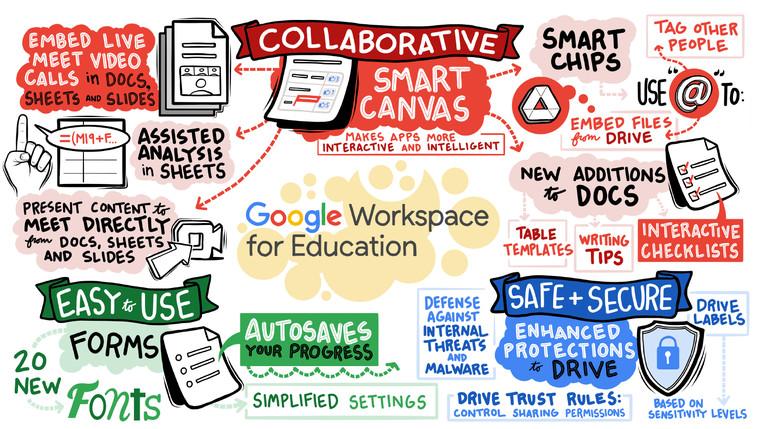
Google Workspace for Education
- Smart Canvas Updates: Better collaboration with Smart Chips to pull in information from other Workspace products (Docs, Sheets, and Slides), which means interactive checklists to mark bulleted items as done, table templates in Docs, and analysis for Docs and Sheets to find offensive language and style suggestions automatically.
- Security: Updates for Drive as well as enhancements for Education Plus and Standard.
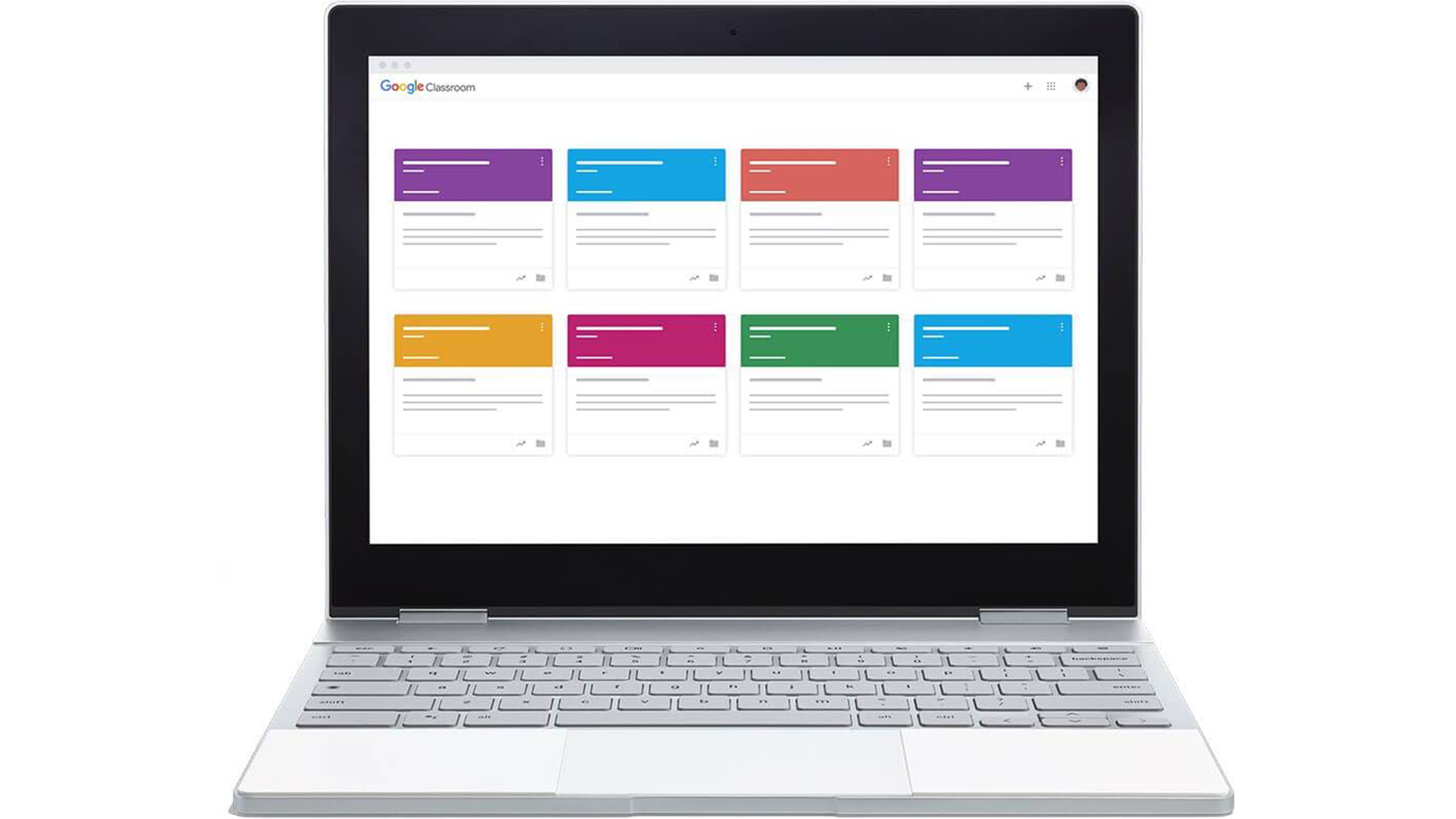
Chromebooks updated
- Individualization: For schools giving individual Chromebooks to students, the addition of PIN logins can help make this easier.
- Chrome Insight Reports: Ease for admins to see when Automatic Update Expiration is coming.
- Magnifiers: A full-screen magnifier now has a new panning method for ease.
- ChromeVox: Now comes with new tutorials to help use the Chrome screen reader.
Tech & Learning Newsletter
Tools and ideas to transform education. Sign up below.
Luke Edwards is a freelance writer and editor with more than two decades of experience covering tech, science, and health. He writes for many publications covering health tech, software and apps, digital teaching tools, VPNs, TV, audio, smart home, antivirus, broadband, smartphones, cars and much more.
