The 4 Best New Features For Google Classroom
Google Classroom has a number of new features that utilize AI to empower teachers to meet the differing needs of students, says Google’s Akshat Sharma.
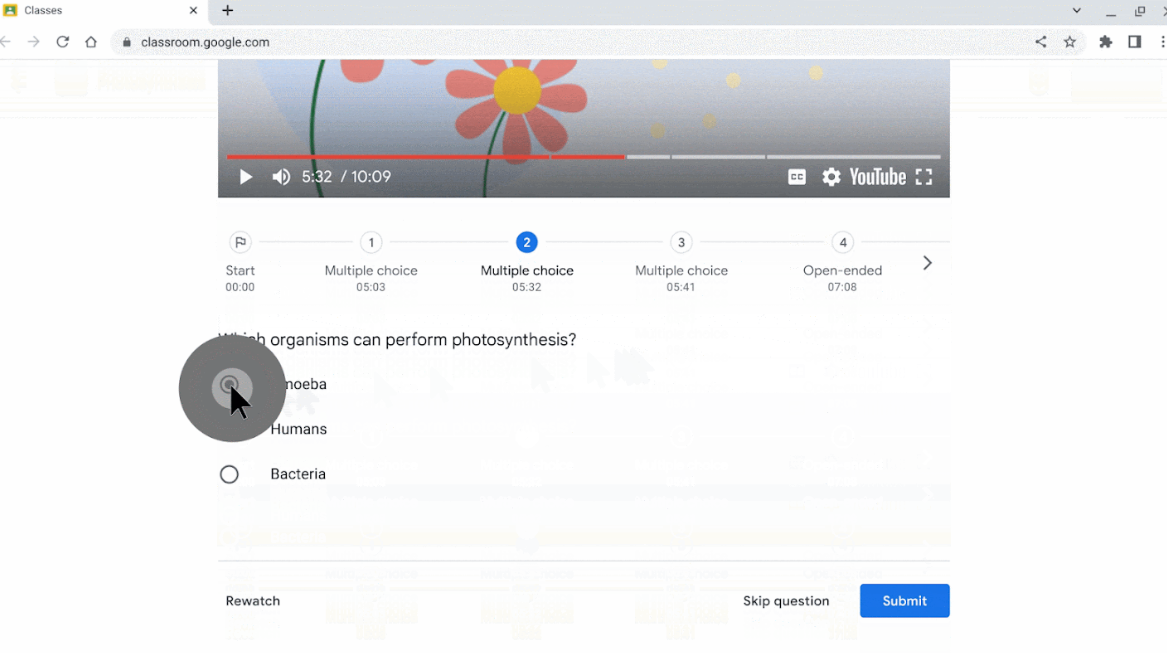
Since the pandemic and the more recent AI evolution, Google Classroom has added many new features. Most are aimed at helping educators serve students better while using the popular education tool that turned 10 on August 14.
Akshat Sharma, a group product manager for Google Classroom, shares his favorite new features and discusses how teachers and/or students can best utilize these.
When it comes to AI features, these are vetted by educators who participate in the Google for Education pilot program to test new technologies, including AI applications.
1. Interactive Questions on YouTube
YouTube is incredibly popular with teachers and students, which is why Sharma and the Google Classroom team are excited about the new ability built into Google Classrooms to quickly and easily allow educators to embed questions within YouTube.
“You can add questions at any time stamp,” Sharma says. These questions can be multiple choice, true or false, or short answer, and can provide instant feedback to students and give teachers data on how these were answered.
Popular AI videos also have AI-generated questions added automatically, giving teachers a jumping-off point. “The student will receive real-time feedback and can go back and rewatch segments if they need to to help them arrive at the right answer,” Sharma says.
2. Read Along
Read Along is an AI tutoring product aimed at helping students increase their reading abilities. “About 65 percent of students globally can’t read at their grade level,” Sharma says. “We are really thinking about how AI can play a major role in supporting students in their journey of reading.”
Tools and ideas to transform education. Sign up below.
Read Along allows students to read various stories aloud. The tool will highlight the word they’re reading and offer computer-generated voice feedback as they go. The tool also encourages student success and gently points out and corrects words they might miss.
“The core idea here is we’re making it very easy for educators to support every child’s individual reading education through this AI-enabled tutor,” Sharma says. “You get real-time feedback as a student as you’re reading out loud, plus on the teacher side, you get automated insights.”
3. Google Classroom Groups
Teachers are constantly telling the Google team that they want more opportunities to differentiate learning for students, Sharma says. The new groups feature in Google Classroom grew from that.
“The idea here is that educators can define groups of students inside Classroom,” Sharma says. “When they’re assigning any of the content they can choose to assign to any of the groups instead of the entire class. That provides flexibility in how teachers might want to differentiate content. For example, if you have a set of students who are English language learners, you might want to provide some specific resources for an assignment. Or you might have a set of students who are still emerging readers and you want to create a Read Along version of that assignment.”
The new feature makes it much easier for students to run a classroom and assign materials where one size definitely does not fit all.
4. Gemini in Classroom
Gemini, Google’s most prominent generative AI technology, is now built into the teacher experience in Google Classroom. The tool within Classroom has been specifically tailored to teacher needs and can help educators kickstart their lesson ideas and brainstorm activities, making differentiating for students easier, Sharma says.
The tool also has careful safeguards in place. It does not help with grading, for instance, and is not available to students.
“AI is another tool in the tool kit but what we’re really trying to do here is make sure we can solve the educator and student’s needs,” Sharma says. “Teachers have always wanted to differentiate more in the class to meet the needs of varied learners, but it has been very hard for a variety of reasons. One of the reasons has been that curating content, creating content for specific needs has been hard, but with AI we think that becomes more possible.”
Erik Ofgang is a Tech & Learning contributor. A journalist, author and educator, his work has appeared in The New York Times, the Washington Post, the Smithsonian, The Atlantic, and Associated Press. He currently teaches at Western Connecticut State University’s MFA program. While a staff writer at Connecticut Magazine he won a Society of Professional Journalism Award for his education reporting. He is interested in how humans learn and how technology can make that more effective.

