“Tech, Please”

Clementine Anderson of Octavius V. Catto Community School in Camden, New Jersey, sends her sixth graders to the research lab, confident that the supplemental reading program will continue where she left off. “Catapult AchieveReading™ piggybacks on what I’m doing in the classroom,” she says. “My reading-challenged students are two and three grade levels below [other students in the same grade], on average; skill reinforcement is a real plus.”
Joe Becza uses MindPlay’s My Reading Coach with Mission Manor students.
Individually tailored programs use downloaded session data to determine the next session’s level. Learnia assessment results are showing a steady increase in literacy scores, Anderson notes. “I tell them, there’s no shame in the game, we all need a little help. The way that it’s presented, they can’t tell that one student might be scaled down to a third-grade level.”
New programs on the literacy scene have inspired many to look to tech to reboot the way kids learn to read. Here are some other inspiring stories of schools finding success in the new landscape of literacy.
Reading Is Music to Their Ears
Brent Yoder, eighth grade ELA teacher at Jackson Intermediate Center in South Bend, Indiana, appreciates the Plugged-in to Reading program’s instant library, which is complete with CDs, books, an intuitive grouping system, and graphic organizers. “The program allows students to hear fluent reading from someone other than me,” he says. “If a character is African American or Hispanic, they use that speaker. They get more out of the story if they believe the person speaking could have lived the story. They really listen to the actor’s interpretation.”
Every nine weeks, Yoder tests, and he consistently sees improvement. According to a group growth model based on state testing, on which the previous on-level average of Yoder’s students was in the 50th percentile, at least two thirds are now in the 90th percentile, working at a level two grades higher. Yoder’s group usage created a socially acceptable tool to use solo, or during SSR periods. “At first students would go for the thinnest book in the library,” he says. “Now they are grabbing for what they really want to read.”
Tools and ideas to transform education. Sign up below.
Students take a break in the “Lobby” of School Specialty’s Academy of Reading.
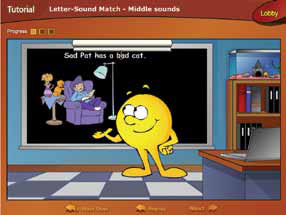
Virtual Cheerleaders
Joe Becza, a first grade teacher at Mission Manor Elementary School in Tucson, has been using Mindplay’s My Reading Coach to increase phonemic awareness with his English-language learners. “The virtual instructor helps students develop all the sounds that are part of the English language,” he says. “Students practice hearing those individual sounds while seeing the corresponding letter. They use a mouse to mark each sound, so it isn’t just counting letters. It’s an actual human being on the screen with very clear pronunciation.
In addition to expanding students’ vocabularies with exposure to words that are not prevalent in the home setting, Mindplay’s My Reading Coach uses star graphic reinforcements combined with “You made my day!” exclamations by the coach. Teachers access student data, though a handy visual tipoff offers an instant progress report. “If the woman is featured, students are progressing,” Becza explains. “If the male instructor takes over, they have slipped into a remedial situation for that exercise."
A Dynamic Portfolio
Karen Roberts, learning assistance teacher at Eastview Elementary School in North Vancouver, British Columbia, pilots School Specialty’s Academy of Reading and Portfolio with struggling readers in second to seventh grades. “The program breaks reading down into its minutest skills and presents those in a drill fashion,” she says.
Portfolio allows students to record oral reading, beginning with naming letters, making the sounds of letters, and pronouncing nonsense syllables and working up to basic sentences. Roberts mixes it up with a flip-week schedule of Academy of Reading and follows that with applying new skills in Portfolio.
Teachers can also adjust criteria to keep from frustrating students. Comparing the pre-test with the end-of-year post-test, Roberts found impressive improvement by 90 percent of her students, and 2 to 3 percent showed incredible gains.
Karen Roberts uses Academy of Reading and Portfolio with her students.

The program’s built-in “lobby” allows students to take a breather and change the background, the motivating characters, and the print size. They can even visit their own personal trophy case for a confidence boost, though teachers monitor how much time is spent where.
Keeping students excited is integral to any successful reading assistance program and a particular benefit of combining tech with learning. “If you’ve got that buy-in from the child’s point of view, you’re halfway home,” Roberts says.
Tools They Use
Octavius V. Catto Community School
¦ Catapult AchieveReading™ PlusTech
¦ SMARTBoard
¦ Senteos
¦ Skype
¦ Dell TouchScreen laptops
¦ Dell PCs with printer
¦ Lumens magnifier/projector
¦ New Jersey Edition of Learnia, Pearson
Jackson Intermediate Center
¦ Dr. Janet Allen’s Plugged-in to Reading
¦ ELMO Document Camera
¦ projectors
¦ SMARTBoard
¦ Compass Odyssey
¦ McGraw-Hill Acuity Assessment
¦ karaoke machine
¦ PowerPoint
Mission Manor Elementary School
¦ Mindplay’s My Reading Coach
¦ MindPlay T.E.A.M.™: FLRT®
¦ Mightybook.com
¦ Literacycenter.net
¦ Roythezebra.com
¦ Starfall.com
Eastview Elementary School
¦ School Specialty’s Academy of Reading and Portfolio
¦ School Specialty’s Academy of Math
¦ Essential Skills software
¦ Simon Sounds It Out software
¦ Starfall.com
¦ Earobics
