SUPPLEMENT: The World Outside: 7 Ways to Use Multimedia and AV Tools to Enhance Creativity

Welcome to 2014 where we have fewer excuses than ever before for not coming up with ways to turn classrooms into portals for global learning. As you’ll see from the examples below, teachers across the curriculum are elevating their lessons by taking virtual field trips, creating virtual worlds, bringing book reports to life, and more.
ELEMENTARY SCHOOL
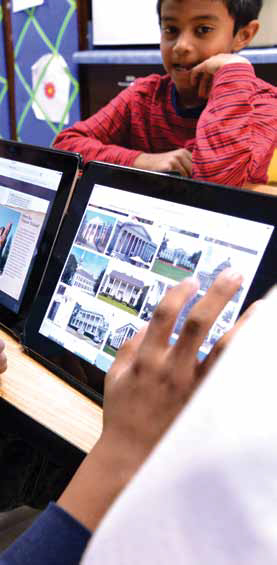
Bringing Greece to Georgia
Five years ago, when 3rd-grade teacher Heather Welch began following The Inspired Classroom (IC) model (inspiredclassrooms.wikispaces. com/About+Inspired+Classrooms), she put her students’ desks into small groups and placed desktop PCs onto them to encourage collaboration. “It’s a different way of teaching— more investigative and inquiry-based,” says Welch, the 2013 Teacher of the Year at Mountain Park Elementary in Roswell, Georgia. Virtual tours are part of the IC model, which works well for today’s cash-strapped districts. For a lesson on how Greek architecture inspired U.S. architecture, Welch’s students turned to the Web. “They had to find local buildings and compare different types of columns. Because they looked at buildings online that they also see when they drive down the street, it became personal, and personal connections go into your long-term memory.”
For another virtual field trip, students visited Paul Revere’s house and answered guiding questions as they went through the Web site. Later, they discussed their experience on Edmodo. Welch says her students even logged onto Edmodo at home to continue chatting and posting examples of things they found related to Paul Revere.
Welch says it’s easy to find ready-made online field trips by doing a little browsing or through social media Web sites like Edmodo, but she also enjoys creating her own or tweaking existing ones. The key is to not ask students to find simple items or answer basic questions because “that’s just textbook work.” Instead, she encourages higher-level thinking by asking students to apply what they find and turn it into a Web site, blog, or video. “We didn’t just look at the White House. We used the [Web site] to learn about branches of government and then did simulations like acting out voting,” she says.
Thanks to virtual field trips, Heather Welch’s third-graders can travel to Greece and other faraway places.
Tools and ideas to transform education. Sign up below.

Welch’s Favorite Field Trips
Use these to gather information as a starting point for projects or problem-based activities.
Roots of Democracy—Greek-inspired Architecture and Columns in Roswell, GA Virtual Tour
■ https://sites.google.com/site/welchsclass/sem/semvirtualtour-greece
Judicial, Executive, and Legislative Branch Virtual Tours
■ http://www.congressforkids.net/ Judicialbranch_supremecourt.htm
■ http://www.whitehousemuseum.org/overview.htm
■ http://www.congressforkids.net/Legislativebranch_house.htm
Paul Revere’s House
■ http://www.paulreverehouse.org/
WWI Interactive Poems
■ http://www.bbc.co.uk/schools/worldwarone/hq/activities.shtml
Virtual Cell
■ http://www.cellsalive.com/cells/cell_model.htm
How Are Fossils Formed Scavenger Hunt
■ http://welchsclassscience.blogspot.com/2012/02/how-are-fossils-formed.html
Virtual Pond
■ http://www.microscopy-uk.org.uk/index.html?http://www.microscopy-uk.org.uk/ponddip/index.html
Art Comes to Life
Art teacher Tracey Taylor brings art museums to life for her rural students.
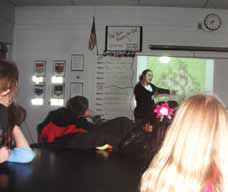
Unlike New York City’s Park Avenue, Park Avenue Elementary School in Aztec, New Mexico is very small and rural. For many of the 3rd- and 4th-graders there, Tracey Taylor offers the first and last art instruction they will ever have. That’s why she does everything she can to connect their lessons to real life. “If I want a picture of my niece, I don’t make her sit for six hours while I paint her. I’ll take a photo,” she says. “Two to three times a day someone on Facebook uploads a photo of their food. Photos have become the equivalent of the modern-day still life.”
For a unit on photography, Taylor rounded up non-working cell phones with functional cameras, digital cameras, used cameras, and point-and-shoots she found on eBay. She showed students how to set up shots and how to crop, improve color quality, and perform other editing techniques with free software like Windows Photo Gallery and Paint.net. “I’m teaching them to use the software that comes on any computer so they can go to a public library and edit photos they take on cell phones,” she says.
Taylor also uses Prezi online presentation software to create museums of still-life paintings by Picasso, Van Gogh, and other famous artists. Since the nearest art museum is eight hours away, she needed to bring the art to her students. “It takes time, effort, research, and a dose of old-fashioned storytelling but it is absolutely worth it, especially when I hear them talking about art. Just this afternoon I overheard a student saying, ‘I am going to put the Louvre on my list of places to visit when I grow up.’”
MIDDLE SCHOOL
Multidimensional Book Reviews
Book reviews go to a new level when you turn them into video reviews.

According to Jill Barnes, her middle-school students have three desires: to have choices, for learning to be authentic, and to be connected to a global audience. That’s why she lets her 7thgrade English students at Grafton Middle School in Yorktown, Virginia, use technology to do book reviews and other projects. “I let them use tools like Animoto, Kidblog, and Padlet to create what they want to share with the world,” she says. The students choose books and follow Barnes’ guidelines to make video reviews that include images (either their own or ones they find online) and music, appropriately citing sources as needed. Barnes tweets out the links using the class Twitter account. She also adds the links to Kidblog so that teachers around the world whom she’s met on Twitter can share them with their classes. “My students have conversations with students in Ireland, China, Hungary, and even Australia, who see their reviews and might have read the same book,” says Barnes. “There are so many different levels of litearcy that teachers must embrace. It isn’t just about sitting down and reading a book or writing. I’m always looking for ways for my students to create things that are linked and can be tweeted out. I love being able to let them decide how to build it and how to share it.”
An Online Book Review From One of Barnes’ Students
■ http://animoto.com/play/bgxiOrq45iBgzgsmLHHCvA
Building a Virtual World
Two years ago, John Miller saw on Twitter that teachers were using Minecraft in their classrooms. “I thought it would be great to get students into a virtual world,” says Miller, who teaches 7th-grade world history at Chalone Peaks Middle School in King City, California, “I had tried using Second Life for a while, but it didn’t work out.” He bought a Minecraft license and quickly discovered it was very applicable to medieval world history. Luckily for him, he discovered MinecraftEdu (minecraftedu.com), the educators’ version. “The Edu version has teacher tools that make it easier for teachers to use in their classes. You click a button and your PC becomes a server that lets you control the game more,” he says. Miller’s students dress up and do a lot of role play, but Minecraft lets them go further, recreating buildings and populating them with families. Then they write about the people who live and work in the community, incorporating their history lessons. They also blog about what they’ve learned.
With Discovery Education’s Board Builder, science fair projects become multimedia exhibits.

“Using a product like Minecraft is a real boon for all teachers, especially for visualizing concepts and creating from historical reenactments,” says Miller. “It’s a brilliant tool and the kids think it’s cool.” Only a few students had heard of Minecraft before taking Miller’s class, and some needed nudging. “I’ve had some students complain,” he admits, “but I tell them to try it for a day and that’s all it takes.”
Miller loves letting his students create their own content. “For too long we’ve been denying kids their imagination in schools,” he says. “I just walk around and listen to them talk with each other about their ideas and their buildings. They’re collaborating, solving problems, and asking questions. It’s like I’m not even in the room. It’s awesome.”
Digital Boards
This year, Jennifer Rioseco took her 6th- and 7th-grade students’ science fair projects to another level by using Discovery Education’s Board Builder, a new tool that lets students merge their research, writing, and content with Discovery Education resources. Rioseco, who teaches science at Jose Marti Mast Academy (a math and science magnet school) in Miami, Florida, brought her students to the computer lab where they loaded their science fair projects onto the desktop PCs and added in videos, pictures, content, and Discovery materials to complete their boards. “They spent three months working on their science fair projects in their research classes, and I was able to incorporate [the work] into my class in this way, getting multiple uses out of the same assignment,” says Rioseco. For her own digital board, Rioseco included pictures of the students working on their projects. Some of the students even made videos to explain their procedures, which she added to her board as well. “They are so into the technology and they come up with the coolest ideas,” she says.
Seventh-grade history students recreate historical buildings in Minecraft.

50 Ways to Use Board Builder
■ http://www.discoveryeducation.com/feeds/www/media/studentpage/50%20Ways%20 to%20Use%20Board%20Builder.pdf
HIGH SCHOOL
Public Service
“My environmental science students did a phenomenal job making public service announcements (PSAs),” says Kamilah Chajin, who teaches physics, college math, and environmental science to juniors and seniors at David Posnack Jewish Day School in Davie, Florida. “They chose topics and used Movie Maker.” None of them had made videos before, so they learned on the fly, during class, at lunch, and in their free periods. “I want them to be confident about learning new skills,” says Chajin. “You never know what a future employer will ask you to do.” She uploaded the PSAs on YouTube, and students used Microsoft Word’s QR Code Barcode Add-in to make QR codes for their videos.
“Environmental science covers a lot of bad things, like running out of gas and global warming, so the PSAs were a good way to [talk about] bringing in the other side, taking the first step, and how one person can make a difference,” says Chajin. Topics included whale poaching, Ivory Cause (a ban on the sale of ivory in China), child abuse, and anti-bullying.
Mark Guay’s students take notes to prepare for a Socratic circle discussion.

Chajin’s students spend the second half of the year creating nonprofit organizations. They come up with a cause, design their own logos using Paint or other software, and then design t-shirts, water bottles, and other products to showcase the logo. They also plan fundraisers and build a Web site. “I came into teaching after working in the field, and I want my students to know they can use technology,” Chajin says.
Samples of Chajin’s Student’s PSAs and Nonprofit Web sites Child Abuse
■ https://www.youtube.com/watch?v=o95kqbcJlrE
Anti-bullying
■ https://www.youtube.com/watch?v=jPISW9U2jis&feature=youtu.be
Teens Against Homework: This organization pushes for better activities and sports during “homework hours.”
■ http://teensagainsthomework.worldcaptured.com/
Paws For Cure: This organization brings dogs to hospitals to help the sick feel better.
■ http://pawsforcure.weebly.com/
High school seniors from Wappingers Falls, NY, did a global Google Hangout on gun violence with students in Pakistan, Somalia, and Virginia.

Global Connections
“In a culture that is so hyper-connected, we aren’t having meaningful conversations. Once [communication] gets difficult, you move on to the next tweet, the next friend, or the next ‘Like,’” says Mark Guay (markwguay.com), a 12th-grade English teacher at Roy C. Ketcham High School in Wappingers Falls, New York. Guay wanted his students to have Socratic-style discussions exploring the philosophical questions about the human condition that are brought out by literature. He knew that social media would be a great way to connect his students with students they’d never otherwise meet. He turned to Google Connected Classrooms (http://connectedclassrooms.withgoogle.com) and was connected with Global Nomads Group, a nonprofit that promotes international dialogue by partnering educators around the world. They put together a Socratic circle online discussion with some of Guay’s students as well as students in Pakistan, Somalia, and Virginia. The two-day, two-hour discussion on gun violence took place one year after Sandy Hook.
“The first day, the students learned about each other, asking questions like, ‘Do students in Somalia skateboard?’ On the second day, they shared thoughts on gun ownership and laws.” Guay says the conversation was amazing, and he believes these kinds of learning opportunities that expose students to other cultures are unparalleled. “You can’t get that out of a textbook or video,” he says. “With the Somalian women, we could only see their eyes, but the Pakistani students were more casual, in shorts and polo shirts. My students saw behind walls we would never see before.”
After the event, which was part of a unit on rhetoric, his students did a Google Hangout on gun violence. His class had a Socratic circle discussion on gun violence and the students who had been part of the world discussion added the global viewpoint. Then Guay’s students made PSAs. “Technology is best when you use it to enhance what you’re already doing. It helped us take the unit to the next level, and I’d love to see that happen more.”
Student Quotes on Using Technology
“Using technology in the classroom connects us with other kids around the world and that is cool!” —Cody, grade 8
“Technology makes learning fun. When you just sit and listen, it’s not as interesting as when you get to use a computer or iPad and explore the virtual world.” —Maren, grade 3
“Just like we edit a photo, using the presentation edits out the noise. So we just get the real good stuff. You have to cut it down and make the presentation the best it can be.” —Jayce, grade 5
“I remember before you were using the computer. It’s better now.” —Grady, grade 5
“I write weekly entries in my blog, “Bubba Knows Binary,” to share with everyone from fellow scientists to thespians [about] the whimsical and complex nature of the physical world. Since expanding my blog posts to include weekly physics posts, I have gained an international audience, amassing thousands of views. I love knowing that I reach others on the opposite side of the planet [through the investigation] I do on my blog. Someday, we might just meet, cooperatively earn the Nobel Prize in Physics, and dedicate it to Mrs. Chajin!” —Brooke R., grade 12
“I think as high schoolers we grow up having certain views on things based on our surroundings. So it was interesting to see how these views differ in not only different parts of the country but of the world. You hear how technology is changing education all the time. Our experience with the global nomads group [showed] the advantages of [using] technology live and in action.” —Deirdre, grade 12
What Can a Projector Do for a Classroom?
T&L spoke with Shenell Griffin, who teaches 1st grade at P.S. 345 Patrolman Robert Bolden in Brooklyn, NY, about how using a projector changed her classroom.
T&L: Can you describe what you do with multimedia and how it works?
S.G: I work in a Title I school, so we do not have the funding for basic technology. Our school barely has one working computer in the classroom and the interactive whiteboards are scarce. I had to improvise. It is hard keeping 1st-graders engaged so I use my Epson VS210 LCD projector alongside my iPad to turn my projector into an interactive whiteboard. I also use it to show my class educational videos.
T&L: How does A/V technology help you in the process?
S.G: A/V technology keeps my children engaged in instruction. We do just about everything on the projector. Whenever we need to make something larger for the kids to see and read, we use the projector. I am the special educator in an ICT class that has a general educator as well. Some of our children have special needs and are easily distracted. The projector helps keep my students on task and focused.
T&L: How is multimedia helping them learn?
S.G: They like to see themselves on the projector when I am demonstrating how to solve math problems, phonics, or literacy lessons. The projector helps them to stay on task.
T&L: Do you have any tips for other educators?
S.G: If other educators lack the funding for SMARTboards and other interactive whiteboards in the classroom, having a projector is the next best thing. It allows the teacher to be very creative.
T&L: Can you share a quote from a student?
S.G: “Wow, Mrs. Griffin, I can see how smooth the baby calf’s skin is!”
Tales From The Flipped Classroom
Selected highlights from Tech&Learning Tech Forum Atlanta. To watch the session in its entirety, go to www.livestream.com/techlearning
Daniel Gagnon
Social studies department chair at Cherokee High School, Georgia
Daniel Gagnon

“Since I’ve flipped my classroom, what I’ve noticed more than anything is that I have more time. I have more time with my students, and the feedback that I’ve gotten from my students is that I actually care more. [This] is kind of funny for me because I’m a big gruff guy and to have 17-year-olds tell me I care more because of this new model was really a change for me. Now I get to sit with them, spend time, and talk to them about what they’re not getting. [This is] where I’m starting to see the connections. And I’m starting to really see an increase in their engagement with the material on a level that I couldn’t even begin to fathom.”
“When we flip, they go home, and they engage with the material—at their speed, on demand, when they want it. I’m amazed at what time my students do their homework.”
“What I have seen in my classroom is that I’m not as important as I used to be. They’ve become the consumers and the producers of their own learning. They’re bringing me content now. [Now, they’re saying,] ‘Hey, I found this great video on Han, China. Can you post it so the rest of us can get to it? They follow me on Twitter.’ [Or] they tweet back to me, ‘Hey, I found this.’ So it’s really become a conversation that has gone beyond the four walls of my classroom. Now my students have access to me 20 hours a day, which I think is pretty awesome.”
Max Monroe
Assistant Principal, Pickens High School, SC
“I’m going to disagree with you on one thing you said about [feeling] like your importance in the classroom has diminished.”
“I think what has happened is your influence and your importance has expanded well beyond the 50 or 90 minutes or however long your class is, because you can’t put a 50-minute lecture up on a video. They’re not going to watch it. So you’ve got to crystallize the important things that are coming across to your students…”
“One of the really interesting things that happened to me was teaching 7th-grade life science years ago. We were doing a frog dissection—this was before they were readily available online and you didn’t kill frogs and stuff like that. But we actually had frogs. And I took a video camera, set it up on a tripod, and pointed right down on the frog that I was working on. I was talking them through this and recording it during first period.”
“When [my] second-period [class] came in, we got the stuff out. Then I turned on the video and that moved me around among the students. The thing that really came across was [that] when the kids in first period had a question and asked the question, and I answered the question, in second period at that same exact place, somebody needed that question answered, and it was already being answered on the video.”
“And I was thinking, ‘Wow this is pretty neat.’ And that was years before the Web and so forth. That was one of things that’s made me think, ‘You know, there are actually a lot of places where people are going to have those same questions. You’re going to be able to give that information to your students. They’re going to be able to watch it over and over. They’re going be able to come in and ask the questions. You’re going to know where the things you might have left out are, [and you will know what] you may have assumed they already knew from when they first come in.’”
Randy Smith
Science teacher at Darlington School in Rome, Georgia
“I teach the middle school level and the more visually engaging the video is, and the more color, flash, lights [it has], the more engaged [the students] going to be and the more likely they are to understand and remember the content. I’m not saying that I have never videoed myself, but I try to limit that as much as possible. I don’t want them to see my face on the screen. I would rather [have] them be engaged with the content, whether it’s a colorful PowerPoint or me doing a voice-over for a fantastic animation, [such as] some process going on in a cell or something like that. If they can see it and then listen to my voice at the same time, that seems key. They’re already tuned into me. They’re more likely to remember that process and then spark a question. And if they have a question, that’s when they shoot me an email, a text, or they give me a call. And I’m able to help them understand it a little bit better…”
“When we had our ‘Snowpocalypse’ this year, what we realized is that since we are one-to-one, there’s no reason why we can’t be connected to our students outside of class when they’re at home. We created distance-learning days. That way our academic time is what we can accomplish at home. It was an adjustment for our parents. At times they thought, ‘Goodness gracious, I’m having to sit down and work with my kids!’ I thought to myself, ‘This is fantastic. You’re engaged with your kids!’ What a great learning opportunity for them to understand that learning doesn’t stop.”
