STORM: Teaching With The Stanford-Designed AI System
The STORM AI tool can generate on-demand Wikipedia articles in minutes. It’s one of the most useful AI products I’ve come across.
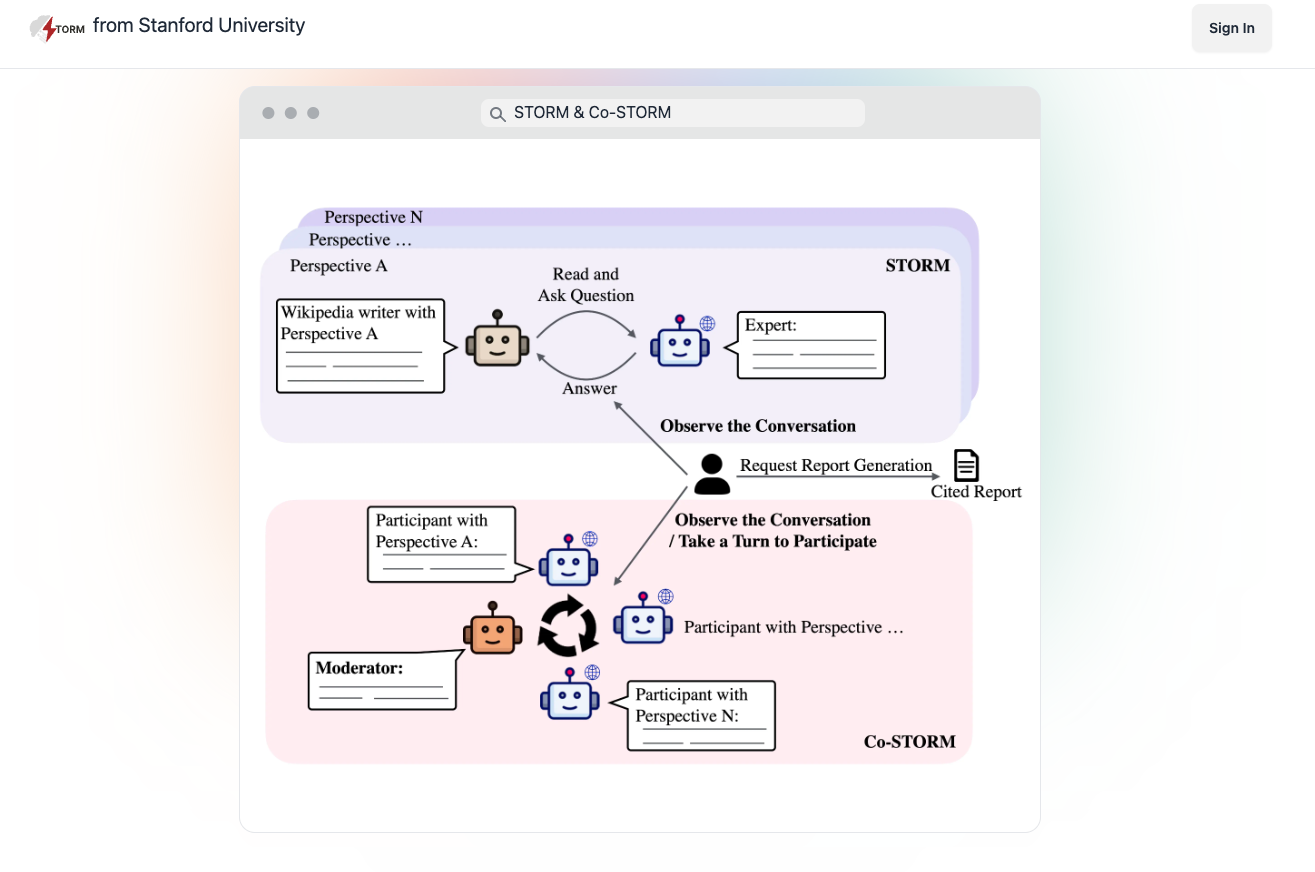
I only found out about STORM a few weeks ago, but it has quickly become one of my favorite AI tools.
Designed by Stanford University computer scientists, STORM creates academic-style papers on any topic in minutes, complete with citations. These chapters essentially operate as Wikipedia-type pages that you can generate on demand. This makes STORM a wonderful tool for finding research resources. It’s perfect for educators pursuing their own advanced degrees or conducting their own research, and I imagine it could be helpful to some students as well — though I have not yet used it with my students due to the usual privacy concerns around AI tools.
Of course, as with any AI platform, there are limitations to STORM's capabilities. Use it enough and you can see that most stories follow the same template, which can lead to oversimplification of topics, and gets annoying to read. I also had trouble getting it to be specific enough — it really likes to give a general overview. For instance, STORM had no trouble giving me an overview of research and the debate around AI chatbots in education, but I couldn’t get it to really summarize only research into this topic that utilized randomized control trials.
Despite these areas where it could benefit from improvement, STORM has become one of my go-to AI tools, and I’ve started using for my own research projects.
Here’s everything you need to know about STORM.
What Is STORM AI?
STORM is an AI tool designed by Stanford University computer scientists to generate Wikipedia-like entries within minutes. STORM stands for Synthesis of Topic Outlines through Retrieval and Multi-Perspective Question Asking.
The tool works, in part, by creating a dialogue between different chatbots on the topic you choose. A fascinating feature is that as your article is being written STORM gives you the option of watching the machines brainstorm and have these conversations. It’s spooky and intriguing at the same time.
Tools and ideas to transform education. Sign up below.
What Are STORM’s Best Features?
STORM’s best feature is exactly what you would expect: It’s great at instantly generating a huge amount of background information on any topic. For example, I asked it to write me a story about the predictive power of AI tools and it quickly retrieved links to sources I’d never heard of, helping me to gain a newfound understanding of the overall topic. All this happened more rapidly than if I had tried to obtain this information through traditional methods.
When I asked it to summarize research on AI chatbots in education, it provided me with a glossary of terminology and different types of chatbots being used. When I query ChatGPT or Bard, I often find the responses to be merely mediocre summaries of the first couple of Google results as if you’d searched Google yourself. STORM goes deeper than this on topics and finds sources that would take me significant time to find on my own.
What Are Some of STORM’s Limitations?
As I mentioned at the top, STORM articles do seem to follow a formula. In several of the stories I generated, it talked about how great something was but then used the phrase, “is not without its challenges.” Besides being annoying from a stylistic perspective, this cast some doubt on its accuracy. For instance, while the STORM article acknowledged the good and bad side of AI chatbot tutors, my own take on the research was less rosy than the one this AI tool presented.
Perhaps more significantly, I couldn’t get it to be as specific as I wanted. I’ve written about various studies on AI chatbot efficacy and wanted to find more about randomized control trials (studies that compare two groups of randomly assigned students) that have been conducted. Even when I asked STORM to summarize only randomized control trials, it came back with a more overview-type of story that detailed some of the challenges around this type of research and the advantages to this type of research. I knew this already and was looking for a more granular summary of this type of research but couldn't get that.
How Do I Use STORM?
To Use STORM navigate to storm.genie.stanford.edu. STORM is free but users need to create an account or link to STORM through an existing Google account.
After logging in, users are brought to a home page. Here the tool asks for two prompts. One is an article title for the article you want to generate. The other is a dialogue box asking you to explain the purpose of the article.
As with other AI tools, adjusting the wording of your prompt can create different types of results. Once you complete both boxes you’ll be able to generate the story within three minutes.
Before the story generates an option will appear to see the “BrainSTORMing” process. This isn’t necessary to view but I recommend it as it can be a fascinating look at the way STORM generates content through dialog between AI agents.
Erik Ofgang is a Tech & Learning contributor. A journalist, author and educator, his work has appeared in The New York Times, the Washington Post, the Smithsonian, The Atlantic, and Associated Press. He currently teaches at Western Connecticut State University’s MFA program. While a staff writer at Connecticut Magazine he won a Society of Professional Journalism Award for his education reporting. He is interested in how humans learn and how technology can make that more effective.

