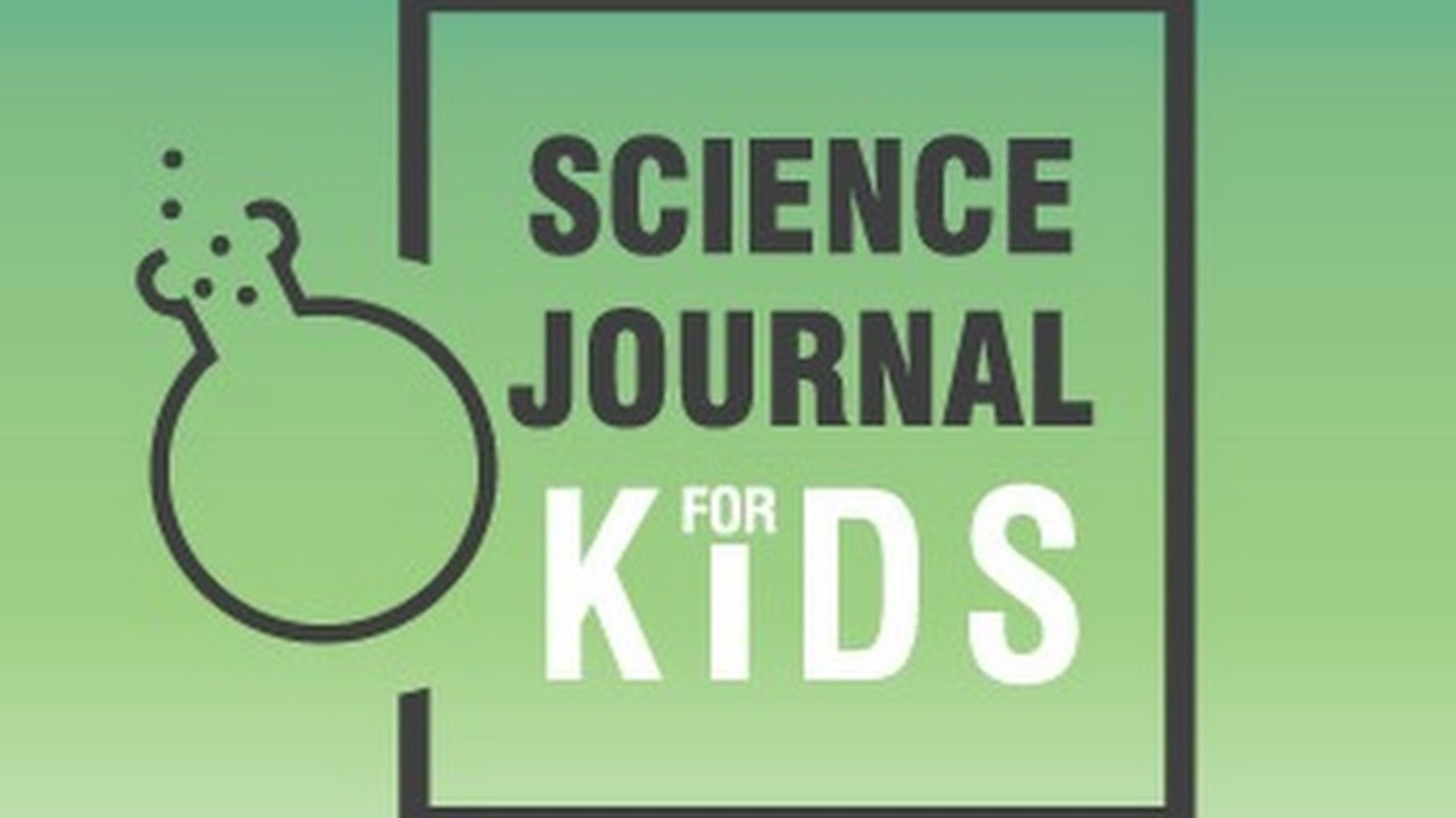Staff Development and Technology Solutions
Can you run a technology staff development program for a K-12 district of 22,000 students with only one trainer? This is the situation we found ourselves in. Our revised District Technology Master Plan called for offering staff training in technology skills. Here's how we managed.
Background
Located in Orange County, California, the Newport-Mesa Unified School District is home to a diverse population of 22,000 K-12 students. Area residents include such well-known names as Kobe Bryant and Mike Scioscia. And at the same time, the area is home to many one and two-bedroom dwellings housing two or more families.
The district has an employee roster of just over 2,300, of which 1,100 are teachers. Computers and network infrastructure exist at every site. Internet access reaches into more than 90% of the district classrooms. There are more than 3,500 computers used for both instruction and administration. A Web master runs the district Web page, which has had a presence for the past five years.
As becomes evident, the need for technology training is essential to allow for the best use of these instructional and administrative tools. And as stated in the opening sentences, our Technology Master Plan listed computer training as a district priority. Unfortunately the Educational Technology Department, charged with implementing this priority consisted of only one employee, the director. How was he going to pull this off?
Traditional Model
In the past we would create an announcement and send it, via district mail, to be placed in all the staff mailboxes and posted on staff bulletin boards. Next came the registration process. This usually consisted of using NCR forms, again sent out via inter-office mail to all district staff. These were then returned by U.S. mail or district mail to be sorted and organized. We needed some method of determining who got into what classes and who went onto waiting lists. Then of course we needed to communicate with the enrollees, again via district mail or maybe by phone or fax. And finally, after a course was completed, we would distribute evaluations which would then have to be completed collected, tabulated, reviewed and analyzed.
Tech & Learning Newsletter
Tools and ideas to transform education. Sign up below.
As you can see, this method was simply not going to work, not with only one employee who was also charged with implementing all the other technology priorities in the district technology plan. We desperately needed another method, and this is what we'd like to share.
Enter Technology
As you may have guessed, technology was the solution. The one-man department worked with the district Web master to devise a practical, powerful and timely method.
The first phase consisted of determining what classes to offer and when to offer them. A previous district survey had already garnered that information. From a timing point of view, this phase began in May 2003. It was determined that the district would offer summer-break classes spanning a two-week period. We chose the last week in July and the first week in August based on room availability, summer school conflicts and vacation schedules.
The second phase consisted of working with the Web master to design an engine and interface that both announced the class offerings and allowed interested persons to register. The evolution of this tool took approximately two weeks. Testing and user feedback addressed most of the problems we eventually encountered. What is important to understand is that the pages constructed for this purpose allowed the users to create the data for the database. A core database program was essential for such an undertaking. One could be created using a simple application like Access or FileMakerPro. Since our district already had an SQL database, that was what we used for the project.
When this was in place and tested, the announcement phase began. This commenced in early June. Instead of creating a hard copy flyer that was physically sent to the sites, that same announcement was instead placed in an Email and sent to the entire district Email database. Although this consisted of approximately 2,200 addresses, it took approximately five minutes to execute, a far cry from the five days needed under the traditional method. Within the Email was an active URL that linked the reader to the registration page on the district Web site.
There was another feature available during the registration process. We provided employees who wanted to receive professional growth credits with information on what steps they needed to take to secure their credits, along with all the necessary forms. We were also able to capture data on the enrollees, such as: site location, job function, certificated vs. classified status, home Email addresses and phone numbers. We also identified those wanting professional growth credits. All of this captured information was now available for us to review and analyze. We could determine, for example where the greatest interest in courses existed, who had a greater need, teachers or staff, and what topics were filling the fastest.
Also we had an additional capacity – the ability to substitute more popular classes for less popular ones. Also, once a class was fully registered, the program automatically generated a wait list ranking listees in their order of enrollment. Once enrollment closed, it sent a confirmation Email to all enrollees; even those only on wait lists. It informed each person what class or classes they were enrolled in, what dates and times these were to be held, the location of the training and, if they were on a wait list, what number they held on that list. This entire process was completed by the end of June, before teachers left for summer vacation.
On the day prior to the start-date for an enrollee's class the software generated an automatic Email to both their district and home Email address. Because it was automated, this reminder process required no human intervention. All the while, the total database was available to the department director to review and analyze. Even class sign in sheets could be generated from the database.
For the classes themselves, we posted all the course handouts as well as additional documents on the district Web site under the technology resource section. We posted them in both their original MS Word format as well as in PDF format. Class participants could pull these down later in case their handouts were lost or misplaced or for if they were needed for training materials back at their sites.
Also important, the technology allowed for course evaluation. At the end of each session, participants were directed to a specific Web page containing a simple five-minute course evaluation consisting of eight questions, each requiring a rating of o e to five. There was also one textbox that allowed for additional feedback. Once the participant clicked submit his or her responses were immediately and anonymously loaded into an evaluation database. A summary of the evaluations was instantly available for the course instructor broken out by percentages. For example with the question "Was the material covered in this class immediately usable in your job?" the instructor could see what percentage had indicated a 5, a 4 and so on. This was a powerful addition to the program. This process was shared at district leadership meetings, and now other departments have begun to use the same process to meet their feedback needs.
Conclusion
There is no question that without the use of the Web and Email, we could never have managed to offer 20 different classes to 2,000+ employees. We just did not have the staff to do this in a non-technology way. One-person departments are becoming more common in education today. It will only be tools such as those described in this article that will allow us to provide the strategies and programs needed for us to succeed.
Email: Steven Glyer