Special Section How It’s Done: 20 Ways to Make Tech Work in Schools

The latest controversy in the education press has once again become a handwringing, brow-furrowing discussion on whether or not technology “works” in the classroom. You may be hearing the same concerns in your school or district. Well, here is the answer: yes, tech does work. And what follows is how you can make it work, too. Feel free to forward to the doubters.
Use the Web better
Joyce Valenza, a teacherlibrarian at Springfield Township High School in PA, found new strategies for loosing the strictures of copyright. Her first strategy is to use Creative Commons, a world of voluntary content sharing that allows content creators of all kinds the option of sharing their work in a copyleft manner. Her second strategy has to do with “fair use” practices. Valenza suggested we rethink the use of copyrighted materials in the communication products students develop. She wrote that librarians can better spread the word about fair use. Released in November 2008, the Code of Best Practices in Fair Use for Media Literacy Education helps us understand when our use of copyrighted material is fair.
Make Vo-Tech real
The Sioux Falls School District in South Dakota created its Career & Technical Education Academy to give vocational high school students industry-relevant education. When it came time in 2010 to equip the newly built CTEA’s media production department, Sioux Falls pulled out all the stops to create an all-HD TV studio facility. The results the district achieved by working with systems integrator Alpha Video & Audio of Minneapolis are “a teacher’s wildest dream,” says Nancy Sutton Smith, the CTEA’s media production teacher. “Because of the quality of the equipment and production experiences our students have access to, they graduate from here with their first year of college-level mass communications already under their belts.” “The students here get to work with technology that reflects what is current in the industry,” explains Jeff Little, the academy’s media equipment specialist. “ That makes them attractive to employers, who hire them directly after graduation.”
Teach yourself
With the help of an Enhancing Education Through Technology grant, Marla Davenport, director of learning and technology for TIES, a St. Paul-based nonprofit consortium of 36 Minnesota school districts, helped create a Superintendent Technology Leadership Academy (STLA) using CoSN’s “Empowering the 21st Century Superintendent” curriculum, built around five themes with a day-long meeting per theme. Mornings at STLA are reserved for private counseling and needs assessment with superintendents and their teams. “Each afternoon, we bring in national speakers via video and also make time for discussions and planning, so the district can look at each theme and how they can employ technology to solve some of the problems they have in their district,” says Davenport. Davenport believes this approach works well. “Superintendents and their teams are so busy. The time alone to think these different strategies through is important. We hear over and over again, ‘We never have time to sit down and focus on these things.’”
Tools and ideas to transform education. Sign up below.
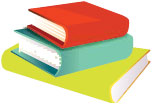
Store it Online
Students at Memphis City Schools use Gaggle to collaborate on projects, communicate with teachers, and get information on e-school, or online courses. “Our existing acceptable use policy addresses email and other forms of communications, which include Gaggle,” says Jason Parrish, professional development coordinator. “Some of our fifth-grade computer classes work on projects and use the chat features.” The site’s digital lockers, which provide online file storage, are extremely popular and are replacing flash drives. Teachers really like GaggleTube (filtered YouTube). In five years, Parrish would like it to be a part of everything they do, not an add-on.

Create Life Resumes
Students at White Oak (TX) Independent School District are creating and customizing e-portfolios for academic, career, and personal uses. To make the process easy to manage, the district decided to use blogs to “house” the e-portfolios. “I wanted it to be open source so students could take their portfolios to another school and use them after graduation,” says Scott S. Floyd, director of instructional technology. Third-, fourth-, and fifth-grade students keep their e-portfolios on flash drives that they purchase as part of their school supplies. Their portfolios include writing samples, artwork, and other projects. In sixth grade, they learn about blogging and start their own blogs, fine-tuning them in seventh and eighth grade as they learn more about blogging and continue to maintain their blogs based on their career goals. Floyd says the district doesn’t refer to the e-portfolios as an assessment piece that will earn a grade. “If we do, they’ll reject it,” he says. “We want students to feel that their portfolios are a safe place to put themselves out there. By high school, they realize what they are for and that, by graduation, they’ll have a digital piece for college or job opportunities.”

Diy Byod
Six years ago, Miami-Dade (FL) County Public Schools couldn’t afford to institute a one-to-one laptop program but knew that Internet access would become more available and less expensive. “Our strategy was to lift the systems that were client- server or site based and bring them to an enterprise level and make them all Web enabled,” says Deborah Karcher, chief information officer. Today every system, from grade books and scheduling to instructional software, is Web accessible. Karcher designed an interface so that all systems look the same online, including the very old student information system, which sits on a mainframe. She buys only digital textbooks, so that students can access them at classroom portals. The district refurbished old laptops and had wireless cards donated. Recently it received a broadband stimulus grant that provides 10,000 Internet connections and 6,000 computers free for the next six years.“How do we get to one-to-one with this?” Karcher asks. “We are tackling it in several ways. We built our system for every platform except for iPad. We’re trying to make campuses wireless through eRate money so kids can bring smartphones and use them. And we’re giving out free laptops to people without access.”

Make it Safe
One of the biggest concerns with a “BYOT” model is how to keep a district network secure. To address this concern, Eric Willard, chief technology officer of Community Unit School District (CUS D) 300 in Carpentersville, Illinois, developed the following “Willard’s Pyramid:”
Funding and leadership. These crucial elements are the base of the pyramid, he says. “Without those in place, don’t bother going forward.”
Technology planning and support. “Make sure all stakeholders are involved from the beginning. Figure out what you have and where you want to go. Build a team that supports what’s in place today or you won’t get the credibility to continue.”
Standards and infrastructure. After the tech planning, it’s time to develop a series of standards, including hardware, software, instruction, networking, and infrastructure. “At this point you’ll know if you need fiber between buildings, and so on. Then you can start buying hardware and software.”
Make it Clear
Lisa Nielsen posted a recent blog about the Acceptable Use Policy Guide from The Consortium of School Networking (CoSN), which offers administrators guidelines for revising Acceptable Use Policies to reflect the current socio-mobile learning landscape. The guidelines address topics such as: How does policy differ from procedure and does the difference matter?; What are the two major approaches used to develop district AUP policies?; Is the district’s AUP a part of or the totality of the district’s technology policy?
What are the key federal laws affecting Internet access, safety, and social networking in schools? You can visit the complete guidelines and samples here.
Assist Students with Special needs
In the Beach Park School District 3, Illinois, special ed. teacher Brooke Turk uses the Epson Brightlink Interactive Projector with her autistic students. The children can tap out their writing using the interactive board—and they do so without hesitation. “The keyboard gives them a reason to write, because it’s technology,” she explains. “I’ve gotten a greater feel for their abilities because they are willing to work hard for this incentive.” Turk reports heightened levels of excitement and engagement from her autistic students— all thanks to assistive technology in her classroom.
Boost reading scores
More than 70 Mississippi schools and districts have improved their K-12 students’ reading scores by taking a non-traditional, software-based approach to reading education.
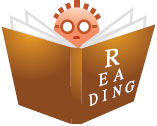
Using Lexia Reading software, the students individually work through activities that improve their reading skills. As each student learns, the software increases the level of difficulty—using the video game model to help students advance. In areas where they are having trouble, more time is allocated to them by the program.
The results speak for themselves: “We have seen our students average a 12-point improvement in MAP scores in less than three months,” says Barbara Martinez of Madison Elementary School; located in Madison County, MS.
Making STEM work
In Tech Valley High School near Albany, New York, their STEM approach has been grounded in project-based, student- centered learning—and it is delivering results.
Specifically, Tech Valley encourages students to devise projects that put them in contact with local businesses and institutions. For instance, “One student interested in environmental science shadowed an exec at a paper-manufacturing plant with a zero carbon footprint freshman year; worked with a baker using applied sciences her sophomore year; interned at an architectural firm for two weeks as a junior; and completed a semester-long mathematical study at a hospital her senior year,” says Principal Dan Liebert.
Besides teaching students to direct their own lives and become comfortable working with adults, Tech Valley’s STEM programs delivers real-world results: “We have kids in Cornell, NYU, University of New England, as well as SUNY colleges,” Principal Liebert reports.
Practice What You Preach
The Wind for Schools (WfS) program coordinates the installation of small wind turbines at K–12 schools—and the students help to put the turbines in place. “It motivates students to apply real-world science to learning in the classroom,” says Anne Seifert, K–12 STEM coordinator at Idaho National Laboratory in Idaho Falls.

Aided by Chevron, the East Side Union High School District in San Jose, California, has installed enough solar panels to save the funding equivalent of 30 teaching jobs. The panels are also used in teaching: “The class projects offer an understanding of what solar energy is so they can value it and see how it helps the school help the community,” says Dan Moser, superintendent of East Side Union.
Get Grants
Dr. William W. Henderson Inclusion Elementary School in Boston received a $20,000 Funds for Teachers grant by doing their homework. Teachers Danielle Merdin and Terri Wellner made sure that their grant application fulfilled all seven FFT categories; namely fellowship rationale, project description, teacher growth and learning, student growth and learning, benefits to the school community, plan for implementation, and budget narrative.

Fernbrook Elementary School in Randolph, NJ received a $10,000 Optimum Lightpath Transforming Education with Technology grant to fund a live TV newscast (distributed over the Web) produced by fifth grade students. “We won the grant because we created a hands-on program which provides many creative and unique educational experiences for students,” says Fran Lavin, the Fernbrook PTA’s VP of Grants.
Using AV to teach ESL
Robert Pronovost, an ESL teacher in Menlo Park CA, has used the Luidia eBeam interactive whiteboard to share images with his ESL students.
“When we study Language Arts, the words that my ESL students don’t recognize verbally are made clear through visual examples that I can pull up in seconds,” said Pronovost. “Recently we studied animal camouflage in nature. Some of the students found this concept difficult to understand, but easily grasped it when I included images and videos in my lesson.”
Cut Costs with Cloud Computing
Thanks to tight revenues, Indiana’s Beech Grove City Schools had to cut their IT budget by 75%. In order to achieve this goal without affecting students, BGCS moved to a cloud computing/thin client model. Their computer applications were moved to a central server location for remote access, with many of their PCs being replaced by Wyse ‘thin clients’ (very basic computers). By doing this, the need to service individual programs on individual PCs dropped dramatically, thus reducing staff requirements.

“We used to need one person to maintain every 200 desktops,” says Teresa Kratzer, BGCS’ director of technology. “Now we have one person for every 1,000 desktops.” This change saves the BCGS $200,000 annually.
eBooks Instead of Textbooks
Tampa Bay’s Clearwater High School has found a way to relieve itself of the weight of textbooks: The school has instead issued Kindle eBook readers to its students. The eBook readers can provide students with access to required texts, plus novels and local newspapers.
As for cost savings? At $177 per Kindle, the school saves a minimum of $120 on each per-student book cost. Factor in the availability of 100 novels and the per-student saving hits $620.
“On a regular book, a kid cannot take notes,” CHS Principal Keith Mastorides told FOX News. “They can’t highlight and they can’t put anything in the margins. On this, they can because at the end of the year it can be cleared and new materials can be put on it.”
Go Open Source
In the UK, Felixstowe’s Orwell High School avoided an expensive upgrade to a new Windows operating system by moving to Linux instead. By doing, this high school saved substantially on software licensing fees and hardware upgrade costs. Moreover, Orwell High School moved to a ‘thin client’ model where most of the applications are accessed via two central servers. This allowed the school to avoid replacing its older PCs.
Track Your Tech
Like many school districts that have brought laptops into the classroom, Detroit Public Schools (DPS) found that they had to take extra measures to avoid becoming a victim of laptop theft. The district began using Computrace by Absolute Software to secure their laptops. That decision proved to be effective: since June 2009, DPS has worked with the Absolute Theft Recovery Team and local police to locate and recover nearly 400 stolen laptops. With such a high recovery rate, they are one of the leading school districts in the nation to recover stolen educational technology equipment. DPS has also been recognized for the their role in uncovering and dismantling a major organized crime ring. The forensic evidence collected from the DPS laptops led prosecutors to charge ten suspects with multiple crimes. In September 2010, eight of the suspects pleaded guilty, with two pending prosecution. The total value of stolen technology in this one instance exceeded $150,000.

Improve Math Scores
The Charlotte Mecklenberg School District in Charlotte, North Carolina has substantially improved math score in schools where it has deployed Texas Instrument’s MathForward program. For instance, at Cochrane Middle School, 33.9 percent of 7th graders were ranked as being proficient in math. In contrast, 8th graders who had experienced a year of the MathForward program scored as 63.8 percent proficient in math.

To get results, MathForward combines innovative teaching with math-specific software and hardware technology. But what really made the difference was the program’s intensive teacher training, says Dr. Cindy Moss, STEM Director at Charlotte Mecklenberg School District.
“We did intensive PD during the summer and ongoing PD with our teachers as the program rolled out,” she says. “In tandem with TI’s MathForward support, which included in-class teaching coaches, the result is that my average teachers are now performing like superstars.” Ideally, a teacher needs 80 hours PD annually “just to change their teaching style,” Dr. Moss notes.
Keep In Touch
New York’s Croton-Harmon School District has simplified the parent contact headache by adopting the K12 Alerts Electronic Emergency Card system. The system lets parents update child information at any time via an Internet enabled device/computer, smartphone, and/or iPad. This ensures that schools can get in touch with parents quickly when emergencies occur.
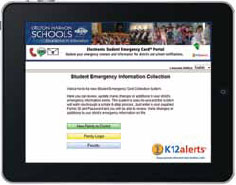
“The new K12 Alerts system will help Croton-Harmon Schools to save on administration costs, streamline operations and provide its administrators with more update-to-date information,” says Dr. Edward R. Fuhrman, Jr., Superintendent of the Croton-Harmon School District. “We are excited about the new system and preliminary feedback has been very positive.”
