SMART NOTEBOOK 11
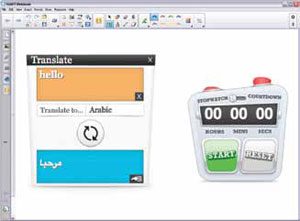
smarttech.com Retail Price: This new version is available as a free download to all SMART Notebook license holders. The collaborative license for SMART Notebook can be purchased separately for $599 (US).
SMART Notebook, a standards-aligned collaborative learning tool that operates in conjunction with SMART interactive whiteboards, has now been updated with many new features that offer creative and efficient tools for increased interactivity.
Quality and Effectiveness: Improvements to SMART Notebook software now make it easier than ever to create engaging, interactive lessons and assessments. Users will find that it is now easier to add content to Notebook without using additional programs or tools.
Ease of Use: In a more streamlined, easier to read, and more interactive contextual toolbar, tools are grouped by function, and options appear when a tool is selected. Object properties all appear in the toolbar as well as the Properties tab, and the toolbar changes as objects are selected, so there is no need to switch from work area to tab and back. The toolbar is more quickly customized, so that tools that are used often can be added with one click of a button.
Teachers will find that writing on and reusing pages is easier, with a new Clear Ink button that removes digital ink, leaving the page fresh for the next class; by using the Reset Page feature to bring the page back to its last saved state, interactive pages, with moved or sorted objects, can be reset for the next user in a snap.
Creative Use of Technology: Now it is possible to embed an Internet browser into a page, and preset a Web site. When the page is opened, the site will be instantly available, without switching from Notebook to the browser. Pin the site and, even after clicking through to other sites, the browser can be reset to the original page with one click; add notes, drawings, or highlight the sites with digital ink, or drag an object easily from the browser to the Notebook page.
With the Notebook 11 download came SMART Ink, with which the user can write or draw on the screen in digital ink using a pen, over applications, files, folders, Web sites, even a video or any open window, and then save or erase those notes. The ink stays with the window, even if it is resized, moved or minimized. SMART Ink Notes enable writing in digital ink anywhere on the desktop, on a SMART Ink note that appears and expands to accommodate the length of the note. SMART Ink Document viewer enables writing and drawing in digital ink over PDF documents.
Tools and ideas to transform education. Sign up below.
Suitability for Use in a School Environment: SMART Notebook 11 makes the SMART Board even more interactive and school-friendly. Icons in the task bar are identified when they are selected, making Notebook page creation simpler for even a novice, and the new tools noted above help teachers create smoother, more engaging lessons. Especially fun and easy to use is the new Activity Builder. One or more target objects can be set to accept or reject other objects, making sorting, labeling and Venn diagrams simple and customizable. 3D tools are now available for Mac OS X as well.
Overall Rating: SMART Notebook 11 adds some wonderful new features and capabilities for lesson creation and interactivity.
TOP FEATURES
• The new toolbar gives SMART Notebook 11 a cleaner, more user-friendly interface, and adds tools that can help even the novice user interact with Notebook pages with confidence.
• Being able to embed a Web browser in a Notebook page helps lessons flow more smoothly, and allows for additional content to be added to a lesson with ease, while the sound recording feature makes it a snap to add audio to any object.
• Activity Builder is a fun and easy way to quickly create a customized interactive activity.
